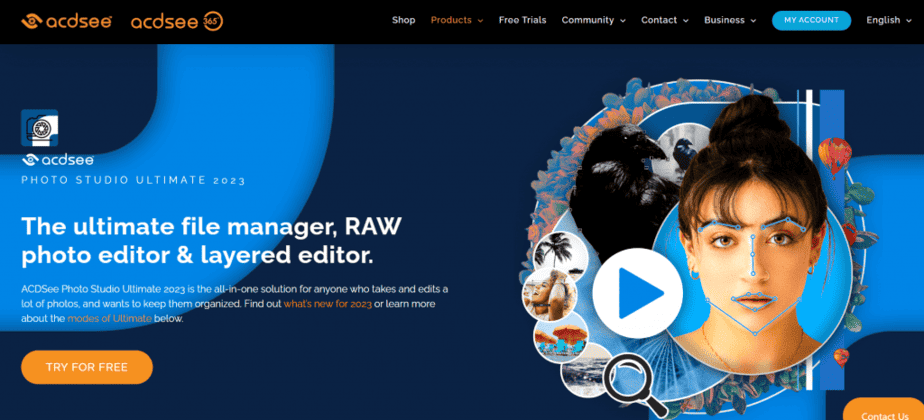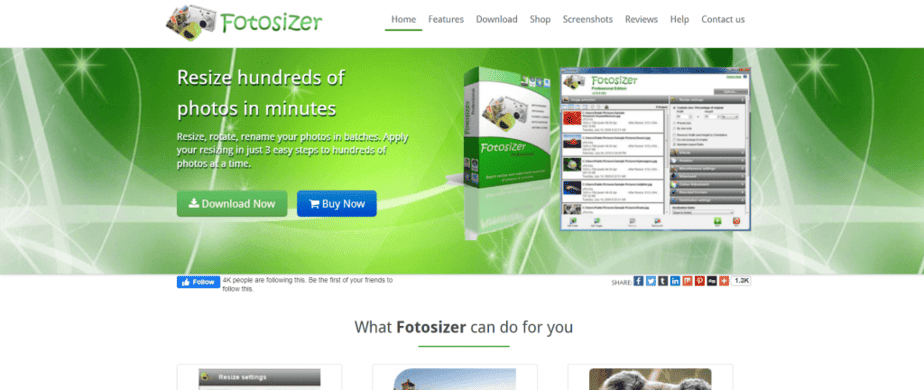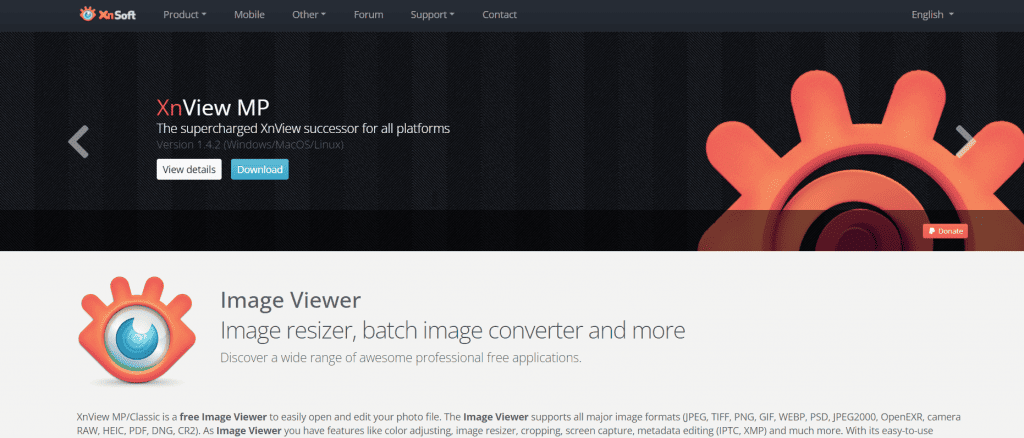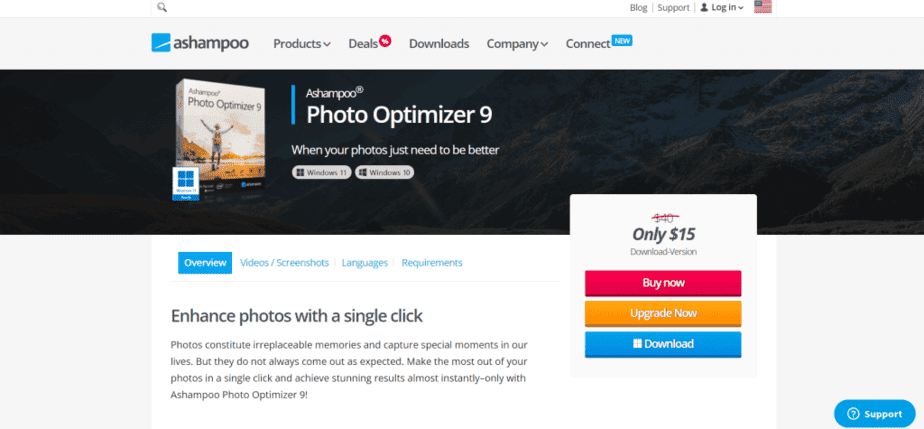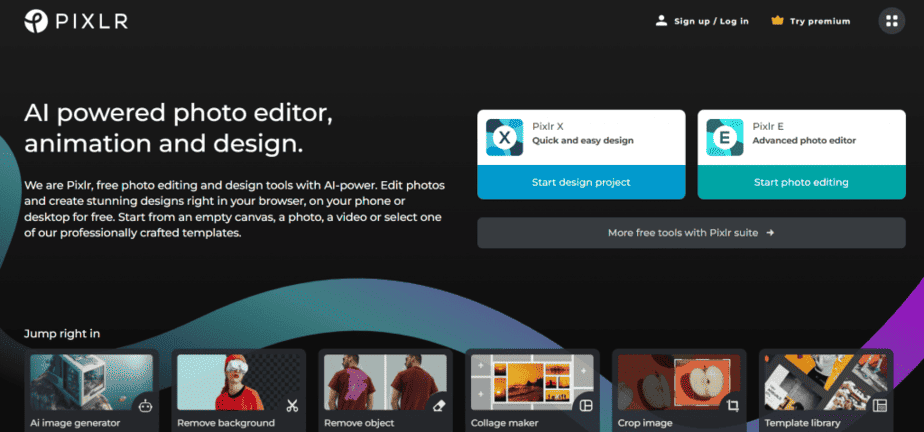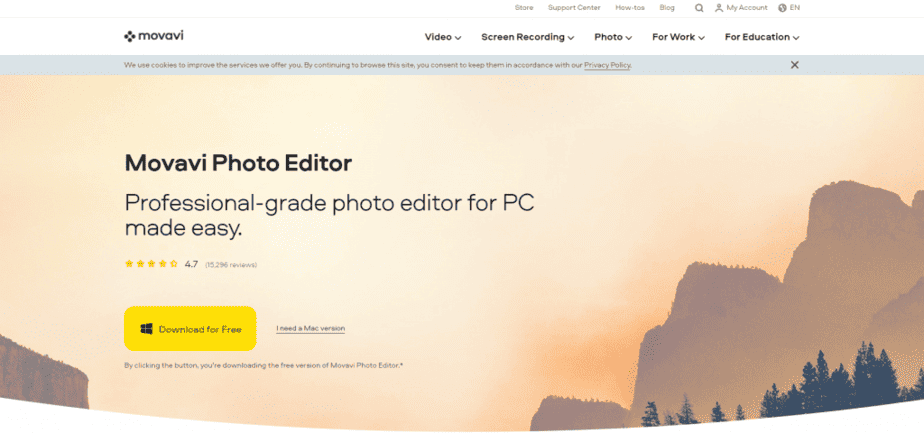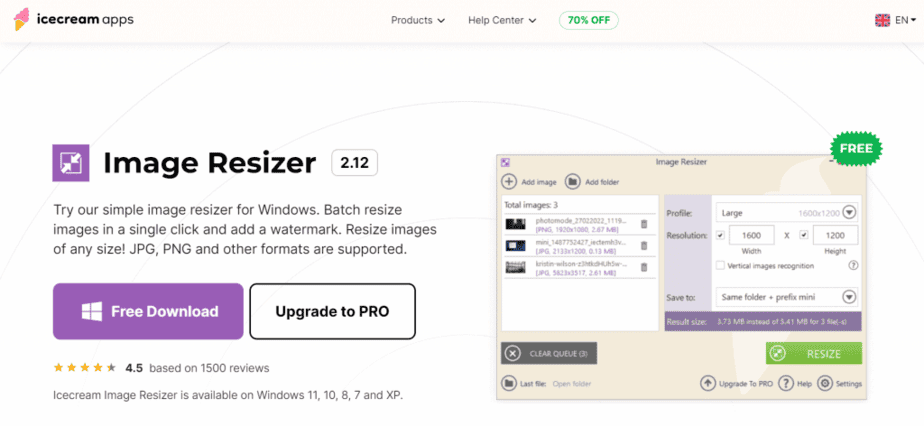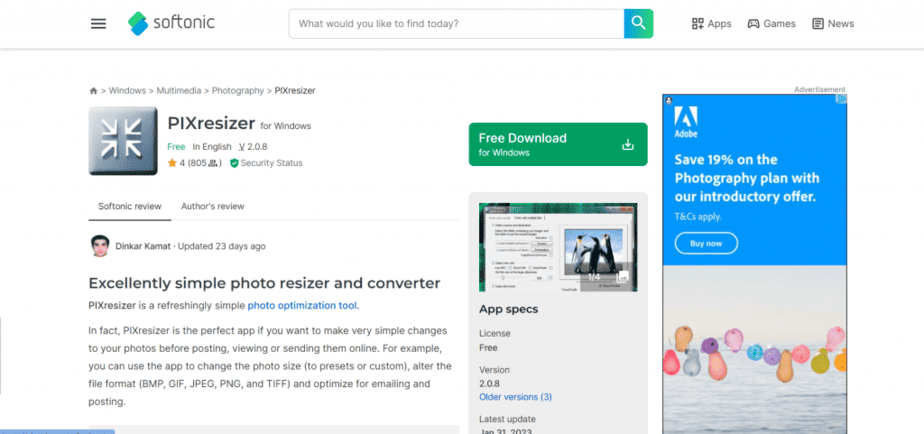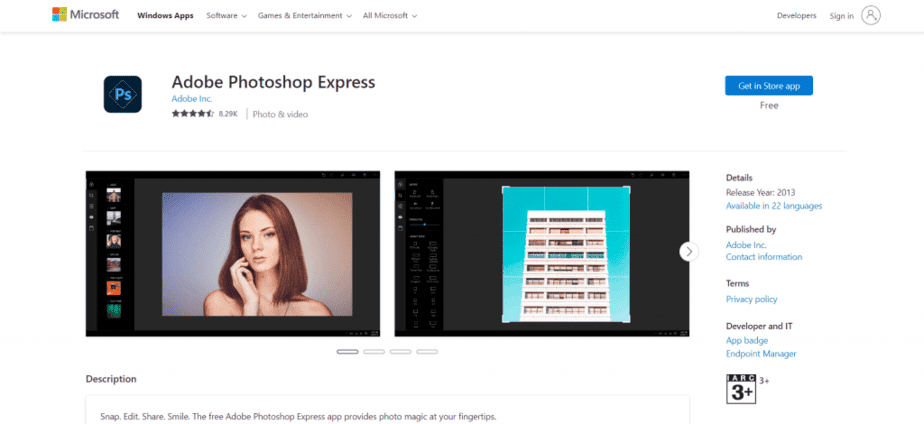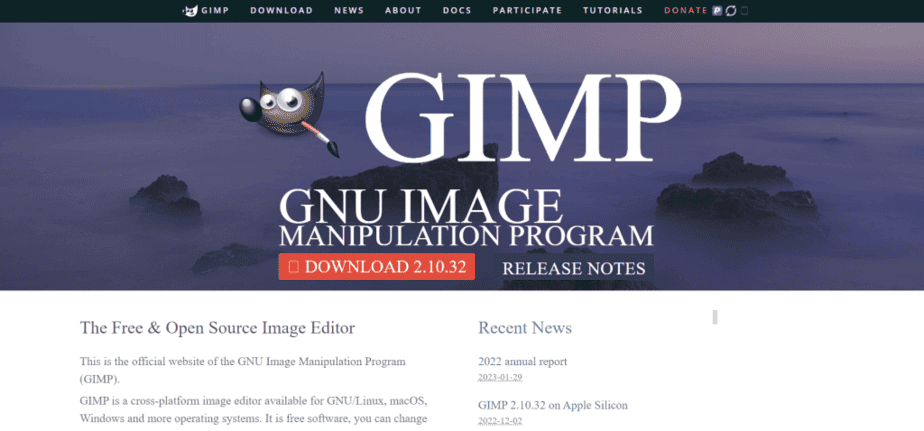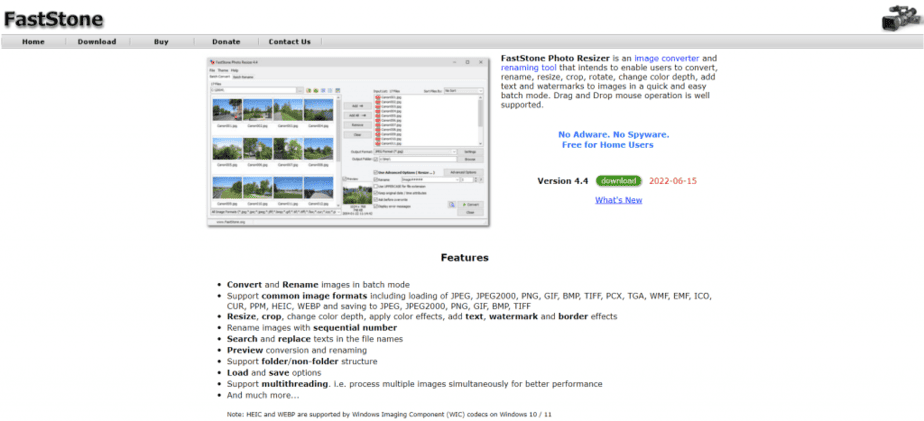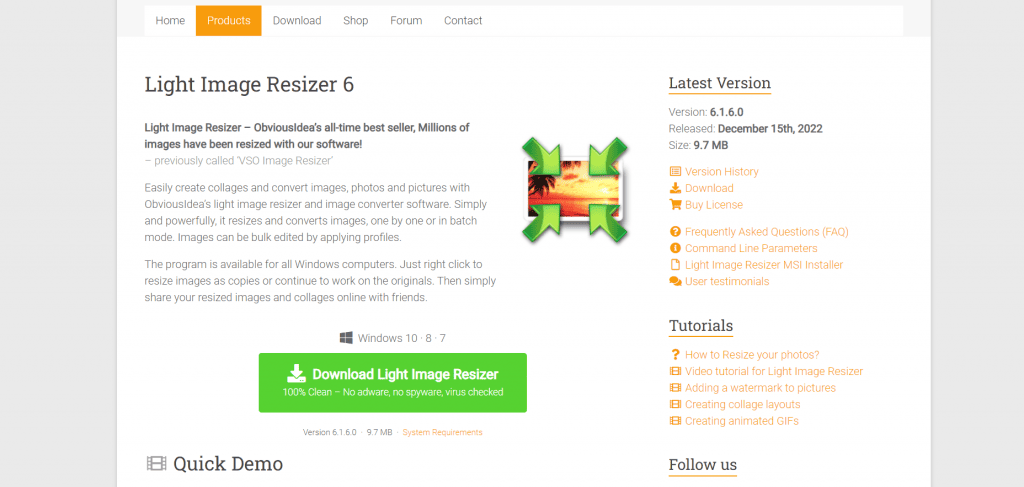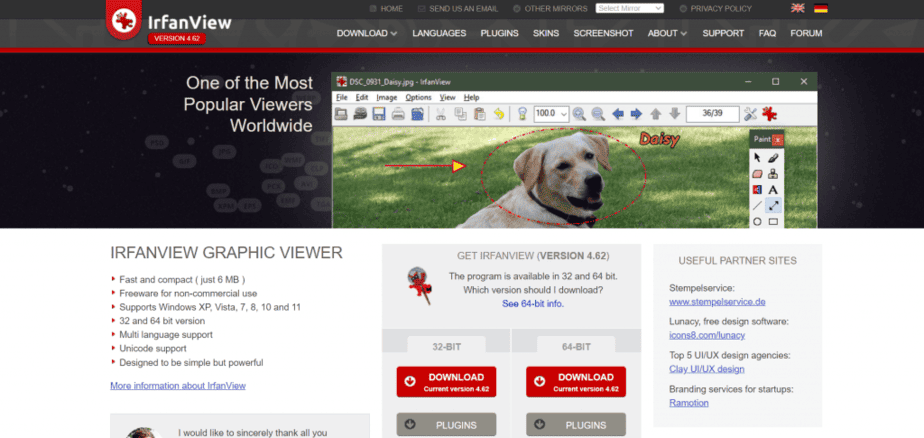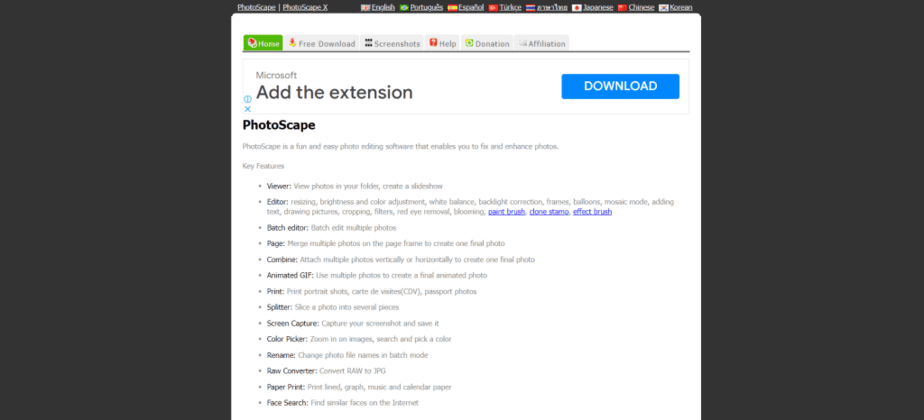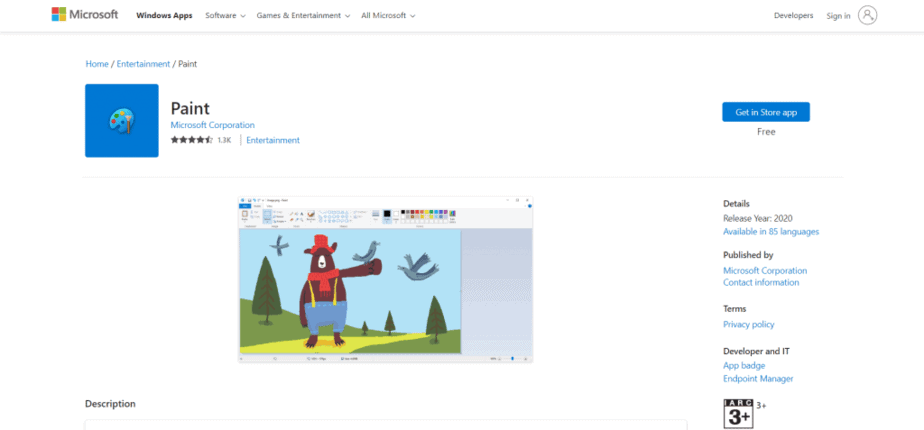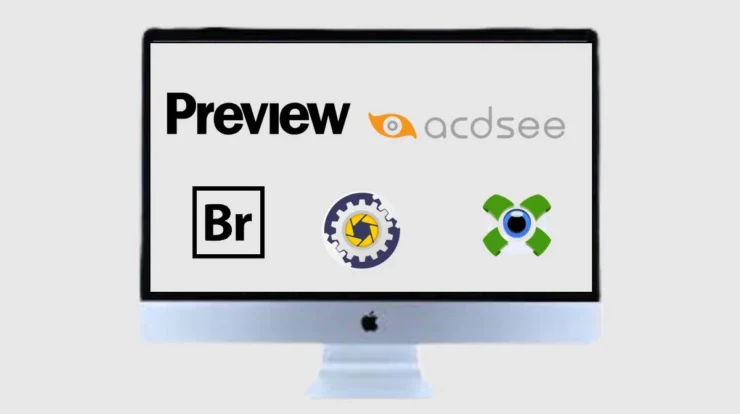Resize your images if necessary. By using picture resizers for Windows 10,11, users can resize their pictures to a smaller or larger size. Resizing is useful for many purposes, such as reducing file size, resizing images for websites, email, and social media, and enhancing image quality. In this article, we have put together a list of the top 15 photo resizer apps for Windows 10,11 PC.
15 Best Free Photo Resizer Apps for Windows
Most versions of Windows have built-in picture resizing capabilities that are accessible through apps like Paint, the Photos app, and Windows File Explorer. Moreover, advanced image-sizing solutions are available from third-party software suppliers. Here is a list of some of the top free Windows 11 Photo Resizer Apps.
1) ACDSee Photo Studio
The first on the list of Photo Resizer Apps is ACDSee Photo Studio Due to its effectiveness, versatility and ease of use, ACDSee Photo Studio is a popular and highly rated Windows photo resizer program. This makes it considered the best photo resizing app for Windows 10.
- This program is a great option for resizing photos because of its many capabilities.
- It has default settings for commonly used image dimensions and supports processing multiple images at once.
- A wide range of configurable scaling options are also included, including print size and pixel dimensions.
- Users can be assured that their photographs will always be of the highest quality, no matter the size because ACDSee Photo Studio is renowned for its ability to maintain original image quality after scaling. Don’t be
- This program is a one-stop shop for organizing and editing photos, as it has many other helpful functions such as bulk renaming, metadata editing, and watermarking.
2) FotoSizer
Fotosizer is a popular Windows photo resizing tool that comes with a lot of functions, making it a great choice for people who need to resize photos on a regular basis. It is one of the best image resizers for Windows.
- One of Fotosizer’s key features is its intuitive design, which makes it easy to use for both novice and experienced users.
- With Fotosizer’s batch resizing option, users can save time and effort by resizing multiple photos at once.
- Users gain more control over the finished product by being able to change variables such as image dimensions, compression levels and output format through the app.
- Fotosizer is compatible with popular photo editing programs such as Adobe Lightroom and Photoshop and has filters and effects for resizing photos.
3) XnView
Most people agree that XnView is one of the best photo resizers for Windows.
- More than 500 file formats are supported, including widely used ones like JPG, PNG, TIFF, and GIF.
- With the use of its batch processing capability, users can save time and effort by resizing multiple images at once.
- To further personalize the resizing process, users can adjust parameters such as resolution, aspect ratio, and image quality.
- This program is attractive because of its user-friendly design.
- Because XnView is open source and free, a developer community is always working to update and improve it, making it a feature-rich and customizable photo resizer program.
4) Ashampoo Photo Optimizer
Ashampoo Photo Optimizer is a Windows photo optimizer application with an easy-to-use interface and a number of features that make it a great option for image scaling.
- It has batch processing, cropping, rotation, automatic photo optimization, and color correction.
- With the ability to save images in various file formats and optimize them for online use, Ashampoo Photo Optimizer can help save file size and increase image quality.
- A reliable Windows photo resizer, Ashampoo Photo Optimizer comes with many features that make resizing photos easy and efficient.
5) Pixlr
Image resizing is one of the many tools available to users of Pixlr, a photo editor and design platform, for developing and manipulating images.
- Since it is web-based, users do not need to install any software to access it from any internet browser.
- Because of its easy-to-use layout, advanced editing capabilities, and multiple scaling possibilities, Pixlr is a popular option for people who want to edit and resize their photos.
- With Pixlr, you can resize multiple images at once and adjust them to specific dimensions or preset sizes for email, print and social media networks.
- To further enhance images, Pixlr also offers filters, effects, and tweaks, giving users complete control over their scaled images.
6) Movavi Photo Editor
With the help of several features and tools, users of the Movavi Photo Editor software can change and enhance photos.
- Because of its user-friendly design, even those with little technological skills can readily utilize the application.
- It can quickly remove unwanted people, objects, or items from photos, change backgrounds, adjust colors, and add special effects such as frames, textures, and filters.
- Additionally, the software has editing tools to enhance photos and portraits by removing blemishes and other defects.
7) Icecream Image Resizer
You can resize digital photos with the software program Icecream Image Resizer.
- It is often used to reduce the size of an image without sacrificing quality, making it easier to save or post online.
- Resizing an image involves adjusting its pixel count or the amount of small squares that make up the image. Resizing an image requires either adding or deleting pixels, which can change the shape of the image. More pixels equals better resolution and quality.
- Several image selection options, an output file format selection, image quality adjustments, and additional dimension specifications are all available to Ice Cream Picture Resizer users.
- You select the images you want to resize and specify the desired output size or dimensions using the app. After processing the images, the software will generate fresh versions that are scaled to the desired size.
8) PIXresizer
A software tool called PIXresizer makes it easy for users to resize, convert and compress images.
- It is a freeware application that is easy to use, even for people without any technical experience.
- It has many features that allow users to resize their images quickly and efficiently and is designed to be easy to use.
- The application lets users change image quality, color depth, compression levels, and format conversion for a wide variety of image formats, including JPEG, BMP, GIF, PNG, and TIFF.
- The most notable feature is the batch processing functionality, which allows users to edit the output folder, rename files, add watermarks and resize multiple images at once.
9) Adobe Photoshop Express
The greatest photo resizer software is thought to be Adobe Photoshop Express because of its advanced capabilities and intuitive interface. This makes it considered the best photo resizing app for Windows 10.
- With many scaling options—resolution, width, and height — users can precisely resize their images.
- Due to its straightforward design, people with varying levels of experience can easily use the app.
- Due to its batch processing capabilities, resizing multiple images at once is easy and saves time and work. For Windows 10, it is considered the best free photo resizer.
- With editing tools including color correction, cropping, and effects, Photoshop Express allows users more creative control over how they transform their images.
- The software uses advanced algorithms to maintain image quality while preventing resizing, blurring, or distortion.
10) GIMP
Resizing images is one of the many uses of the popular and free photo editing program GIMP. This makes it considered the best photo resizing app for Windows 10.
- It provides a number of capabilities, including aspect ratio, resolution, and cropping, that allow users to resize their images.
- GIMP is a flexible photo editing program that offers users advanced editing features such as layers, masks and effects.
- Photographers and graphic designers use this tool extensively because it can handle high-quality picture files in a number of file types, including JPEG, PNG, and GIF.GIMP is an open-source, free image editing application that works with Mac OS, Linux, and Windows.
- It provides a large selection of tools and capabilities for image editing, such as color correction, cropping, scaling, and image retouching.
- GIMP’s flexibility and ability to adapt to personal preferences make it one of the best programs to use.
- With GIMP, users can design their own brushes and filters and have an interface that they can customize.
- Photographers and graphic designers use this tool extensively because it can handle high-quality picture files in a number of file types, including JPEG, PNG, and GIF.
11) FastStone Photo Resizer
A popular Windows picture resizer with a number of helpful features is called FastStone Photo Resizer. It’s among Windows’ greatest image resizers.
- Users can save time and effort by resizing multiple photographs at once using its batch-resizing functionality.
- The ability to customize the resizing options by choosing pixel size, percentage, or aspect ratio is one of the most helpful features.
- Users can preserve their copyrights or add personal branding by using FastStone to apply text or picture watermarks to their photos.
- Images can also be converted to other file formats, including JPEG, BMP, GIF, and TIFF, using FastStone Photo Resizer.
- Sequence numbers and other naming conventions can be used by users to rename photos.
12) Light Image Resizer
Because Light Image Resizer has so many features and functions, it is considered one of the best photo resizer software for Windows. This makes it considered one of the top photo resizing apps for Windows 10.
- Time and effort can be saved through batch processing, which Light Image Resizer can perform to resize several images at once. For Windows 10, it is considered the best free photo resizer.
- The program works well with Windows File Explorer and can be integrated with other photo editing programs.
- Users can scale their images to precise dimensions that are suitable for social media and the web and print with the software’s many preset and customization options.
- Users can access and use the application quickly and efficiently due to its straightforward and user-friendly interface.
- Without compromising resolution, the program can convert images to multiple file formats, such as JPEG, PNG, BMP, and TIFF.
13) IrfanView
One of the most used Windows picture resizer applications is now IrfanView. It is one of the best image resizers for Windows.
- The app is easy to use and available for free.
- Resizing multiple images at once is another feature that makes IrfanView a very helpful tool for graphic designers and photographers.
- The software uses advanced resizing algorithms to resize images without sacrificing clarity.
- Additional customization possibilities include choosing the file type, adding watermarks, adjusting image quality, and more.
- Additional helpful functions in IrfanView include cropping, rotating and changing the color balance of images.
14) PhotoScape
A free photo editing program called PhotoScape has many functions for resizing photos. This makes it considered the best photo resizing app for Windows 10.
- It is easy to use, even for non-techies, because of its straightforward UI.
- PhotoScape’s batch resizing feature is a valuable tool because it enables users to resize several images at once.
- With PhotoScape, users have many options for resizing their photos, including pixels, centimeters, inches, and percentages.
- When uploading photos to social networking platforms or websites with file size restrictions, Photoscape’s optimization feature can be quite useful in reducing the size of the image files.
15) BatchPhoto
The last on the list of Photo Resizer Apps is BatchPhoto. Due to its advanced capabilities, ease of use, and ability to handle multiple photos at once, BatchPhoto is considered the best photo resizer application for Windows.
- Users can save time and effort by manipulating, rotating, resizing and resizing images in bulk with this application. For Windows 10, it is considered the best free photo resizer.
- The program offers more than 70 filters, effects, and image quality enhancement options, including watermarking, color correction, and sharpening.
- BatchPhoto also supports a large number of image types, such as RAW, JPEG, BMP, PNG, and TIFF.
- The application can be found in more than fifteen languages and works with both 64- and 32-bit versions of Windows.
Does Windows 10 Have A Built-In Picture Resizer?
In fact, there are some built-in picture resizer apps in Windows 10, but they may not be as sophisticated as the ones mentioned above.
1) Microsoft Photos
Windows 10’s Photos app is considered an excellent image resizer due to its easy-to-use design and basic image editing features.
- It helps users resize images without stretching or distorting them while maintaining the aspect ratio.
- This program is a practical alternative to simple image scaling needs as it allows users to resize images, such as custom or social media sizes.
- Look to more powerful image editing programs like Adobe Photoshop or GIMP if you want more advanced features like layer manipulation, applying filters or effects, or resizing many images at once.
2) Paint
Although it’s not the greatest picture resizer app for Windows 10, MS Paint can still be useful for simple image resizing jobs.
- One advantage of Paint is that it comes pre-installed on most Windows PCs and is free to use.
- Even for those with little experience in image editing, its straightforward interface and basic features make it easy to quickly resize images.
- A wide range of image formats are also supported by Paint, including JPEG, PNG, BMP, and GIF.
That’s it for the list of Photo Resizer Apps.
ALSO SEE:
- Free Movie Apps
- Bulk Email Extractors
- Photo Viewers for Mac
- iPhone Volume Booster Apps
- Sandbox MMORPG for Android
- Instagram Follower Tracker Apps
Resizing photos is a common task that may be needed for a number of purposes, such as making them ready for Internet use or reducing file sizes for easier sharing. While there are plenty of third-party image resizing software available, Windows 10 comes with several built-in options, such as the Photos app and the Resize Image tool. Both of these tools can resize images while maintaining their aspect ratio, are easy to use, and include basic photo editing capabilities.
We really hope this tutorial helped you understand the top Windows 10 Photo Resizer Apps. Kindly email us with any inquiries or recommendations using the space provided for comments below. Let us know what you’d like to know about Next.