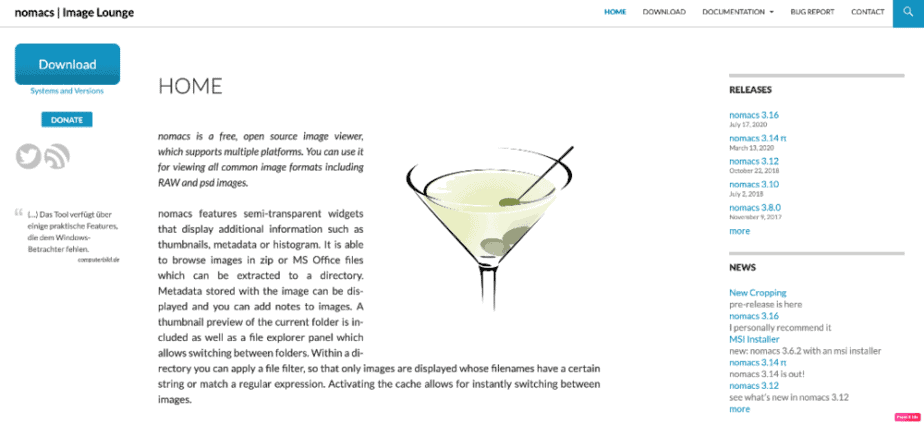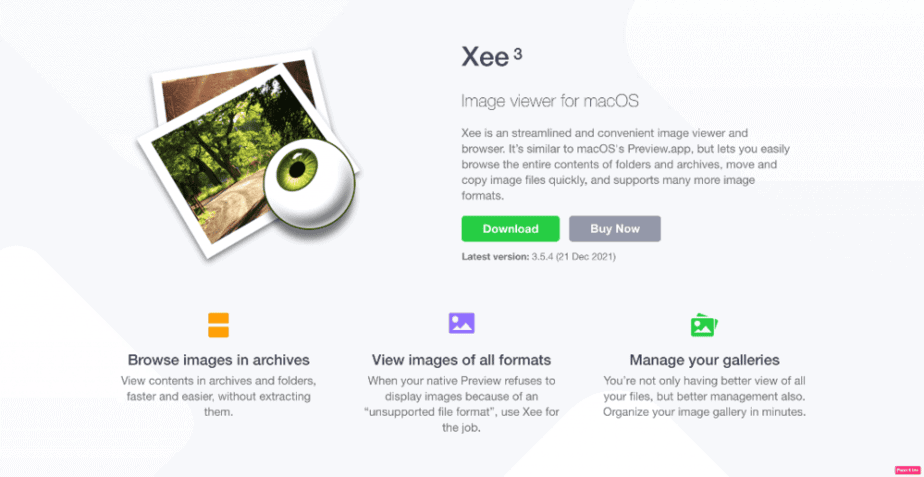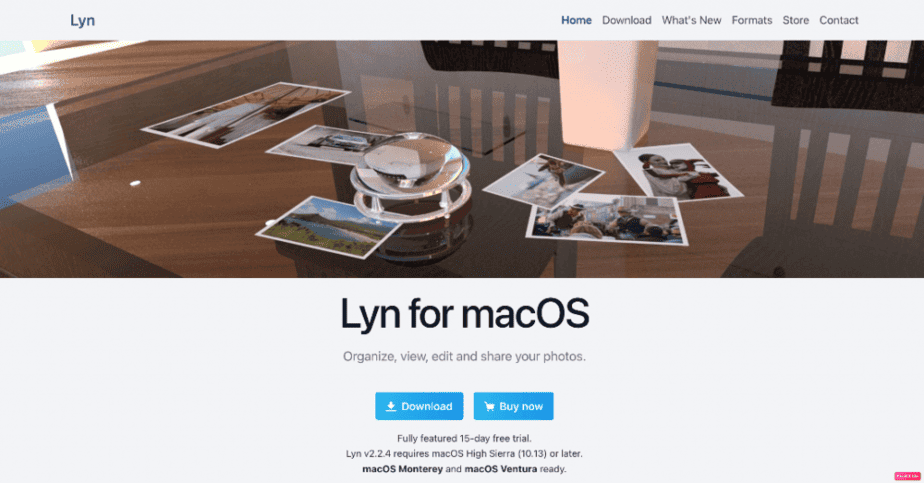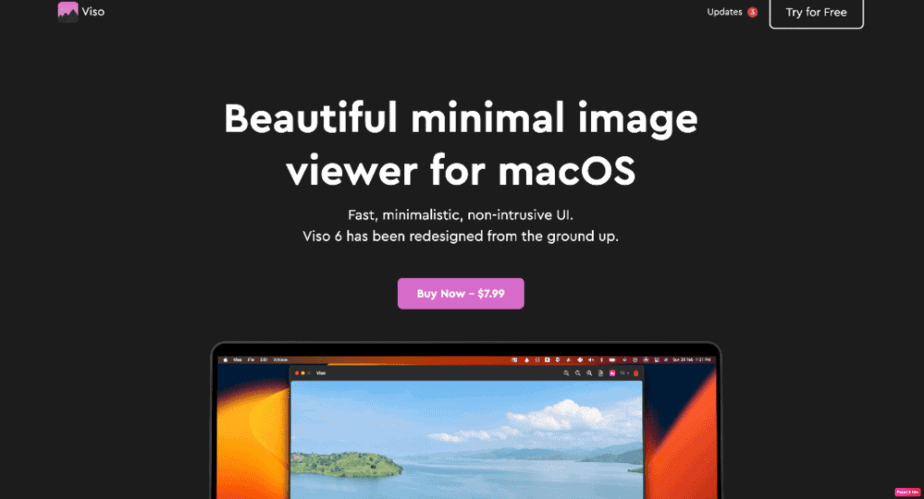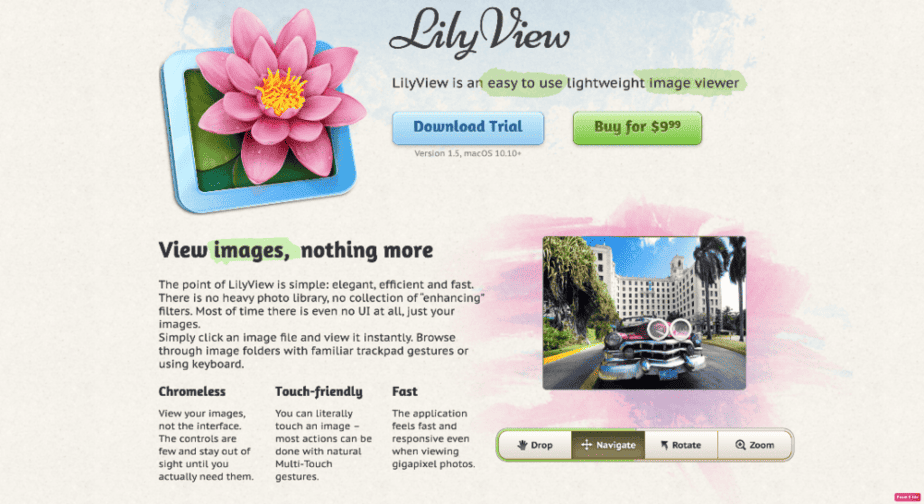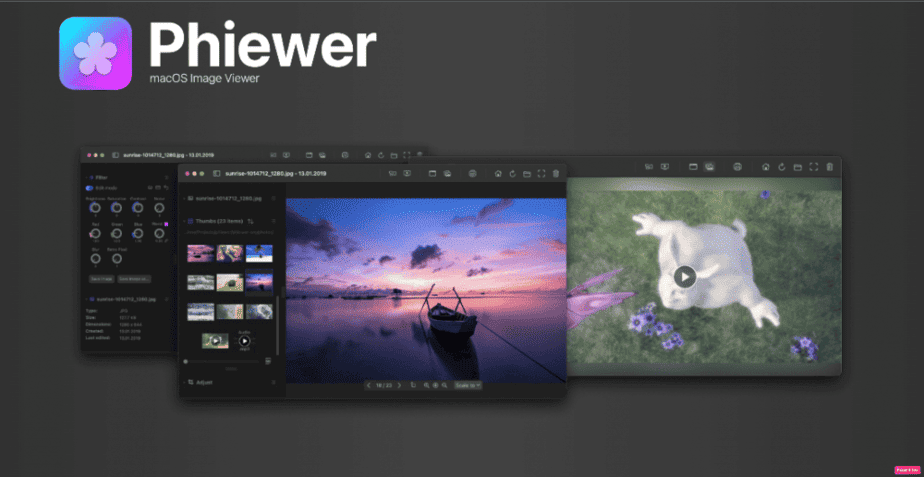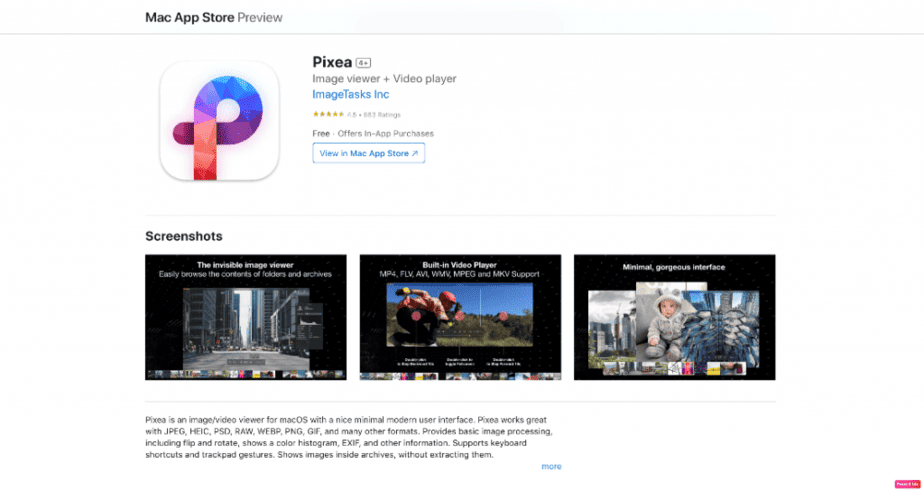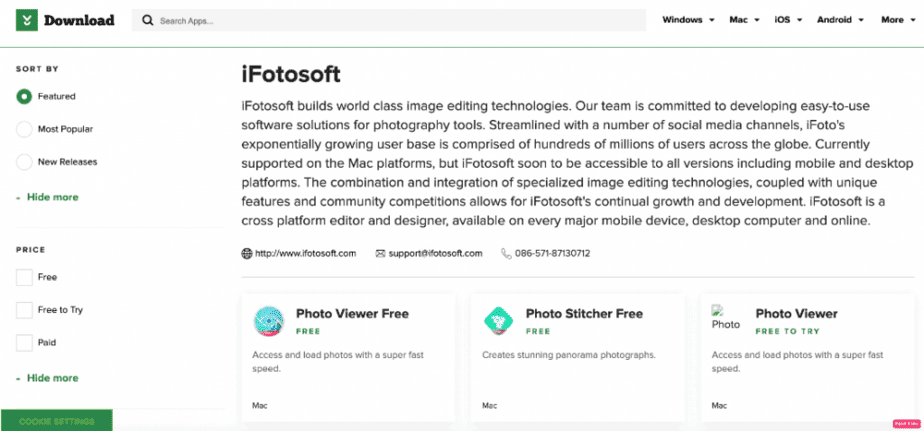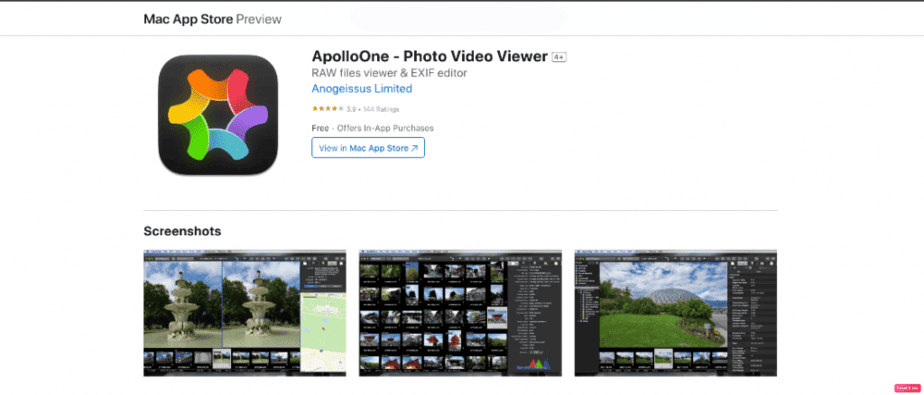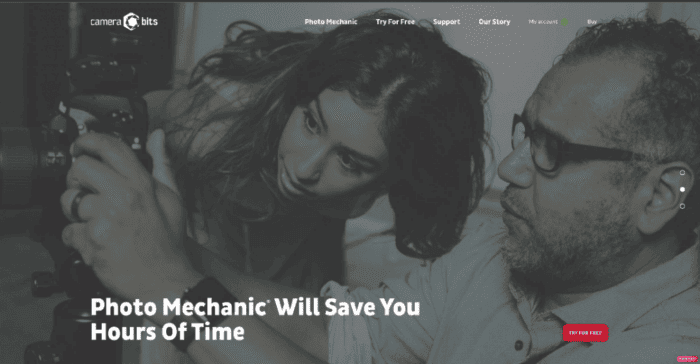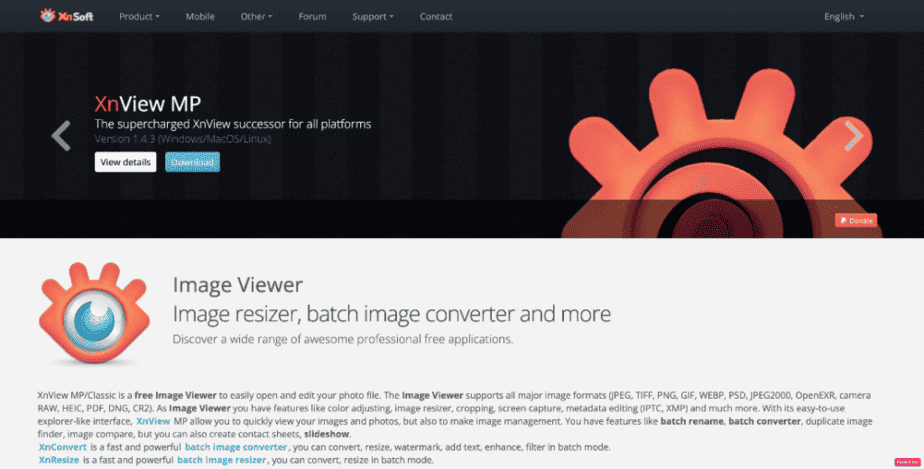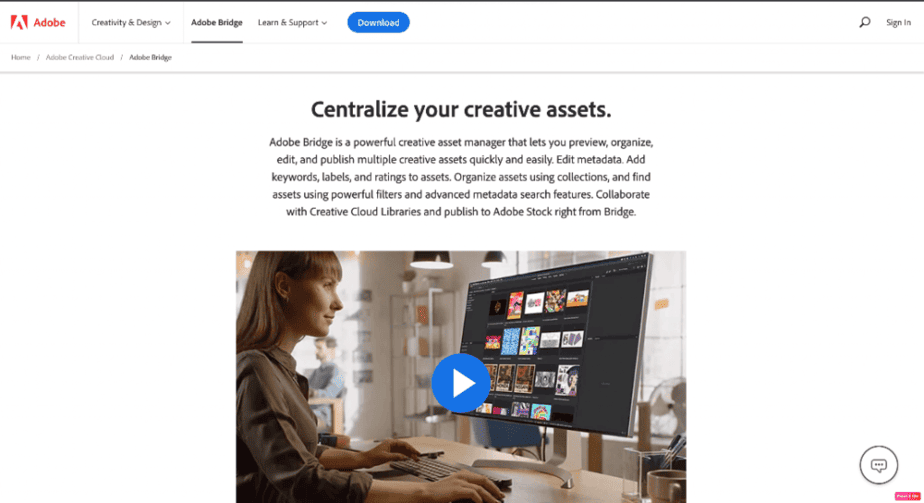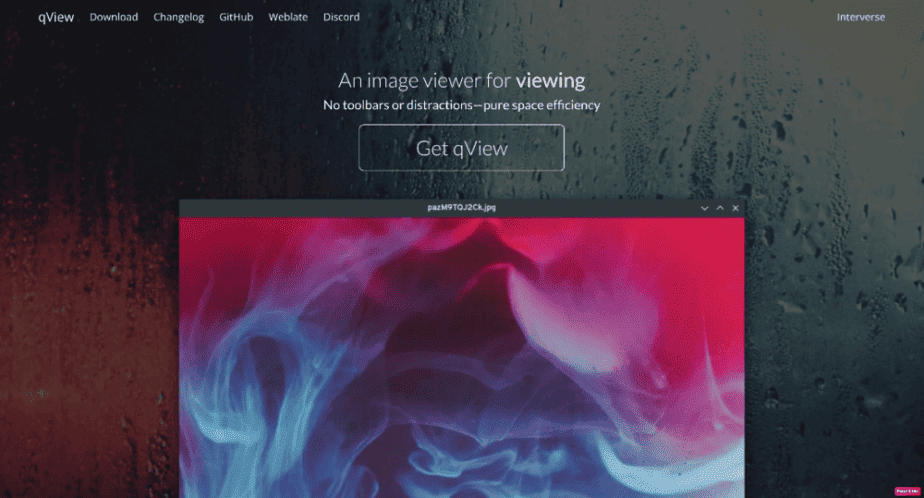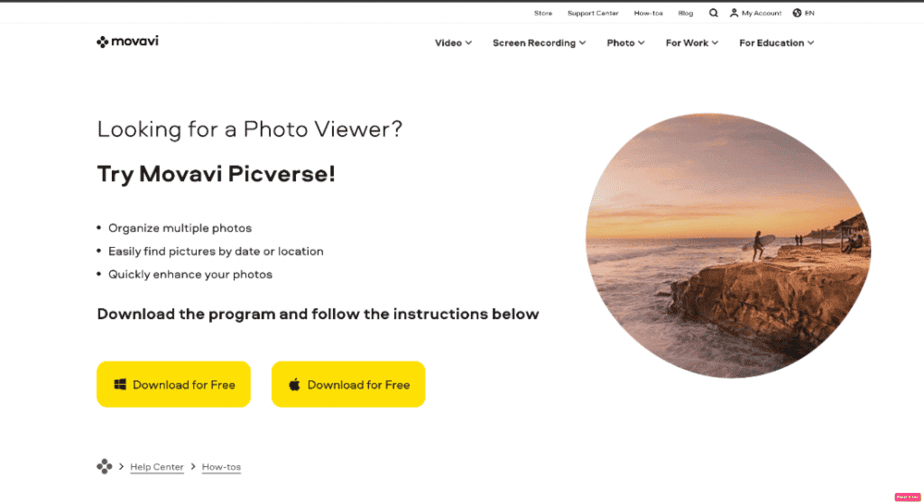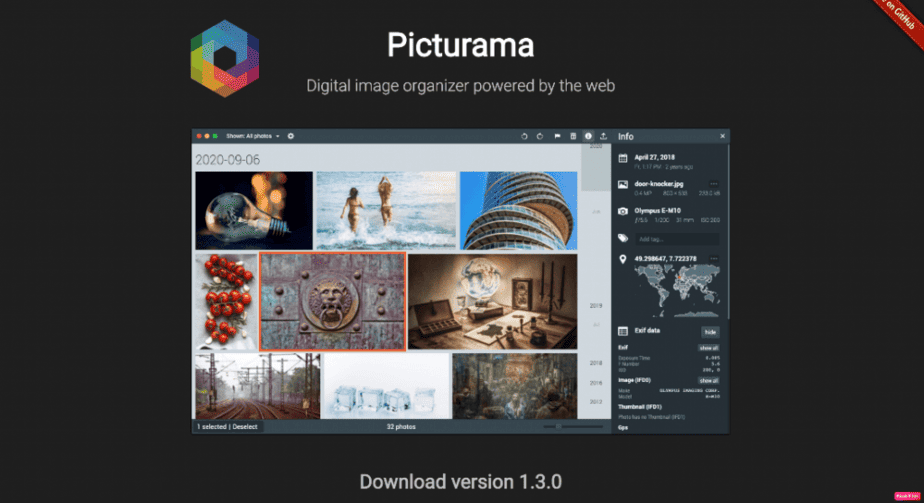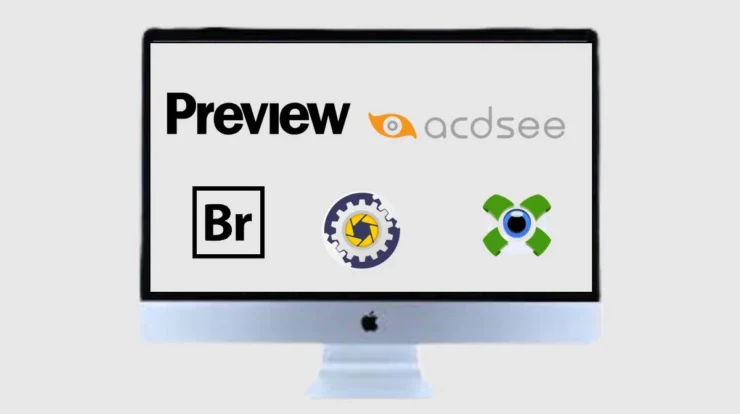
Photo viewers are indispensable tools for editing, viewing, and organizing photos on your Mac. Additionally, it provides an automatic image organization based on time or space. But sometimes, some file formats cause problems for Preview, the Mac’s built-in image viewer, which can cause an error when trying to view an image. Let’s take a look at the top free photo viewers for Mac in this review to see which ones best suit your needs and provide the best photo viewing experience.
16 Best Photo Viewers for Mac for Mac Users
Let’s explore some Mac photo viewers that offer distinctive and remarkable features. Thus, compare their features and choose your favorite.
1) ACDSee
In addition to managing digital assets, ACDSee offers essential tools for RAW image editing. You can use this all-in-one software to make your work easier. ACDSee has amazing features, such as:
- It helps people in their graphic and photography work.
- The software that is fast, light and powerful is called ACDSee.
- It also offers a number of organizing tools, batch presets, drag-and-drop searches, etc.
- This makes it easy for users to view and manage images.
- It’s also the largest image viewer for Mac and has advanced light EQ.
2) Nomacs
Nomacs include exposure, brightness, contrast, gamma, and hue photo alteration techniques. Some additional features of Nomacs are as follows:
- It is an open-source, free image viewer.
- RAW and other photo formats can be viewed with Nomacs.
- Additionally, it has transparent widgets that display metadata, thumbnails and histograms.
- Users can also browse images in MS Office documents and zip files.
- Library management capabilities make it easy for users to find and quickly save images.
- Its pseudo-color function can be used to create images with artificial colors.
- Users can differentiate between separate images by zooming in and out of the same position.
3) Xee3
The largest free photo viewer for Mac is called Xee3. It is compatible with a large number of image formats. Check out the following to familiarize yourself with additional features of Xee3:
- Xee3 facilitates fast and simple photo gallery management.
- It simplifies the process of organization and offers a clear view of files.
- It allows users to search archives and folder contents as well as quickly copy and move photo files.
- Also, you can use Xee3 in cases where an unsupported file type prevents your Preview from displaying images.
- It’s fast and fluid and works with all images.
4) Lyn
Are you looking for a Mac Photo Viewers? If so, Lyn is a great option that many people recommend. With this software, viewing, sharing, editing and managing your photos is a breeze. Some of its salient features are:
- For your Mac, it’s a fast and lightweight photo viewer.
- Lyn’s UI is customizable and easy to use.
- This program allows you to edit and share your photos, and it also provides Geo tagging technology.
- Additionally, it works with a variety of image formats, including RAW and HDR.
- Users can adjust color temperature, exposure, contrast and brightness.
- Also, you may share your pictures on SmugMug, Dropbox, and Flickr.
5) Viso
Viso is a simple and fast Mac photo viewer. Users can access various image details such as location data, color profile, camera lens, etc. Some of its attributes are:
- With Viso, users can zoom in and out of photos, remove and share photos, and use the arrow keys to navigate between photos in a folder.
- Both Apple and Intel Silicon Macs are supported.
- Viso also allows you to quickly switch between different photo formats.
- The highest resolution images are provided by this software.
6) LilyView
LilyView is a lightweight, user-friendly photo viewer that you can use on your Mac. It has several incredible features, which are listed below.
- It is an easy-to-use, fast and efficient image viewer.
- LilyView allows people to click on a photo file and view the images immediately.
- Furthermore, viewing image folders requires only using your keyboard.
- Additionally, you can view gigapixel images very quickly.
7) Phiewer
Another top Mac photo viewer is Phiewer. With Phiewer, you can view your photos, audio files and movies quickly and easily. Take a look at the following details to learn about its features:
- Phiewer supports a wide range of image formats, including RAW, NRW, OBM, PEF, JPG, PNG, GIF, TIFF, BMP, DNG, ERF, EIP and more.
- Phiewer provides several shortcuts for functions, including pause, play, rotate, and browse.
- WebA, WAV, FLAC, MP3, OGM, OGG, and WebM are also supported audio formats.
- Video formats like MOV, MKV, MP4, M4V, M4U, and M4A are compatible with it.
- In addition, you have the option to view the details of your content.
- It also offers amazing effects and multimedia displays.
8) Pixea
Pixea offers a simple, easy-to-use UI. Pixel supports a wide range of file types, including JPEG, PSD, HEIC, WebP, RAW, GIF, and PNG. Now let’s talk about some additional features of Pixea:
- It provides image processing and helps with image flipping and rotation.
- Keyboard shortcuts and trackpad gestures are supported by Pixea.
- You can also view photos stored within the archives.
- Additionally, Pixea allows you to view EXIF, color histograms, and other types of information.
- WMV, MPEG, FLV, MKV, MP4, A4V, MOV, and other video formats are supported.
9) iFotosoft
To view photos on your Mac, you can also try iFotosoft. It provides incredible features like:
- It is possible to convert files in unpopular file formats to popular files.
- Its batch editing capabilities enable users to resize multiple images at once.
- With iFotosoft, you can also check the EXIF metadata of photos.
- Moreover, it allows you to view thumbnail images.
10) ApolloOne – Photo Video Viewer
One of the best photo viewers available for Mac is ApolloOne – Photo Video Viewer. It works quickly with your previous folder structure. It works with macOS 10.12 or later. Check out the additional features listed below:
- It offers features like metadata control, import from smart memory cards, categorization and removal of images, and more.
- ApolloOne features a HUD display and an intuitive user interface.
- With this program, you can instantly flip, mirror, and rotate photos and movies.
- The program allows a split view with scrolling and zooming, making it possible to quickly compare images.
- Additionally, images in HEIC format can be written and read.
- With ApolloOne, you can crop images and edit the RAW file.
11) Photo Mechanic
The Photo Mechanic program is used by many professionals to edit photos efficiently. It helps users save time and maintain organization. Learn about its features by reading:
- Digital images can be viewed, organized, organized and exported.
- It handles images with ease and speed.
- Along with other creative and post-processing tools, Photo Mechanic works well.
12) XnView MP
A free image viewer for Mac is called XnView MP. It allows you to edit your image file. It provides a ton of amazing features, such as:
- Photo formats such as PNG, TIFF, JPEG, PSD, WEBP, HEIC, DNG, PDF, CR2, and more are supported by XnView MP.
- With XnView MP, you can also resize, crop, change colors, and take screen captures.
- Users can also add, resize, refine, replace and filter text in batch mode.
- Users can quickly view their photos and images through this application.
- Additionally, contact sheets and a slideshow can be created.
- The software also features image comparison, batch renaming, duplicate image detection, image management, and a batch converter.
13) Adobe Bridge
Adobe Bridge is another top-rated Photo Viewer for Mac. Users can easily edit, preview, publish, and organize assets with it. Adobe Bridge features the following:
- Through this program, users can work on multiple folders simultaneously.
- Additionally, you can add labels and keywords, locate assets using filters, change metadata, and more.
- It provides the renaming of a batch of images with many size options.
You can also organize your assets using labels, ratings, metadata and keywords. - Additionally, open raw images from Bridge directly in Adobe Camera Raw for editing.
- Users can export images in multiple formats using the export panel.
14) qView
The simplicity and minimalism of the view interface make it incredibly visually appealing. Check out the following list to get an idea of what features qView offers:
- Fast and lightweight, qView opens images instantly.
- Includes file history, rotation and mirroring, animated GIF controls, and other capabilities.
- Image formats, including WebP, PNG, JPG, GIF, BMP, and TIFF, are compatible with it.
- It is also open-source and free software.
15) Movavi
Movavi is a great alternative to macOS’s built-in picture viewer, and it’s free to try. The salient features of the movie are as follows:
- Movavi lets you search for photos by location or date, edit and organize multiple photos, and enhance your photos.
- Additionally, Movavi makes it easy to view your photo collection.
- In addition, Movavi allows users to open RAW files as well as images in compressed formats like JPEG, PNG and others.
- Using editing tools, this application allows users to change images.
16) Picturama
The last on the list of Photo Viewers is Picturama. The largest free photo viewer for Mac is called Picturama. Check out the list below to learn more about Picturama’s features:
- Image formats, including TIF, PNG, JPG, HEIC, and WebP, are supported.
- You can examine photos by dates, view them in depth, and view EXIF data using Picturama.
- Additionally, Picturama users can rotate, tilt, crop, and erase images.
That’s it for the list of Photo Viewers for Mac.
ALSO SEE:
- LaTeX Editors
- iPhone Karaoke Apps
- Free Movie Apps
- Android GameCube Emulators
- Android Teleprompter Apps
- Nintendo DS Emulators
- Android Pokémon Emulators
You can improve your entire photo viewing and editing experience by choosing one of the top free photo viewers for Mac listed in this post. You’ll also be able to access a number of tools and features that will help you better organize and appreciate your visual content. Please let us know in the comments which image viewer you prefer from this article, and make sure you check out the other tips we came up with.