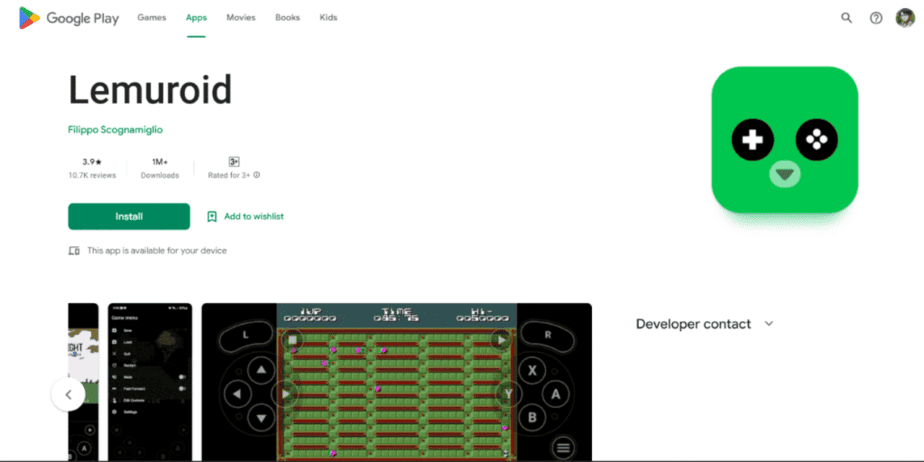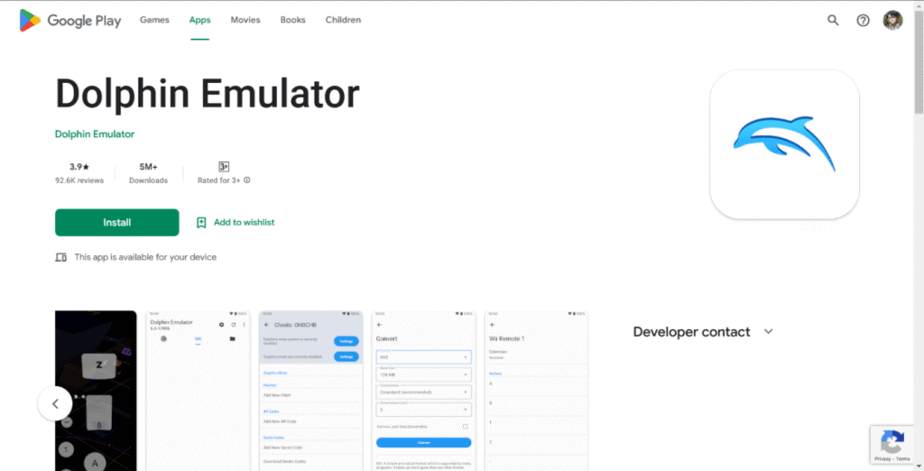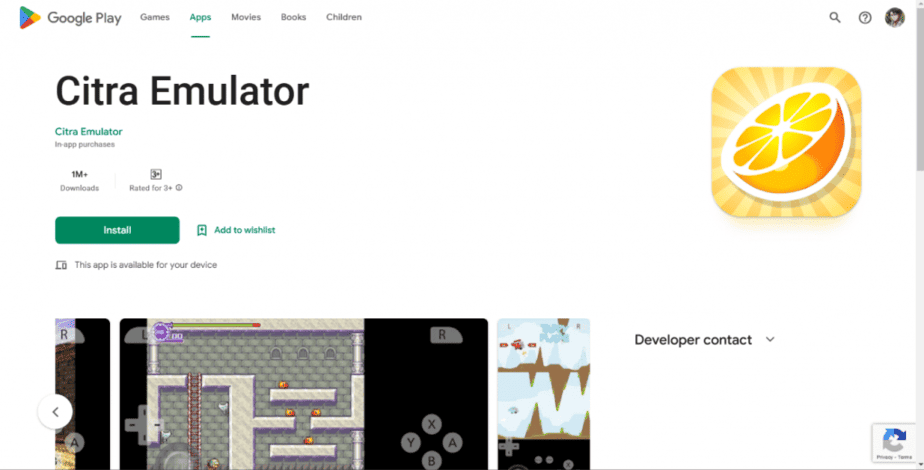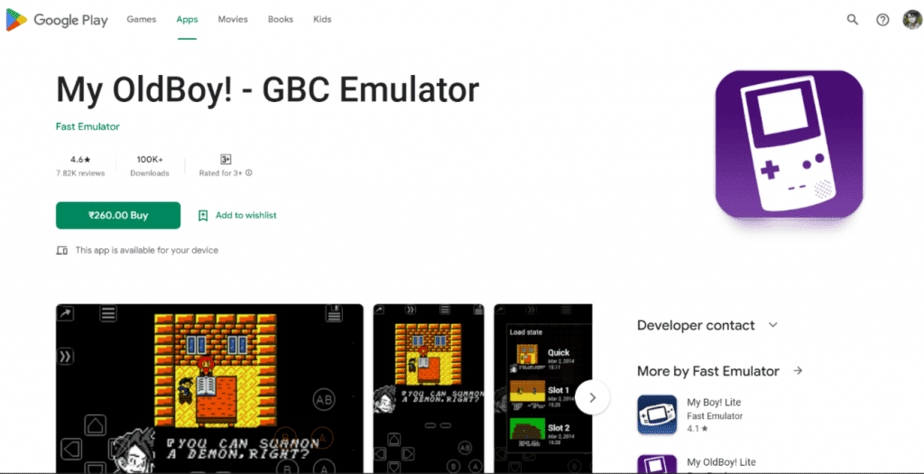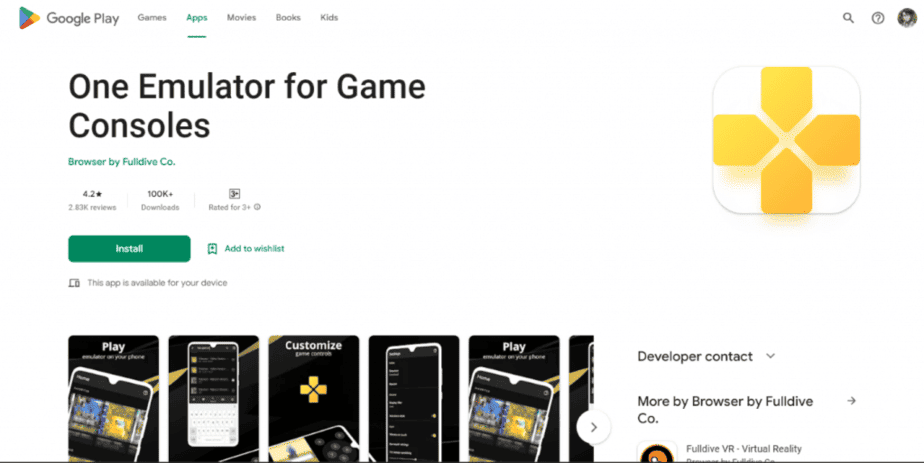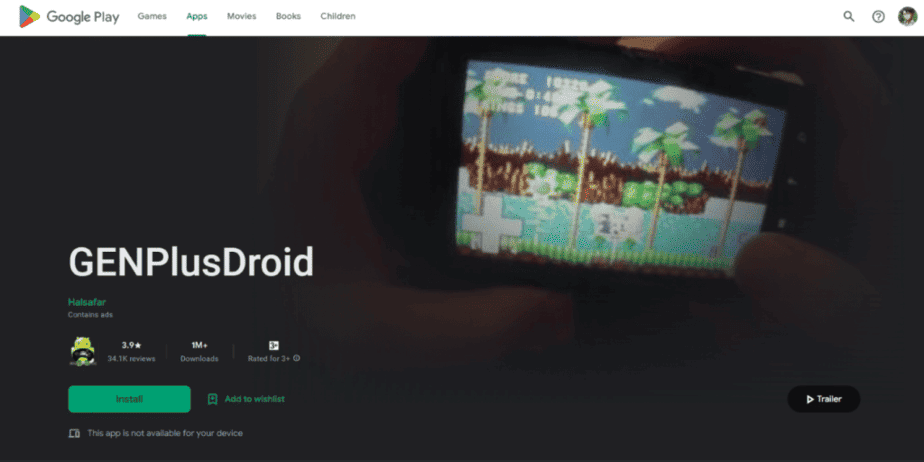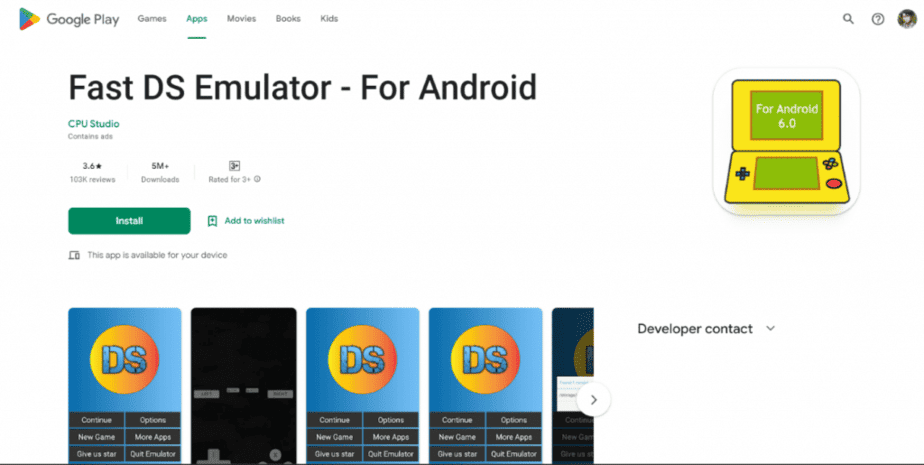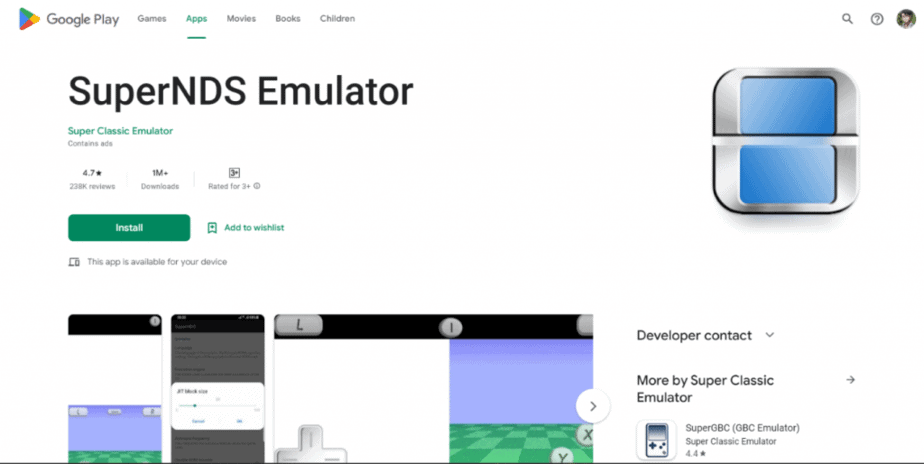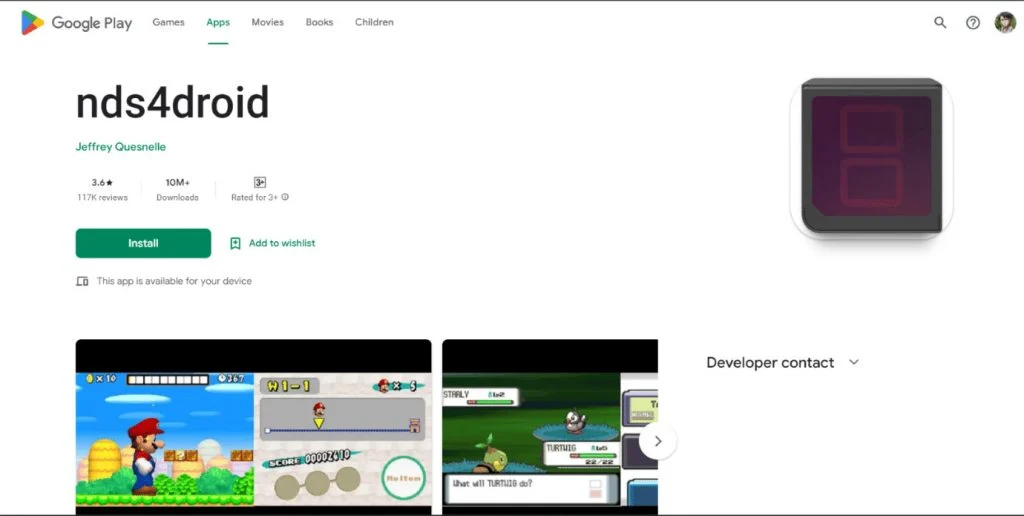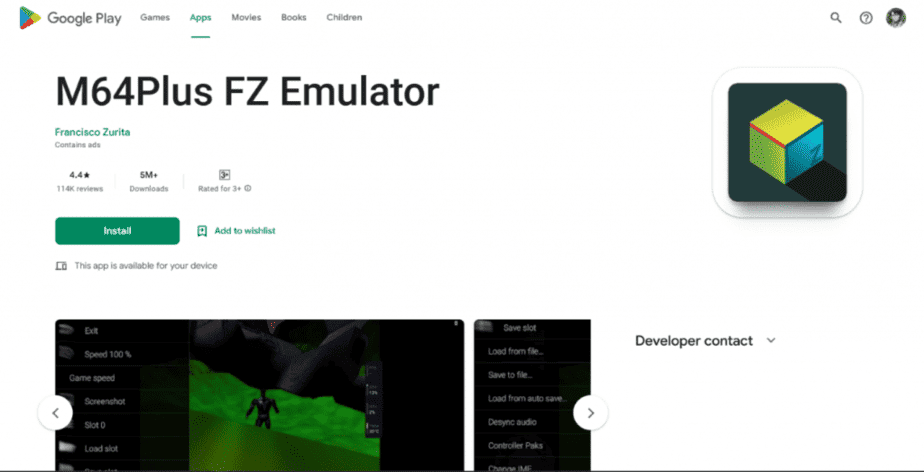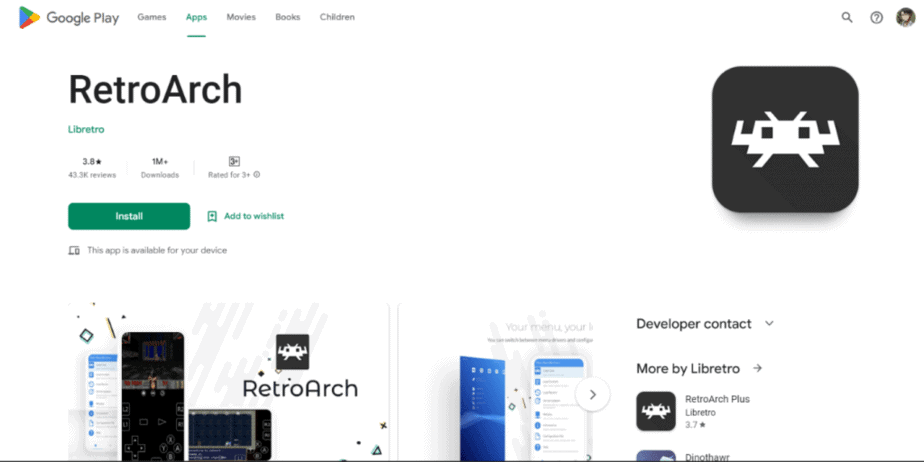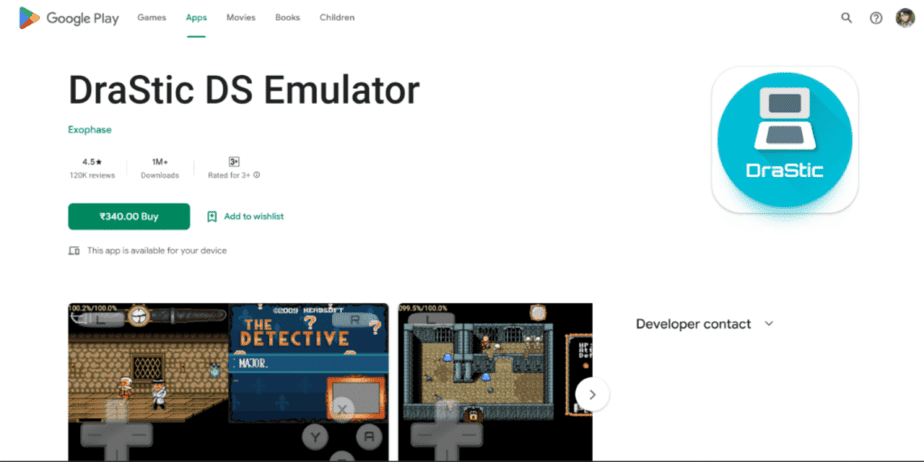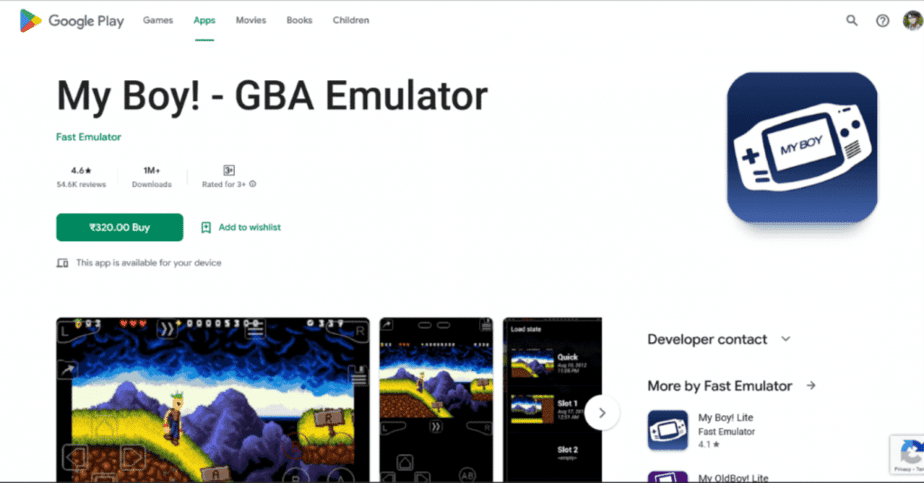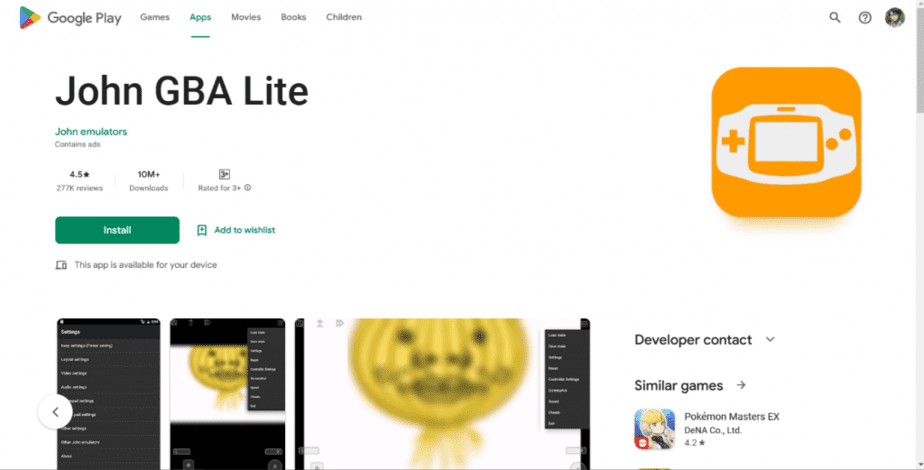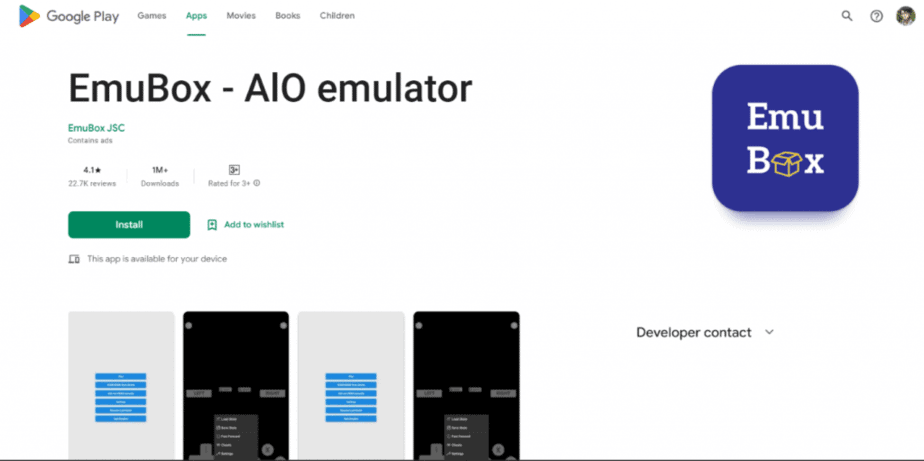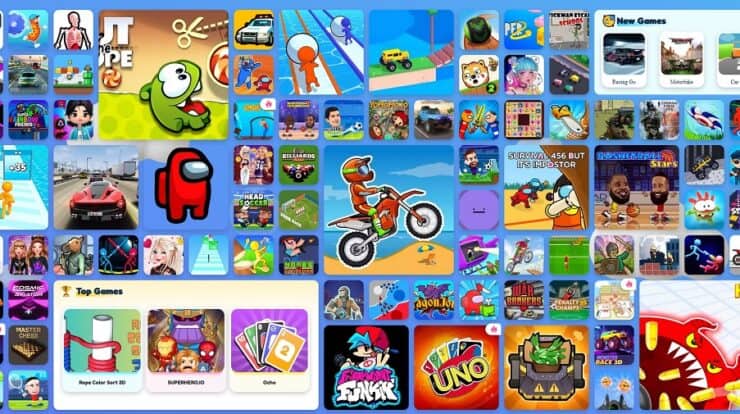Do you want to use your Android device to play Pokémon games? Check out these great Pokémon emulators for the best possible gaming experience.
Since its launch in 1996, the Pokémon franchise has become well-known throughout the world thanks to the creation of multiple anime series, console video games, and merchandise. Thanks to the development of emulators, the best Pokémon games can be downloaded and played for free on Android phones and tablets. Let’s explore the list of best Pokemon emulators that work with your device and see what features and compatibility they offer.
15 Best Android Pokémon Emulators List
One of the most valuable forms of entertainment of all time is Pokémon. People have been going crazy since the beginning. As such, this post will help you figure out the top Pokémon emulator for Android, regardless of your experience level or whether you want to get started. Now, let’s begin!
1) Lemuroid
The first on thel ist of Pokémon Emulators is Lemuroid. Pokémon can be played on emulator retro gaming consoles such as the Nintendo DS using the Lemuroid Emulator. For Android, this open-source emulator might be the best Pokémon emulator. Lemuroid also gets bonus points for having a ton of features, such as support for several gaming systems. Additionally, this free program includes some modern features, such as synchronization with cloud storage. Additional attributes include:
- Accommodates a large number of gaming platforms and systems, such as PlayStation 1, Game Boy Advance, Nintendo Entertainment System (NES), and Super Nintendo Entertainment System (SNES).
- There are no ads.
- A clear and intuitive user interface
- Options to adjust controls, audio and graphics
- Make instant savings using slots.
- Allows zipped ROMs.
- Cloud saving sync included.
- Compatible with Bluetooth/MOGA controllers
- Slim and tune for the best performance on Android
2) Dolphin Emulator
Another Pokémon emulator available for free download on Android is Dolphin Emulator. It’s incredibly customizable. Furthermore, since you only need the ROM file, using this Emulator to play your beloved Pokémon games will be a breeze. The main drawback is that Dolphin requires a fairly powerful setup, so to run the Emulator smoothly, you’ll need to carry a high-end smartphone. In addition, it provides:
- Accommodates a large selection of sports.
- No games included.
- Take visuals to high-definition quality.
- You can always save and resume your gaming progress.
- Support for NetPlay
- Options to adjust controls, audio and graphics
- Support for external controllers and gamepads
- Advanced features include anisotropic filtering and anEmulatoring to enhance graphics quality further.
3) Citra Emulator
As a great alternative to other emulators, Citra lets users play 4K PokemoEmulator. Citra is loved by users not only for its high quality but also for its multiplayer features. With Citra’s beautiful user interface and advanced system configuration, playing vintage video games with your friends has never been easier. Additional texture filtering options and dark themes are accessible with Citra’s premium in-app purchase. Additional attributes include:
- Suitable for a wide variety of games.
- Improved graphical capabilities, such as resolution scaling and texture filtering
- Provides a camera, a microphone, and motion control.
- Save and load the game state.
- the ability to engage in multiplayer gaming with other gamers and friends
- Best optimization for better Android performance
- Support for controllers and gamepads
4) My OldBoy!
My old boy! With the help of, you can play your favorite Pokémon emulator and download games on Android devices. Almost every distinguishing feature of the original hardware has been faithfully replicated. In addition to emulating hardware, the Emulator has a safe state system that lets you save your work at any location and start playing right away.
What’s more, it allows you to fast-forward through gameplay so you can quickly get to the areas of the game that interest you the most. The fastest emulation is offered by the ARM assembly code. No frame skips are seen even on very low-end devices reaching 60 FPS. Some interesting game highlights include:
- Excellent compatibility with games
- Using Bluetooth or Wi-Fi, devices can simulate a cable link.
- Gameboy printer and camera emulation
- Help with the Emulatorard feature.
- Cool video filters can be supported by GLSL shaders.
- To save games at any time, take snapshots.
- Provides support with external controllers.
- Well-designed user interface
5) One Emulator
Win Emulator is an open-source emulator for NDS and other game consoles. Our instant Emulator consumes less battery life while you play your favorite game. It also comes with almost all the console choices you could want. One Emulator provides the best Android user experience and is compatible with multiple gadgets, including televisions and smartphones. This Emulator can be downloaded and used for free without any ads. Let’s examine its other benefits:
- Automatic storage and retrieval of game states
- Maximum speed emulation to prolong battery life
- The high degree of game compatibility and small hassle
- Connect via Wi-Fi or Bluetooth to the simulator game.
- Enhanced BIOS simulation without the need for a BIOS file
- Options to play the game faster or slower
- On-screen keypad withEmulatorve shortcut button
- A powerful editor for screen layouts
- Support with external controllers
6) GENPlusDroid
GENPlusDroid, an open-source Sega Genesis emulator for Android devices, is based on GENPlus. With this powerful Emulator, you can play some of the best games available. If you have a Bluetooth controller, you can also play using it. Also, it provides games in real-time. Additionally, it includes:
- Suitable for most games
- Editable screen layout, control options, and graphics settings
- Amazing graphics with multiple rendering options
- Quick operation and battery life-saving features
- To save and load game progress, just tap once.
- Support with external controllers
- Help with cheat codes.
- Ad free
- Autosave feature
- Bluetooth or Wi-Fi multiplayer compatibility
- SupportEmulatorssed file formats (ZIP, RAR) for game files.
- Ability to convert physical buttons into on-screen controls
- Multilingual support
7) Fast DS Emulator
Fast DS Emulator for Android provides excellent graphics and quick gameplay. You can play many popular vintage games like Pokémon with this Emulator. Best of all, it includes several additional functions and supports other file types, such as .nds and .zip. Fast DS Emulator works on many smartphones running Android 4.2 Jelly Bean and higher, although it was designed for Android 6.0 Marshmallow.
- Compatibility with the most popular game titles
- Full customization is available for screen layout, control options, and visual settings.
- It is simple to use and offers a fluid gaming experience.
- Saving and loading conditions.
- Compatible with additional controllers for enhanced gaming
- There is an auto simulator that will preserve your gaming progress in case the program closes unexpectedly.
- Possibility of playing with many players
- Support with external controllers
8) SuperNDS
SuperNDS, one of the newest emulators in the ever-expanding list, brings our list to a close. On more recent Android smartphones, it works effectively, providing fast gaming, excellent rendering, and generally good graphics. Most of the functionality seen in the Pokémon emulator is present in the Android emulator. However, to play the game, a ROM is required. It runs on plenty of RAM and is compatible with all Android versions up to 5.0 Lollipop. In addition, it includes:
- Options to customize graphics
- Support for multiple languages
- Free from ads
- Adjusts orientation in both portrait and landscape.
- Adjust the controls to your preferred play style.
- In some video games, cheat codes are available.
- While playing the game, you can load and save your progress at any moment.
- Supported file formats include .nds, .zip, and .rar.
- There is support for fast loading and fast saving features.
- Controllers from other sources can be connected via USB or Bluetooth.
9) nds4droid
The free Nintendo DS emulator nds4droid is the number 1 pick on our list. It still needs a lot of work and is still in the development stage, but it has a lot of features that will help you play games. You can get it from the Play Store and use it easily on your Android smartphone. Additional attributes include:
- A free and open-source emulator
- It supports Nintendo DS titles, including Pokémon and Mario Kart.
- Provides hardware controllers as well as on-screen control.
- It has a full-screen mode and adjustable screen dimensions and layout.
- Includes state saving and frame skipping.
- Changeable cheat settings and emulation speed
10) M64Plus FZ Emulator
Our next pick is the M64Plus FZ Emulator. Most games, including the original Pokémon games, work on this. Finding a functional video plugin for games, however, requires some research. It is among the most used Android Pokémon emulators and comes with a number of features to enhance the gameplay. It is one of the few emulators that are still updated frequently. In addition, it provides:
- Textured high-resolution images
- A challenge for newbies
- Personal controller mapping
- Ability to load and save game states
- Allows a large selection of games.
- The Emulator has several plugins.
- A few ads
- Compatible with both previous and latest versions of Android (13).
- Only works with NetPlay servers in the Pro edition.
11) RetroArch
Another emulator for Pokémon that is compatible with Linux and Android is called RetroArch. Liberator is one of the best Android emulators because of the multi-platform interoperability enabled by its interface. Along with console games and non-Nintendo platforms, the Android version supports titles for the Nintendo DS, Game Boy Advance, and the first Game Boy.
However, you would have to download the ROM for every Emulator. After the free download, you can also benefit from the following features on your Android device when using this Pokémon emulator.
- Open Source Undertaking
- Wide selection of applications
- Get cover from the internet.
- Support for shaders to enhance game graphics
- Netplay for virtual gaming
- Save states to quickly restart the game.
- Support for controllers and gamepads
- Video and audio files are integrated into the media player.
- Fewer ads
- Support for multiple languages
- Possession of cheat codes
12) Drastic DS Emulator
Thanks to DraStic, the game you’re playing can have better graphics. Using this Emulator, you can enhance your game’s graphics to make it more visually appealing. This Emulator supports external controllers and has all the features found in the other emulators on this list. DraStic DS can be played on most Android smartphones and tablets, while more expensive smartphones and tablets work better. It comes with hundreds of pre-installed hacks and lets you back up your saved game data directly to the cloud using Google Drive. Furthermore, it consists of:
- Allows a large selection of games.
- Provides personalized opportunities.
- A function that fasts forwards.
- Several safe slots
- Support for controllers and gamepads
- Rendering with high resolution and shader effects
- Use Google Drive to save.
13) My Boy! – GBA Emulator
One of the most loved and frequently used emulators available on the Google Play Store is MyBoy! – GBA Emulator. Professionals can choose the paid edition to access all the features and premium settings, but beginners can still make the most out of this Pokémon emulator. It offers a well-designed, straightforward and clean user interface. Additional attributes include:
- Easily integrates with the most recent Android.
- High speed of emulation
- Excellent compatibility with games
- Support with external controllers
- Cool filters
- Create and edit profiles for key mapping and screen layout.
- Allows you to fast-forward through cutscenes.
- Syncs with Google Drive saved.
- On-screen keypad
14) John GBA Lite
John Emulators is the developer of the well-known Android emulator program John GBA Lite. You can use mobile devices to play your favorite Pokémon games by imitating the original console’s hardware. It is easy to use because of its intuitive UI. Remember that in order to play the games on this emulator, you must download the ROMs for them. Additionally, there is John GBA, an enhanced version with even more capabilities. The greatest Pokémon emulator for Android also offers the following features.
- GBA engine in its early days
- Code breakers, game sharks, and raw cheats
- High-quality graphics rendering
- On-screen keypad
- Support for zip files
- Go back and forth in time.
- Accommodates multiple ROM types.
- Save and open the current game state.
- Allows fast forwarding.
- Interface that is easy to use.
- Compatible with Bluetooth/MOGA controllers
15) EmuBox
The last on the list of Pokémon Emulators is, EmuBox is a popular Android Pokémon emulator that allows you to scan and play your old games on your mobile after downloading them for free. It has many features that make it easy for the Emulator to work with other gaming systems, such as PlayStation, Nintendo DS, Game Boy Advance, and others. This Emulator allows 20 save locations per ROM, which is a lot. It’s simple to save your game at any checkpoint, so you never have to worry about running out of space. Extra characteristics consist of:
- Adjust the cheat code.
- Support for gamepads and programmable on-screen controls
- Support for many game file formats
- Turbo button included.
- Emulator for PSX
- Support for multiple languages
- Advertising features
That’s it for the list of Pokémon Emulators. For those who especially want to play their beloved Pokémon games, these emulators are fantastic. They make it easy for you to play games on many platforms from the convenience of your Android smartphone. Moreover, you get a flawless experience thanks to their wide range of features and fluid operation.
ALSO SEE:
- Xbox 360 Emulator
- What’s OnlyFinder
- Online Photo Invert Apps
- Notes App For Windows
- iPhone Teleprompter Apps
- Android Apps to Watch Live Sports
Our analysis suggests that my boy! – The GBA emulator and M64Plus FZ emulator are the top two emulators. However, you are free to choose any other option from the list as per your taste. With the help of this article, we hope you were able to find the top Pokémon emulator for Android at no cost and download it for your smartphone. You can ask questions or make recommendations in the space provided for comments below.