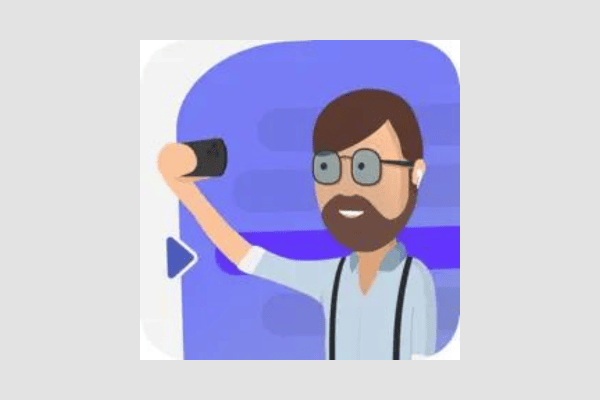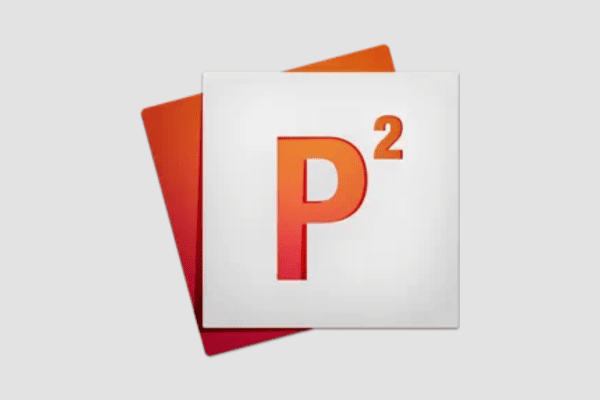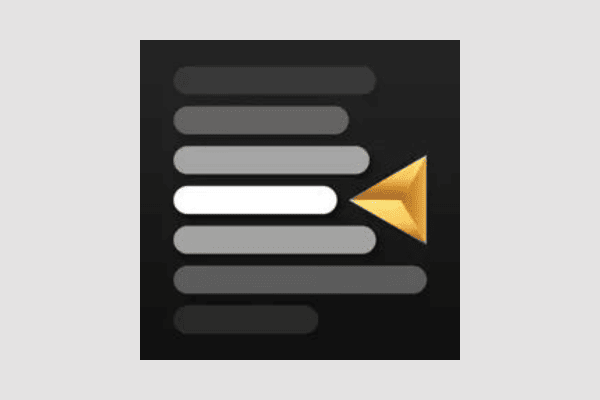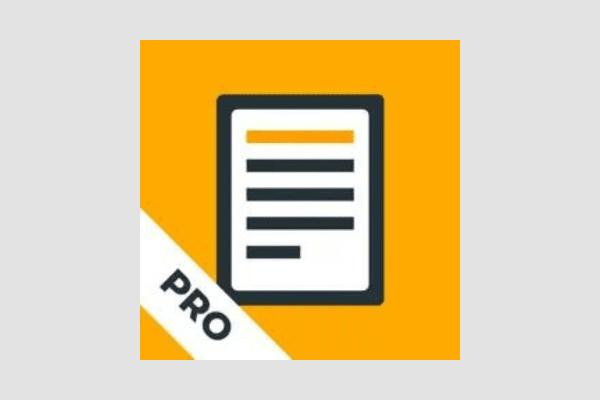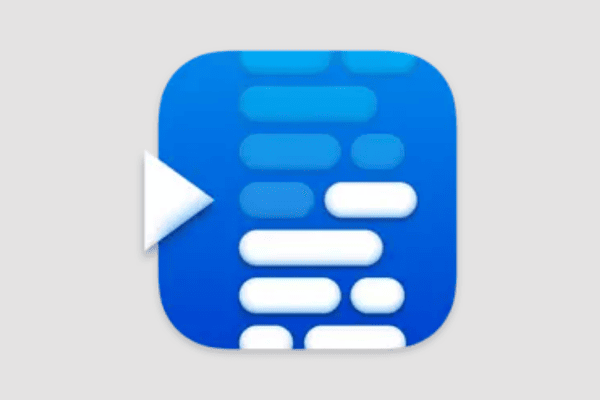Whether you create content or are just an orator, you understand that delivering a flawless and engaging speech is essential to success. Using a teleprompter app is one of the easiest ways to accomplish this. With the right equipment, reading your screenplay while making eye contact with your audience is easy and will make your videos look more polished and professional. You will learn about some of the top free teleprompter applications in this article, which will help you create high-caliber content for OS devices like iPads and iPhones.
12 Best iPhone Teleprompter Apps List
The advantages of the apps listed in this post, such as configurable fonts and colors and adjustable scrolling speed, make them ideal for a wide range of applications! These programs will help you communicate clearly and confidently regardless of your experience level. Let’s start with a list of the best iPhone Teleprompter Apps that are now available for download from the App and Mac Store.
1) Teleprompter Pro Prof. Hornet
The first on the list of iPhone Teleprompter Apps is Teleprompter Pro Prof. Hornet, excellent teleprompter app Teleprompter Pro Prof. With Hornet, you can read your scripts while making or presenting movies on your iPhone. It’s perfect for vloggers, academics, keynote speakers, singers, entrepreneurs, broadcasters, students, and pastors—or anyone who has to do speeches or presentations. It solidifies its position as one of the best free teleprompter applications for iPhones and iPads with its customizable settings, user-friendly interface, and advanced capabilities, perfect for your video recording and broadcasting needs. Guaranteed to make the experience more seamless and professional.
- User-friendly interface with adjustable parameters
- Mirror mode for use with teleprompter glass
- Support for Bluetooth keyboards
- Scripts to import and export data from cloud storage systems such as Google Drive, Dropbox, and iCloud
- Apple Watch Remote Control Option
- Use the voice recognition feature to adjust speed and scrolling.
- Options for capturing and playing videos
- Audio recording and playback options
2) Power Prompter – Teleprompter
As the largest free teleprompter app for Mac, PowerPrompter is a leading teleprompter app. Its purpose is to make it easier for you to make speeches, presentations, or video recordings. You’ll never need another teleprompter with its robust features and easy-to-use UI. It is a reliable option for both experts and novices due to its excellent ratings and reviews from users. For those who want to successfully deliver their speeches or presentations, PowerPrompter is a must-have software due to its advanced capabilities and user-friendly design.
- Compatible with all online meeting tools, including Zoom and Microsoft Teams
- Multiple languages are supported.
- Bluetooth keyboard or Apple Watch remote control
- Font size and scrolling speed adjustment
- Import scripts from Word, Excel, and TXT, among other file types.
- Using Mirror Mode with Teleprompter Apparatus
- Customizable text and background color
- Capturing and playing videos within the application
3) PromptSmart Lite
PromptSmart Lite, one of the largest free teleprompter apps for iPad, has received over 4.8 star ratings from 4.5k users. This is a great option if you are new to teleprompter apps and want to avoid spending any money. Additionally, you can always upgrade to PromptSmart Pro or PromptSmart Pro+ to access intelligent features like Audio Track Speed Add that pauses according to your speech speed and scrolls if you find that You need more sophisticated skills!
- Its speech recognition technology allows it to scroll while you talk and pause when you stop.
- Enables importing scripts from multiple sources, including iCloud, Dropbox, and Google Drive.
- Allows changing the color and size of the text as well as the scrolling speed.
- There’s a built-in timer to help you stay on schedule.
- Features a mirror mode for teleprompter setup.
4) Video Teleprompter 3
A professional and user-friendly teleprompter tool, Video Teleprompter 3 is ideal for a variety of purposes, including blogging, video resumes, and product explainer films. It facilitates creating smooth and glossy videos on your gadgets. Additionally, it offers a free trial period and an option to purchase Video Teleprompter Pro permanently with powerful additional features. The app works with iPhones, iPads, and iPod touch but requires iOS 12.0 or later.
- With its adjustable interface, you may change the background color, text color, and font size.
- Additionally, you can modify the text scrolling speed according to your speaking rate.
- It may be oriented in either portrait or landscape mode, and the text can be turned to function as a mirror image by flipping it.
- It provides a countdown timer to help you get ready before recording.
- Scripts can be imported and exported in PDF, TXT and RTF formats.
- Additionally, it has Bluetooth keyboard control capabilities, which facilitate teleprompter control during recording.
5) NetRoadshow Teleprompter
With NetRoadshow Teleprompter, you can easily convert your iPhone or iPad into a customizable teleprompter. You can quickly import a PDF file using the import tool, or you can copy and paste your script into a text editor. After your script is complete, you can use the Control Panel to change text size, line spacing, scrolling speed, location, display colors, and other options. Then, the default settings can be saved and used every time the program is run. You can use on-screen hand gestures to adjust the Teleprompter’s font size and speed once it starts scrolling!
- Enables you to use the import tool to import a PDF file or to type or paste your script directly into a text editor.
- It comes with a remote control that lets you change the font size, speed, and other settings on the Teleprompter.
- Enables you to alter the Teleprompter’s typeface, text size, and backdrop color.
- Allows the use of portrait and landscape modes.
- Lets you change the direction and scrolling speed of the Teleprompter.
6) Teleprompter
You can be sure that Teleprompter is a great choice if you are looking for a teleprompter program that is both user-friendly and free. This software includes many amazing features, unlimited scripts, and mirroring. One of the greatest free teleprompter apps for iPhone and iPad is Teleprompter, which lets you use your device to create custom script scrollers.
- It has mirror mode available.
- It can store countless scripts.
- Changeable text size and color
- Adaptive scrolling speed
- You can use the Apple Watch and other gadgets with a Bluetooth keyboard.
7) PromptSmart Pro
PromptSmart Pro is an additional excellent choice. Equipped with intelligent technology, it streamlines the process of making movies and uses various on-screen prompts for teleprompter-style reading. For anyone who needs a high-capacity teleprompter, this software is ideal. It has sophisticated capabilities, such as the ability to synchronize scripts across multiple devices, automatically change speed, and enable voice-activated scrolling. Following are some of the features of PromptSmart Pro:
- Voice recognition
- Intelligent pacing with your speech
- Changing font color and size
- Dropbox integration
- Different types of playback
8) Teleprompter
One of the greatest free teleprompter apps for iPhones and iPads is Teleprompter, so if you’re looking for a flexible teleprompter for your device, give it a look. You can quickly create and edit scripts using Teleprompter. You can even manage the scrolling speed and change the font size and color. Additionally, the app can be used with external Bluetooth keyboards, which makes controlling your script while recording even easier! For anyone looking for a reliable and user-friendly teleprompter app for their iPhone, Teleprompter is a good option all around.
- To use in a Teleprompter setup on the camera, mirror the text.
- Scripts scroll smoothly and clearly on the display
- Take a video recording and use the Teleprompter.
- Hide the controls while scrolling to make your script appear full screen.
9) Teleprompter Pro Lite
Are you trying to find a free iPhone teleprompter app that also meets your specific needs? Teleprompter Pro Lite is a highly recommended choice. With a number of features that set it apart from other teleprompter apps, this software is easy to use. With an easy-to-use UI and seamless integration, the program is reliable and easy to use, allowing you to deliver presentations and conversations with confidence. Some of the special features of Teleprompter Pro Lite are as follows:
- The program allows you to write and save several scripts, which makes switching between speeches and presentations a breeze.
- Make sure the text is readable from a distance by changing the text size and font to your preference.
- If you are using the app with a teleprompter setup, you can flip the text to make it viewable in the Teleprompter by turning on mirror mode.
- You can adjust the text’s scrolling pace to determine the best place to deliver it.
10) Teleprompter Premium
The target market for Teleprompter Premium is broad and includes content creators, video production companies, online meetings, public speaking, and presentations. So, Teleprompter Premium+ is a great choice if you are looking for a reliable and feature-rich teleprompter app for your iPhone.The app is utilized by film and television studios worldwide, such as Netflix, ABC, CBS, BBC, Fox, ITV, Channel 4, UK TV, and others. Teleprompter Premium+ is widely regarded as the best teleprompter software, with over 22,000 five-star ratings on the Software Store.
- The app’s font size, color, backdrop, and scrolling speed may all be changed to suit your tastes.
- It’s easy to manage your script on stage or in front of the camera thanks to its remote control feature, which you can use with your Apple Watch or any other iOS device.
- Using Teleprompter Premium+, scripts can be imported and exported from multiple formats, including TXT, RTF, and DOCX.
- Additionally, you can distribute your scripts via email or AirDrop.
11) Prompt+ Teleprompter
Prompt+Teleprompter is a great option if you are looking for a professional teleprompter app that will help you present with confidence. Using this software will make it easy for you to stay on task with your content and keep your eyes focused on the camera as your script scrolls across the screen. It’s a great option for anyone who wants to make speeches, presentations, or films because of its useful features and user-friendly design. This is, without a doubt, among the greatest free teleprompter apps for Mac that can be found.
- Facebook Live is compatible with Zoom, Microsoft Teams, Google Meet, and other video conferencing programs.
- Ability to personalize font size and scrolling speed to suit your taste.
- Support for Bluetooth remote controls and keyboards makes it easy to operate the Teleprompter while filming.
- Ability to import scripts from cloud storage providers such as iCloud, Dropbox, and Google Drive.
- Option to change background color and font style as per your preference.
12) TeleprompterPAD
The last on the list of iPhone Teleprompter Apps is TeleprompterPAD, one of TeleprompterPAD’s best features is its ability to work with any device that has a web browser. This makes it easy to use the software on different platforms—such as your Windows PC, macOS device, iPhone, iPad, or Android phone. TeleprompterPAD’s mirror mode, which inverts the text on the screen to appear through a reflective surface like a two-way mirror, is another cool feature. This is very helpful when filming in a studio or any environment where you have to read text while facing the camera.
- Opens all file formats, including Word, Excel, PDF, and TXT.
- Support for multiple languages
- Margins, font size, and adaptive speed
- It provides settings for remote control.
- Both portrait and mirror mode
That’s it for the list of iPhone Teleprompter Apps.
ALSO SEE:
- Notes App For Windows
- Instagram Reel Editing Apps
- Notes App For Windows
- Free AI Voice Generator Tools
- Handwriting to Text Converter Apps
- Android Apps to Watch Live Sports
All things considered, here are some of the iPhone Teleprompter Apps for iPhone and iPad available for download from the Mac and iOS app stores. You can select the one that most closely matches your preferences and requirements, then confidently give your speech! Kindly use our comment section to ask any questions you may have.