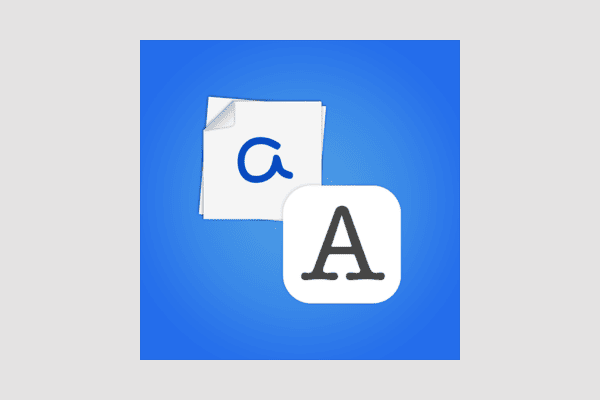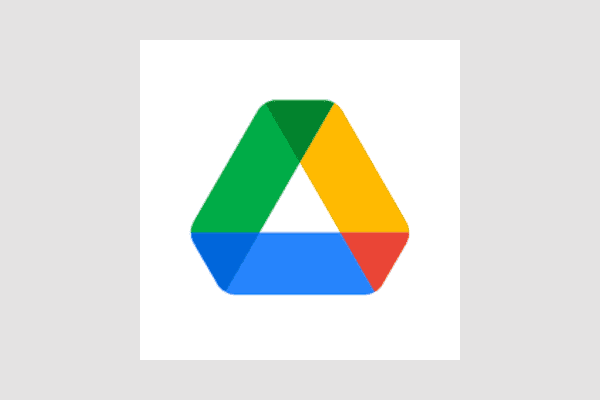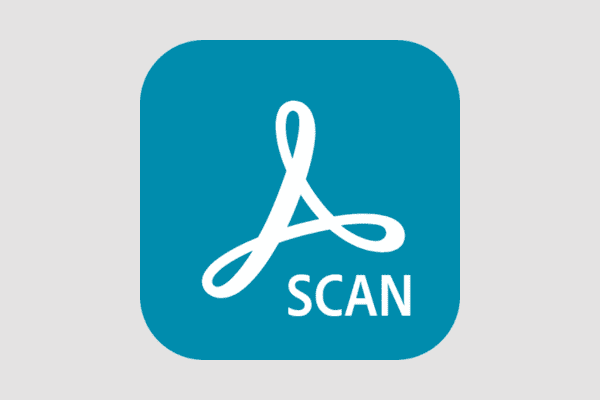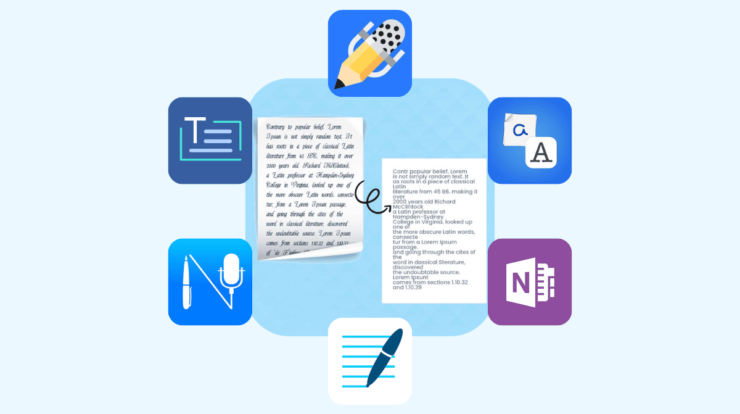
Gone are the days of writing ideas down with pen and paper. In a world dominated by touchscreens and keyboards, the pleasure of a pen sliding over paper has been eclipsed by the tactile experience of typing. Indeed, handwriting has an intrinsic personal quality. However, typed texts are more readable and clear. With the help of some handwriting to text converter Apps for Android and iOS, we have managed to combine the best of both. Let’s review popular handwriting to text converter apps.
15 Best Handwriting To Text Converter Apps
Undoubtedly, the need to translate handwriting into text has become a mission-critical task to improve productivity. Applications for optical character recognition, or OCR, are made to recognize, scan, and translate handwriting to text. Some programs have features and algorithms that make the conversion process easier for those who want to convert handwritten information. Now, let’s put your old notebooks to rest and turn your scrawl into polished, editable writing.
1) PenToPrint Handwriting to Text
The first on the list of Handwriting to Text Converter Apps is, PenToPrint is an easy-to-use, fast, reliable, and reasonably priced handwriting-to-text program ideal for students to use, as its name already suggests. Its real-time conversion technology lets you write or draw on the screen and receive immediate feedback. Your converted text can be exported to TXT, Word, PDF, and other file formats. These types of notes and text are easily searchable, editable and stored on any web platform. The program is cross-platform compatible and supports multiple languages.
2) Notability
The next on the list of Handwriting To Text Converter Apps is, Notability has become quite popular among professionals, creatives, and students because of its extensive feature set. It seamlessly combines typed text and digital ink into one document. With this dual feature, users can type long course notes, create sketches and take handwritten notes. Additionally, it has math conversion technology, which enables users to answer difficult problems quickly and easily on a phone or tablet.
It also offers a variety of paper templates, changeable backdrops, unique typefaces, and pencil and highlighter capabilities. The application features both horizontal and vertical scrolling, with a small horizontal line separating each page. To create a continuous writing surface, users can overlap their handwriting across pages.
Download: iOS
3) mazec3 Handwriting Recognition
According to him, mazec3 is the most advanced handwriting recognition input method. Handwriting recognition software works with all third-party programs and can be used as an alternative to standard keyboards. You can write in multiple languages, including English, Spanish, French, German, and Italian, for emails, social media postings, and other purposes.
Additionally, as you write or draw on the screen, it intelligently translates your handwritten input into digital text. A predictive text tool in mazec3 makes word suggestions as the user types. Users have the option to change the size, color and font of handwritten and converted text.
Get: Android
4) Goodnotes 6
Goodnotes 6 can be a great option if you want to take notes on your tablets or smartphones. It enables users to annotate using a stylus or even their finger on an iPad or iPhone. In addition to its intuitive layout, features like the ability to insert movable text and add external links to notes make it a great tool for increasing productivity and speeding up work.
Even as you enlarge or reduce the size of your notes, Goodnotes 6’s vector ink engine produces crisp, clean lines and forms with smooth, accurate handwriting and sketching. For greater versatility, multimodal input allows handwritten and typed content to be included in a single note.
Download: iOS
5) Evernote – Note Organizer
Evernote is a multi-purpose tool that combines a daily organizer, planner, and notepad with many useful functions. In fact, using its built-in camera, users can now search, store and scan handwritten notes. Eleven handwritten languages and twenty-eight typewritten languages are listed.
They can also annotate PDFs, integrate their calendar to keep track of appointments and deadlines and create and manage tasks all within the app. You can upload and access as many offline notes as you want with free and premium storage space. It provides connectivity with additional programs and services such as Microsoft Teams, Slack, and Google Drive.
6) Text Scanner [OCR]
A text scanner uses OCR technology to extract text from images. Now, accuracy has always been an issue for OCR applications. The makers claim that this software offers the fastest and most accurate speed ratings in the world. Easy URL access, copy to clipboard, multi-image scanning with background text extraction, and multilingual support are some additional features.
Get: Android
7) CamScanner – PDF Scanner App
One of the most used PDF scanning programs in the past, CamScanner, can now scan and convert your handwriting for free. Given that the program has been downloaded more than 750 million times in more than 200 countries, you can confidently declare that It uses, like others, AI-powered OCR technology to convert scanned text into information that can be edited and searched. Two more notable features are smart cropping and auto-enhancement to guarantee the content is scanned in high resolution for better visibility.
8) Google Drive + Google Docs
It’s a little tricky, but it works! You’re probably already familiar with Google Drive’s simple scanning feature, which allows you to quickly scan images and convert them to PDF files. However, the handwritten text in these images is not immediately translated into editable digital text. Thankfully, Google Docs can be used for this.
All you have to do is use Google Drive to scan and instantly convert your handwritten notes into PDF format. The handwriting will then be instantly converted to digital text that you can edit and save when you use your computer to access the Google Drive file with Google Docs.
9) Microsoft Lens – PDF Scanner
Your phone can become a portable scanner using Microsoft Lens, a compatible document scanner app. Handwritten notes, whiteboards, blackboards, and even images can be captured and converted into digital text-enabled files that can be shared. Users can save and convert files between Word, Excel, PowerPoint, and PDF formats. When features like automatic cropping and connections with other Microsoft products are available, it’s just icing on the cake.
10) Adobe Scan: PDF Scanner, OCR
Adobe products are no longer unknown in the market. You can scan almost anything with Adobe Scan software, including documents, cards, copies of your notes, and receipts, and turn them into high-quality PDFs. You can convert, resize and reuse scanned text thanks to automatic text recognition and Adobe Sensei’s AI technology. Additionally, Adobe Document Cloud allows you to securely store and distribute documents as documents.
11) Microsoft OneNote: Save Notes
OneNote, included in the Microsoft 365 suite, is a notepad-like tool that facilitates efficient note-taking and saving. In addition to its free-form note-taking, drawing, and annotation capabilities, the program offers users a free text-to-handwriting conversion option. Additionally, handwritten text can also be extracted from images. OneNote is a useful tool for professionals and students alike because of its integration capabilities and ability to work with other Microsoft programs.
12) MetaMoji Note Lite
One of the top note-taking applications for both personal and business use is Metamoji Note Lite. Users can use it to sketch, annotate PDF files, write handwritten or typed notes, create digital voice and note mashups, and compile scrapbooks.
Handwriting recognition technology allows users to select handwritten characters in a text unit and double-tap the desired word to convert it into editable text. Multiple customizable pens, brushes, colors, and paper templates, as well as multi-device syncing, exporting, and simple sharing, are additional capabilities.
13) Nebo: Notes & PDF Annotations
Lemon from My Script is a creative notebook with some great features. It can convert handwritten notes into correctly typed text and can also detect mathematical equations and graphics. Scanned hand-drawn schematics are converted into accurate shapes and can be further edited when inserted into PowerPoint.
The application is touch and stylus-friendly. With the use of its interactive ink technology, users can format and change handwritten notes by highlighting new characters or words in LENOVO documents. The Notebook sidebar allows you to sync these documents with their cloud storage provider.
14) Google Lens
Google Lens works like a visual search engine that is portable. As you may already be aware, the app provides translation and information about various objects, plants, and landmarks through the use of AI and image recognition. It also works as a free handwriting-to-text converter program, enabling you to scan and transfer notebook content to your tablet or phone. On their Android smartphones, users can download a separate app in addition to the Google Go or Google Chrome browser app that is already connected to it.
Get: Android
15) Notes Plus
The last on the list of Handwriting to Text Converter Apps is Notes Plus. With its exceptional natural handwriting detection technology, Notes Plus is a feature-rich note-taking application. It enables users to write in 52 languages using a stylus or their finger and enables accurate typing. This note is easily accessible from the library.
Additionally, close-up writing mode for accurate writing and exceptional handwriting experience with razor-sharp ink effects are additional notable features.
During lectures or meetings, its annotation and audio recording features come in handy as they allow you to synchronize your voice notes with written notes. Additionally, it offers an assortment of editable paper templates, such as grid and line, and special templates, such as music notation paper.
Download: iOS
ALSO SEE:
- AI Video Upscalers
- Notes App For Windows
- Instagram Reel Editing Apps
- Social Media Blocker Apps
- Realistic Minecraft Texture Packs
Handwriting to text converter apps transform our interaction with handwritten content by offering a seamless transition from pen and paper to digital archives. So, these apps can be very helpful for you whether you are a working professional or a student. We hope you enjoyed our selection. Please feel free to leave any questions or recommendations in the comments area below. Check out Seventech.org for more app reviews like this.