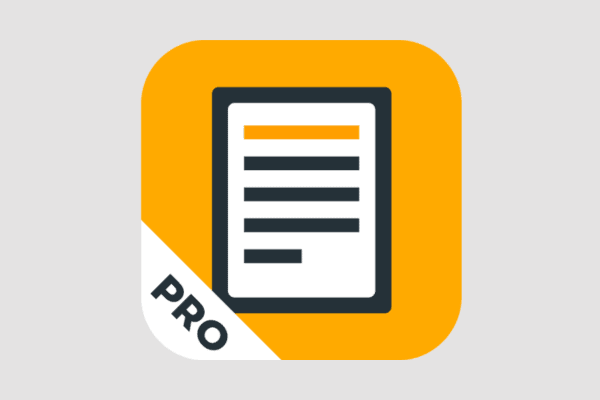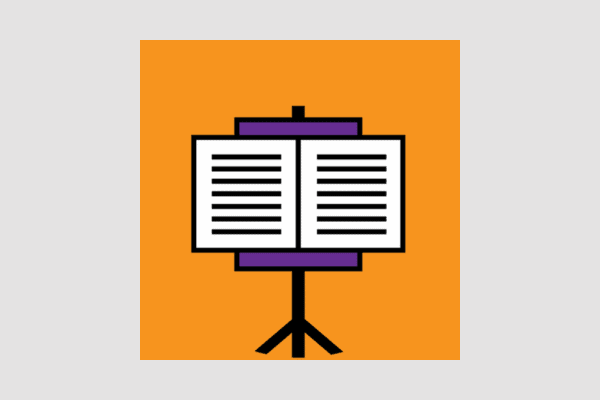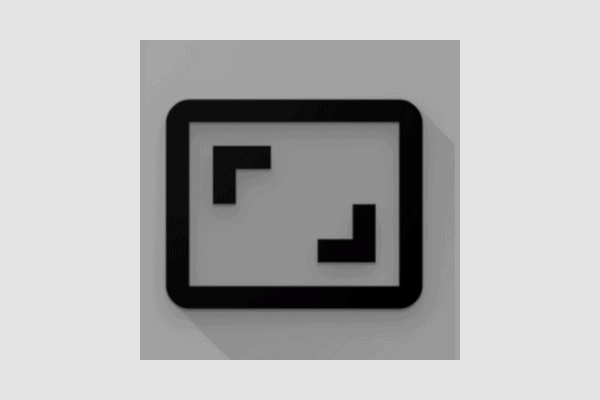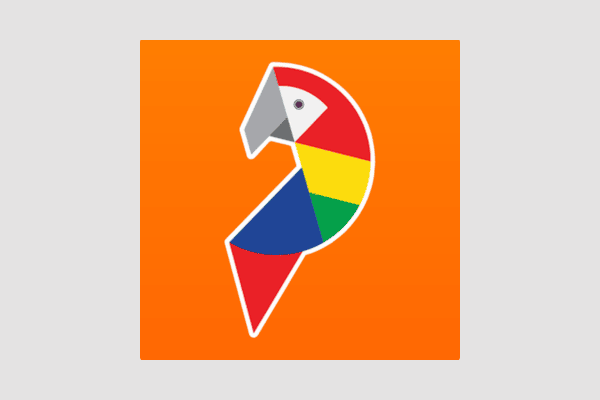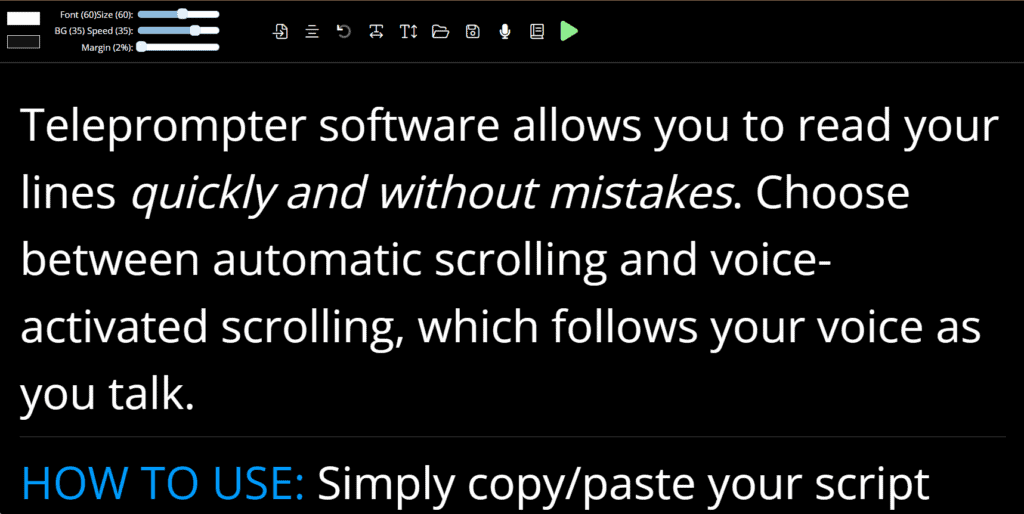With the help of these top Android teleprompter Apps, turn your words into charming pictures!
Would you desire to upgrade your video production from average to exceptional? You may discover that it’s worthwhile to use a teleprompter app. You can read your script without looking down at a laptop or piece of paper by using these incredible apps, which allow you to read directly into the camera. Doesn’t that sound ideal? In this post, we will review some of the top teleprompter apps so you can choose the one that best fits your needs. Get ready to overcome the anxiety that you won’t have anything else to say and strengthen your connection with the audience.
12 Best Android Teleprompter Apps List
There are many teleprompter apps available in the market, and each has unique capabilities. While some apps can be downloaded for free, some cost money. While some are web-based and work on any device with an Internet connection, others are device-specific. Be sure to research them to best suit your needs. Let’s start now!
1) PromptSmart Pro
If you’re looking for something smarter, too, PromptSmart Pro is the premier teleprompter program for iOS and Android devices. With its unique VoiceTrackTM speech recognition technology, which tracks the speaker’s voice in real-time, it is the only app of its kind. Video productions become more productive and less stressful with this tool.
- Automatically adapt the teleprompter’s scrolling speed to the speaker’s speed.
- Supports multiple languages.
- Enables importing and exporting scripts from various sources.
- Enables you to alter the teleprompter’s background, color, and font size.
- There is an integrated timer to monitor the length of your speech.
2) Simple Teleprompter
As the name suggests, Simple Teleprompter is a good option if you are new to teleprompter apps or if you don’t need any advanced capabilities! It gets the job done with minimal fuss while guaranteeing that all of your unique needs are met. You can get this app for free from the Play Store. Still, there is a paid edition with some extra features and no ads. Some of its attributes are:
- Adaptive font color and size.
- Script import and export capabilities.
- Text can be flipped vertically or horizontally.
- Compatible with phones and tablets alike.
3) Selvi Teleprompter Camera
You can generate videos that appear professional with the Selvi Teleprompter Camera without having to learn a script or make mistakes. The Selvi Teleprompter camera’s ability to show pre-written text on your screen while you shoot videos is one of its unique capabilities. This implies that you don’t need to take notes or commit challenging scenes to memory in order to produce excellent films. It is available on Google Play and has garnered positive ratings and reviews from users.
- A user-friendly interface with customizable features.
- Importing text from external sources is possible.
- Scripts can be saved and reused.
4) SpeechWay
You can use professional teleprompter setups with SpeechWay, such as TV presenters. With mirroring, the software offers a traditional teleprompter that makes reading easier by reflecting words on the screen. With SpeechWay, the reliable and versatile teleprompter app, you can easily present and deliver speeches.
- Teleprompter Classic with mirror.
- Voice control and recognition.
- Adjustable reading speed.
- Multiple choices of text sizes and fonts.
- Support for Bluetooth remote control.
5) SingerPro Music Teleprompter
SingerPro Music Teleprompter is a great option for musicians looking for a teleprompter app to help them with lyrics and instruments. If you want to try it out, you can find the best free teleprompter app for Android from Google Play. Here are some features that set it apart:
- Download and use are free.
- Designed specifically for Android tablets and phones.
- Features a timer so you can play an instrument and sing at the same time.
- You can choose when to end each song so that the guitar solo plays.
- Able to program the screen to turn off the tune at specific periods.
- The UI is customizable and easy to use.
6) Oratory
If you vlog or livestream, you know how important it is to deliver a great speech with confidence. This is the role of oratory. With the help of this teleprompter app, you can deliver your message with confidence and ease. The fact that Oratory doesn’t require a separate gadget to work is one of its best features. One of the greatest free teleprompter apps for Android is the ability to use your smartphone as a teleprompter, which is really handy.
- Supports voice recognition, allowing you to use your voice to control text scrolling.
- It lets you change the background color, font size, and color to suit your taste.
- Provides an integrated timer to help you monitor the length of your speech.
- Makes it easy to import and export scripts.
7) BIGVU Teleprompter
BIGVU Teleprompter is a teleprompter app that you should try if you are looking for an app that makes creating videos easy. BIGVU Teleprompter’s incredible capabilities can help you create engaging, educational, and polished-looking videos. Also, this software is free to download as an APK file for Android smartphones and is user-friendly. Following are some of the special features of BIGVU Teleprompter:
- As you scroll down the screen, record your script and read it out loud.
- Your videos will now have automatic subtitles.
- Add your brand and color to your videos to make them look more unique.
- Connect with your audience through chat, emails, vlogs and social media.
- To modify your videos, use the built-in video editor.
8) Elegant Teleprompter
If you want to be able to talk properly in front of the cameras, Elegant Teleprompter is a teleprompter program that can help. One of the greatest free teleprompter apps for Android is this one since you can alter the font’s size and color to make the text easier to read.
- The scrolling speed can be changed.
- To use the teleprompter with glass, switch to mirror mode.
- Hands-free operation with voice recognition.
- Import and export files for text.
- Dark mode for low light settings.
9) Nano Teleprompter
A good option to consider is Nano Teleprompter if you are looking for a simple and reasonably priced teleprompter program. You can use this simple and reliable program to help with your teleprompting needs without spending a penny. Nano Teleprompter can be purchased on Google Play for $3.99. Nano Teleprompter has the following special features:
- Custom options to change background color, text size, and color.
- Possibility to capture both audio and video.
- Remote control support for Bluetooth keyboards.
- Text size and scrolling speed can be changed.
- For use with a teleprompter rig, change the text to mirror mode.
10) Parrot Teleprompter App
Another highly rated free Android teleprompter app is the Parrot Teleprompter app. This is one of the earliest teleprompter resources on the Internet. Some of its useful attributes are:
- It works flawlessly when linked to more advanced recording cameras.
- With this program, you can scroll your script in mirror or landscape format.
- You can choose the scroll speed and font size.
- You have two options: connect yourself or type and edit your scripts instantly in the app.
- It also provides an unlimited amount of scripts and remote control capabilities.
- Another fantastic feature is the app’s loop script configuration.
11) SUFLER.PRO
You can create videos with SUFLER.PRO without constantly consulting your notes or needing to memorize your script. Additionally, text reading and video recording can be done with greater accuracy when using mirror prompter mode with an external camera and prompter such as the PIXAERO MOBUS. This program will not let you down whether you are creating videos for business or personal use. This can help you produce high-quality content.
- Record videos and read text from your phone in video prompter mode.
- Uses a separate camera and prompter to read text and record videos in mirror prompter mode.
- Adjust the font color and size to suit your needs.
- Use the app in both landscape and portrait orientation.
12) Teletoto
Are you looking to take movies and read text in front of the camera with the finest free teleprompter app for Android? If so, Teletoto might be the ideal choice for you. If you create material or have to read text when making movies, you can add the text you want to read and change the font size to make it easier to read.
- Videos can be recorded with or without an obscene text line.
- TeleToto works as both a text prompter and an Instagram prompter for videos.
- Thanks to its simple design, the application makes it easier to view text while recording video.
Additional Recommendations
Alternatively, you can use the following tips to use teleprompter apps directly from the website without downloading them:
1) Teleprompter Mirror: This very user-friendly web program is called Teleprompter Mirror. The software has no trial period or usage restrictions and is free to use. No registration is required to use the application. With the help of this software, users can adjust the background color, margins and scrolling speed.
2) Speakflow: This web-based tool reduces production time, improves presentation quality, and lets you record videos directly in your browser. It works on PC, Mac, Android and iOS platforms without any downloads and is compatible with original teleprompter hardware. It allows users to sync multiple screens, making it a useful tool for production teams. Additionally, it provides an AI function to help people write.
3) Maekersuite Teleprompter: This application facilitates the creation of video material more quickly. Breaking up recordings and script templates into digestible portions assists users in producing polished videos. In addition to offering editing assistance services, it lets users personalize the teleprompter’s color and size for optimal comfort. For mobile users, the tool is also user-friendly in both portrait and landscape mode.
ALSO SEE:
- Xbox 360 Emulator
- What’s OnlyFinder
- Online Photo Invert Apps
- Notes App For Windows
- iPhone Teleprompter Apps
- Android Apps to Watch Live Sports
This concludes our review of the top Android Teleprompter Apps for 2024. We hope you have been able to find the best program for your needs. If you have more questions, please leave a comment below.