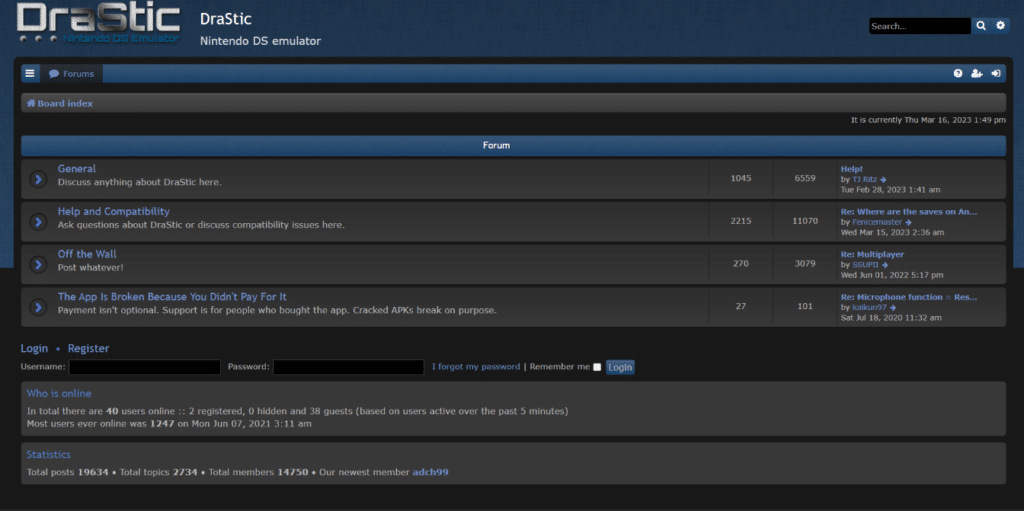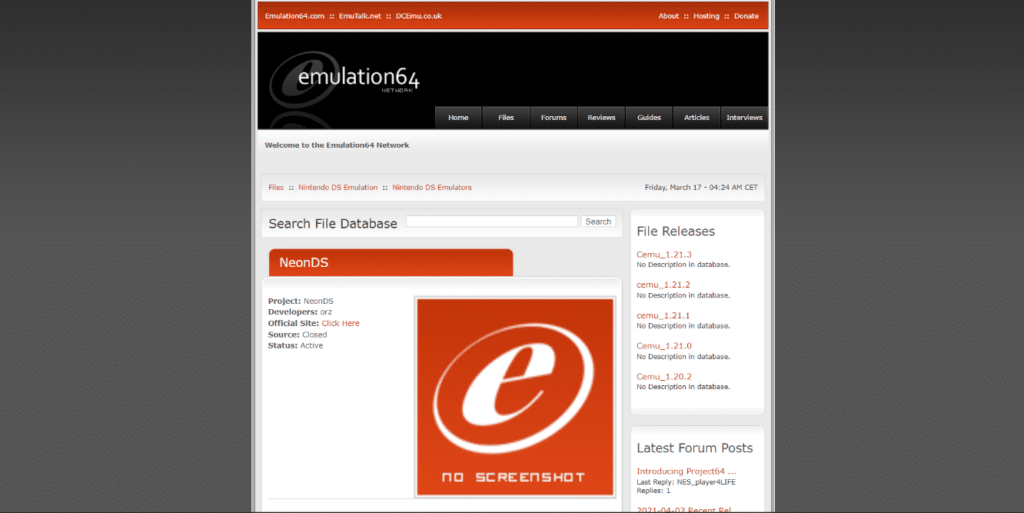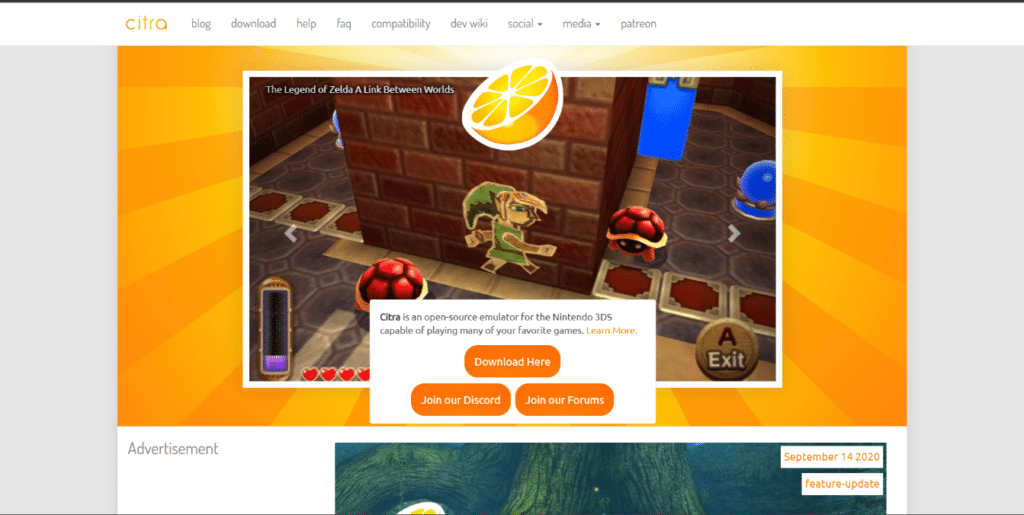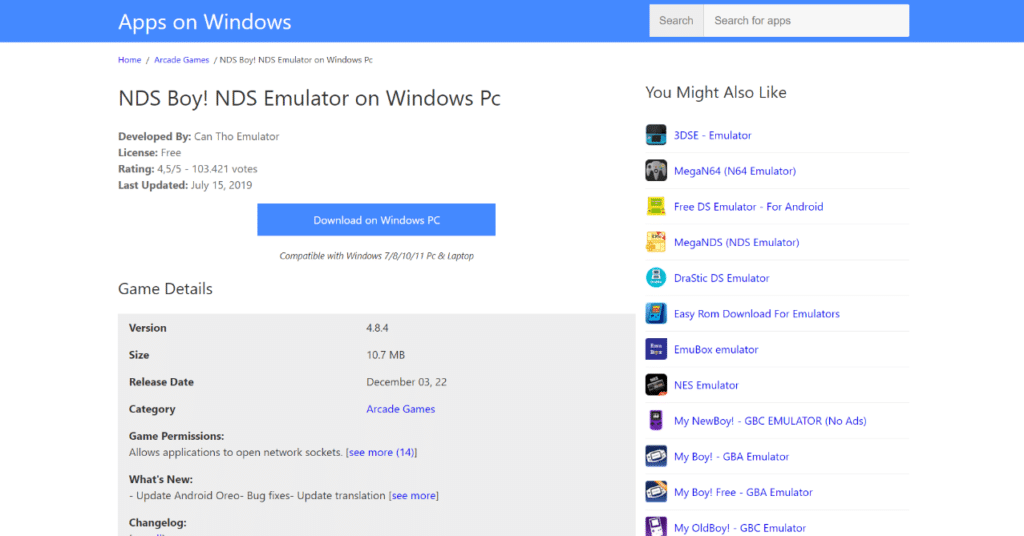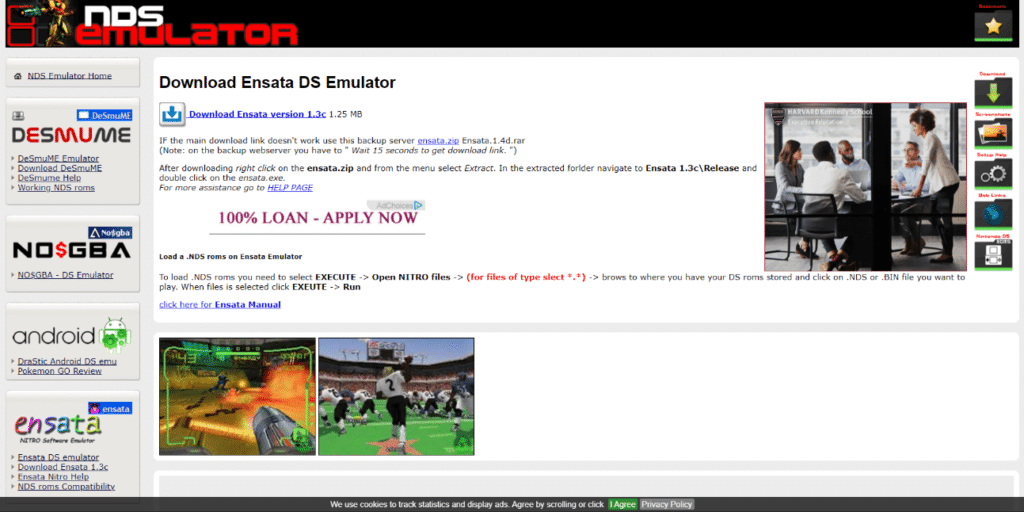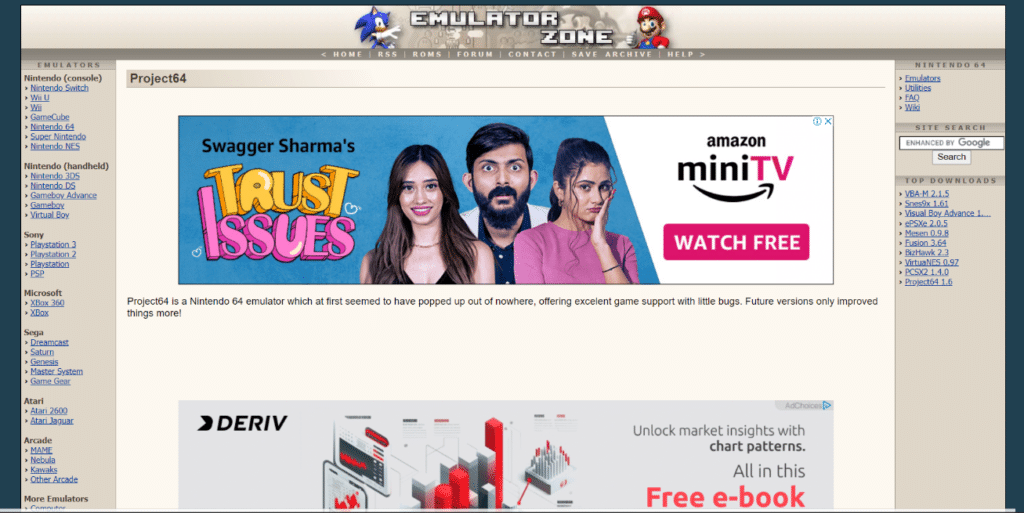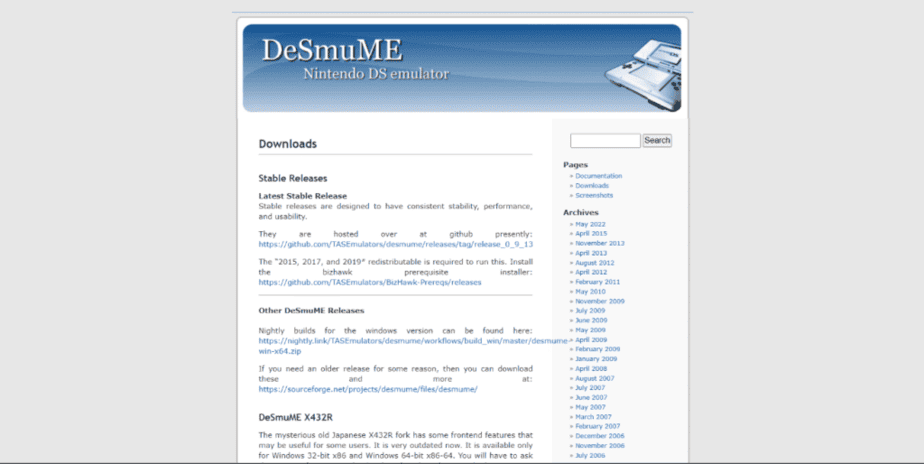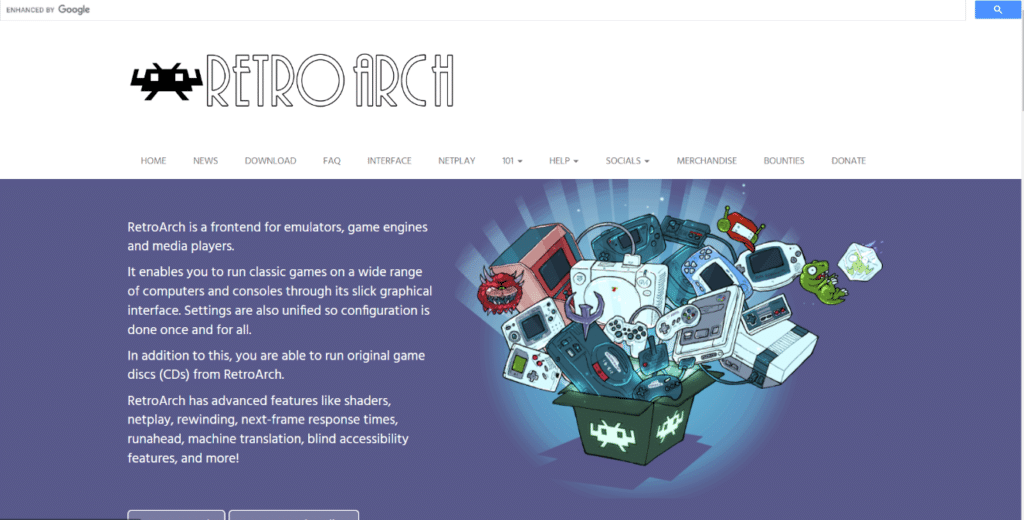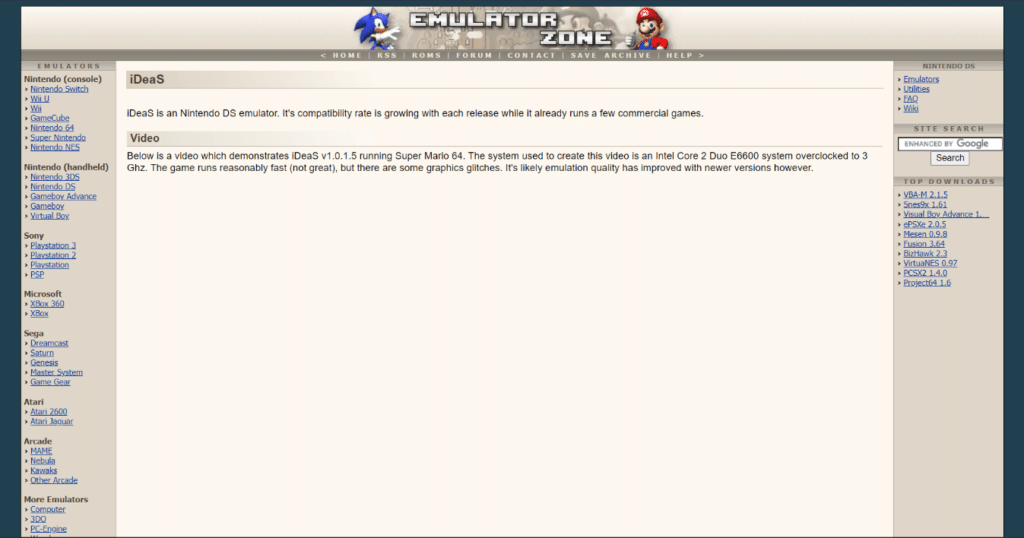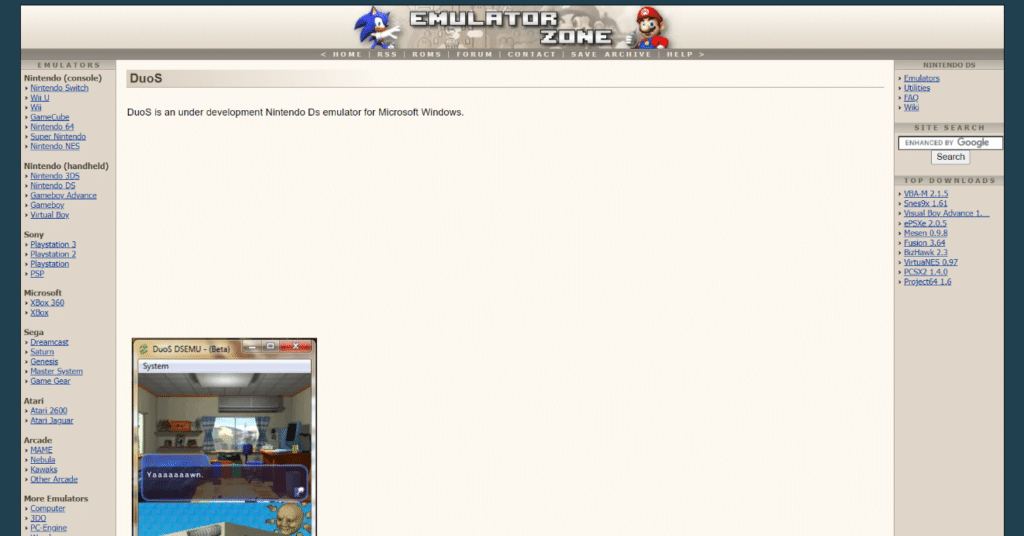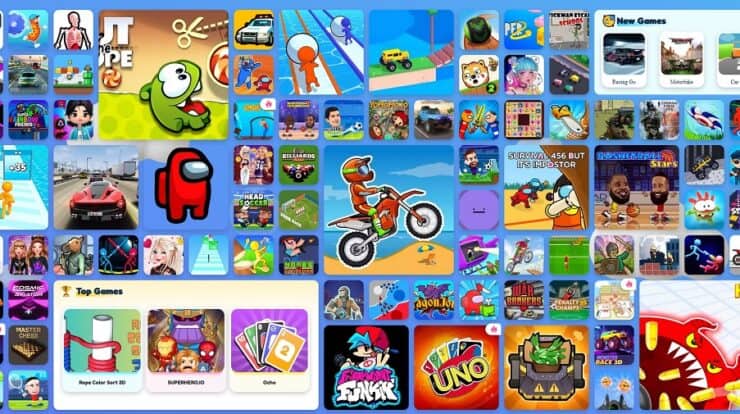The Nintendo DS is a different animal for many gamers, but if you don’t own one, you can still play games on your Windows PC using emulators.
The Nintendo DS was released nearly two decades ago, in 2004, and there’s a great deal of nostalgia for this portable gaming device. On the other hand, classic Nintendo DS games are still playable. No doubt! You really read that right. With Nintendo DS emulators, you can use your computer to play old-school DS games. We’ve put together a list of the top Nintendo DS emulators for Windows, so get ready to play some of your favorite classic DS games and relive your childhood. Why do you wait? Now, let’s start using the Top DS Emulator for PC.
12 Best Nintendo DS Emulators For Windows List
Listed below are the top Nintendo DS emulators for Windows in 2024. We’ve included only the best. We are sure that you will not be disappointed if you choose an emulator from the list that suits your needs.
Note: It is our responsibility to warn our readers that many of these websites may contain offensive information and that some of the Nintendo DS Emulators apps listed may contain malware from these websites. Use them at your own risk.
1) DraStic DS
DraStic DS has earned a spot on this list of top Nintendo DS emulators for Windows thanks to its extensive feature set. The Windows and Android operating systems are compatible with it. Your favorite Nintendo DS games can be played virtually on the emulator with amazing speed and incredibly fluid gameplay. You can configure the gamepad, change on-screen controls, and save your progress anytime and from anywhere with the save state feature. Do you want to go one better with it? To see hidden features, use cheat codes! In addition, a range of audio settings and excellent stereo sound are provided to enhance the game experience. To store your work online, you can also link it to Google Drive.
Advantages:
- Several Pokemon games are among the many games that are supported.
- Customization options include adjusting screen dimensions and orientation, as well as modifying on-screen controls.
- It has a faster ability to skip cutscenes and in-game gameplay, and it also supports cheat codes.
- Thanks to several save slots, you can pause the game and start playing at any time.
- Controller and gamepad compatibility.
- Improved graphics using high-resolution rendering and shader effects.
2) NeonDS
NeonDS, the best emulator currently on the market, allows owners of Nintendo DS systems to experience the thrill and excitement of their preferred games on Windows computers. Its incredible speed and lightweight design make it an unmatched and difficult-to-top gaming experience. NeonDS does not require a dedicated graphics card or a powerful computer to play, as it is designed to run on the majority of PCs, including older models.
Advantages:
- A robust and lightweight Nintendo DS emulator.
- Built specifically with Windows in mind.
- It is suitable for older PCs without a dedicated graphics card due to its low system requirements.
- The majority of Nintendo DS games work flawlessly, even on older hardware.
- Allows both gamepad and keyboard controls.
- Playing in full-screen mode makes the game more interesting.
- The user interface is easy to use and provides a hassle-free gaming experience.
3) Citra
Citra is one of the best DS emulators for PCs, thanks to its excellent performance and intuitive interface. It has swiftly become the go-to choice for anyone who wants to play old-school video games on their PC. All your favorite games for Nintendo 3DS and DS are supported by Citra and can be downloaded and played on the emulator from a variety of online sources. Its enthusiastic and committed developer community is always striving to improve the compatibility and performance of the emulator. Regular upgrades and bug fixes are implemented to ensure you always have the best experience.
Advantages:
- The majority of Nintendo DS games are highly compatible and playable.
- Emulation provides a wide range of settings, enabling you to personalize your gaming experience by adjusting controls, audio and graphics.
- It supports cheat codes.
- You can change the design and layout of the emulator’s UI, and you can also apply unique themes.
- Supported platforms include Windows, Mac and Linux.
- Free and open-source emulator.
- With local wireless emulation functionality, you can play online multiplayer games with other Citra users.
4) NDS Boy!
Amazing Emulator NDS Boy! With Windows, users can experience the excitement of playing Nintendo DS games on their PC. With keyboard and mouse or on-screen input, the emulator’s slick user interface is easy to use. Gamers may pick up where they left off at any moment, thanks to the capability to save and load game states. Users can change the emulator’s graphics, music and input control settings to suit their preferences for each game. To get the best performance for each game, users may need to experiment with different settings, as with any emulator, as some titles may not be compatible.
Advantages:
- Allows players to load and save their game states.
- The emulator’s input buttons, audio, and graphics can all be changed by the user.
- Full-screen game playable.
- Requires a processor running at least 2GHz and 2GB of RAM.
- The user interface is easy to use, with keyboard and mouse navigation options as well as on-screen controls.
- It supports cheat codes.
5) Ensata
Nintendo developed the Nintendo DS emulator Ensata. Although it is accessible to the general public, game developers use it mostly for development and testing. The emulator can emulate many features of the Nintendo DS system and is designed to run alongside it. It lets you simulate many of the special gameplay elements that come with Nintendo DS titles. Additionally, the emulator has Wi-Fi connectivity capabilities, enabling network multiplayer gaming for users. With great accuracy, Ensata is a powerful emulator that can play a wide range of Nintendo DS games.
Advantages:
- Built to integrate well with the Nintendo DS platform.
- Supported input methods include a touch screen, microphone, and dual display.
- Multiplayer video games are supported with Wi-Fi access.
- Ability to play a large number of Nintendo DS games correctly.
- Perfect for developers and experienced users who need to test their games or run unique ROMs.
6) Project64
Our list of the best DS emulators for PC is completed by Project64, a portable emulator that’s a fantastic option for people who want to play Nintendo 64 games without needing a powerful PC. This emulator does not require a lot of RAM or a special graphics card to run. One of its most notable features is Project64’s great degree of compatibility with Nintendo 64 games. Project64 is compatible with the majority of Nintendo 64 games and provides support for a large number of game formats. Cheat codes are also supported by emulators, which is helpful for gamers who want to challenge or enjoy their games.
Advantages:
- A number of games, including some popular Nintendo 64 titles, are supported.
- The emulator has settings for input, audio and graphics that allow for extensive customization.
- Project64 also supports a wide range of plugins that can improve the functionality and gaming experience of the emulator.
- It is possible for users to load and save game states.
- The emulator can be controlled with a gamepad or joystick in addition to the keyboard and mouse.
- By playing games in full-screen mode, users can get a more engaging gaming experience.
- Project 64 also has a cheat system.
- To keep it stable and current with the latest gaming technologies, the emulator receives regular updates that include bug fixes and new features.
7) DeSmuME
Let’s start the list with DeSmuME, one of the most popular and best Nintendo DS emulators available for Windows. DeSmuME is accessible for major operating systems such as Linux and macOS and is free and open source. Its feature-rich design and ability to work with a wide variety of DS games make it one of the most loved DS emulators out there. Every game features controls that may be customized, and users have access to a range of input methods, such as keyboard, mouse, gamepad, and touchscreen. Many Nintendo DS games are playable with DeSmuME. Some of the famous and popular games that you can play with this emulator are Mario Kart DS, New Super Mario Bros., and Pokémon Diamond and Pearl.
Advantages:
- Compatible with a large selection of DS games
- Supported gamepads are external.
- Enables gamers to save their game progress at any moment.
- Support for using cheat codes to win games.
- Support for multiple players on the same network or Internet.
- Offers excellent audio emulation.
- The resolution of DS games can be increased with the X432R function.
8) NO$GBA
Users can use their PC to play Nintendo DS and Game Boy Advance games with the help of the popular emulator NO$GBA. It was created by German programmer Martin Kurth and first released in 2002. While the traditional version of NO$GBA for Windows includes all the features needed to run classic games like Mario and Pokemon, it was designed with programmers in mind. The best thing about this DS emulator for PC is that it is free to use. The latest update allows multiplayer functionality for the majority of GBA and DS ROMs.
Advantages:
- Allows support for multiple save formats, including in-game saves, flash memory saves, and save states.
- Support for multiple players in both local and online network multiplayer games.
- A debugger is built so that programmers can inspect code and memory usage.
- Gameplay replay and recording.
- It enables advanced graphics and high-resolution rendering for better visuals.
- Options to personalize controls and keyboard shortcuts.
- Able to play most commercial Nintendo DS and Game Boy Advance games.
9) RetroArch
Are you trying to find an emulator that is flexible and scalable? A RetroArch might be the perfect fit! On any PC, mobile device, or gaming console—including the Nintendo DS—you may play games using this completely free and open-source software. Playing all your favorite DS games with keyboard or controller input that mimics the original console’s buttons and touchscreen is made possible by RetroArch’s user-friendly interface. RetroArch’s capabilities, including machine translation, 4K upscaling, and NetPlay, really enhance your gaming experience.
Advantages:
- An emulator that works across multiple platforms and can play games from 2DS, 3DS, U, Switch, PSP, PS2, PS3, Wii and other gaming systems.
- It’s simple to explore and search the game library, thanks to the user-friendly design.
- Keyboards, arcade sticks, and gamepads are all compatible.
- It has several customization options, such as remapping controllers and storing game states.
- Compatible with NetPlay.
- In addition, it offers several other functions, including auto-syncing save, cheat codes, and screen recording.
10) MelonDS
MelonDS, a free and open-source Nintendo DS emulator designed to work on Linux, MacOS, and Windows, is next on our list of top Nintendo DS emulators for Windows. The emulator is known for its strong focus on performance and accuracy in an effort to give users a great experience. Some of the features that improve user experience and speed up emulation are JIT recompiler, 3D graphics, touch screen input, microphone input, video scaling and filtering.
Advantages:
- The easy-to-use interface includes options to save and load game states as well as record gameplay.
- Playing DS games online with other players is made possible through multiplayer networking options.
- You can play many Nintendo DS games on it.
- For a fun gaming experience, it has a microphone, touchscreen, and 3D graphics.
- Accessible on Linux, macOS and Windows platforms.
11) iDeaS
One of the greatest Nintendo DS emulators for Windows, iDeaS is known for its intuitive UI and lightweight build. With its excellent emulation skills and support for all important NDS features, iDeaS is an ideal option if you want to run multiple ROMs on your PC. Some of your favorite games, like Mario 64 and Pokemon Black and White, are readily playable. Although there may be occasional bugs while playing, they are not very noticeable and are easily overlooked.
Advantages:
- Windows Emulator for Nintendo DS is free.
- A number of Nintendo DS games and functionalities are supported, including three-dimensional visuals, touchscreen and microphone input.
- Allows users to change emulation settings to maximize performance.
- Adds a plugin system for further customization and personalization.
- Supports a variety of gaming controllers and lets users customize controller settings and map buttons.
- There is a save state function that allows users to load and save their work whenever they want.
12) DuoS
DuoS is a well-liked emulator that supports a large selection of games and is known for its fast emulation. DuoS has an intuitive UI that is easy to use. With the emulator, users can change display parameters to suit their tastes, including screen size and layout. It also includes controls for adjusting video and sound quality. With the help of the plugin system in DuoS, users can extend the features and functions of the emulator. Plugins can be installed by users to enhance or add new features to their emulators.
Advantages:
- The high speed of emulation allows users to enjoy games without lag or lag.
- Supports a large number of games, including well-known titles like Mario Kart and Super Smash Bros.
- The emulator has a cheat feature and a turbo button.
- It is a great option for multiplayer games as it allows users to play online games with other people.
- Adaptive controls that support gamepads.
- The gaming progress of gamers can be saved at any moment.
ALSO SEE:
If you want to play your favorite Nintendo DS games on your Windows PC and feel the nostalgia again, then this list has a number of Nintendo DS Emulators to choose from. Every emulator has special features and skills of its own. Choose the most suitable option for you and start enjoying your favorite DS games on your Windows PC! We really hope this guide to the top Nintendo DS emulators for Windows has helped you choose the right emulator. Please feel free to ask any questions or make recommendations in the space provided for comments below.