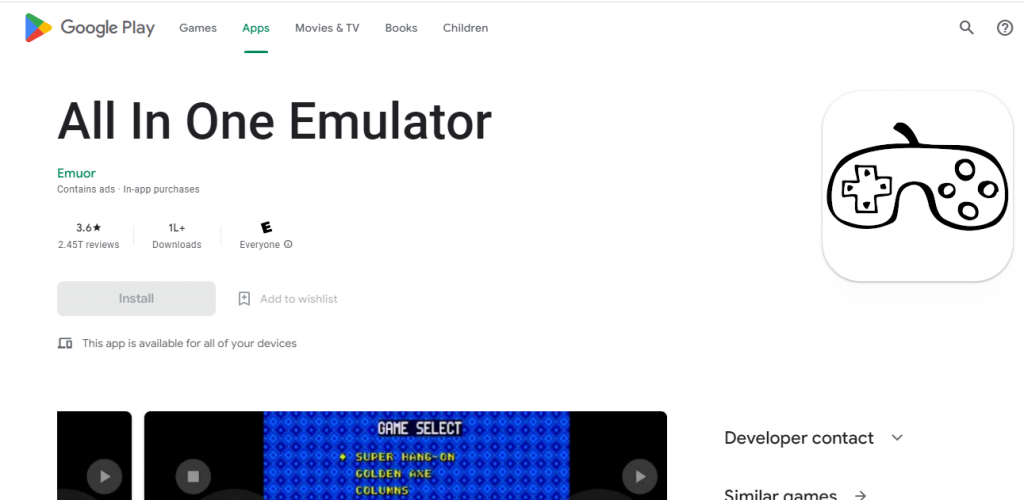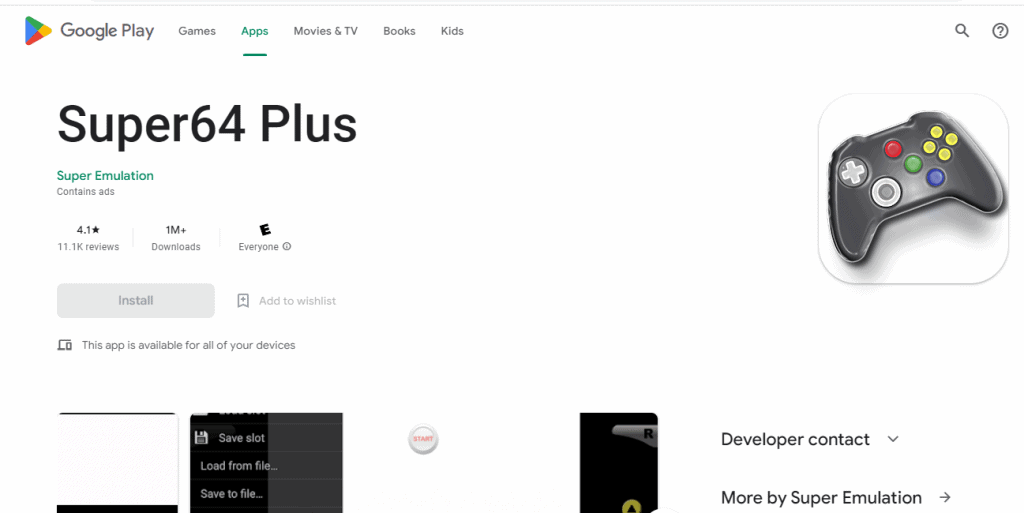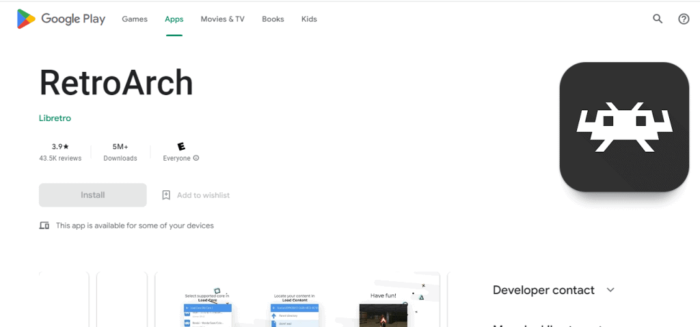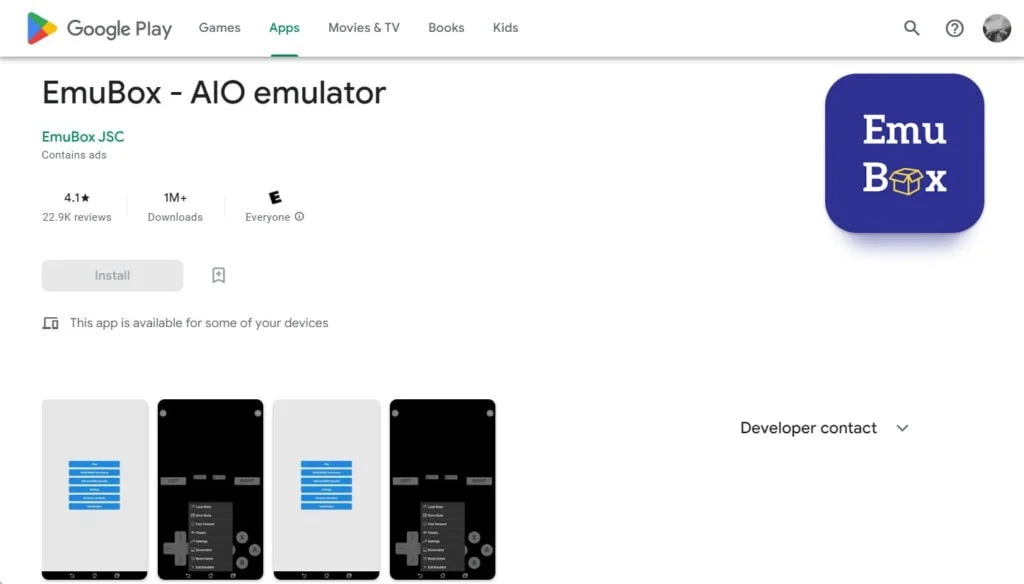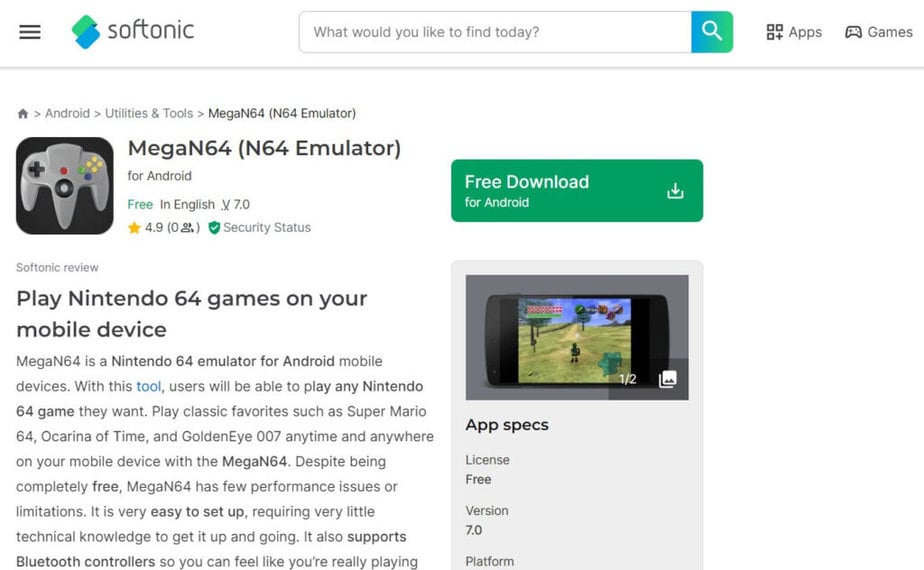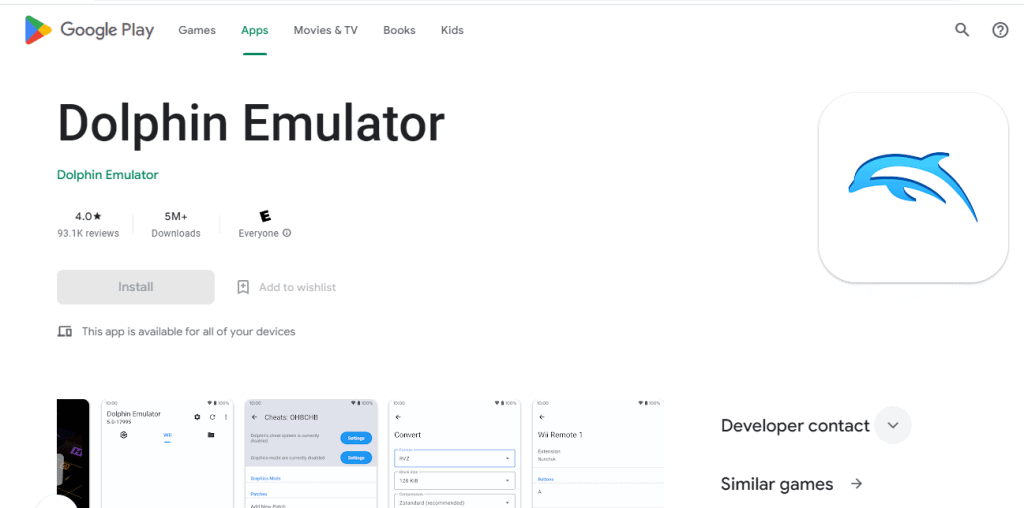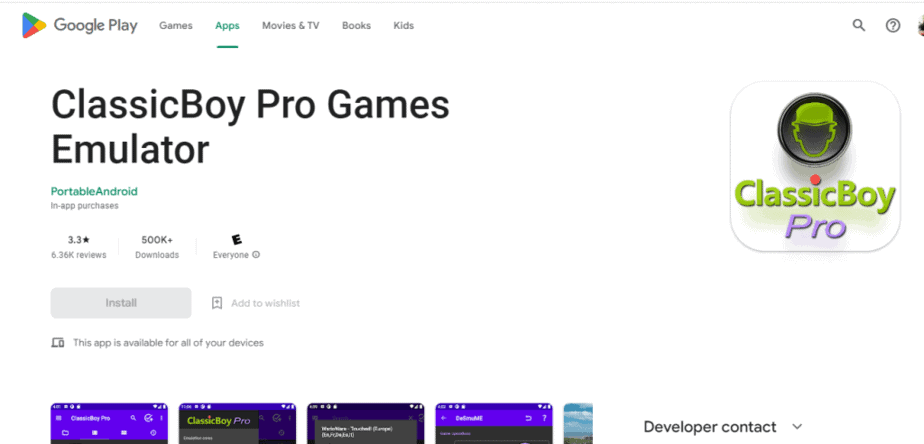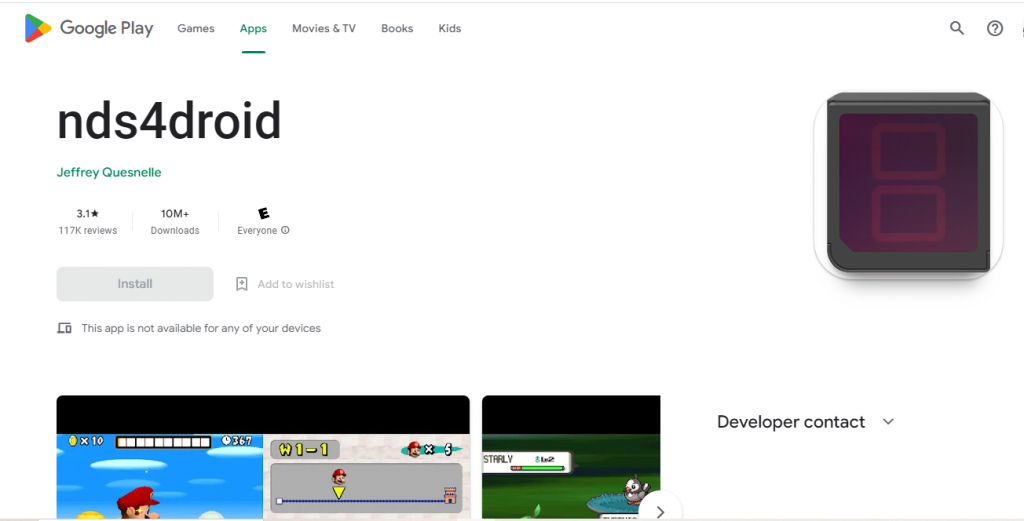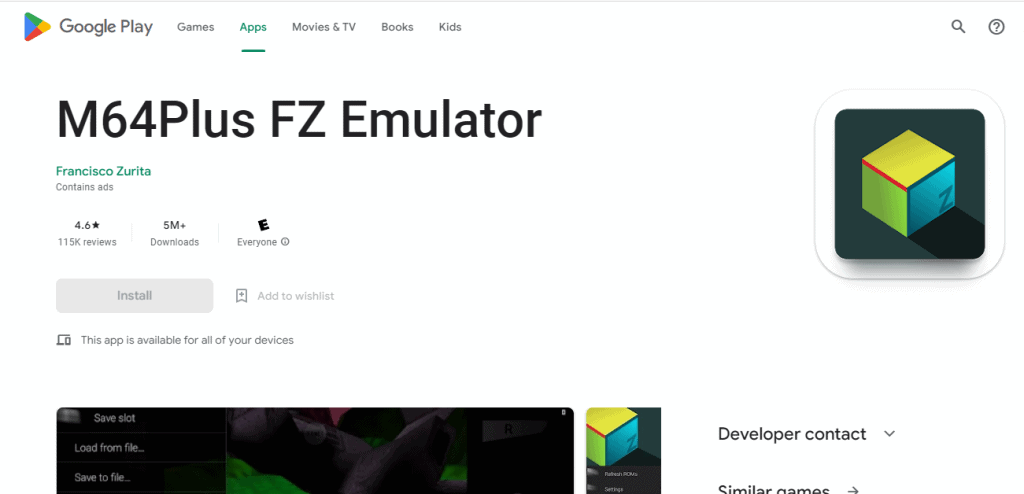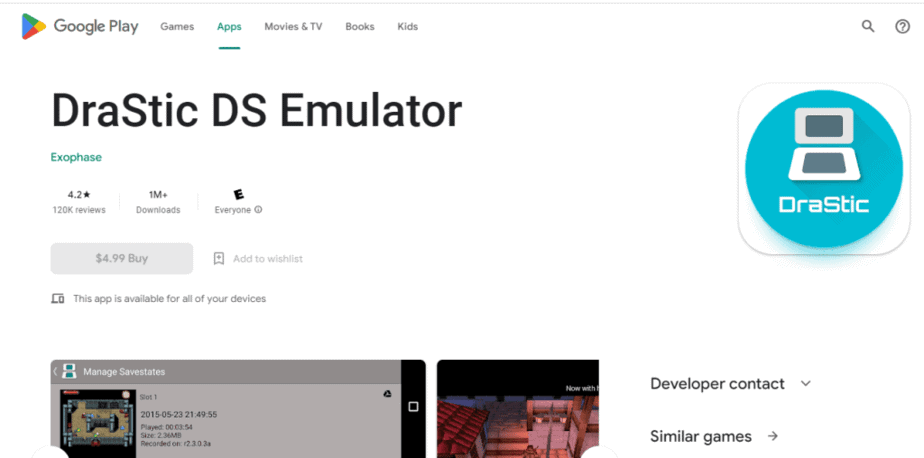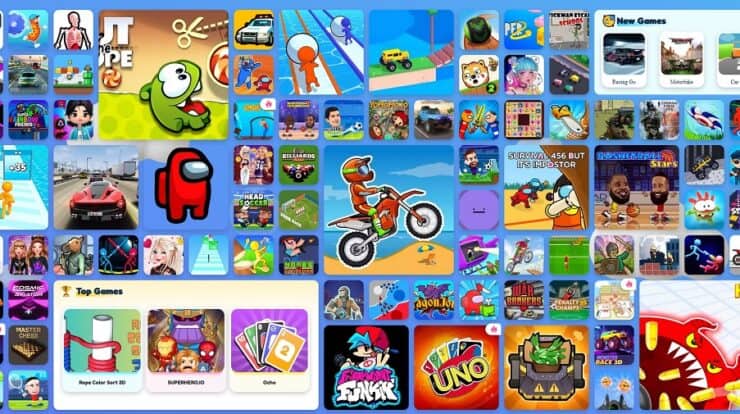Turn your Android phone or tablet into a nostalgic GameCube gaming paradise.
With the development of powerful smartphones, mobile gaming has reached new heights, enabling us to experience console-quality gameplay on Android devices. Emulators can be used to recreate amazing games, such as those from the Nintendo GameCube era. Let’s explore the top GameCube Emulators for Android to relive your early gaming experiences.
12 Best Android GameCube Emulators List
You can use the Android GameCube Emulators to play Gamecube console games on your Android smartphone. There are a number of commercial and free GameCube emulators available, each with different features and compatibility.
- Thanks to this emulator, you don’t need to carry the original consoles to play your favorite games on the go.
- It enables Android smartphone gaming on GameCube and Wii titles.
- Additionally, if you already own an Android device, it eliminates the need for you to purchase another console.
Let us now review some of the best Free GameCube Emulators available for Android.
1) All In One Emulator
A single system can host multiple games for gamers to enjoy when they use an all-in-one Android emulator. Gamers can play games from both recent and earlier generations, so they don’t need to acquire several gaming consoles. It is designed to work with many different gaming systems and consoles.
Advantages:
- User-friendly interface
- The ability to emulate vintage video games
- Save and load the game state.
- Provides a range of skins or hardware configurations.
- Offers a user interface for gaming and browsing.
- Customize sound effects, backgrounds and more.
2) Super64 Plus
You can use Super 64 Plus, a free Android emulator, to play your favorite GameCube and Nintendo 64 titles on your smartphone. Many popular games are supported, and most of them work flawlessly and do not crash or have any bugs.
Advantages:
- Easy-to-use UI that is intuitive.
- Allows auto-saving, saving state, and loading state.
- Allows the screen to position automatically.
- Provides selection for programmable graphics.
- Accommodates a variety of control interfaces, such as gamepads and touchscreens
- Enables the use of video plugins to enhance gameplay.
- Compatible with Android version 5.0 and above
3) RetroArch
A free interface for media players, game engines, and emulators is called RetroArch. It offers an amazing gaming experience and is quite versatile, working with multiple platforms. For retro gamers and enthusiasts who want to replicate legendary gaming experiences on contemporary devices, this is the best option available.
- Support for sophisticated GPU shaders that simulate a range of effects and image scaling techniques.
- Integrated cheat functionality that lets you use cheat codes in many vintage games.
- Ability to enhance the audio and visuals of older games by adding filters
- You can instantly replay certain parts of the game by rewinding the gameplay and using the next frame’s response times.
- Ahead running is a feature that anticipates gameplay and creates frames ahead of time to reduce input lag.
- With the NetPlay feature, you can play multiplayer video games online with other people.
- Blind accessibility tools to help gamers with visual impairments
- Real-time machine translation for translating games between different languages
4) EmuBox
With the comprehensive EmuBox AIO emulator, you can play all your old-school ROMs on your Android devices.
Advantages:
- To improve performance, change the emulator parameters.
- Scan your game file to play it on your phone for free.
- Specially designed to run your personal ROM backup.
- Support external controller and fast-forward
- Lets you save up to 20 spaces for each ROM.
5) MegaN64
Play your favorite Nintendo 64 games on your Android device with Mega N64 Emulator. Let’s look at some of the features of this emulator.
Advantages:
- No cost to use.
- Allows Bluetooth controllers.
- Minimal demands on the system
- With this emulator, you can play titles like Ocarina of Time, GoldenEye 007, and Super Mario 64.
6) Dolphin Emulator
One well-liked open-source emulator for the GameCube system is the Dolphin Emulator. It is multi-OS compatible and provides an extensive array of setting possibilities. Users can adjust the emulation parameters to match the requirements of their own PC and games. It is among the greatest emulators available and works flawlessly with both Wii and Gamecube titles.
Advantages:
- NetPlay compatibility for online multiplayer games
- Many controllers are compatible, such as the GameCube controller and the Wii Remote.
- Easy-to-use UI with multiple adjustable parameters for better performance
- High-resolution graphic support with upscaling and anti-aliasing options
- Frequently updated with new features and improvements.
- Compatible with Windows, Linux, Macintosh, Android, and Xbox One and Xbox Series X platforms
7) ClassicBoy Pro
Using Classic Boy Android Emulator, you can play Gamecube games on your Android device. This emulator is built to provide a platform for playing classic and contemporary video games, and it supports a number of different gaming systems.
Advantages:
- High level of interoperability with a variety of GameCube titles
- Compatible with Wii and GameCube games
- High-definition graphic rendering
- Controller compatibility is configurable, and gamepads connected via Bluetooth and USB are supported.
- Support for online multiplayer based on NetPlay
- Use the game’s save and load states to continue where you left off.
- Help with cheat codes.
- Ability to improve performance by changing audio and visual settings
- Integration of Internet cloud storage with game saves
8) nds4droid
Users can play Nintendo DS games on their phones with nds4droid, a free and open-source Android emulator for the DS system. With so many features, this is probably the best Nintendo DS emulator available for Android.
Advantages:
- A large range of ROMs are supported by the free program nds4droid.
- Changing the screen layout
- An OpenGL renderer compatible with joysticks.
- Exporting game states used with different emulators
- Entry to the SD card’s root directory on the device
Note: Only use ROMs that they own or have obtained legally. It’s important to keep in mind, though, because obtaining and using ROMs is generally considered illegal.
9) M64Plus FZ
Using the Nintendo 64 emulator M64Plus FZ, Android smartphones and tablets can play N64 games. This customizable emulator provides a choice of control and gameplay options.
Advantages:
- N64 game compatibility
- The M64Plus FZ user interface is straightforward.
- Supports monitors with widescreen and high definition.
- Bluetooth and Wi-Fi offer multiplayer gaming on a widescreen display.
- Flexible controls
- Regular updates
- There is an ad-supported commercial version as well as a free edition.
10) DraStic DS
DraStic DS, the Nintendo DS emulator, is one of the greatest GameCube emulators available for Android devices. You can play Nintendo DS games with this emulator and use additional features like save states and better graphics.
Note: Since the emulator is not free, you must have a license to use it. It is important to keep in mind that sharing protected resources is forbidden. For the emulator to work, you must provide your BIOS files and game ROMs.
Advantages:
- Improved visual rendering for more fluid gameplay
- Ability to save progress and game status
- Editable controls for any game displayed on screen
- Compatibility with external controllers, such as gamepads and Bluetooth controllers
- Help with cheat codes.
- Link your saved game and state data to Google Drive.
- Increase the fidelity of 3D visuals.
- Simulates fast forwarding.
- Ability to change the orientation of screens
- Compatibility with video games that use a microphone
ALSO SEE:
- Android Teleprompter Apps
- Nintendo DS Emulators
- Android Pokémon Emulators
- Xbox 360 Emulator
- Online Photo Invert Apps
- iPhone Teleprompter Apps
- Android Apps to Watch Live Sports
So we hope our list of top free GameCube Emulators for Android has helped you make the best choice for you. Dolphin Emulator, RetroArch, and ClassicBoy are our overall top 3 picks to help you decide. Please feel free to leave a comment with your chosen option, and come back soon for more articles.