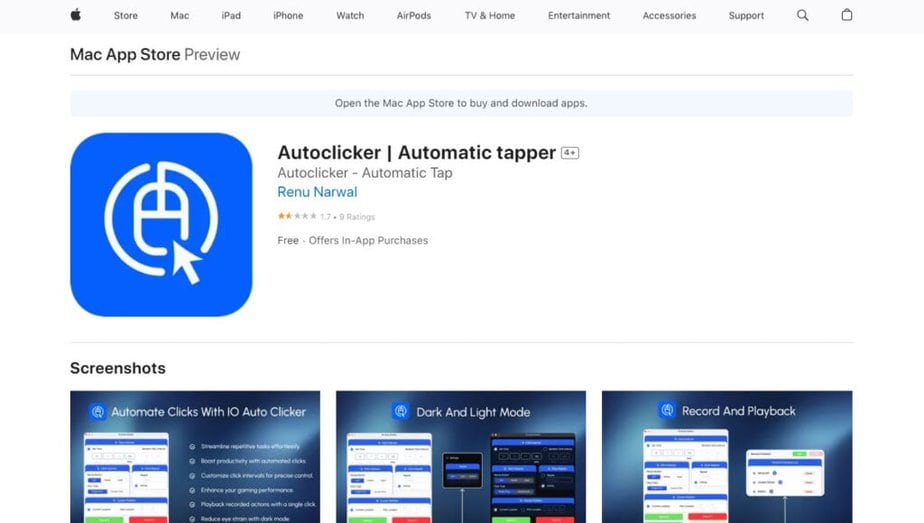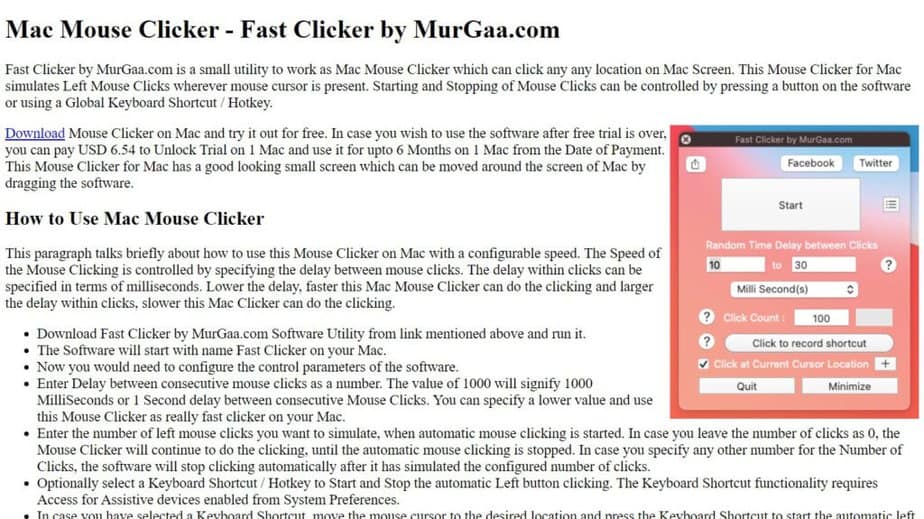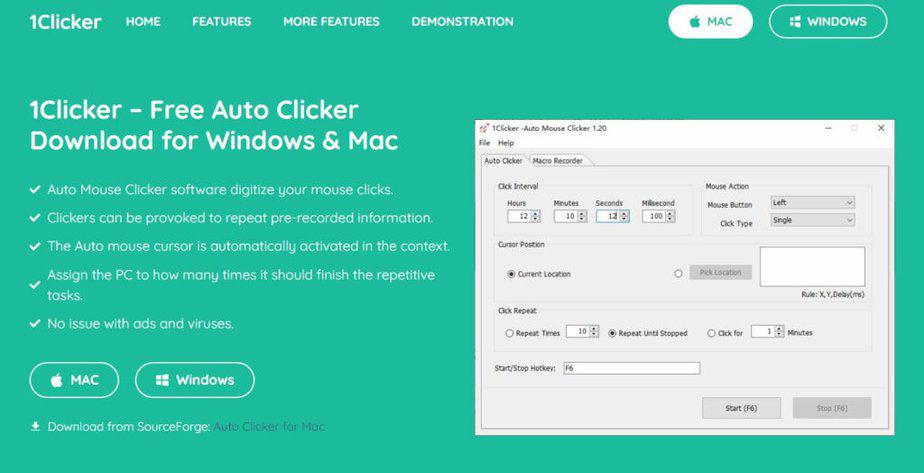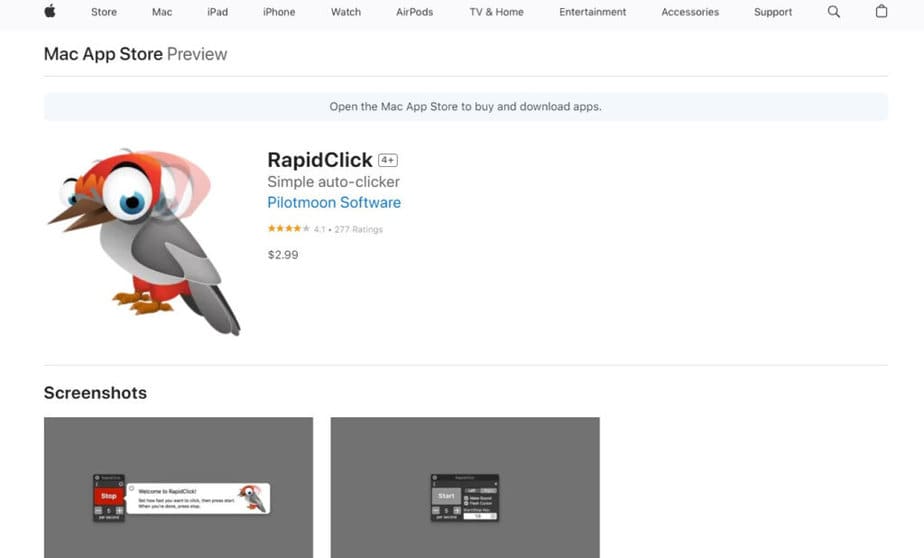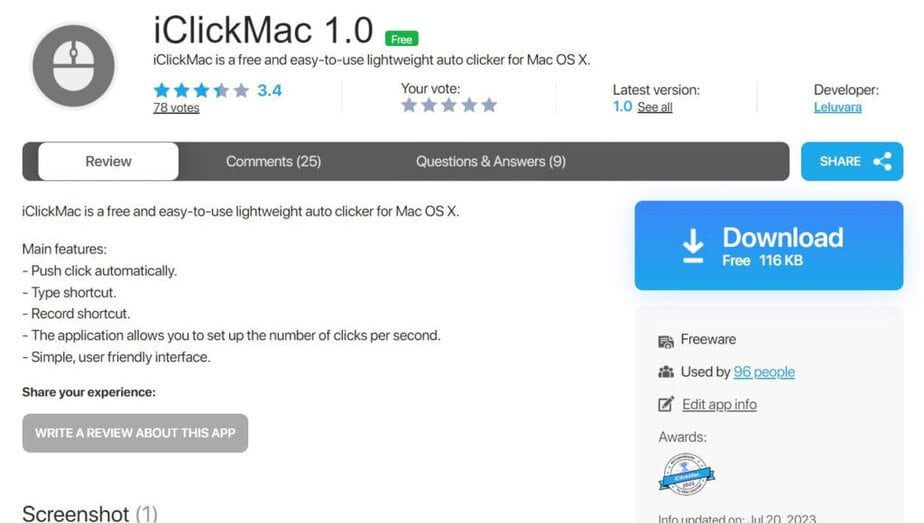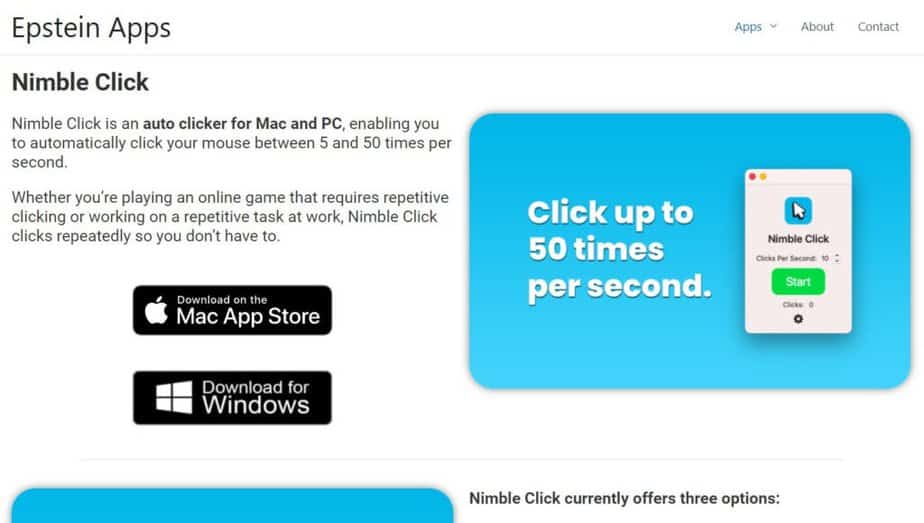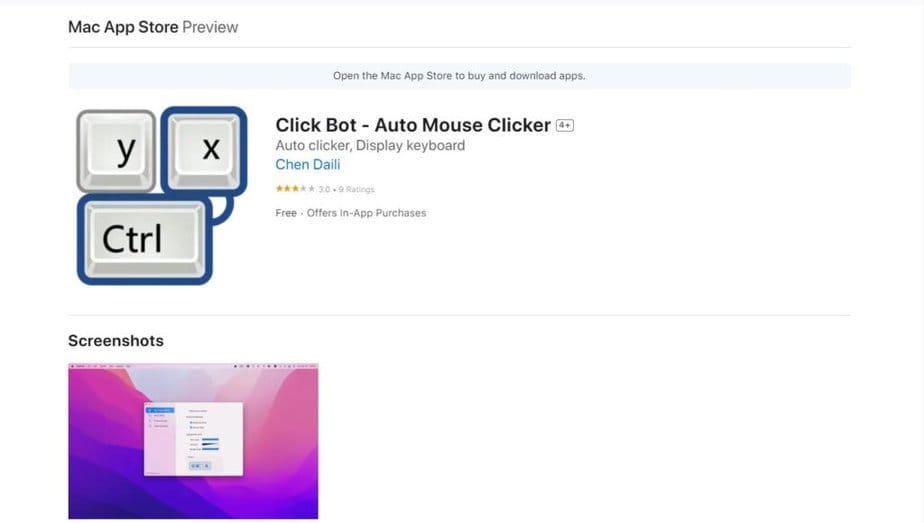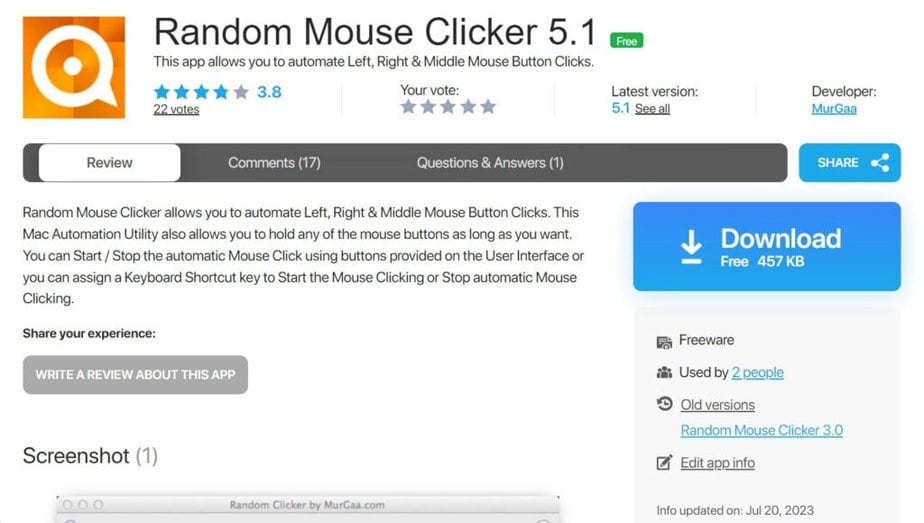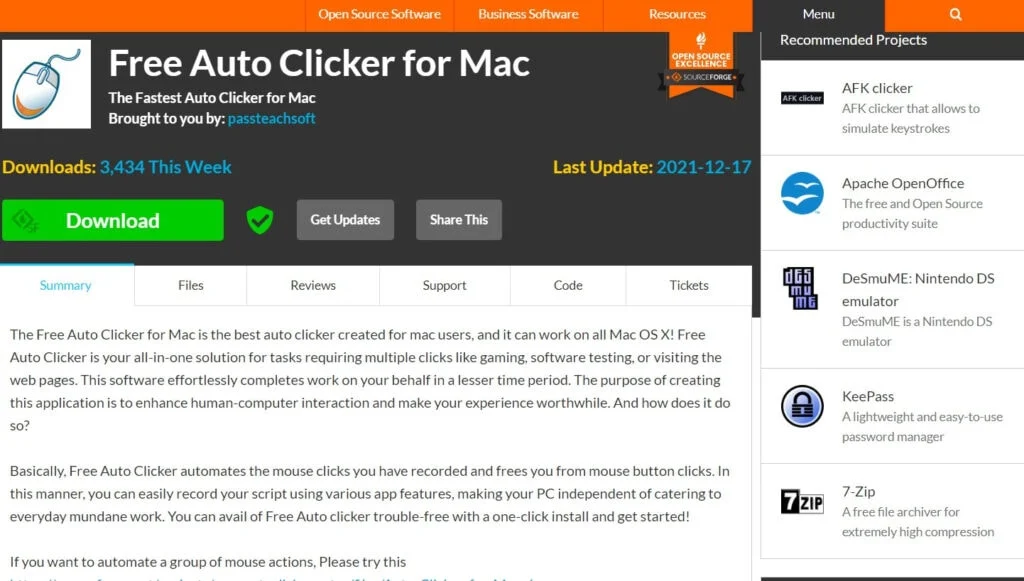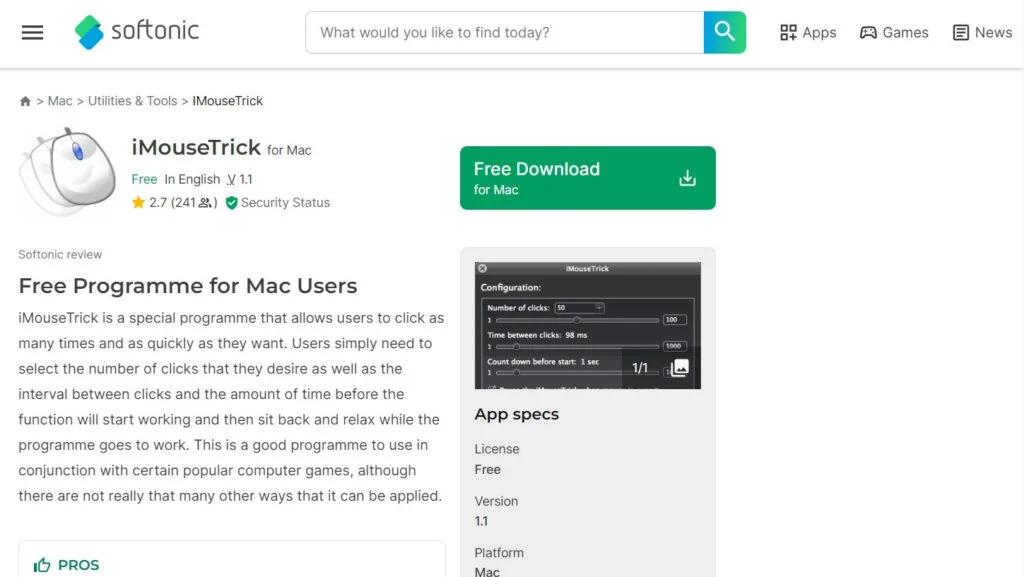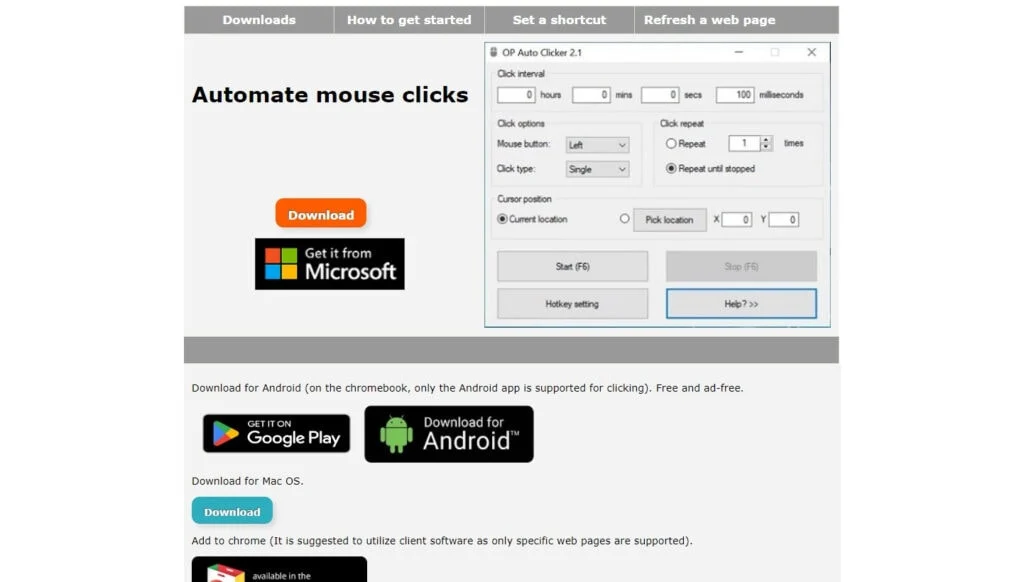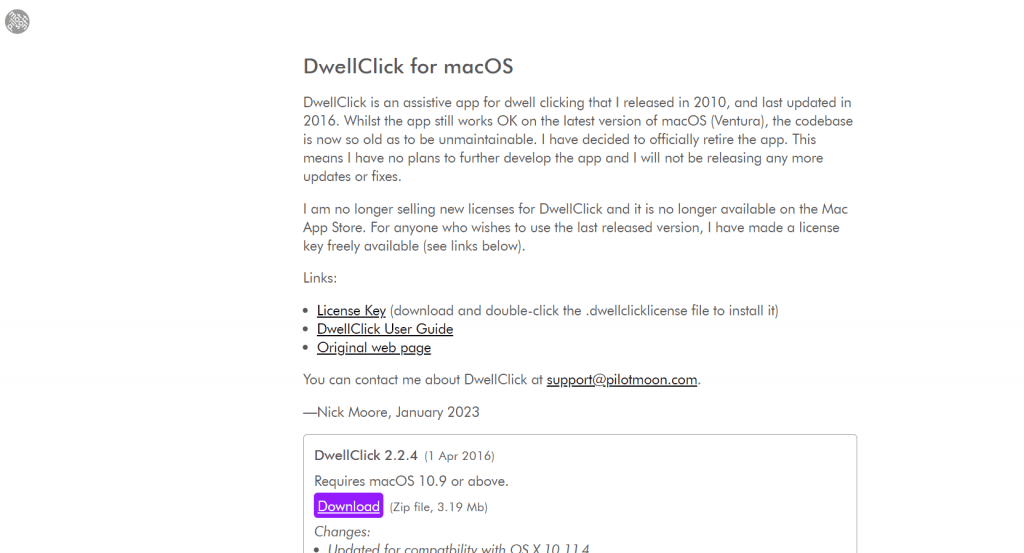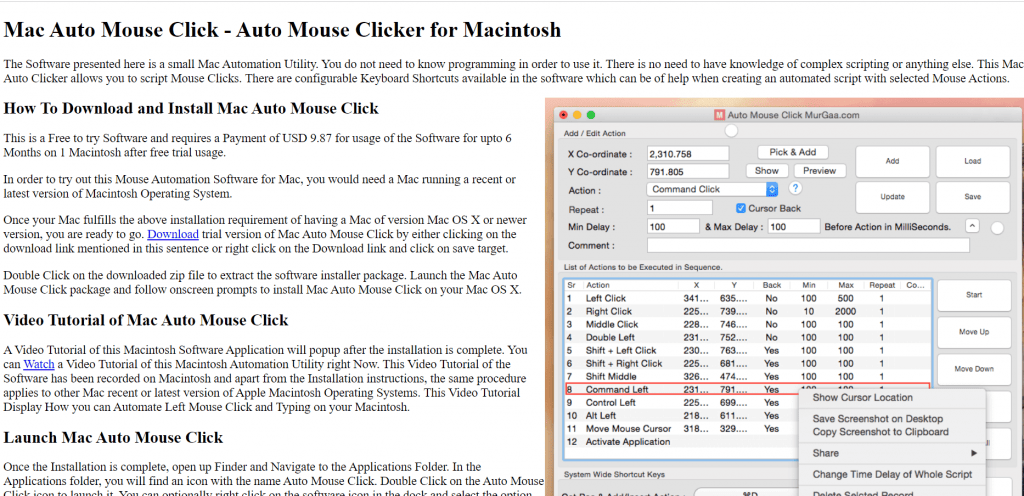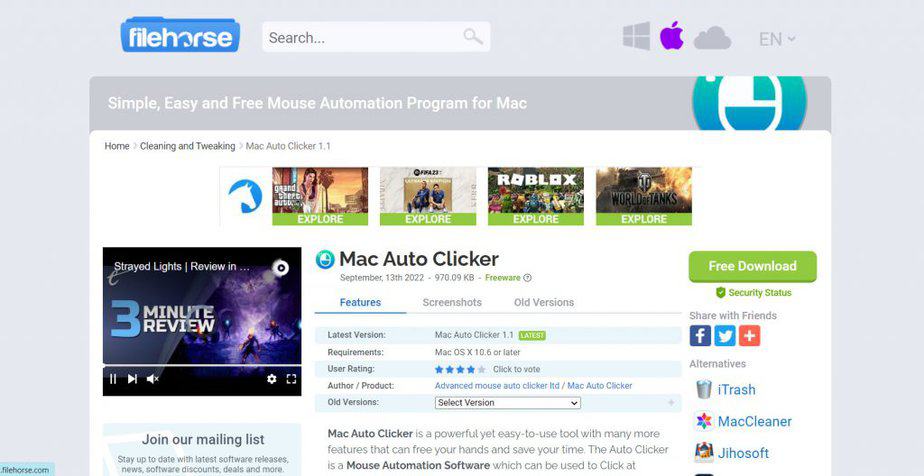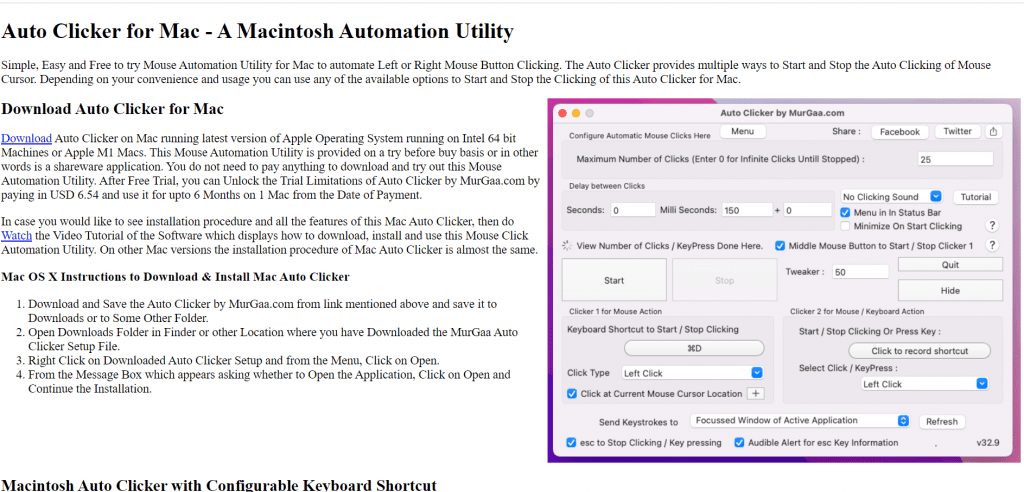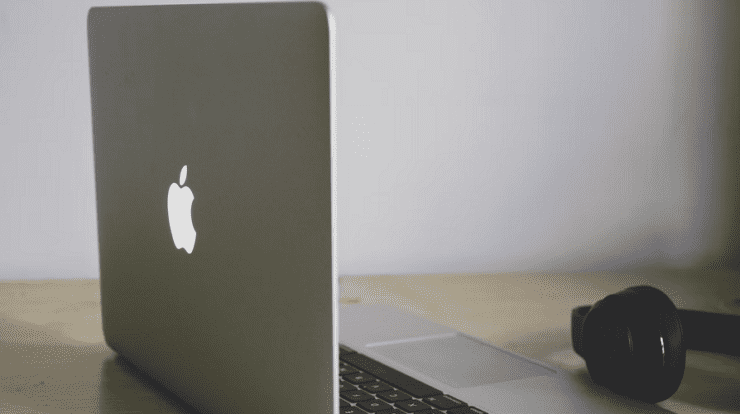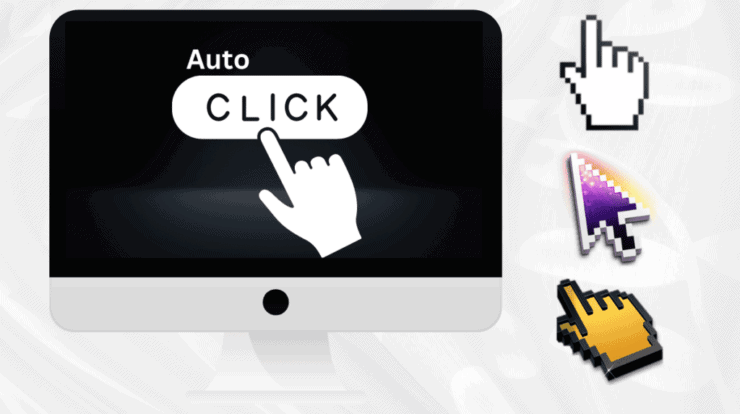
If your line of work involves repeated mouse clicks on a PC, you can increase productivity and save time by using various auto clickers. You can bring your workflow to life by automating repetitive tasks with these advanced software solutions. You can use this post to get the list of top Mac auto clickers that will make your tedious activities easier.
15 Best Auto Clickers For Mac
People all over the world love to use AutoClicker as their program. It’s especially well-liked by professionals and gamers who routinely complete repetitive tasks, including filling out paperwork or clicking a button to proceed. By using this tool, their work speed can be increased considerably.
This comprehensive guide covers the top Auto Clickers For Mac. Each has a different set of specific features and an interface that you can use. Now let’s go!
Note: None of the third-party Auto Clickers apps or tools mentioned in this article are sponsored or endorsed by us. To protect their privacy and avoid data loss, users should ensure that their data is secure. Thus, use them as you see fit.
1) Autoclicker – Automatic Tapper
One of the greatest auto clickers for Mac is Autoclicker.io, often known as Autoclicker – Automatic Tapper. Its performance won’t let you down, and it’s safe to download.
- Its UI is easy to use.
- It also provides a dark mode for gamers.
- You can automate your left, right and middle clicks with this tool.
- The program also allows you to set the time interval in milliseconds.
- It works with all MacBook models.
- Since it is virus and malware-free, it is safe to use.
2) Fast Clicker by MurGaa
With MurGaa Fast Clicker, you can customize the clicks on your Mac screen by using a variety of functions.
- By using global keyboard shortcuts or hotkeys or by hitting software buttons, you can control when and how mouse clicks occur.
- When you start the automatic mouse click function, you can set the number of left mouse clicks you want to simulate.
- You can use keyboard shortcuts to cancel mouse clicks at any time.
- This tool can be minimized, but you can still start and stop automatic mouse clicks on any app using keyboard shortcuts.
3) 1Clicker
You can download this free auto clicker utility for Mac and Windows.
- You can use this tool to set the interval between clicks to your liking in milliseconds, seconds, minutes, or hours.
- Even when you are not near your computer, you can easily click the left or right mouse button with the help of this software.
- You have the option to use single, double, or triple click.
- You can quickly store your scripts for later use to save time.
- The three primary uses of hotkeys are to initiate autoclick, monitor coordinates, and simplify control lists.
4) RapidClick
For Mac devices, RapidClick is a paid auto-clicker. This can be helpful for automating certain basic activities or clicking faster in games.
- You can change the speed at which the buttons click by using the Start and Stop buttons.
- You’ll receive both visual and audible prompts to confirm that clicks have occurred.
- Click speed ranges from one click per hour to fifty clicks per second.
- You can use it to set a hotkey to start and end a click.
- Both M1 and Intel Macs can be used with this tool.
5) iClickMac
Use iClickMac on your Mac device to take advantage of its incredible capabilities, including:
- It has an easy-to-use, straightforward UI.
- The amount of clicks per second is easily configurable.
- Additionally, you can program a shortcut to start clicking.
- When a button is pressed, the program allows automatic clicking.
- You can also record custom shortcuts using this tool.
6) Nimble Click
You can achieve amazing mouse-clicking speed with the Nimble Click auto-clicker program. Still not sure? To find out why it is considered one of the best auto clickers for Mac, let’s review its features:
- You can program mouse clicks from five to fifty times per second.
- You can use custom keyboard shortcuts to start/stop AutoClicker by pressing a specific key combination.
- Toggling between left and right click modes is possible with a right click.
- For auditory feedback, the click sound function beeps after each click.
7) Click Bot
With the help of ClickBot Auto Clicker, you can skip the tedious task of constantly clicking the mouse.
- It saves you time and effort by scheduling clicks to happen at predetermined intervals.
- You can upload your own cursor or choose from their extensive library to change the design of your mouse pointer.
8) Random Mouse Clicker by MurGaa
Random Mouse Clicker, an auto-clicker utility from MurGaa, is last on our list. For those who want to experiment with different mouse automation functions, this is a great option.
- You can program left, right, and middle mouse button clicks with this utility.
- User Can designate a keyboard shortcut to initiate or terminate a mouse click.
- You can hold down the mouse button as long as you want with this software.
9) Free Auto Clicker for Mac
Get a Free AutoClicker for Mac to get your work done faster. Thanks to this helpful gadget, you don’t have to worry about constant mouse button clicks.
- Users can freely set the click count.
- You have more control over the click rate and can program the auto clicker to stop at a specific time.
- Free AutoClicker for Mac is safe as it contains no malware or viruses.
- The mouse clicks faster on its own, thanks to multi-threading technology.
- It works with every version of Mac OS X.
10) iMouseTrick
Among the greatest Mac auto clickers is iMouseTrick, which includes the following vital characteristics:
- It is available for free download and includes an easy-to-use interface.
- You can choose how many clicks there are and how long they take between clicks.
- You can also choose how long you want the tool to run before it starts.
- Mac OS X games can be used with iMouseTrick.
11) OP Auto Clicker
Free of malware, adware and viruses, OP AutoClicker is a safe autoclicker for Mac computers.
- The program OP AutoClicker is open source and free.
- It aims to be easy to use and navigate.
- With two modes — automatic clicking at the location of your animated cursor or at a pre-specified location — this program is a fully functional auto-clicker.
- The maximum number of clicks can also be changed or left indefinitely.
- You can choose between single-clicking, double-clicking, or triple-clicking.
- Hotkeys are designed to work even when the application is not visible to the user.
- Your preferences, including the most recent default location, will also be kept automatically.
12) DwellClick
Do you want to know if AutoClicker for Mac is safe? Yes, the answer is! This is a question you won’t have to ask again after using DwellClick. Below, let’s look at some of its salient features:
- It helps users to reduce the amount of clicks.
- Automatic clicking requires only pointing the mouse.
- For any type of click, you can customize your hotkey.
- DwellClick works with a mouse, trackpad, and pointer device.
- The minimum system requirement is macOS 10.9, but the software has been upgraded to be compatible with macOS 10.11.4.
Note: There will be no further updates or fixes for this program.
13) MurGaa Mac Auto Mouse Click
MurGaa Mac Auto Mouse Click is loved by many users, and you can try it for free.
- It facilitates tedious clicking operations.
- You can program mouse clicks with Mac Auto Mouse Click.
- Users do not need to be familiar with programming to use this software.
- This lets you move the mouse pointer to locations you’ve already selected.
- Custom keyboard shortcuts are provided.
- Additionally, you have control over mouse click commands.
14) Mac Auto Clicker 1.1
Robust Mac AutoClicker Utility, an intuitive mouse automation program with a ton of helpful features, can help you save time.
- It provides several options to start and stop auto-clicking the mouse pointer.
- The intervals between clicks can be adjusted from moderate to fast using Mac Auto Clicker.
- This assists in click count times.
- Additionally, it allows double, left and right clicks.
15) MurGaa Auto Clicker for Mac
A straightforward and user-friendly solution for automatic mouse button clicking is MurGaa’s Auto Clicker for Mac. The salient features of Top Auto Clicker are as follows:
- Using the current cursor or a randomly selected location on the screen, First Clicker automates mouse clicks within a specified location.
- You can set automatic keystrokes or mouse clicks using SecondClicker.
- There are several ways to start and stop the mouse cursor auto-click feature.
- This utility allows you to use custom keyboard shortcuts for start and end clicks.
ALSO SEE:
- Free Movie Apps
- Bulk Email Extractors
- Photo Viewers for Mac
- Free Photo Resizer Apps
- iPhone Volume Booster Apps
- Instagram Follower Tracker Apps
We have now finished our discussion of the Best Mac Auto Clickers. We hope that this article was helpful in locating the automation tool you were searching for. In the comments section, let us know which ones you think we missed and which ones are your favorites. Tell us what subject you would like to see more of in our next postings. Continue to check in!