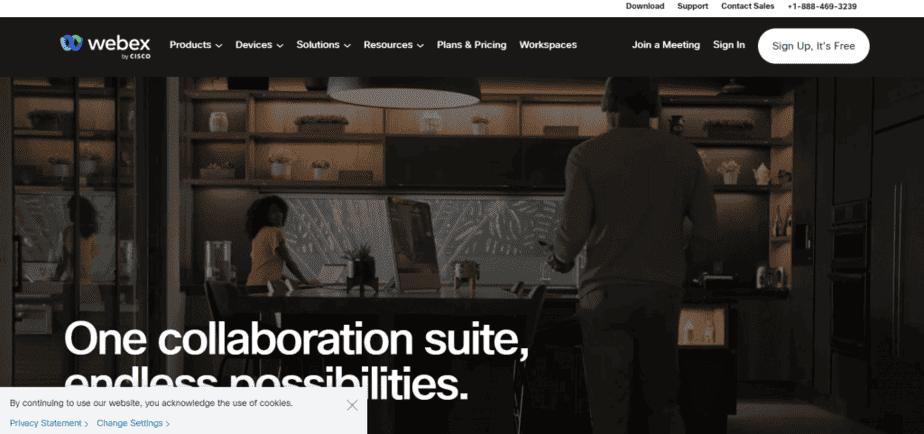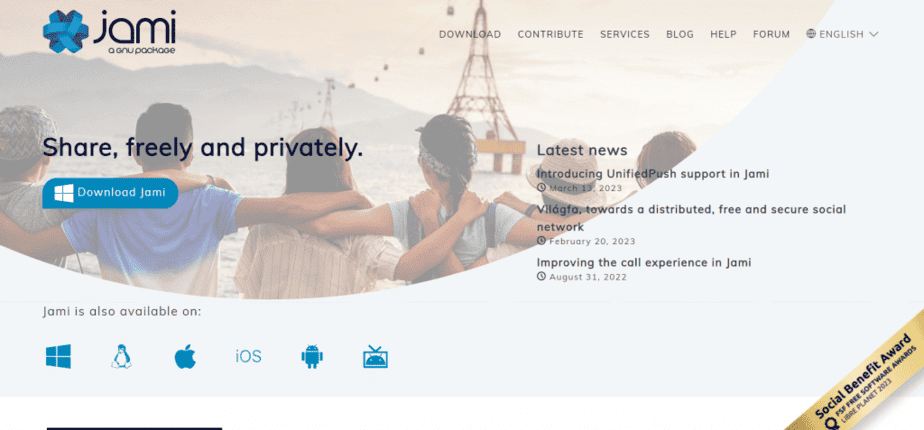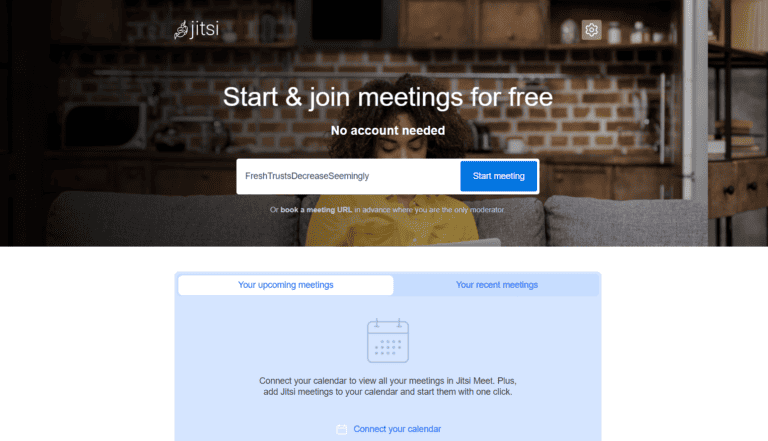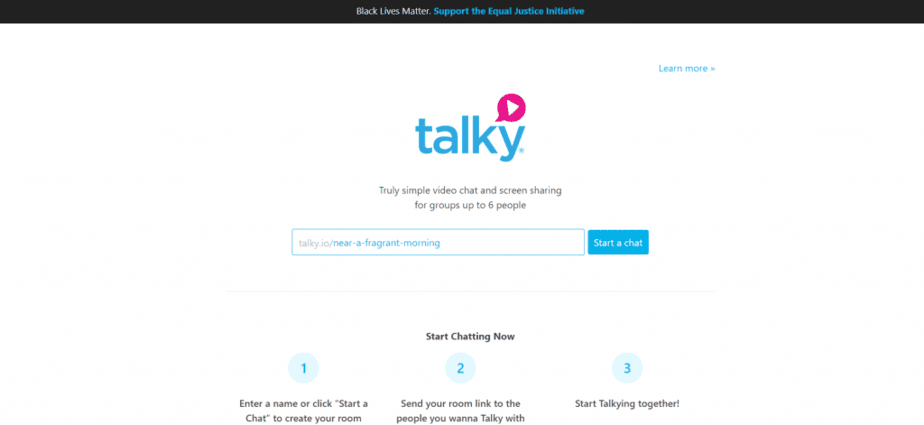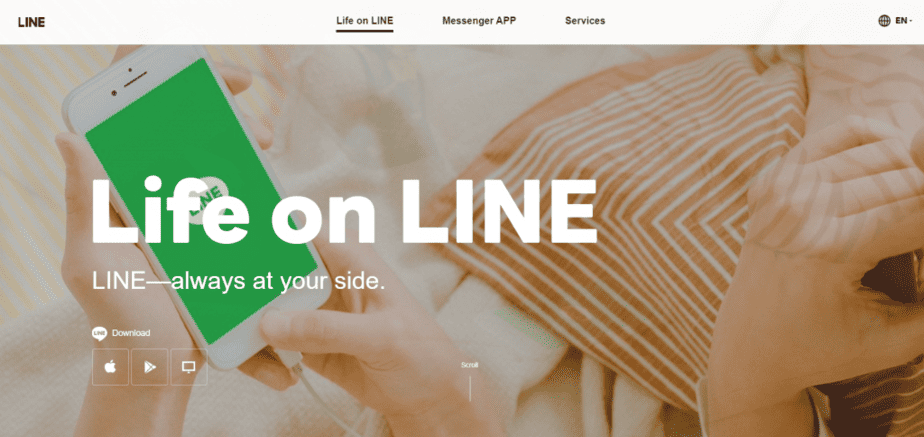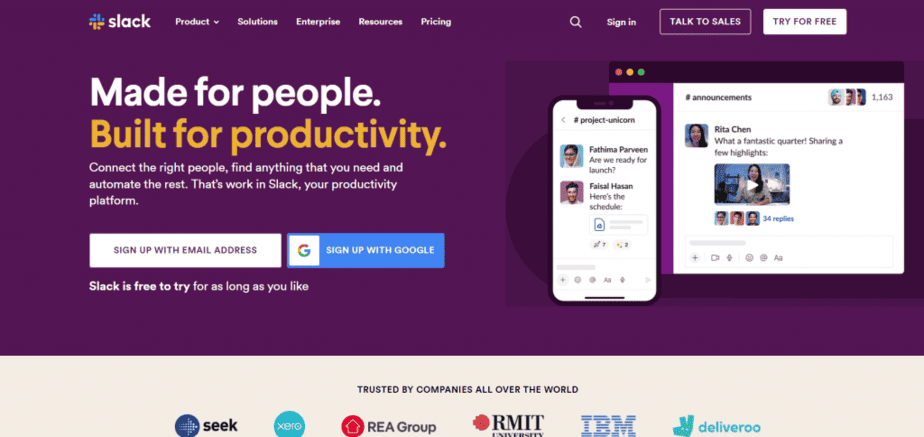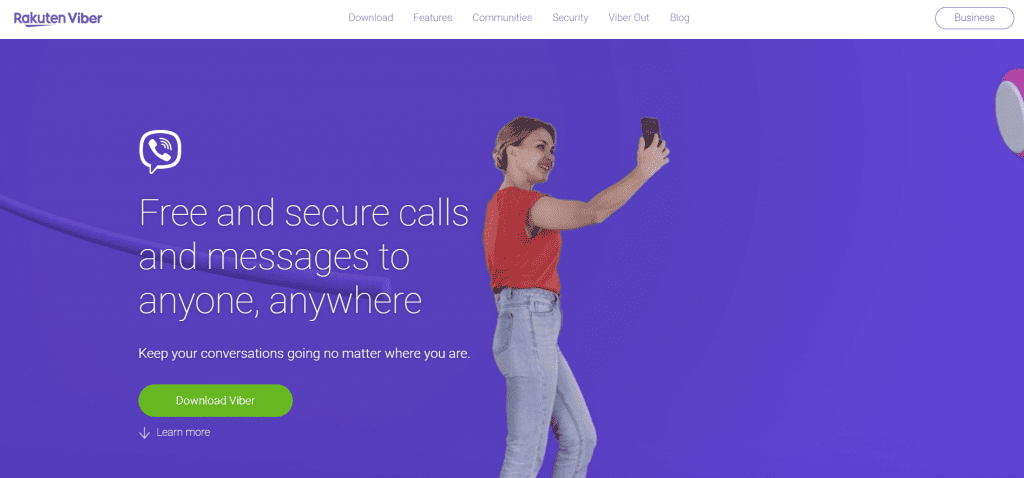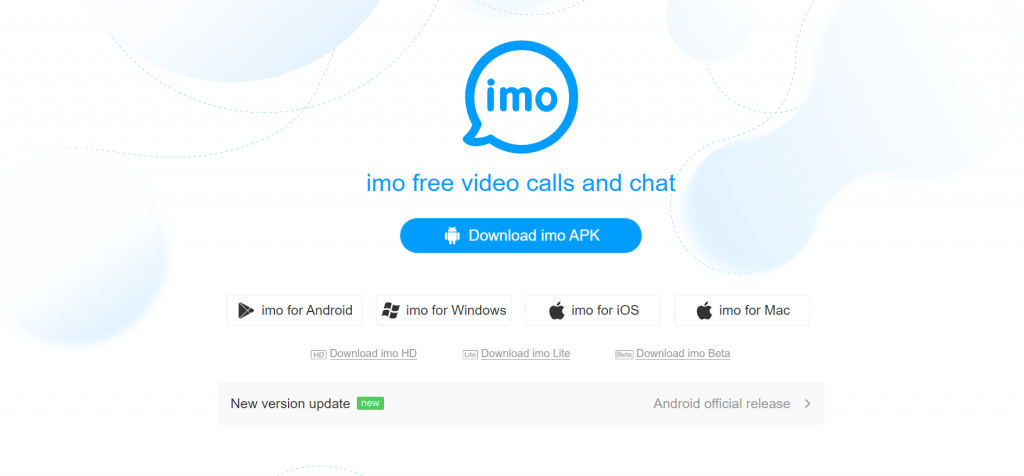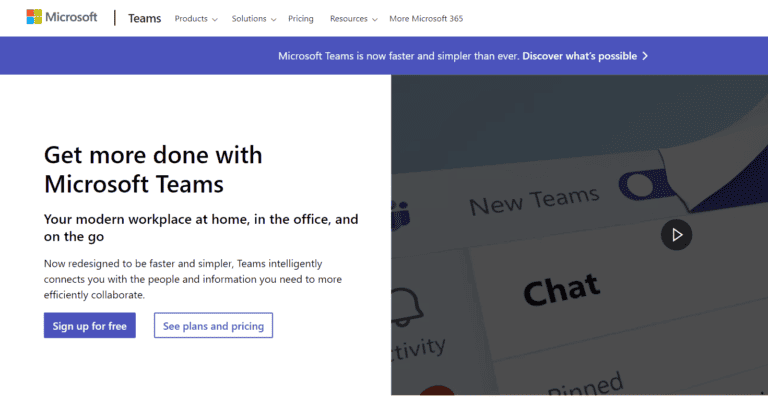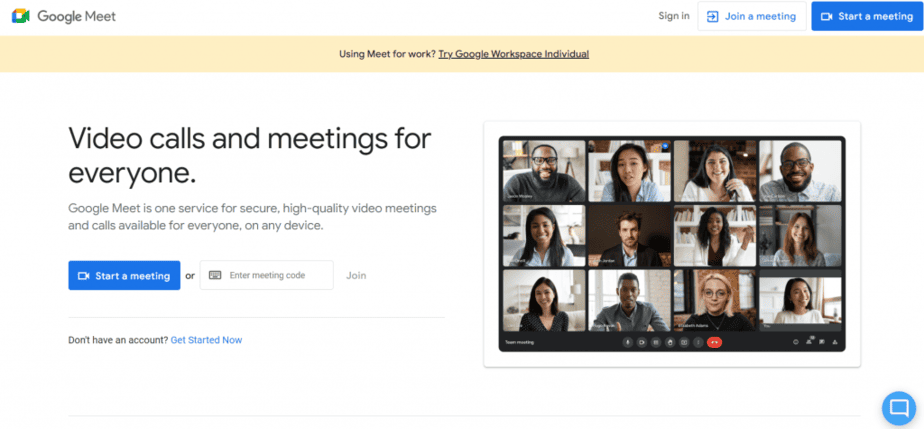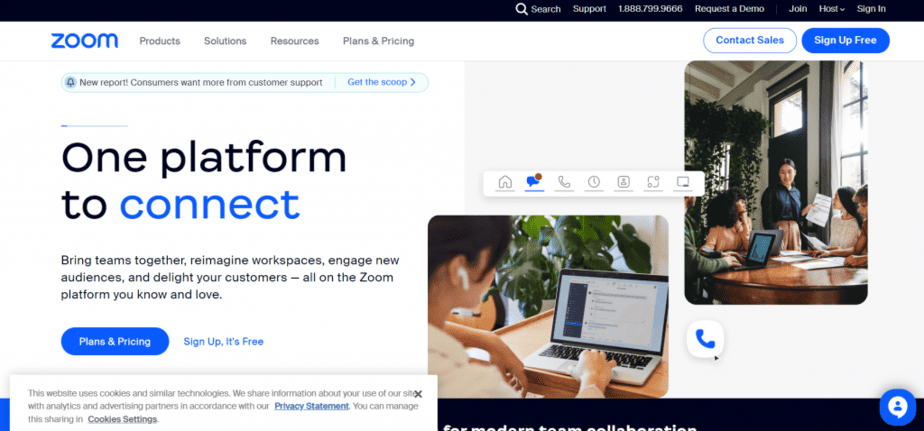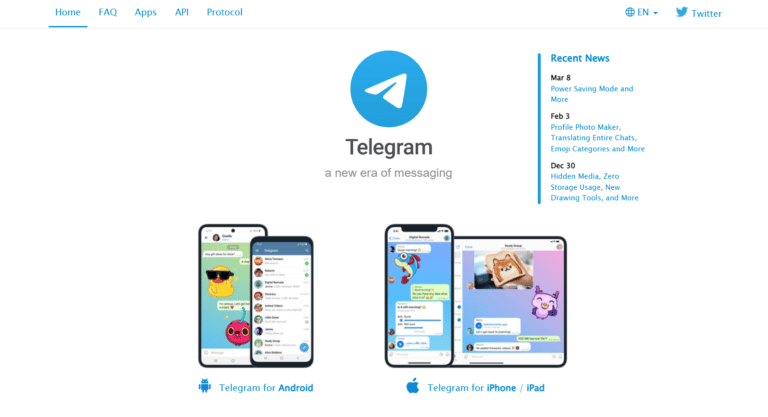International calls are essential for maintaining relationships with family members abroad and conducting business negotiations on a global scale. Although Skype has led the way in this regard, many competitors have emerged, all striving to provide a superior user experience. This guide reviews a number of Skype alternatives, both free and paid, and covers topics including advanced features and international call quality.
14 Best Skype Alternatives for Worldwide Phone Calls
Skype offers a range of calling plans to enable international calls. Cost per minute varies based on the destination country and selected calling plan.
Pay-as-you-go and subscriptions are two of Skype’s main calling programs.
1. Pay As You Go
Anyone can buy Skype Credit to make minute-by-minute calls to landlines and mobile phones. Skype’s minute rates for international calls vary, depending on the country being called.
For example, calls to the United States cost $0.023 per minute, while calls to India cost $0.028. Before competitors emerged, Skype calls were expensive. But, in some countries, international calls were now free. The cost of international calls on Skype seems to be decreasing year by year.
2. Subscription
For a fixed monthly fee, Skype offers a subscription option, which allows unlimited calls to certain countries. The subscription price varies according to the length of the subscription and the country being called.
For example, in the US, unlimited calls between landlines and mobile phones cost $6.99 per month, but in India, the same service costs $11.99. Other calling plans offered by Skype include free Skype-to-Skype and Skype-out calls. With these options, you can use your Skype account to make landline and mobile phone calls. Skype Out call rates vary based on the country and the type of call (mobile or landline).
Thus, although Skype is a popular choice for phone calls and video conferences, not everyone can afford the call costs. Because of this, free messaging apps—which offer similar features and functionality—may be a more sensible choice for individuals and organizations looking to reduce communication costs without compromising on quality. In the end, a person’s preferences, needs, and financial constraints will determine whether they choose Skype over other services.
If you don’t think Skype is for you and want to know about both free and paid options, read on to find the best Skype Alternatives options.
1) Webex
The first on the list of Skype Alternatives is Webex. One of the biggest alternatives to Skype for video conferencing is Webex, which can also be used for international calls. Users can communicate and work together virtually using this reliable and feature-rich platform.
- Due to its excellent audio and video quality, Webex is a great option for business meetings, webinars and interviews.
- It offers several possibilities for screen sharing, such as sharing files, whiteboards, and applications.
- With the recording option provided by Webex, users can go back and review important conversations or send them to someone who couldn’t make it to the meeting.
- It offers clear and continuous communication due to its excellent audio and visual quality.
- Webex is known for its security measures, which ensure that your interactions and data are safe.
- To prevent unwanted access, it uses end-to-end encryption and provides multiple security features, including host restrictions, password protection, and meeting lockout features.
- Additionally, Webex offers mobile applications for iOS and Android that allow users to easily join meetings from their tablets or smartphones. Users can participate in meetings on the go with the help of mobile applications that offer the same functionality as the desktop version.
2) Jami
Users of Jami, a free and open-source communication platform, can enjoy secure, decentralized audio, video and messaging services. It was originally developed by the Savoir-faire Linux team and was called Ring.
- Like Skype, Jami offers free capabilities such as file sharing, messaging, and audio and video conversations.
- In addition, it provides group calling and messaging, making it a great tool for teamwork.
- It does not require a central server as it runs on a decentralized platform.
- Another advantage is Jami’s cross-platform compatibility. Users can connect with each other using Windows, macOS, Linux, Android, and iOS, regardless of the device they use.
- Another notable advantage of Jami over Skype is end-to-end encryption.
- With Jami’s peer-to-peer architecture, users can talk directly to each other. By doing this, Jami’s security is strengthened and user data and communications are shielded from unwanted access.
3) WeChat
WeChat was also created by Tencent, a Chinese multinational firm and PUBG developer. WeChat is an instant messaging service that has become popular all over the world, especially in China.
- WeChat is a great alternative to Skype when making international calls due to its many capabilities. One of the most notable features is its ability to support both audio and visual calls.
- You can get regular updates by following the official accounts of your favorite celebrities and brands.
- WeChat is a helpful tool for those who want to send money to their loved ones living abroad, as it also enables users to transfer money to other WeChat users?
- End-to-end encryption is a security feature used by WeChat to protect user data and prevent illegal access.
- The app can be especially helpful to those wanting to stay in touch with family members living abroad, as it enables users to call other WeChat users online for free.
- Users can create groups, communicate with friends and family, and exchange messages, images, and videos with their contacts on this platform.
4) Jitsi
A free and open-source video conferencing program that can be used as an alternative to Skype is called Jitsi. With this flexible tool, users can share their screens, audio, and video chat and collaborate in real-time.
- Users can use all the features of Jitsi without paying or worrying about license restrictions, as it is completely free and open source.
- It requires very little setup and has a very user-friendly UI.
- It’s a video conference tool that puts privacy and security first. The use of end-to-end encryption shields user information from prying eyes.
- Due to this platform’s high level of customization
- Because of this platform’s great degree of customization, you can tailor your video conferencing experience to your preferences.
- Jitsi makes itself more accessible to users who don’t register for an account or divulge personal information by enabling users to join calls without logging in.
- Furthermore, there are no hidden fees or data-sharing contracts, which may be an issue for some Skype users.
- It is compatible with a wide range of operating systems, including Windows, Mac OS, Linux, Android, and iOS.
5) Talky
Talkie is a web-based communication tool that allows users to write, talk, or video chat with each other. It might be used as a Skype substitute.
- With its easy-to-use interface, users can set up virtual rooms, invite others, and personalize their settings for personal and professional use.
- To create a professional environment, you can record meetings, share your screens and use virtual backgrounds.
- There’s also a chat feature that lets people text each other during a meeting, which is great for exchanging links or taking notes.
- Another advantage of Talkie is its affordability. It’s free to use, has no participant caps, and has no meeting duration limits, making it a desirable choice for individuals, small businesses, and freelancers.
- Those who value security and privacy may be concerned about the lack of end-to-end encryption from Talkie.
6) Line
Due to its many capabilities, the chat and communication program line is gaining attention and is a great alternative to Skype.
- Due to its user-friendly interface, people with different technical skills and ages can navigate it easily.
- From anywhere in the world, users can use it to make and receive HD audio and video calls.
- Additionally, it provides customization possibilities so that users can add unique touches to their messages and profiles.
- The platform uses end-to-end encryption to guarantee the privacy and security of calls and texts.
- With the platform, individuals can easily communicate with friends and coworkers by sharing their displays.
- To communicate creatively, Line users can also send audio messages, movies, photos, and a variety of stickers and emojis.
- The social elements on the platform allow users who share similar interests through communities and groups to connect with each other.
- Thanks to the news feed feature, users are kept up to date with the latest news and trends.
7) Slack
Slack is a well-known and widely used platform for communication and teamwork that has gained traction as a Skype substitute.
- One of the greatest Skype substitutes for international calls is Slack because it is free, in contrast to Skype’s minute-by-minute fees for international calls.
- Slack is designed to provide teams with a central hub for file sharing, project management and messaging, while Skype is primarily a video and audio calling program.
- By using Slack’s instant messaging tool, teams can communicate in real-time.
- Slack’s chat technology allows you to create channels for specific teams or tasks.
- Slack’s flexibility in letting users join and leave channels at will makes it easy to stay on top of important conversations.
8) Viber
Users of Viber, the leading instant messaging and voice-over-IP (VoIP) program, can share media files, send and receive free audio and video conversations, and exchange messages. It is one of the best alternatives to Skype for international calls as it provides a number of features that facilitate communication with others around the world.
- Unlike Skype, Viber can save on phone costs and is, therefore, an excellent choice for users who need to make international calls frequently. It is also free for voice and video calls to other Viber users.
- Viber makes it easy to communicate with anyone around the world by offering smooth video playback and crystal-clear voice and video calls.
- With Viber’s instant messaging features, users can text, chat, and even exchange stickers with other users.
- Since all messages have end-to-end encryption, only the sender and receiver can decrypt them. For those who must share sensitive information over the phone or via texting, it makes it easy to keep calls and communications secure and confidential.
- Viber users can easily communicate with many people simultaneously through group messaging and sharing media files such as documents, videos and photos.
9) imo
Users can utilize the program imo to share files and have text, voice, and video discussions with one other.
- It’s a well-liked substitute for Skype because of its abundance of features and intuitive UI.
- IMO’s user-friendly user interface makes it simple for users to access all of its functions.
- It may be used with desktop operating systems like Windows and macOS, as well as smartphones running iOS and Android.
- Cross-platform interoperability makes it simple for customers to communicate with one another on any device. Because of this function, it has become a well-liked option for people who must regularly stay in touch with others.
- When making international calls to landlines with an active internet connection, it offers the same functions as Skype.
- With just a few taps, users may make both voice and video calls using the software’s calling feature.
- Those who live in places with inadequate network coverage can benefit from IMO’s ability to operate even with slow internet connections.
- Users can create groups and add contacts using Imo’s group chat feature, which facilitates communication between several users.
- The software facilitates group audio and video conversations, which is useful for maintaining relationships with friends, family, and coworkers.
10) WhatsApp
WhatsApp is becoming more popular as a Skype replacement for international communication, with over 2 billion active users worldwide.WhatsApp is available for free; however, Skype charges for international calls on a minute-by-minute basis.
- Without the need to pay for expensive international call rates or subscribe to calling plans, WhatsApp users may make free audio and video calls to everyone on the globe as long as they have a dependable internet connection.
- It also provides end-to-end encryption for texting and calls. This ensures that conversations stay private and secure because only the sender and receiver can see what is said in the messages or calls.
- Additionally, this platform has a group calling capability that lets up to eight people talk at once. Businesses or social groups who need to interact and communicate with each other will find this function useful.
- Available on Windows, Android, and iOS devices, WhatsApp is a simple program to set up and use. All users have to do is download the app, enter their phone number, and start making calls right away.
- Finding and calling contacts is made easier by this app’s integration with the phone’s contact list.
11) Microsoft Teams
As a free domestic and international calling substitute for Skype, Microsoft Teams has become more and more popular among businesses and organizations as a communication and collaboration tool.
- With its many features and integration options, Microsoft Teams is a great option for anyone looking for a complete communication and collaboration solution.
- The app’s flexibility goes beyond Skype’s video conferencing and messaging features.
- Better audio and video quality, including support for high-definition video, as well as advanced audio processing algorithms that reduce background noise and improve speech clarity, are some of the additional features that set it apart from Skype.
- Real-time document collaboration, shared calendars, task tracking, and other collaboration features are just a few of the collaboration capabilities offered by Microsoft Teams to improve teamwork.
- It provides functions including task management, file sharing, and integration with Office 365 and SharePoint, among other Microsoft products. Because of this integration, users can be more productive on one platform and spend less time switching between tools and applications.
- Data and communications are kept safe thanks to its multi-factor authentication and end-to-end encryption. This is especially important for companies and organizations that handle sensitive data and are governed by security regulations.
12) Google Meet
Users can participate in virtual meetings using video conferencing technology, such as Google Meet, using their web browsers or mobile apps. Due to its comparable features, which include the ability to make international calls to landlines with an active Internet connection, it stands out as the best free Skype alternative for international calls.
- Originally created for commercial use, Google made it available for free to all Google account holders in 2020.
- It has multiple capabilities like screen sharing, recording, and live captioning and can accommodate up to 100 participants.
- Google Mate offers live captioning, which is particularly beneficial for those who are deaf or hard of hearing.
- For those who want to use their mobile devices for video conferences, Google Meet is also accessible via iOS and Android devices.
- Google Calendar allows you to send invitations and set up meetings right from your Gmail account.
- Google Meet has an edge over Skype because of its web-based interface, which means users don’t need to download any additional software to use it. People who use public computers or other devices that block the installation of software will find this feature especially helpful.
13) Zoom
An alternative to Skype for online video conferences is Zoom, which is becoming more and more popular. The use of this platform has increased, especially during the pandemic when online learning and remote work became the new norm.
- Compared to Skype, Zoom’s UI is simpler and more straightforward to use.
- Users may easily locate the functions they require, such as initiating a meeting or sending out invitations, owing to the clear and uncomplicated symbols.
- You don’t need to worry about barriers or technical issues to interact successfully.
- Due to the sophisticated compression techniques used by this platform, audio and video remain clear and fluid despite limited bandwidth.
- Additionally, Zoom has a number of features that make it an invaluable resource for both corporations and educators.
- Its virtual whiteboard function, useful for brainstorming sessions or group discussions, enables participants to scribble, sketch, or make comments during meetings.
- With its screen-sharing feature, users can share their screens during meetings with other participants. For group projects, online training sessions, or presentations, this feature is extremely helpful.
- Zoom is more accessible to users who are constantly on the go because it’s available on multiple platforms, including desktops, tablets, and smartphones.
14) Telegram
The last on the list of Skype Alternatives is Telegram. Standing out as a feature-rich messaging app that is fast, secure and reliable, Telegram is growing in popularity as a Skype alternative. For those looking for a Skype alternative with different features and functions, this is a great option.
- Telegram prioritizes security and privacy by encrypting all communications and media so that only the sender and receiver can see them.
- Telegram is suitable for individuals, companies and groups that need robust communication features.
- Users can customize their experience and access their messages and conversations from any location with the app’s cross-platform interoperability and personalization features.
- Telegram’s servers are scattered around the world, allowing instant communication even in places with slow internet connections, which contributes to its remarkable speed.
- It can send large files and create groups of up to 200,000 members.
That’s it for the list of Skype Alternatives.
Also, Check:
- Snapchat Support Code C14A
- Defrag Software for Windows
- Mac Auto Clickers
- Free Live TV Apps for Firestick
- Note Taking Apps
Thus, the top Skype alternatives for international calls, both free and paid, are listed here. These choices offer a range of capabilities to meet your communication needs, whether you work remotely or simply desire strong cross-border connections. With both feature-rich platforms and accessible options, there’s a solution for everyone. Please try them out and stay in touch wherever you are in the world!