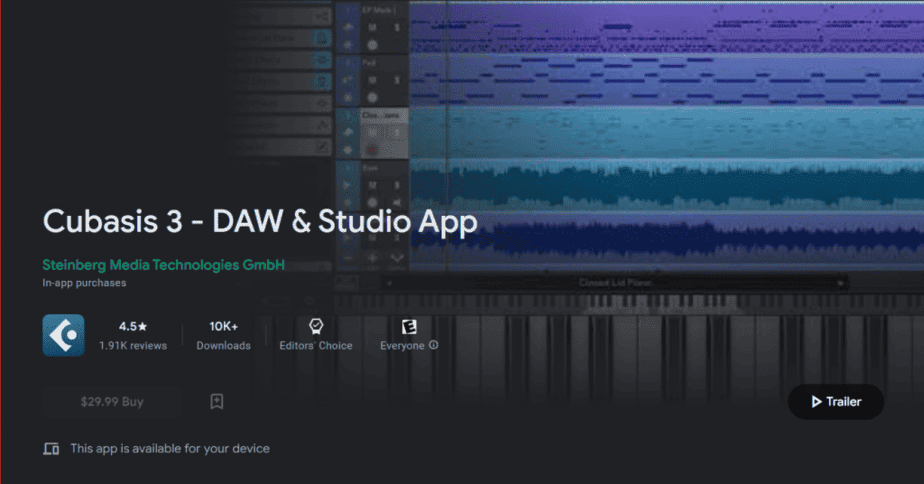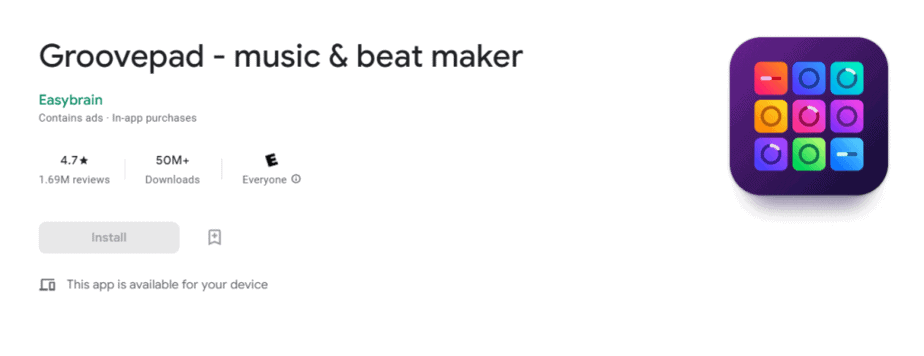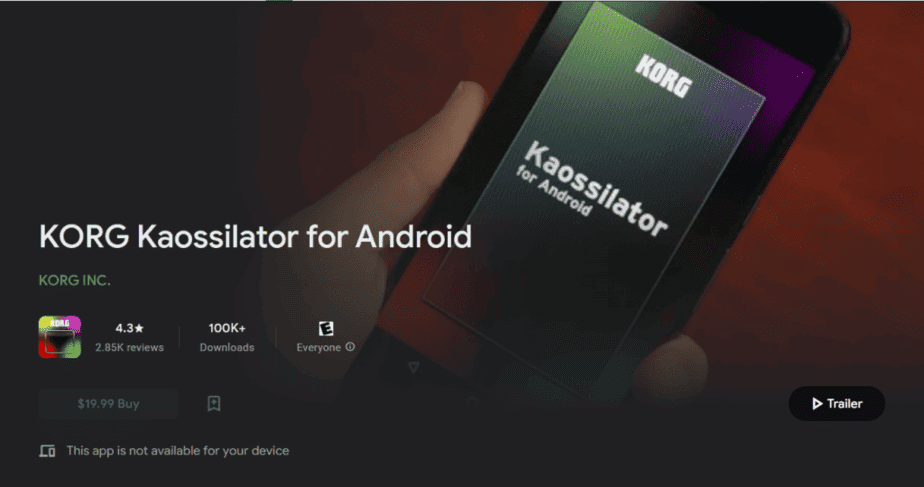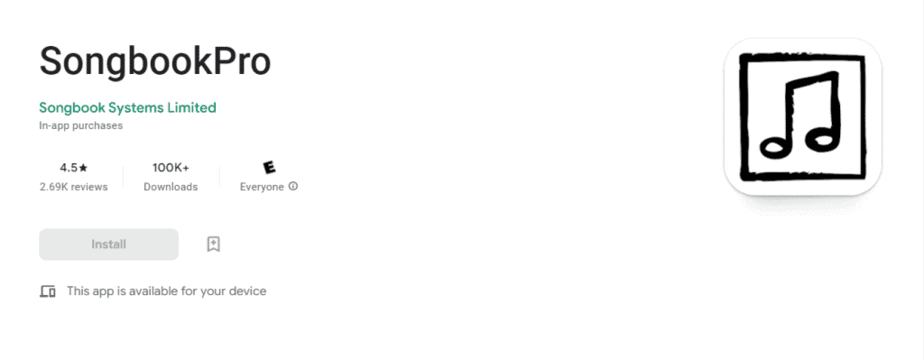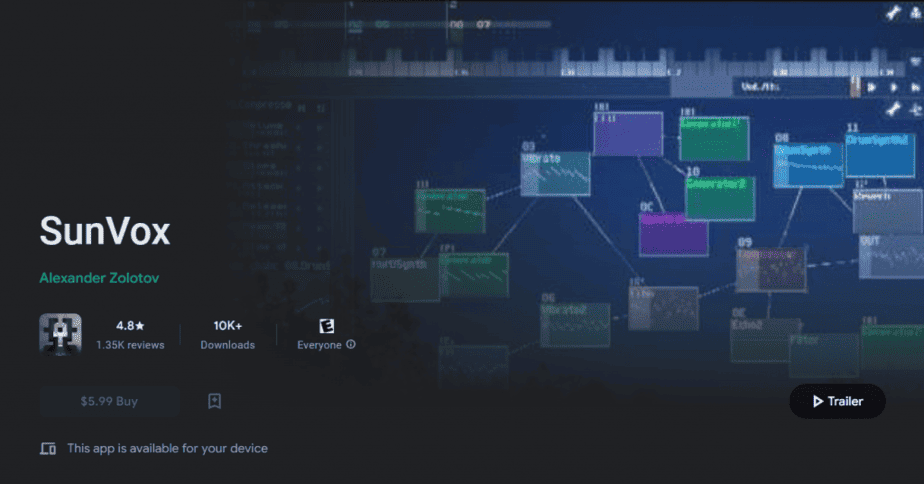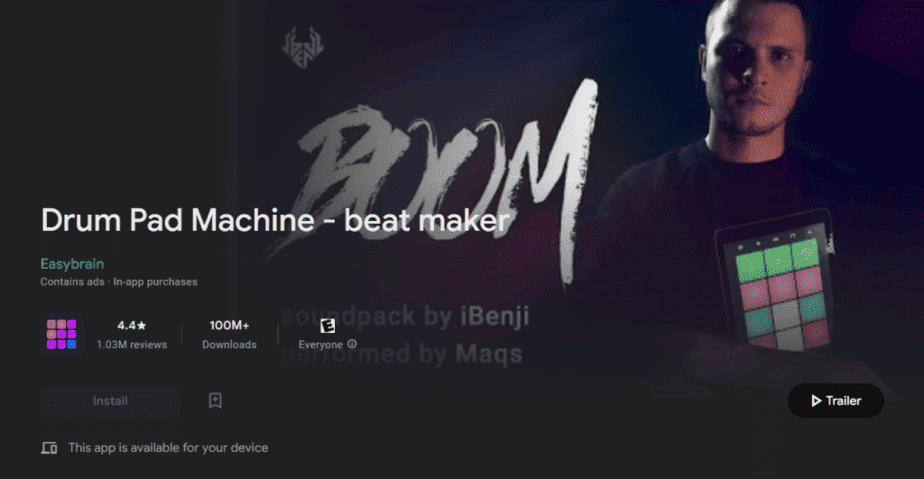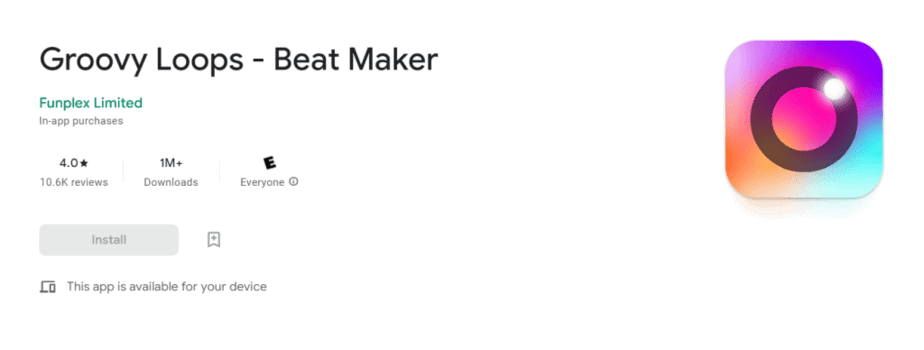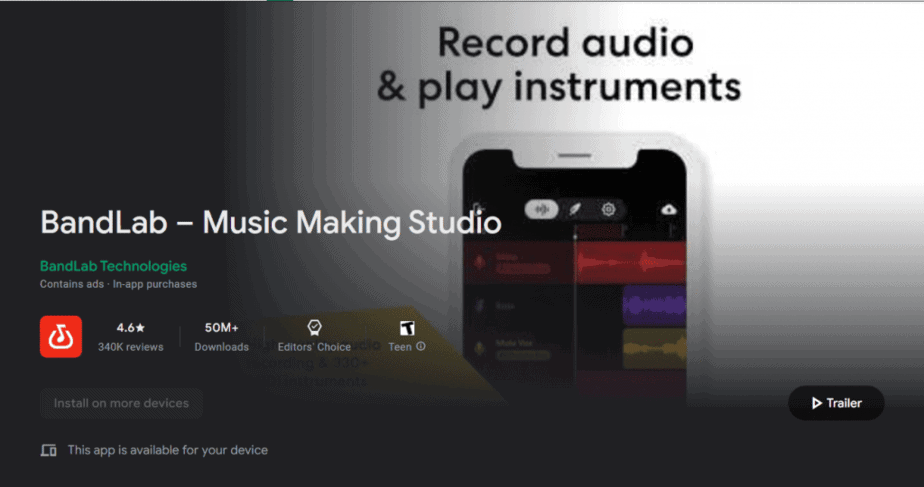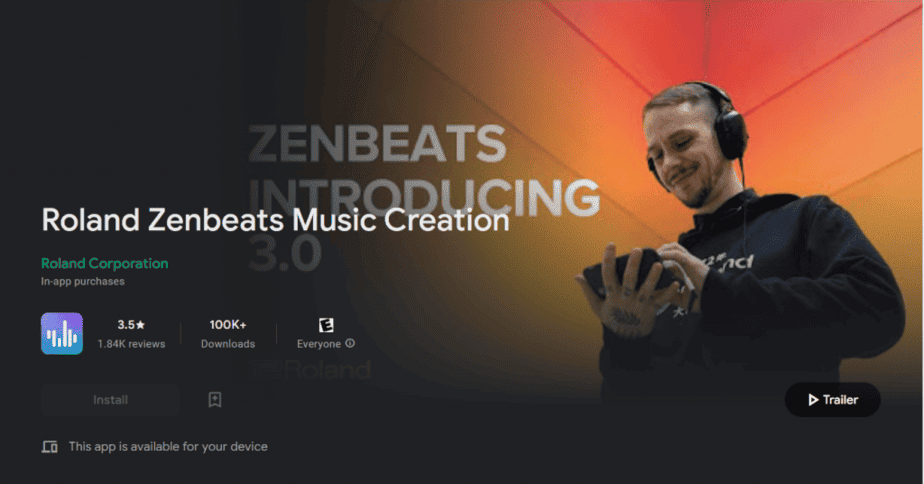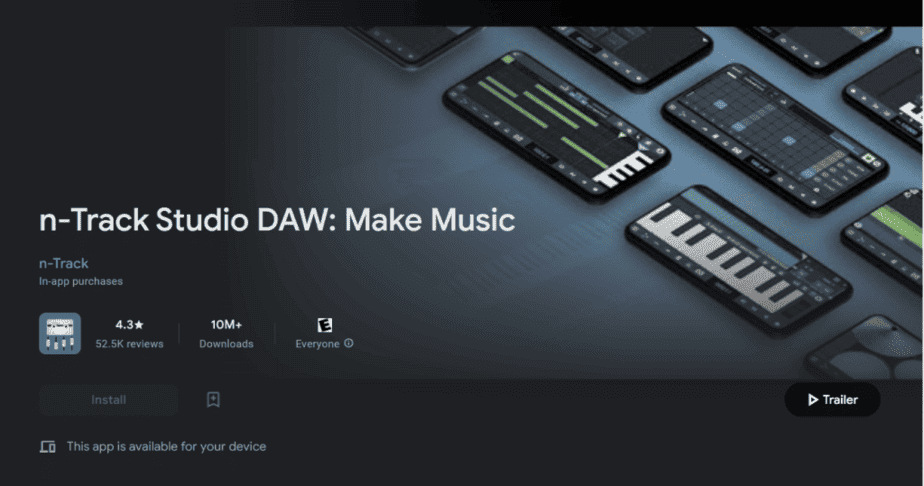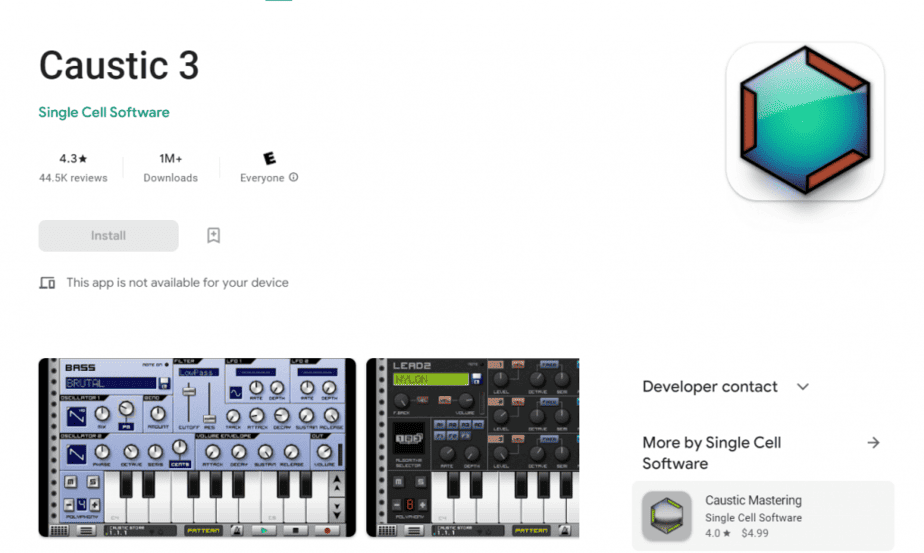Composing music these days is easier than ever. Now that technology has advanced, you can produce beats of a professional caliber right from your smartphone. Don’t you just like producing music? In this post, we’ll discuss some of the best beat maker apps available on Android devices and show you how to turn them into a portable recording studio.
13 Top Best Beat Maker Apps for Android
There are plenty of alternatives available in the Play Store for music Beat Maker Apps. These programs will let you use beats to express your creativity in any kind of music, be it hip-hop, electronic, or something else. They include everything you need to write, arrange and create your own beats, from virtual instruments to loop sequencers and audio samplers. Let’s review our top picks for free Android Beat Maker Apps.
1) Audio Evolution Mobile Studio
Multiple audio and MIDI tracks can be recorded and played back with Audio Evolution Mobile Studio, a powerful and flexible free Beat Maker tool for Android devices.
- Vocal Tune Studio: With Vocal Tune Studio, users can adjust the timing and pitch of any audio file, including voice recordings. It has vibrato settings in addition to time, quantity, volume, and per-note formant correction.
- Virtual Analog Synthesizer: Evolution One, a virtual analog synthesizer included with Audio Evolution Mobile, is modeled after the well-loved Synth One by AudioKit.
- Real-time effects: A range of real-time effects are available to you, such as pitch shifters, EQs, reverb, noise gate, chorus, compressor, delay, and more.
- Effect routing that is flexible: Users can place unlimited effects on the gr d with parallel effect paths. Additionally, they can lock parameters to tempo or assign LFOs to effect parameters.
- Cloud Sync from Google Drive: With this function, you can work with friends and back up, share and exchange projects with any of their other Android or iOS devices.
2) Cubasis 3 – DAW & Studio App
The latest music Beat Maker Apps, Cubasis 3, is built for Chromebooks, tablets, and smartphones. Users may easily arrange music with its user-friendly interface.
- An unlimited number of MIDI and audio tracks: Cubasis 3 is ideal for complex projects as it supports an unlimited number of MIDI and audio tracks.
- 32-bit floating-point audio engine: This software guarantees excellent audio mixes and recordings with its 32-bit floating-point audio engine.
- Real-time Time Stretching and Pitch Shifting: Zplane’s Élastique 3 technology powers its real-time time stretching and pitch shifting f features.
- Micrologue Virtual Analog Synthesizer: Cubasis 3 has a virtual analog synthesizer called Micrologue, with 126 presets ready to use.
- Studio-grade channel strip: The program offers 17 effects processors and a mixer with a studio-grade channel strip for each track, giving users precise control over sound.
- Master Strip Plug-in Suite: To further enhance recording capabilities, Cubasis 3 includes a Master Strip plug-in suite with stunning effects.
3) Groovepad – Music & Beat Maker
With its wide selection of soundtracks and FX effects, GroovePad is an incredibly user-friendly music creation app perfect for both novice and expert DJs. To get started, choose from a variety of popular genres, including drum and bass, trap, electronic, hip-hop, EDM, house, and dubstep.
- Live Loops: With Live Loops, you can create great music that expertly combines all the different sounds.
- FX effects: To enhance your music, the program also has incredible filters, flangers, reverbs, and delays.
- Custom Pads: To add a unique touch to your music, you can add custom pads for the sound effects of your choice.
- Record and Share: You have the option to record your artwork and post it on social media sites like Facebook, Instagram, and Twitter.
4) KORG Kaossilator for Android
An Android app for synthesizers is called KORG Kaossilator. Users can create a variety of dance music styles, such as EDM, hip-hop, house, techno, dubstep, neo-disco, and electro, with 150 built-in sounds. This makes it easy to experiment with different genres.
- Touch Gesture Performance: With the innovative X-Y interface, users can easily stroke, tap, or rub the touchscreen with their fingertips to create melodies and phrases.
- Scale/Key Feature: The scale setting guarantees that the performance notes remain in the key that the user has designated. There are 35 different scales available, such as major, minor, blues, and chromatic scales.
- Loop Sequencer: Users can easily create unique loop compositions that are uniquely their own by layering up to five musical sections, such as synth, bass, chords, and drums.
5) SongbookPro
With SongbookPro’s various capabilities, musicians can easily organize, display and present their songs. All your songs are easily kept in one place. It tops the list of Android beat generator apps.
- Chords and lyrics are clearly displayed: The software presents chords and lyrics in a clear, easy-to-read manner.
- Full support for PDFs: SongbookPro facilitates playing PDF sheet music.
- Set groupings: When performing live, you can easily transition between songs by arranging your songs into sets.
- Quick Key and Capo Changes: You can also change keys or capos quickly and easily without interrupting performance.
- Import songs from various formats: Songs can be imported from a variety of formats, including PDF documents, Internet, ChordPro OnSong formats, etc.
- Cross-Platform Compatibility: SongbookPro offers apps for Amazon Fire, Windows 10, iOS, and Android.
6) SunVox
With SunVox, an app for modular synthesizers, users can arrange and manipulate music with a visual interface and multiple instruments, such as controllers, effects, and generators.
- Microtonal Sequencer: The software features a powerful microtonal sequencer that allows users to create complex and distinctive melodies and patterns.
- Highly Tuned Synth Algorithm: To guarantee crisp, responsive tones, Sunvox uses a highly tuned synth algorithm.
- Support for many sample formats: WAV, A FF, and XI 16/24/32 bit sample formats are supported by the software. MIDI import and export is also supported by SunVox.
- USB MIDI IN/OUT: With USB MIDI IN/OUT compatibility for Android 6+ smartphones, SunVox offers even more options for connectivity and music production.
7) Drum Pad Machine – beat maker
One of the most loved and user-friendly DJ beat and Music Beat Maker apps for Android is Drum Pad Machine. You can use the many sound effects included in the software to help you compose chords suitable for piano and guitar.
- Professional music samples: With the included drum pad, you can quickly write songs and make sick beats in minutes.
- Capabilities for creation: You can also experiment with a sequencer for creating loops, a beatbox recorder for changing tempos and creating sounds, a launchpad for finger drumming, and the ability to record and distribute your tracks.
8) Groovy Loops – Beat Maker
With the easy-to-use program Groovy Loops, users can mix loops with different beats and presets to create music. A wide variety of music, such as hip-hop, pop, EDM, beatbox, dance, club music, house, deep, chill-out, etc., are included in the app’s amazing songs.
- Custom Sound Packs: Users can choose from over twenty outstanding custom sound packs.
- Library of Loops and Beats: Over 800 unique beats, instrumental, and voice loops are available in Groovy Loops’ beat and loop library.
- Simple rack creation: Using the pad to create great one-shots along with rhythm and instrumentation, users can use the program to create the soundtrack and perform shows.
- Intelligent Sync: This intelligent sync checks the bars and beats per minute of the track.
9) FL Studio Mobile
A music editing and recording app with an abundance of functions and advanced tools is called FL Studio Mobile.
- All instruments: software includes drum kits, programmable keyboards, and advanced synthesizers.
- Music Editing: FL Studio Mobile lets you record audio directly from the app or using a microphone.
- Easy-to-use interface: You can easily handle all the features with its straightforward and user-friendly interface.
- Multiple File Support: With support for WAV, MP3, MP4, FLAC, and MIDI, among other file types, this tool is needed for singers and musicians.
- Full-Screen Support: It works with Samsung DeX and Chromebook family of devices and allows full-screen usage.
10) BandLab – Music Making Studio
With the free digital audio workstation (DAW) BandLab, users may write and share music with people all around the world. Users of this platform can easily showcase their talent to the world and create music tracks without paying any price.
- Multi-track editor: It lets you use multiple tracks to record, edit and remix your music. You are able to create rhythms, add artistic effects and use loops in your song.
- Social networking features: It gives you a place to showcase your talents and make connections with like-minded people in the music business.
- Unlimited cloud storage: Thanks to BandLab’s unlimited cloud storage feature, there’s no limit to the amount of music you can create.
- Royalty-Free Sound Packs: The software includes a number of sound packs that can be used in various genres of music and are completely royalty-free.
- Profile Customization: You have the ability to edit and change your profile to suit your taste.
11) Roland Zenbeats
For musicians and producers of varying skill levels, Roland Zenbeats provides a wide array of functions. Because of its large instrument sets, which include the ZR1 drum sampler, the ZC1 synthesizer with over 900 presets and 90 MFX, and X/Y pads, it’s one of the best beat maker apps for Android.
- 14,000+ presets: Over 14,000 presets. One of the biggest beat-maker apps for Android is its huge preset library, which includes samples from new progressive instruments to vintage Roland sounds.
- Advanced Editing Features: The Slice Editor, which lets users manipulate and cut samples of a shot, is a feature that users can use to adjust their sounds.
- Zenbeats Store: To expand your musical horizons, this app’s store is full of sounds, loops and creative tools. Each week, they’re adding new accents to their selection.
- Full-Screen Mixer View: With 17 built-in FX and EQ tracks, this view makes it easy to adjust volume, filter, panning, and other settings.
- Easy sharing: Using Google Drive or OneDrive, you can share projects, export stems and loops for use in other DAWs, and easily transfer files between your phone, tablet, and desktop. Can.
- Unlock options: Three unlock options are available to fully experience the game: Roland Cloud Membership, Max Unlock, and Platform Unlock.
12) n-Track Studio DAW
With the ability to record an endless number of tracks, n-Track Studio is a digital audio workstation (DAW) that is ideal for recording bands or writing complex compositions. N-Track Studio comes with a loop browser and royalty-free sample packs. Royalty-free sample packs and a loop browser are included with n-Track Studio.
- Mix and add effects: n-Track Studio includes many built-in effects, such as chorus, phaser, reverb, echo, guitar amps, and voice tuning. With Mixer, you can apply effects, pan, EQ, and volume adjustments.
- Revise your music: The program has an on-screen keyboard, a loop browser, and a piano roll MIDI editor.
- Share your songs: Using the integrated Songtree music-making community, you can collaborate with other musicians and store or share your recordings directly from your device.
- Step Sequencer Beat Creator: You can import grooves and create beats with the Step Sequencer Beat Creator in N-Track Studio.
- Multi-channel recording: Focusrite, M-Audio, Apogee, and other USB Pro Audio devices can be used to record four or more tracks simultaneously with an extended subscription.
- Multiple language support: The program is accessible in languages Russian, Indonesian, German, Italian, Portuguese, Spanish, and French.
- Subscription-based pricing: There are four subscription levels available for n-Track Studio, including a free edition with limited functionality.
13) Caustic 3
The last on the list of Beat Maker Apps is, Caustic 3 is a portable music production tool with a rack-style interface modeled after sample rigs and rack-mount synthesizers.
- Rack-style interface: Caustic 3’s rack-style interface lets users create their own racks by adding up to 14 machines from a selection of possibilities.
- Effects Rack: Two effects can be used per machine with the effects rack that comes with the software. Twenty different types of effects are available to users.
- Mixer Desk and Master Section: It has an aster section with parametric EQ and limiter and a mixer desk with global delay and reverb effects.
- Song Arranger: Another feature of the program is the song arranger, which allows users to arrange patterns to create entire songs.
- Automation and robust editors: Most controls can be automated, and users can modify recorded automation curves with robust editors.
That’s it for the list of Beat Maker Apps for Android.
Also, Check:
- Snapchat Support Code C14A
- Defrag Software for Windows
- Mac Auto Clickers
- Free Live TV Apps for Firestick
- Note Taking Apps
We sincerely hope you enjoyed our selection of the best Android beat maker apps. If you have any other suggestions, please share them by posting a comment in the box below.