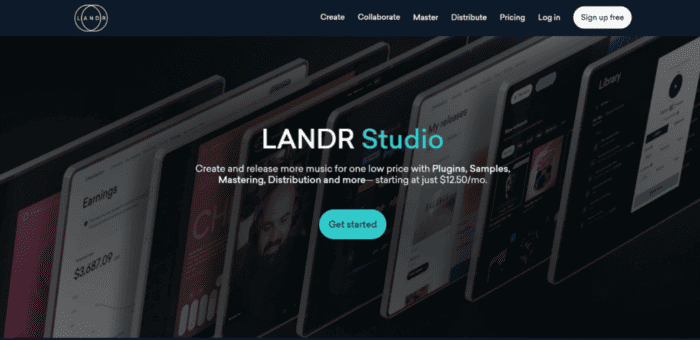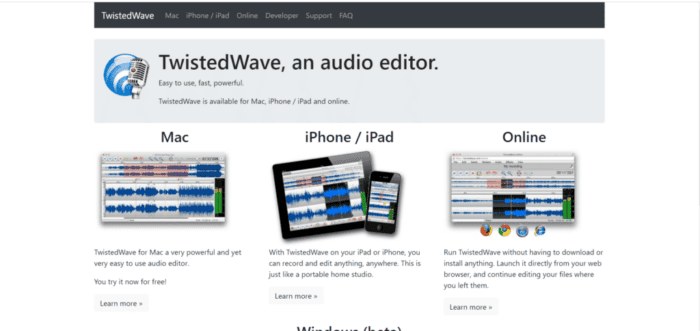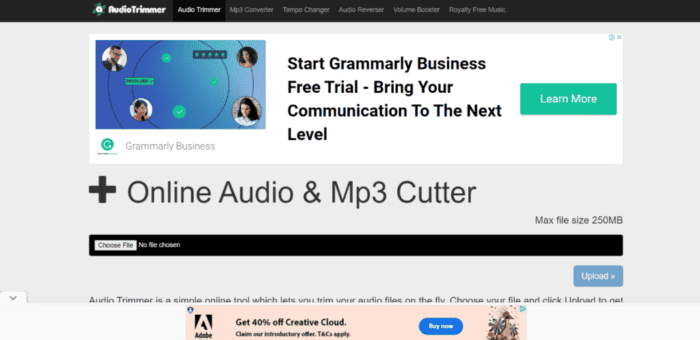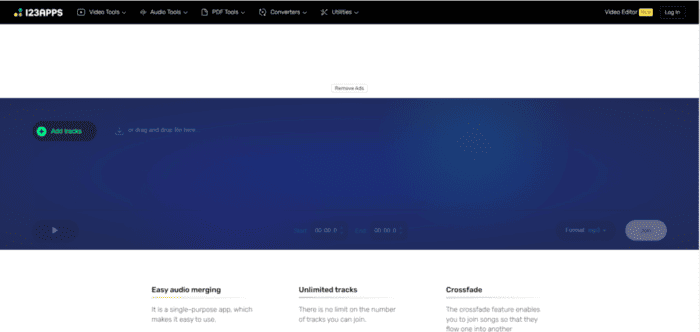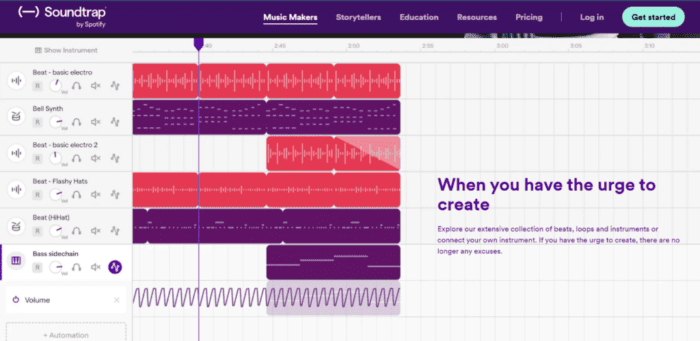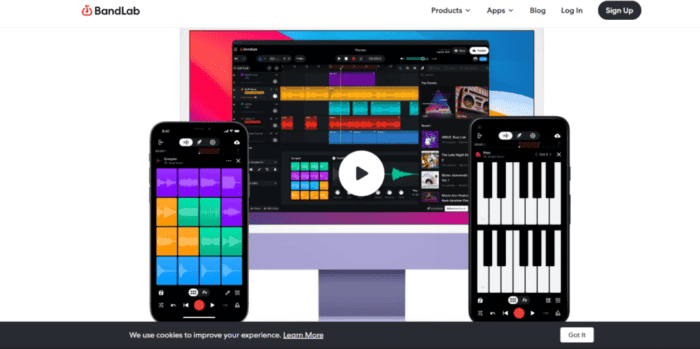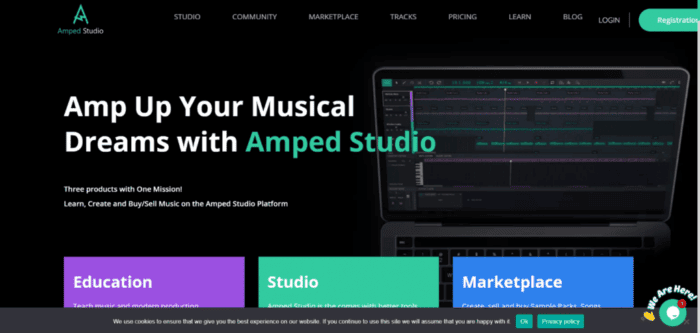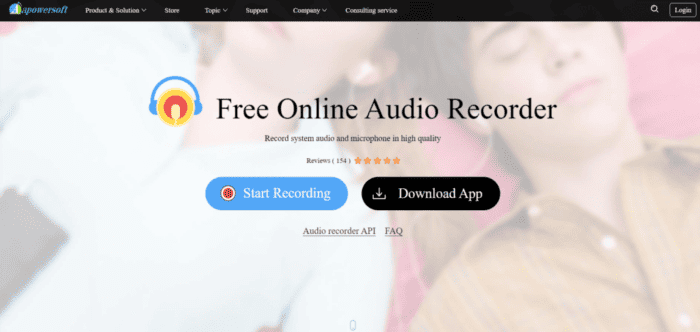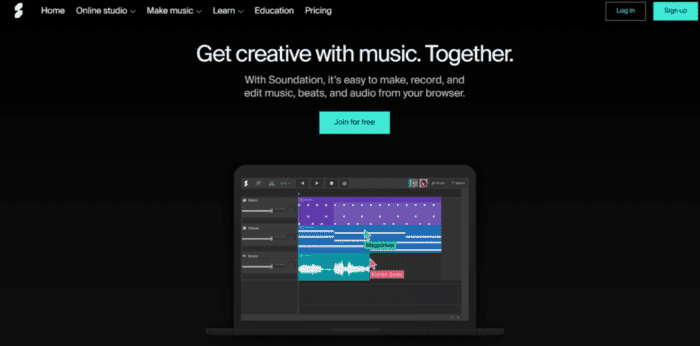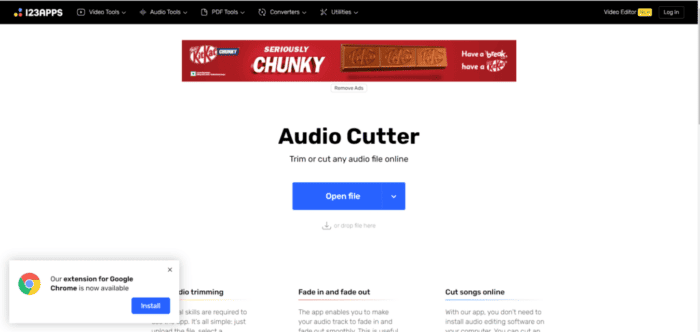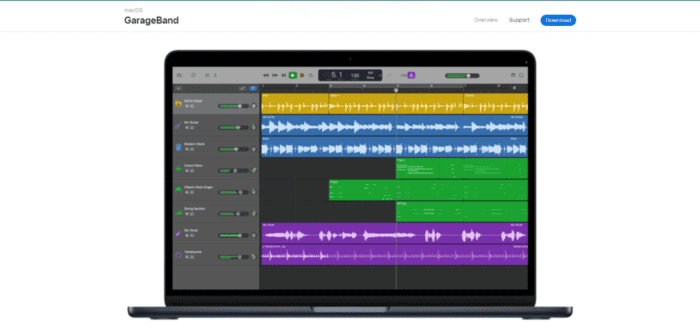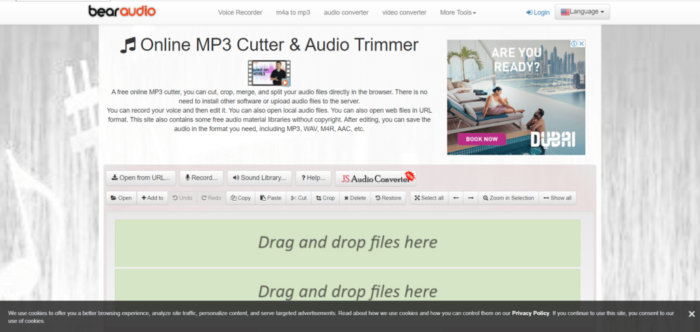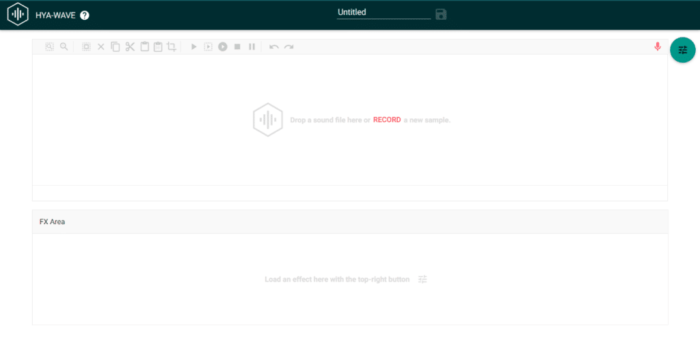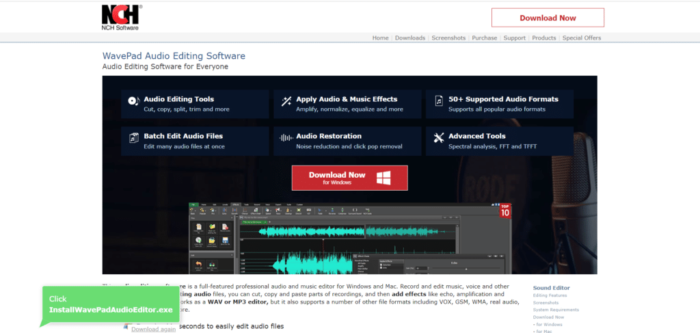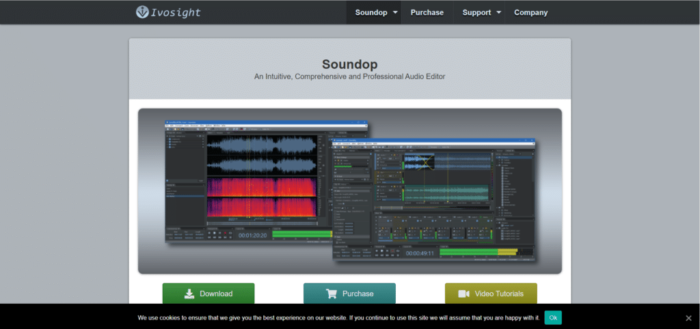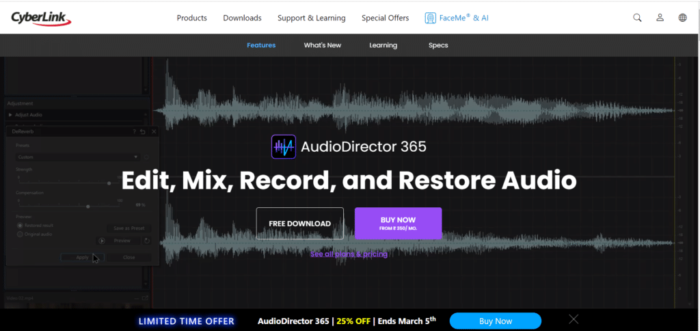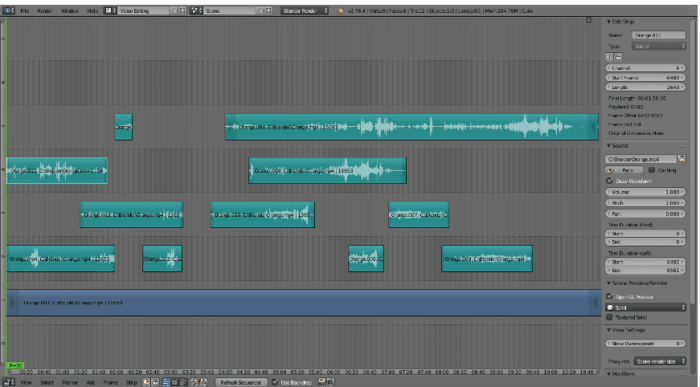There’s music to fit every mood, whether you’re feeling happy, lonely, depressed, or sad. Listening to music and manipulating it to suit your needs are two different things. An editor is essential when it comes to choosing the ideal timings, rhythms and tones for your featured video. Additionally, we’ll provide you with information about some of the best free music editors available online, including free and open-source audio editors, if you want to record and edit your music but don’t know how to proceed. I am uncertain.
20 Best Free Music Editors Online
A platform called Audio Editor gives you the ability to record and edit music. To create a soundtrack, a sound editor cuts and syncs analog or digital footage and produces raw files, dialogue tracks, library material, and other audio elements into the image. The final sound balance is then achieved by feeding them back into the recording mixer.
There are various programs and tools available in the market for editing music based on your preferences and audio usage. Some feature easy-to-use interfaces and straightforward workflows, making them suitable for experienced audio editors, while others require just one click to remove pops and hiss from recordings. However, if you want to edit some sophisticated projects, you’ll need a multi-track editor that can accommodate multiple sources simultaneously. You’ll need more system resources for this than just basic waveform editing. Some of you may enjoy adding effects to audio, in which case you’ll need an editor that supports external effects using plugins.
You can choose the right editor by comparing the ones you think will work best for you, such as ease of use, quality of support, ease of admin, and compatibility with the task at hand. Let’s review the top music editors available online now so that you can choose your favorite from the list.
1) LANDR Studio
The first on the list of Music Editor Online is, LANDR Studio is more than just audio editing software. It also facilitates the creation, collaboration, distribution, mastering and promotion of music in one place. Using this software to create your audio will help it stand out from the competition.
Advantages:
- Carefully selected examples and premium plugins.
- Edit the audio.
- AI-powered mastering engine for the finishing touch
- Listen to your favorite music on Spotify.
2) TwistedWave, an audio editor
TwistedWave is a fast, user-friendly, and advanced audio editor available for Windows, Mac, and iPhone/iPad users. The best thing about using this editor online is that you can just launch it from your browser and start editing — you don’t need to download or install anything. Using your phone to record audio and edit it later is also a great option. You can quickly edit mono files for as long as five minutes with this software. It is also considered as the best audio editor for Windows 10.
Advantages:
- Use Google Drive to process files.
- Record and edit any audio file.
- The server stores and processes the audio, making it easy for you to avoid downloading anything.
3) Audio Trimmer
An online audio and MP3 cutter is called Audio Trimmer. With it, you can quickly trim your audio files on the go. Just select the file, upload it, and it will start. You can start using it immediately by just browsing online without the need to install anything. It is made to function flawlessly on the newest devices, including tablets and smartphones.
Advantages:
- Cut and trim quickly.
- Basic user interface
- Remove unwanted sounds from audio recordings.
- Mobile friendly
4) Audio Joiner
A straightforward, uncomplicated audio editor with an easy-to-use interface is available online for free: Audio Joiner. You may not be able to experiment with creating complex music on this platform, but you can still record and organize your ideas. It supports more than 300 audio formats on an intuitive editing platform.
Advantages:
- There is no limit to how many tracks you can join.
- Use the crossfade function to easily link tracks.
- Use the arrow keys or the mouse to change song intervals.
- Audio to MP3 conversion that is automatic for quick and easy operation.
5) Soundtrap
Spotify’s Soundtrap is a basic audio recording and production platform. It has great sharing features and is easy to use. It has the distinction of being the first online audio editor to focus on music. Not only do you edit, but you also experiment with other sounds, write songs, and work with other people. Any device can use it.
Advantages:
- The project can be accessed online and is kept on the cloud.
- Adjust the pitch of your voice recording.
- Adjust pan, loudness, and filter sweep effect.
- Create your own original melodies, melodies and beats.
6) Bandlab
This tool will be helpful if you want to do more than just edit audio files, like playing musical instruments. It’s easy to link devices to mobile devices and use audio on your phone. No money is required to record, mix, or collaborate. Get instant results using BandLab with unlimited tracks.
Advantages:
- Expertly crafted and carefully selected royalty-free loops and samples.
- Lightning fast, no limits.
- Publish your music and interact with followers.
7) Amped Studio
This beautiful online audio editor is designed for audio editing as well as music composition. MIDI data can be created from sound using Amped Studio. This editor is available for free use, but access to additional features in your cart requires a paid subscription. This editor gives you access to a number of tools and resources that let you have your own mobile studio.
Advantages:
- Use the built-in microphone or add a microphone.
- Save your work so you can view it on any PC.
- Integrated audio library
- The best virtual effects and instruments
- Record and edit audio quickly and easily.
8) Apowersoft
Apowersoft is designed with website owners, bloggers, and owners of online learning platforms in mind. For Windows 10, it is one of the best audio editors. After the launcher is installed, you can use this editor with just one click.
Advantages:
- Protecting audio files
- No special skills are required to use it.
- Unlimited editing possibilities
- Completely free; There are no additional costs.
9) Soundation Studio
With its powerful capabilities, Soundation can be useful if you compose music rather than edit it. It’s easy to mix your audio with a variety of virtual instruments, effects and sound loops.
Advantages:
- Easy-to-use interface
- Send a link to some music.
- Greater use of the extensive sound library using pre-made sounds
10) MP3 Cutter
With MP3 Cutter, you can cut audio files in any format directly from your browser. It is a free online audio editor. You can also replace them with it. Its fade-in and out feature is easy to use on Windows, Mac, iPhone, and Android devices.
Advantages:
- Any file can be cut directly in your browser.
- All formats are supported.
- Free with no hidden fees or subscription costs
11) GarageBand
Mac users are meant to use GarageBand, an audio editor. On Mac, it comes preloaded and is free. It is most applicable and easily obtainable. No matter your experience level, creating a composition is easy. It offers an extensive sound library with tools to prepare you to create music like a pro.
Advantages:
- Make music using an instrument or not.
- Change the sound by changing its shape with the Transform Pad smart controls.
- To solve rhythm problems, click.
12) Audacity
For Windows, Mac and Linux, Audacity is among the best free music editors available online. Although it’s a bit old, its amazing functionality has earned it the title of “Godfather of Free Audio Editing Software.” It provides you with incredible stereo recordings, effects, plugins and tracks. It is also quite easy for an unskilled user to use.
Advantages:
- Edit multiple stereo tracks at once.
- A variety of available plugins and effects
- Volume automation is possible.
- Mute or remove audio.
13) Ocenaudio
Ocenaudio is an ideal option if you want to experience an incredibly colorful and user-friendly interface. Although the Audacity is better, it is significantly lighter and faster. Unlike other editors, it is not harmful at all. This is one of the best audio editing programs for Mac, which allows you to record audio directly into the program.
Advantages:
- Packed with many effects
- Try different effects and hear the results immediately.
- Easy to use when editing mono or stereo audio files
- Dynamic user interface
14) Sodaphonic
If you want to work with audio editing, this straightforward program makes things easy and quick to use. Just import the file and start trimming, cutting, deleting, or pasting in audio. Sodaphonic is your best bet. You can also open files directly from Dropbox with it.
Advantages:
- Use Dropbox to import your files.
- You can use fade-in or fade-out.
- Take a voice recording.
- Store data in WAV or MP3 format.
15) Bear Audio Tool
The next up on the list of Music Editor Online is, Bearaudio is a free online music editor built with HTML5. You can avoid uploading any files to their site by using it to edit files directly from your local storage. This software is quite useful if you need to extract audio from multiple sources. Not only can you add and edit files with it, but you can also record and edit your own audio.
Advantages:
- Personal music library
- Import files both online and offline.
- Select to reverse and reverse.
- Import audio, also from YouTube.
- Save or convert to any format.
16) Hya Wave
The user-friendly, well-designed Hya-Wave online audio editing program was first released in January 2015. It is quite straightforward and user-friendly. You don’t need to install a huge program on your laptop or PC to use it to record or edit audio on the go.
Advantages:
- Support for multiple tracking
- Use and store on the cloud.
- Use live effects, then post them on social media.
- Cut, copy, trim, and paste the audio file.
17) WavePad
You can use WavePad, a free online audio editor, on any device—Windows 10, Mac, iPad, and Android. It can save you hours as it is easy to use and install. Even if the UI isn’t particularly pretty, it offers some incredible capabilities and excellent analysis tools for power users.
Advantages:
- Change the pitch and tempo.
- Easy audio cleaning
- Edit mono or stereo audio files.
- Add any effect—such as EQ, reverb, compression, or others—to multiple audio files at once.
18) Soundop
Windows users can record, edit, mix and master audio with Soundop’s advanced features. This app includes thoughtful built-in effects. Audio loading is compatible with all commonly used video and audio formats. It provides an optimal design and a large feature set for the highest caliber of audio production and composition.
Advantages:
- Supported VST and VST3 effect plugins
- Editing techniques include pasting, copying, and adding effects.
- Multiple batch processor instances run concurrently.
- Encourage impact parameter automation.
19) AudioDirector365
If you want to use one program for several audio functions, the ideal option for you is AudioDirector 365. You can get everything you need in one place. It does more than just edit audio for your audio and video projects. It also corrects and perfects the speech. You can create an ideal recording and editing environment anywhere using this software. Here is one of the free music editors available online.
Advantages:
- With smart editing, eliminate reverb, echo, and wind noise from audio clips.
- Process data in batches.
- Create error-free voiceovers and podcasts.
20) Blender
Blender is another great audio editor available for Windows 10. This program is useful for converting movies, photos and audio files. The pitch, volume and pan of audio clips can all be adjusted. It’s a good audio editing program for Mac because it’s easy to combine sound strips.
Advantages:
- Add the audio file to the blend file and save it.
- Use RAM instead of the hard disk to play files.
- Separate the start and end points of the sound strip.
- Then, add the audio frequency.
That”s it for the list of Music Editor Online.
ALSO SEE:
How Free Music Editors Online Help You
For music editing, there are plenty of easy-to-use open-source audio editors that can be used anytime, anywhere. They are the best because they give you the desired service without any cost. They enable musicians to create unique music by combining multiple audio files together. These editors can quickly and accurately trim a wide range of files, including MP3, WAV, AAC, and MP4.
How to Edit Audio on an Open-source Audio Editor
A number of free and open-source audio editors are available to help you record audio, including music, removing background noise, and many other tasks. All you have to do is upload your audio files to start editing audio online. With these options, start editing (cut, trim, split, or merge). Finally, click Export to save your converted audio file to your device folder.
The above list of top free online music and audio editors is going to be a helpful resource for you as it has some incredible features and personalities. Please share any questions or suggestions in the space provided for comments below.