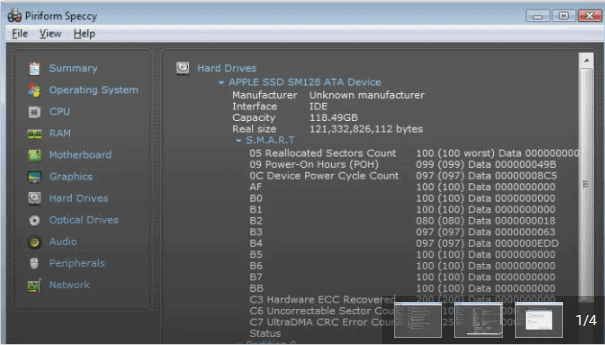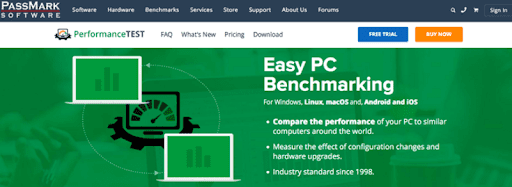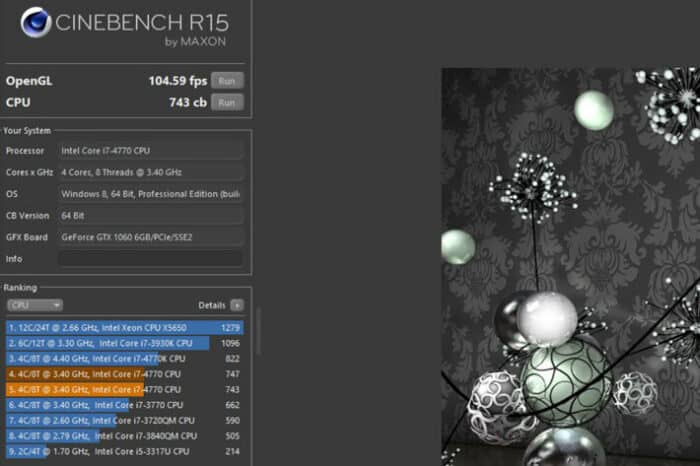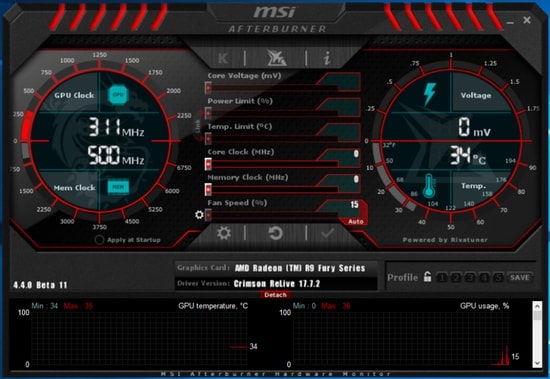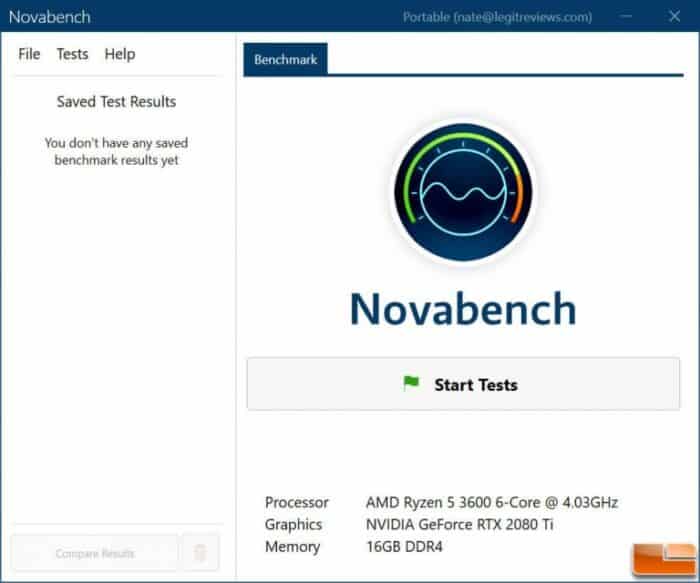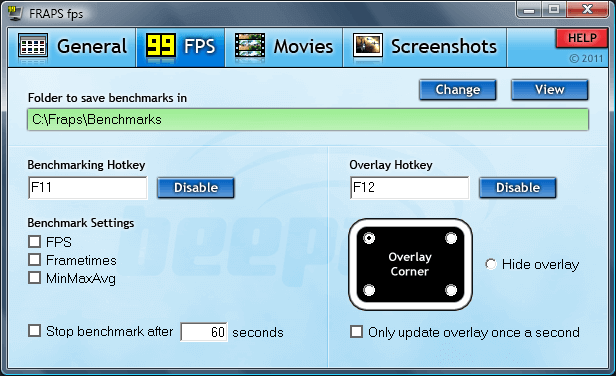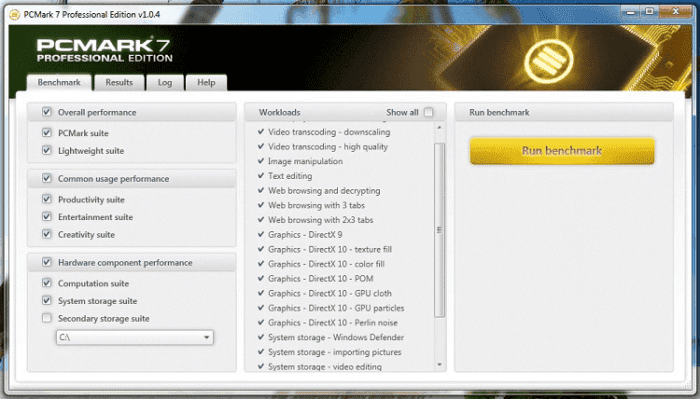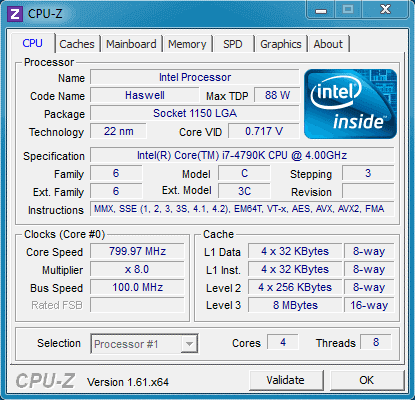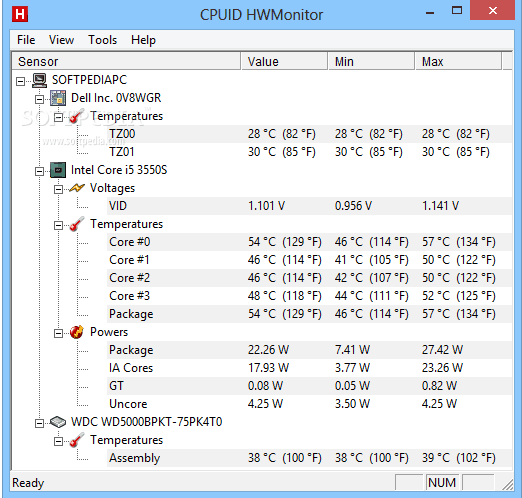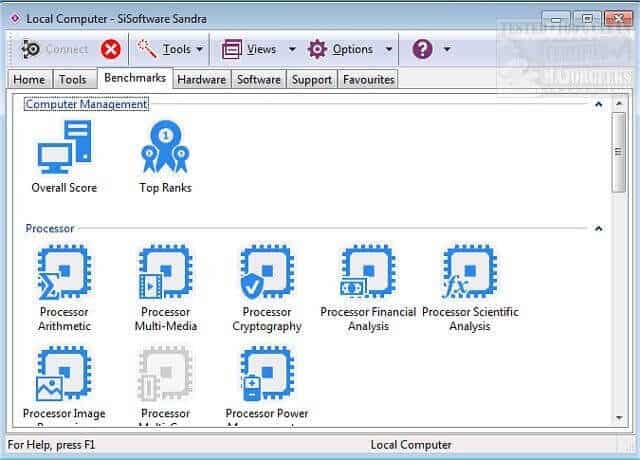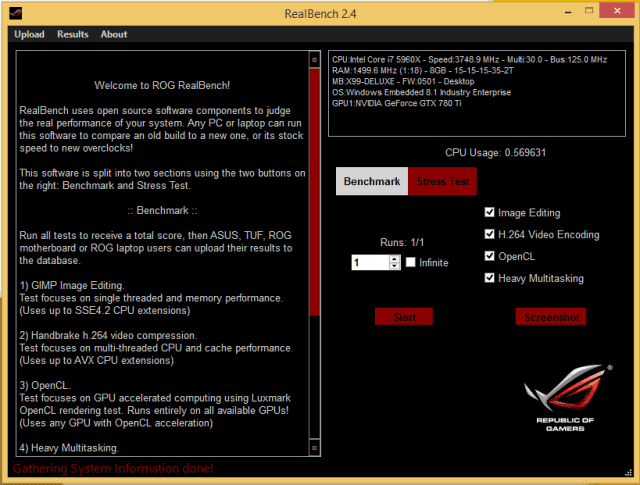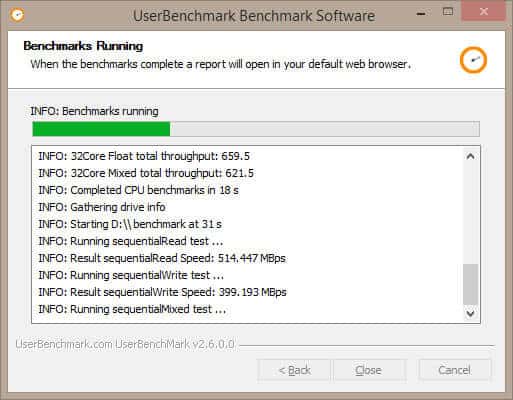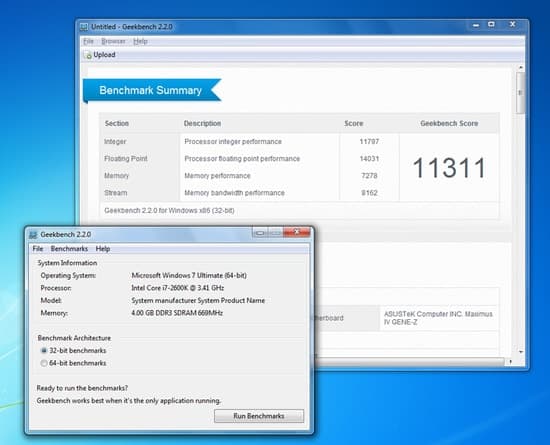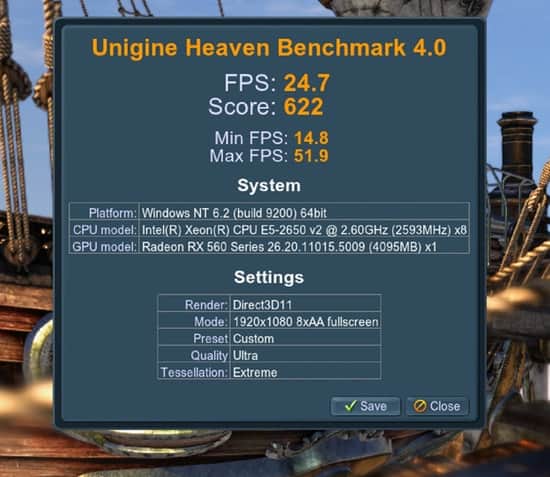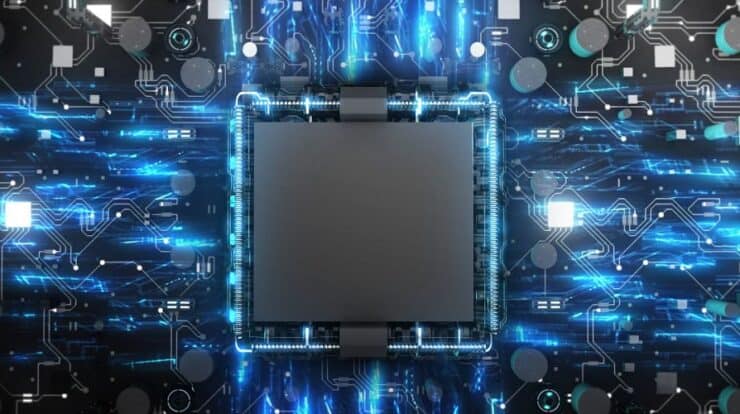
Learn about the best CPU benchmark software for Windows 11, 10, 8, and 7 to check how well your computer works. In addition, you may evaluate the speed and performance of your computer hardware using such benchmarking tools and compare the results to those of other comparable machines. But before we get to the list of the best CPU benchmark software options, let’s define “what’s a benchmark computer?” and “what’s the purpose of a benchmark test?”
What Is Benchmarking?
It is a way to test the performance of computer hardware to determine the device’s efficiency using hardware and software.
Why Benchmark Your Computer?
Because understanding the hardware of a device allows one to handle hardware issues, learn about required updates, boost performance, and much more. In this article, we’ll review a few of the top CPU benchmark programs you may use to assess your PC’s stability and hardware performance.
Top 14 Free CPU Benchmark Software For Windows To Use
To help you choose the best CPU benchmarking software for Windows, we’ve compiled a list of the most popular and best options available.
1. Speccy
Speccy consistently ranks top of the best CPU benchmark software for Windows listings. Its name implies that it offers information on the specifications and functions of the PC, such as cache, temperature, speed, threads, and so on. In addition, it provides rapid results for data about RAM, CPU, Graphics card, Storage, and other components, as well as a rundown of all components. These scanned findings may be saved as pictures, text, or XML files.
2. PassMark PerformanceTest
Clients may benchmark their CPUs, hard drives, 2D and 3D designs, Memory, and more using PassMark Performance Test, an amazing utility tool. This tool is compatible with Windows 8, 10, and other previous versions such as Windows XP and Windows 7. 32 typical benchmarks are included in the software. It has about eight windows via which you can easily build up custom benchmarks. It assesses a device’s performance and ability to produce reliable CPU information. This CPU benchmark includes the capability of the 3D rotating motherboard model, which allows for building various system portions. You may touch on each part to get more information about it.
3. CineBench
Because of its multi-tasking capabilities, CineBench is a benchmark in benchmark software. CineBench assesses a PC’s performance and capabilities to deliver precise information about the CPU. Also, this PC benchmark software can evaluate up to 16 CPUs or CPU cores (wow!). CineBench specializes in CPU stress tests. Exams are also required for PCs. These tests assess processor performance in real-world scenarios. Following the CineBench test, the processor is scored in points. The higher the points, the better the CPU’s performance output. It’s a great winner.
4. MSI Afterburner
Only some people know that MSI Afterburner ranks highly on the list of Windows’s best CPU benchmark software. The PC benchmark software delivers real-time information about your computer’s hardware, such as the GPU’s clock frequency, fan speed, consumption, and voltage. In addition, it has sophisticated capabilities like computer benchmarking, live video recording, and so on.
5. Novabench
Novabench is a one-stop top computer benchmark software that can test your CPU, RAM, GPU, and hard drive. It offers full specifications for each of them. In addition, it assesses the computer’s graphic and processing skills and provides it with a score. This score may be compared online (for which you must create an account) to determine how excellent one’s PC is in comparison to others. Novabench takes a few minutes to benchmark your PC thoroughly.
6. FRAPS
FRAPS is a popular CPU benchmark tool among game enthusiasts since it is simple and effective. Real-time benchmarking software for Windows is employed to test games and how well they operate. It is used for benchmarking frames per second (FPS) when playing games and testing hardware components. FRAPS includes a few extra features, such as screen recording and video capture, which helps you capture screenshots and record your gameplay. It is a boon for both game players and users.
7. PCMark
The PCMark tool tests your computer’s performance in a more realistic scenario, such as online surfing and office job output. It’s like a reality check for your PC. To provide findings, it performs tests on the system’s performance. All of it is very quick and efficient CPU benchmarking software for Windows. These ratings indicate the health of the processor. The best benchmark for a system may be created using PCMark’s custom benchmark settings.
8. CPU-Z
One of the top CPU benchmark software, CPU-Z, is concerned with all CPU events and data. It collects information on all major components, including cache levels, codenames, processor names, numbers, and packages. It is an excellent all-around program since it includes Memory, graphics card, and motherboard specifications. This computer benchmark tool features a simple graphical user interface, and the produced data may be easily examined.
9. HW Monitor
HW Monitor is a robust benchmark software for Windows 11, 10, 8, and 7. It monitors factors like fan speeds, usage %, power consumption, and more to check the health of the hardware. In addition, with its outstanding features, video card GPU temperature, and S.M.A.R.T., it can detect hard drive temperature and optimize data from thermal sensors. Benchmarking is its specialty.
10. SiSoftware Sandra Lite
This Computer benchmark software for Windows is aimed at folks already familiar with how computers function. In conjunction with CPU benchmarking, it provides information on many PC elements. It has extensive tests that cover almost anything and everything. Do you want to learn more about your chipset? Done. How is the performance of your network? Sure. What is the power efficiency of your computer? Sandra Lite can also test that.
11. RealBench
RealBench is a free CPU benchmark software that performs three tests to provide benchmark results. The data from all computer components are obtained with the aid of these tests. This resulting result may also be compared with alternative settings by simply submitting data online. One of its best features is that it does not need any stress testing on the CPUs, just routine and real-time stress testing regularly to assess their performance. As a result, it is “really” excellent benchmark software.
12. UserBenchmark
This is one of the best and most user-friendly benchmarking tools on Windows. It examines PC performance to provide the user with a PC score and an overall and component-specific percentile score. This CPU benchmark software can conduct tests on CPU, RAM, SSD, GPU, USB devices, and HDD. Your PC’s assessment score may even become your new social media post (by sharing the benchmark test report), and you can contest scores with other people online.
13. Geekbench 5
In our list, Geekbench is the next computer benchmarking software. Primate Laboratories Inc. created this multi-tasking tool that performs a fantastic job of assessing your computer’s hardware capabilities. Unlike traditional CPU benchmark tools, which only evaluate certain functionalities of CPUs, Geekbench includes cutting-edge rendering technologies to measure the performance of next-generation CPUs from AMD and Intel.
14. Unigine Suite
The best benchmark software is the Unigine suite. It offers a comprehensive solution for developers, enterprises, and consumers. Benchmarking falls under the consumer category. You may use this tool to test the stability of PC hardware, such as the CPU, GPU, power supply, and cooling system. You obtain genuine performance even under the highest load with this benchmarking software. In addition, the PC benchmark test offers detailed information for better evaluation. Since 2007, the firm has provided impartial findings.
It helps you generate true-in-game rendering workloads on Windows, Mac, and Linux platforms. Other than that, it supports both OpenGL and DirectX. If you’re seeking CPU test software for free, this software has you covered. It offers both basic and sophisticated programs. Although the advanced plan needs a membership with a superior option for benchmarking, the basic plan allows you to use its free computer benchmark test. So download the software and use it for efficient benchmarking instead of researching how to benchmark my PC.
FAQs:
To Benchmark CPU, What Should You Use?
A list of the best Windows computer benchmarking software is included in the article. Examine the characteristics of each one and pick the best computer benchmark software based on your needs.
How Do I Benchmark A CPU?
Many CPU benchmarking software options are accessible online to benchmark CPUs. A list of free PC benchmark tools is included in the article.
What’s The Purpose Of The CPU Benchmark?
The CPU benchmarks to aid in comparing several CPU units to check performance based on certain common tests. While purchasing a device, the benchmark scores are used to check the device’s capacity to run several apps or games. Get the best performance benchmarking software for your Windows devices in this post.
Conclusion:
And there we’ve it! Each of the CPU benchmark software is the best on the market, and you should definitely pick one of them soon. To summarise, if you want to know about the efficiency or performance of your system, you should use the best benchmark software. This software will explain everything about your system, do free PC performance tests, and repair hardware issues. Furthermore, the best benchmark software will explain how to resolve the issues. And, of course, if we missed something, please let us know in the comments area below.