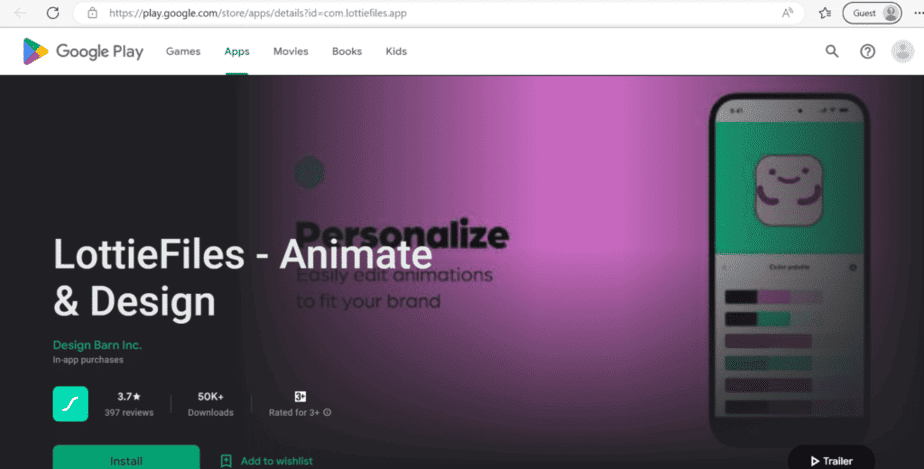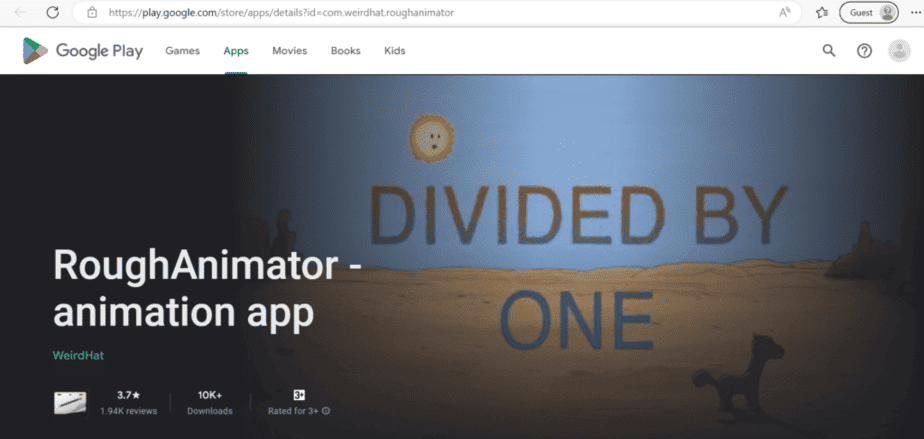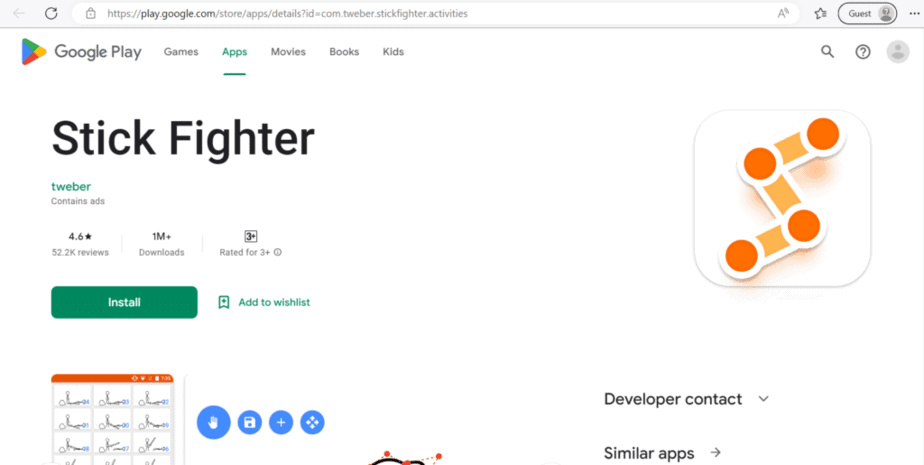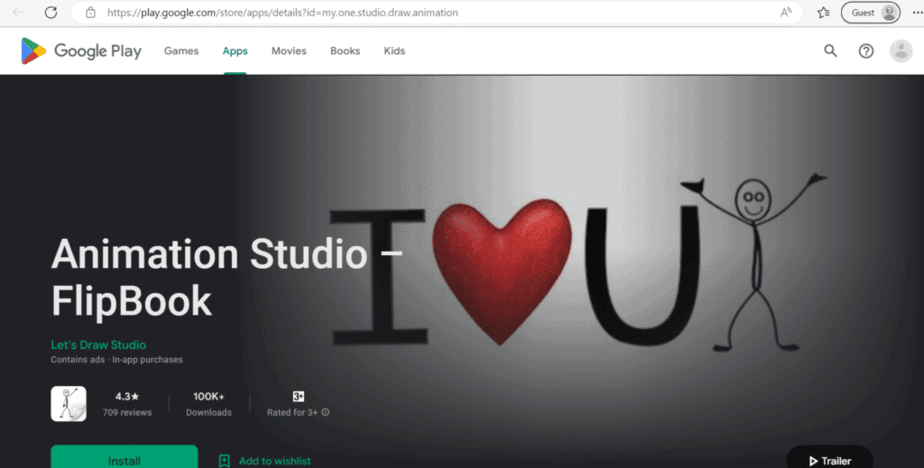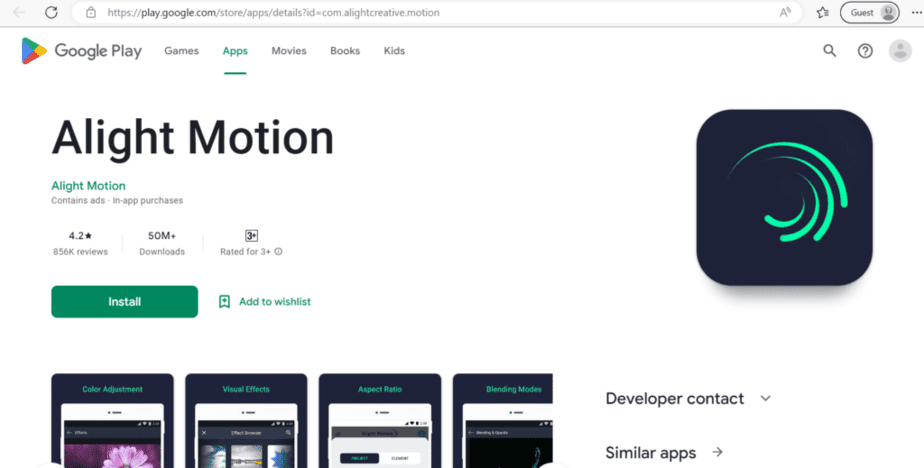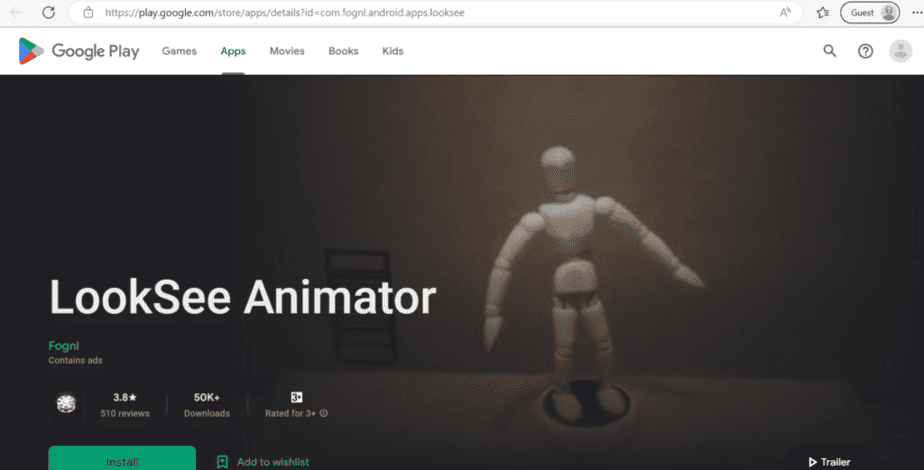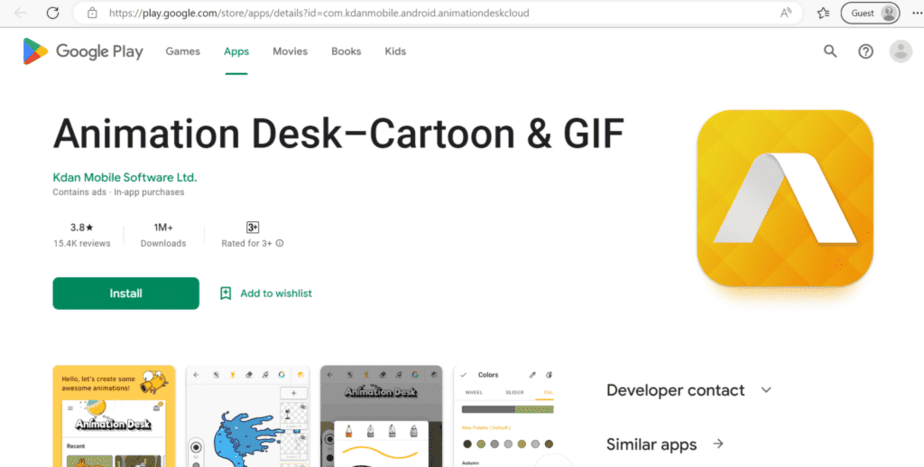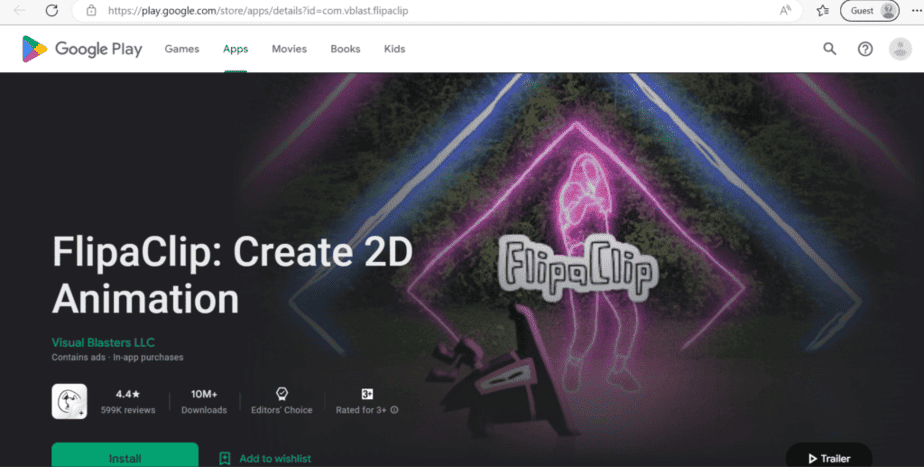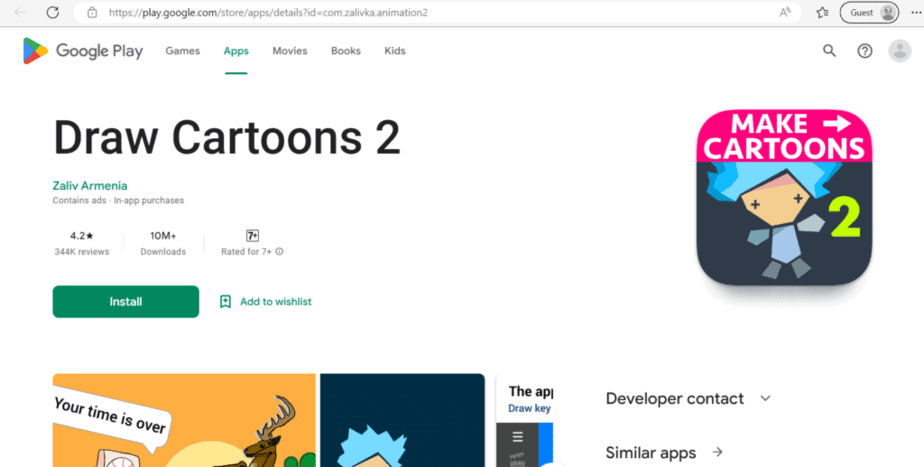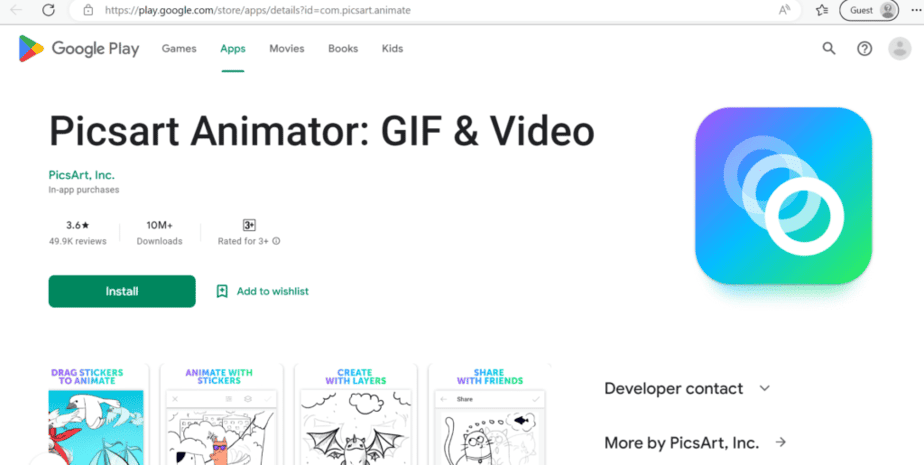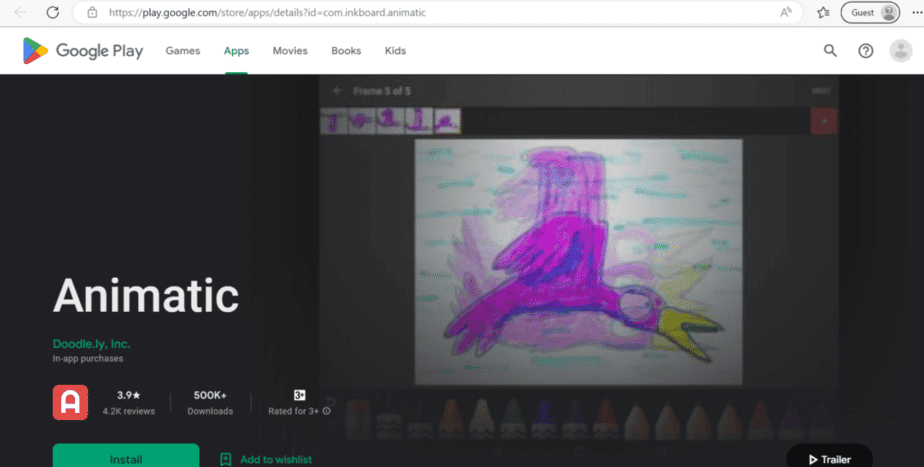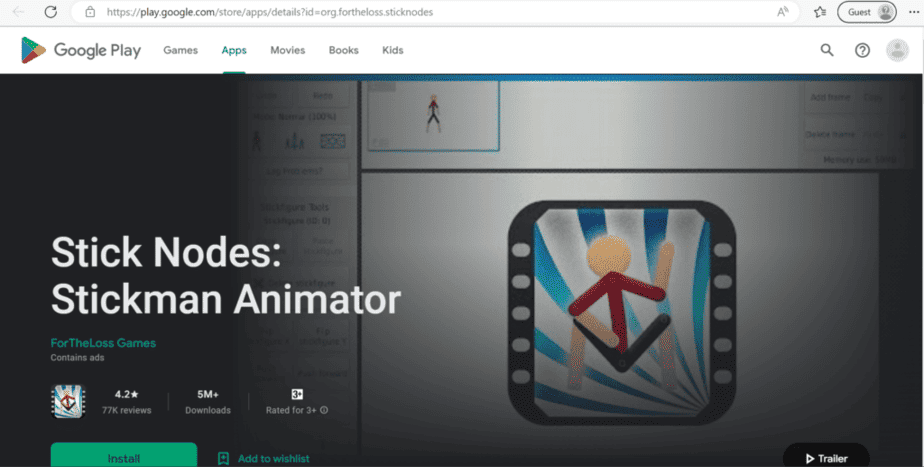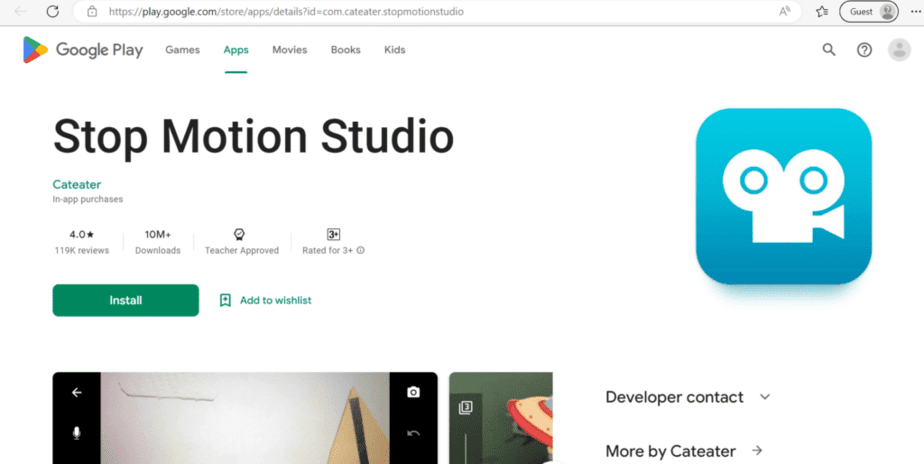Expensive drawing tablets may tempt animation lovers like you to look for less expensive options. Some people, however, compromise on features and quality in favor of less expensive solutions. Thankfully, there are plenty of free animation apps for Android available to cater to your various needs. This collection offers plenty of possibilities to help you create your next masterpiece, whether you’re a beginner or an expert in the field.
Top Best Android Animation Apps List
These free Animation Apps listed below help experts hone their fundamentals while beginners acquire essential skills. Moreover, you are free to choose any of these Animation Apps based on what suits your needs.
1) LottieFiles
On LottieFiles, you can create, download, share, design, share and manage animations. LottieFiles also offers ready-to-use animations. GIF, MP4, JSON, and dotLottie animations are also available for download. The key features are listed below:
- Animations can be exported with it.
- It lets you work together on animations.
- You can test and preview your animations for design and development purposes.
2) RoughAnimator
RoughAnimator is an additional software in the list of top free animation apps for Android. Both novices and professionals can find what they need from it. Below are some of its key features:
- It is equipped with personalized brushes.
- Samsung S-Pen is supported.
- The frame rate and resolution can also be changed.
- It is possible to import RoughAnimator projects into Adobe Flash.
- RoughAnimator allows the importation of audio and video files.
3) Stick Fighter
With the Stick Fighter app’s simple touchscreen interface, you can create flipbook-style frame-by-frame animations. Before viewing the animation on your phone, you can make changes to the color and shape of the objects, save them, and resize them. Additionally, you can create your own cartoon battles by arming your stick figures with any of the many available weapons, including swords, axes, bows, arrows, and more.
4) Animation Studio
You can create GIFs and basic animation videos with Animation Studio. Its UI is easy to use. It has a plethora of tools to help you create frame-by-frame animation. Below are some of its features:
- It has an animation tool for onion skin.
- Animations can be shared on social media.
- Using the overlay grid, you can guide your animation.
5) Alight Motion
Alight Motion is another app in the list of top Android animation apps. This application has a bookmarking feature. It also lets you change the color. In addition, you can apply multiple graphic layers. Below is a list of some of its key features:
- Effects can be applied across borders.
- On Alight Motion, you can copy and paste entire layers.
- Additionally, you can group layers with it.
- Vector graphics can be manipulated on Alight Motion.
6) LookSee Animator
With LookSee Animator, you can convert a movie into a sequence of still photos and create a time-lapse animation. Videos in MP4, FLV, AVI, and QuickTime formats can also be shared.
7) Animation Desk
Millions of people around the world use the Animation Desk – Cartoon & GIF app. It includes tools to help you create animations that are frame-by-frame. Professionals, amateurs and art lovers can all use it. Below is a list of its main features:
- It provides the ability to zoom in and out.
- Additionally, a color palette is included for organizing and creating color schemes.
- Users can also take advantage of the copy-and-paste feature.
- You can export frames as photos with it.
- On the Animation Desk, you can export movies, PDFs, and GIFs.
- It has many tools and brushes.
8) FlipaClip
FlipaClip is among the top Android animation apps. Millions of people use it. It will help you develop your creative side. Many free tools are available, including brushes, lassos, fills, erasers, shapes, rulers, and the ability to enter text in a variety of fonts. The key features are listed below:
- Creating, editing and adding audio clips is easy on FlipaClip.
- Animated movies can be saved as MP4 or GIF files.
- You can use it to create 2D animations.
- You can also upload animated videos to YouTube.
- It has video animation tools.
- Mixing sequence
- Sonar Pen and Samsung S Pen are supported.
9) Draw Cartoons 2
Draw Cartoons 2 is a user-friendly program. You can draw characters with it. If you don’t want to draw from scratch, you can use templates. Voice-over cartoons are another of its main features.
10) Picsart Animator
You can also check out Picsart Animator if you’re looking for smartphone animation apps. You may make cartoons, humorous doodles, and animated GIFs in a few easy steps. It is an application that is easy to use. It has features that will facilitate your cartooning.
- Both the speed and duration of the animation are customizable.
- Custom movement can be added.
- Apart from this, you can also use the emoji feature and animated stickers.
- You can add, remove and duplicate frames with it.
- Videos or GIFs can be created from animations.
- Many advanced sketching and drawing tools are available in Picsart Animator.
- GIFs and movies can be shared on social media sites.
- You can record the voices of your cartoon characters through this application.
11) Animatic
You can create animations similar to flipbooks with Animatic. You can export animations to movies and GIFs, and it works with Android devices.
12) Stick Nodes
On Stick Nodes, you can create your own stick figure-based movies. Below are some of its salient features:
- Your animation can include sound effects.
- You can apply different filters using stick nodes that you’ve drawn.
- Additionally, animation objects are reusable.
- Users can connect stick figures with it.
- Videos can be exported as animated GIFs and MP4 files.
13) Stop Motion Studio
The interface of Stop Motion Studio is user-friendly. You can copy, cut, paste and insert frames at any position with this program. In addition, there are interactive timelines. You can import video clips, and tutorial videos provide useful animation tips and tricks to help you better understand the software.
ALSO SEE:
- What’s OnlyFinder
- Online Photo Invert Apps
- Notes App For Windows
- iPhone Teleprompter Apps
- Android Apps to Watch Live Sports
We hope you found our article on the top free Animation Apps for Android useful. Let us know which of these apps is your favorite, and feel free to ask any questions or make suggestions in the space provided for comments below.