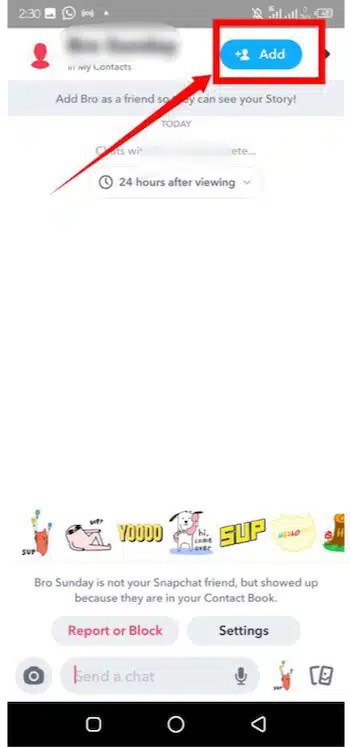If you use Snapchat often, you may have seen an X icon next to a friend’s name or in a conversation and wondered what it means. When you notice an X next to a Snapchat username, it typically means that the person has made you a friend request that you haven’t yet accepted or that they have unfriended you. Once the request is accepted or you’ve mutually added each other back, your messages and snaps will be sent. The X icon may also show in other places, such as next to the camera icon or in Snapchat chats, where it has multiple meanings depending on where you are in the app. We’ll address the question, “What does the X mean on Snapchat?” and cover all you need to know in this tutorial!
What Does The X Mean On Snapchat?
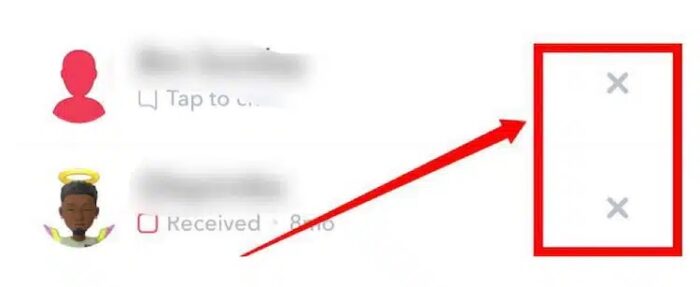
If an X appears next to a person’s name, they have given you a friend request, which you may accept or decline. When you accept their request, the X should disappear, and they should be added to your friend list. If, on the other hand, the X appears next to someone you’ve previously interacted with, it might mean they’ve unfriended you. Aside from friend invitations, the X may display when a Snapchat user removes you or someone else from their friends’ list. The X indicates that you are no longer pals on the app. In rare cases, an X may appear instead of the camera icon in the Snapchat app. A bug or problem generally causes this, which may be fixed by restarting the app or your device.
How To Get Rid Of The ‘X’ Icon?
You may have wondered what the grey X means or how to get rid of it on Snapchat. This X may have several meanings depending on where it appears in the app, such as on a friend list or chat page. Follow these procedures to remove the X icon from your Snapchat.
Where Is The X Located?
Check to see whether the X appears on your friend list, chat page, or next to a particular conversation. This will assist you in comprehending its meaning and determining the proper course of action.
Accept Or Reject Friend Requests
If an X appears next to a friend request, the person awaits your answer. By tapping on the X, you may accept or reject their request. The X will disappear after you’ve made your selection.
Unsend A Message
If an X appears next to a message in a conversation, it is not properly delivered. In this situation, you may press the X and select whether to resend the message or delete it.
Clear Conversations
Swiping left on the conversation and choosing “Clear” will eliminate the X next to it on your chat page. This will remove all messages from the conversation and the X icon.
Is It Possible To Still Message Someone With An X Next To Their Name?
If an X appears next to a person’s name, it typically means that they have unfriended you or that you still need to accept their friend request. You can send them Snaps or messages once they re-friend you or you accept their request. A grey X may appear next to a user’s name in certain cases. If you’re certain you accepted their friend request but still see this symbol, they may have unfriended you on Snapchat.
FAQs:
Why Does It Say Snap Next To A Name On Snapchat?
If you see the term “Snap” next to a person’s name on Snapchat, you have a new Snap (picture or video) from them. After you’ve seen the Snap delivered to you, the “Snap” text will disappear from the app.
Does X On Snapchat Mean Blocked?
No, the X on Snapchat does not mean you have been blocked. When you see a grey X on Snapchat, it usually means that a friend request was received but has yet to be accepted. If, on the other hand, you’ve been speaking with someone and suddenly see the X, it might signify that they’ve unfriended you.
What Do The Icons On The Chat Screen Mean?
On the chat screen, Snapchat employs several icons to symbolize various functionalities. Some frequent icons are as follows.
Chat Icon – When you get a text message from a friend, a blue speech bubble appears.
Red Arrow – The red arrow indicates that you have sent a snap to a friend without audio.
Blue Arrow – This icon indicates that you have sent a chat message to a friend.
Purple Arrow – Indicates that you have sent an audio snap to a friend.
Red Square – The red square indicates that you have received a snap without audio from a friend.
Purple Square – Appearance when you have received an audio snap from a friend.
Grey X – A grey X appears when a friend request has been submitted but has yet to be accepted.
The Bottom Line:
In conclusion, the “X” symbol next to a Snapchat name might have several meanings depending on the circumstances. When this symbol appears next to a name in your friend list or chat box, it usually means that the person has deleted you as a friend or vice versa. If it appears next to a pending friend request, you still need to accept it.