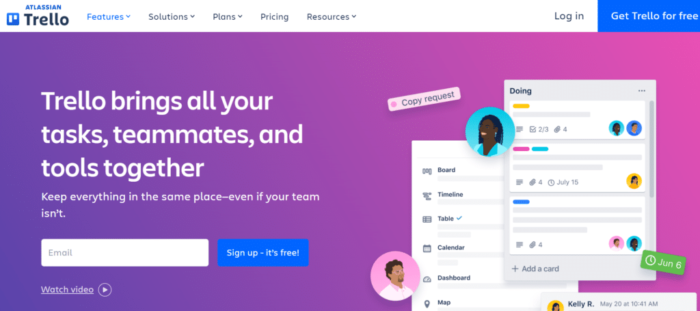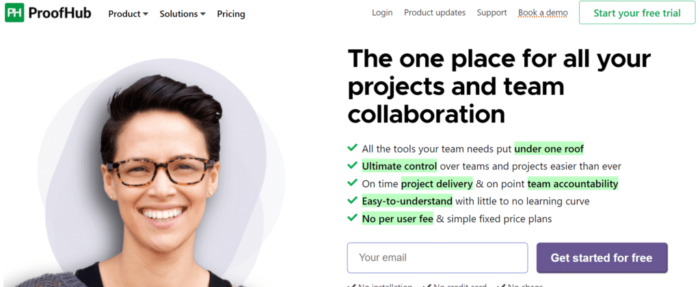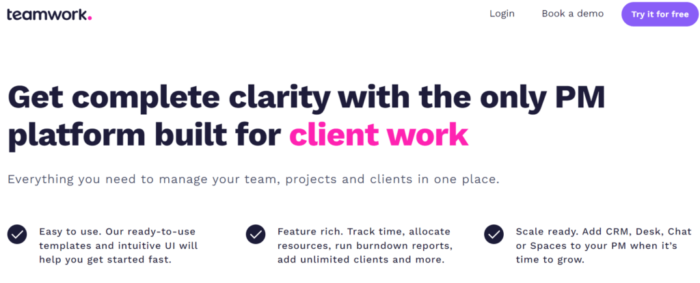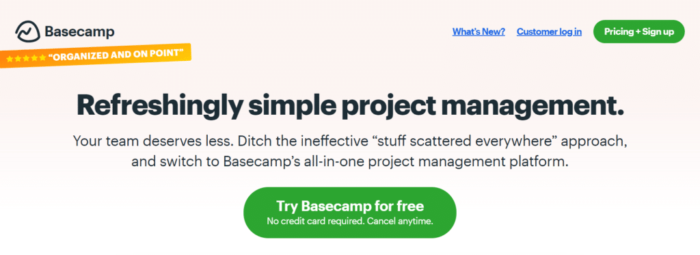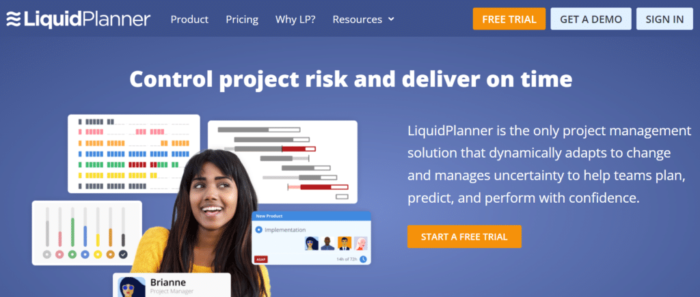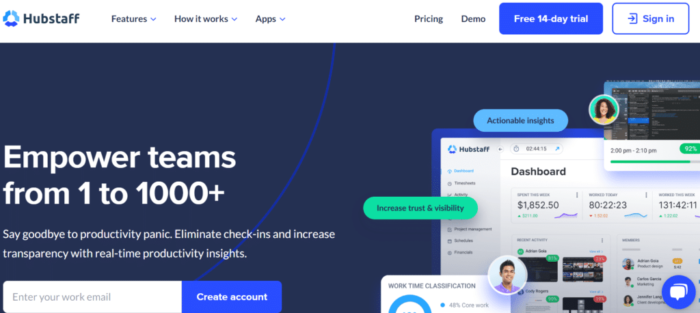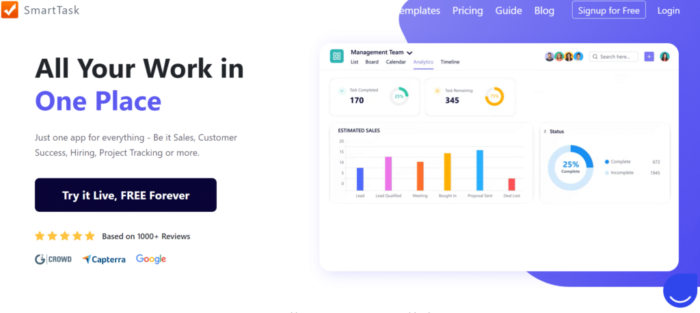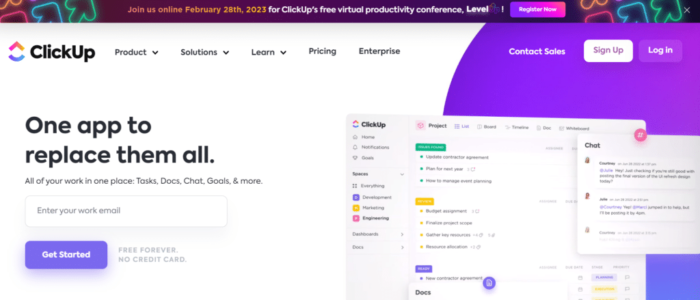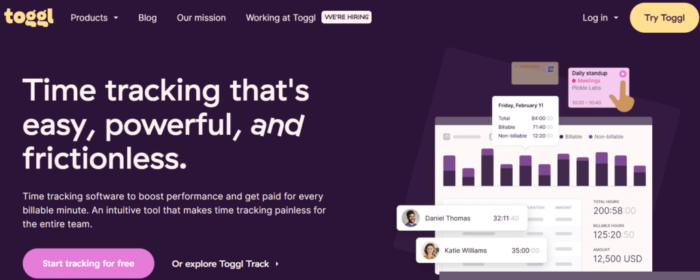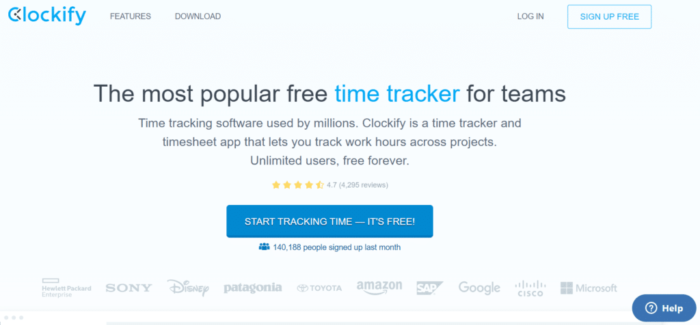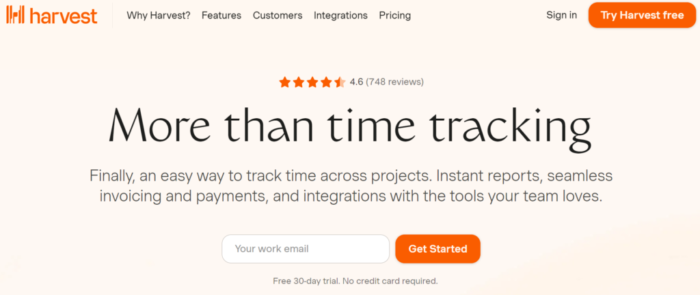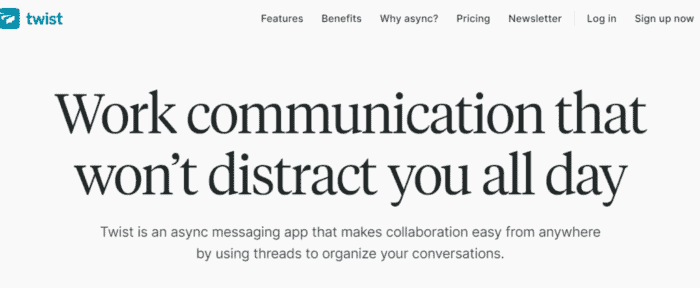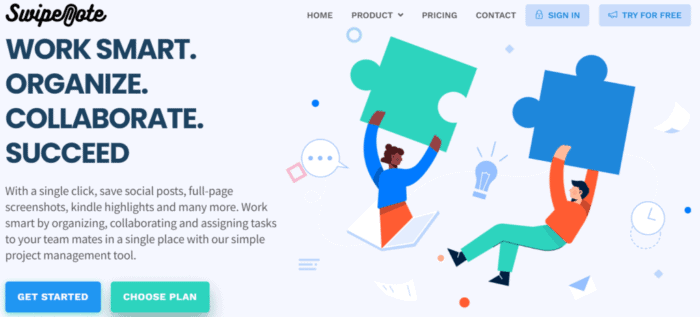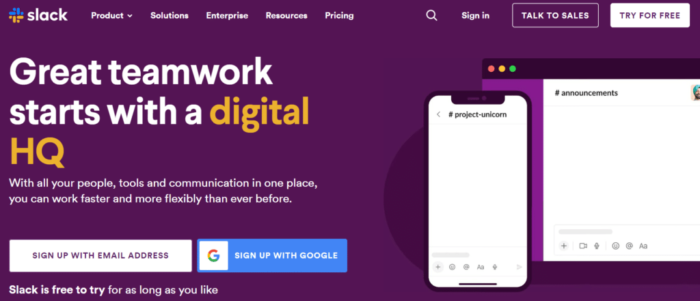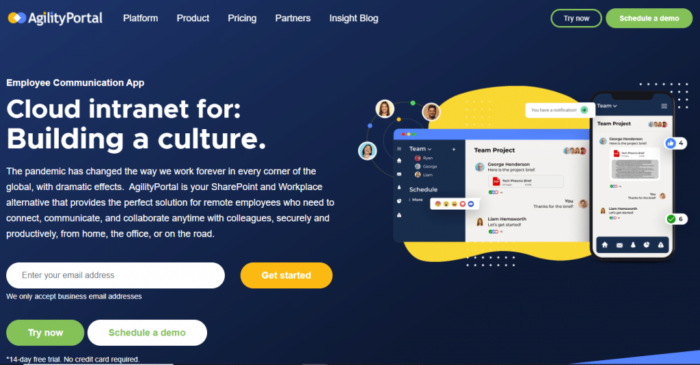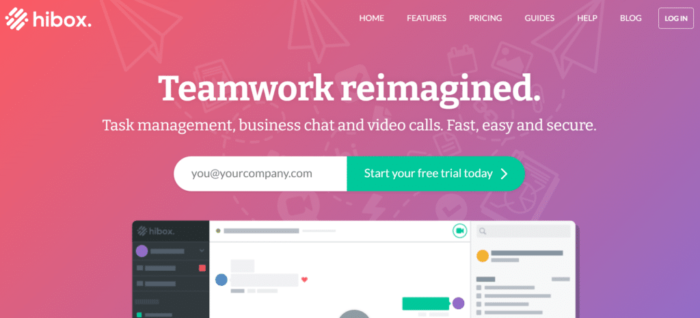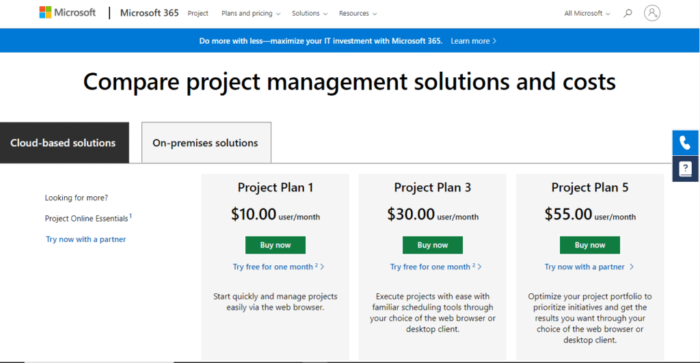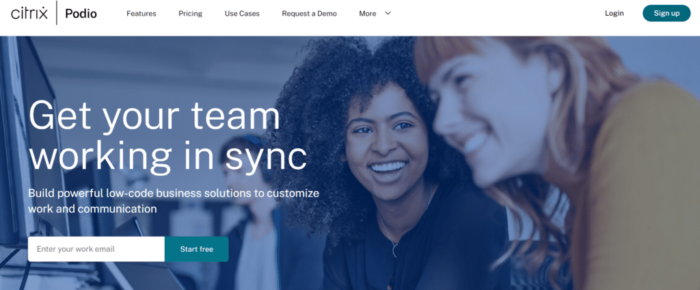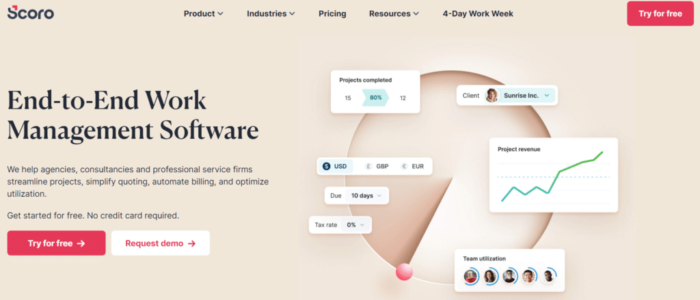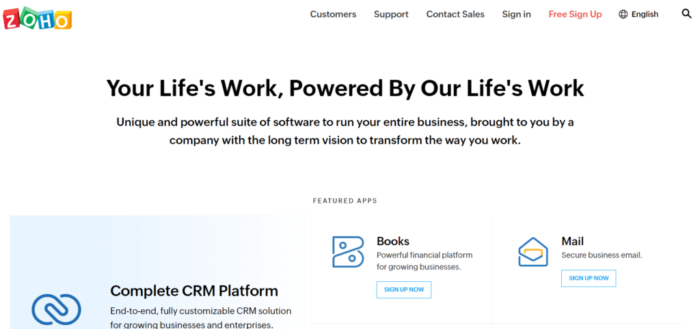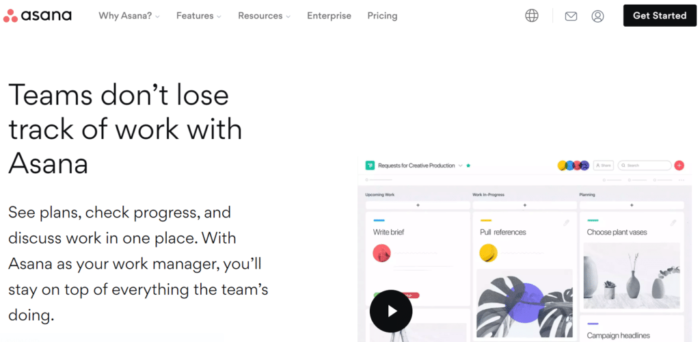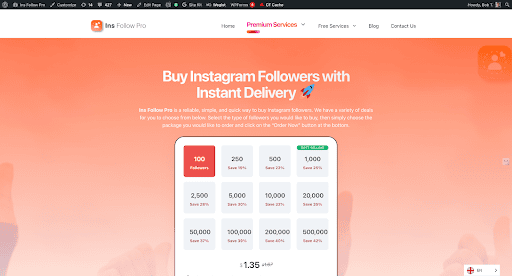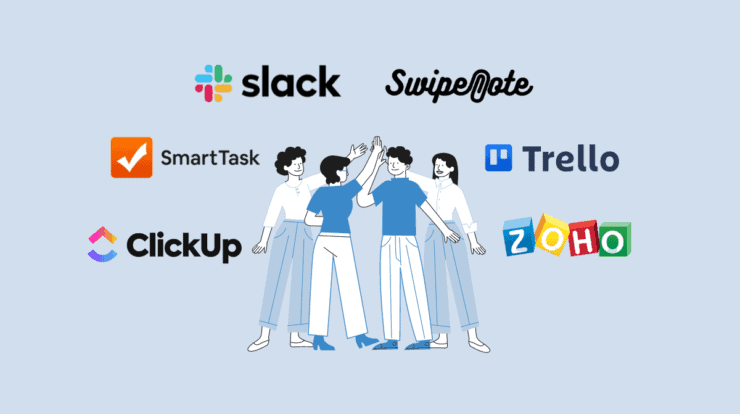
Larger projects and duties can be simplified with the help of Team management software, which automates and streamlines operations. Additionally, these tools support the development of project reporting, Teamwork, and communication. The top team project management tools and software currently on the market are listed below.
Top Team Management Software List
Actions, plans, or techniques that unite a group of individuals to work as a cohesive unit and accomplish a common goal are called team management. Businesses can plan, manage, and complete projects of any scale with Teamwork and a visual solution. Let’s take a look at the top team management software. Management tools help firms plan and meet their goals more quickly.
1) Trello
The first on the list of Team Management Software is Trello. One of the best team management platforms available is Trello. Trello makes it easy to quickly create boards, automate tedious tasks, and communicate from anywhere. Trello is a customizable and fun way to increase productivity. This visual tool can help your team manage any type of project, workflow, or task tracking. Add checklists, documents, or even automation to customize how your team works best.
- Brainstorming: Unleash your team’s creativity by generating transparent, collaborative and actionable ideas.
- Butler Automation: To focus on the most important activities and delegate the rest to robots, every Trello board comes with built-in no-code automation.
- CRM: A CRM designed to help the sales team manage leads and accounts more effectively.
- Project Management: Keeps team members engaged, meets deadlines, and manages projects well.
Trello offers four different plan options to its users. On their official website, you can see these plans and their associated costs.
2) ProofHub
All project-related requirements, including tasks, teams, communications, data, and resources, are centrally located in ProofHub. It gives teams more control over how their work is done and helps them stay focused on their goals. Basically, it’s a platform for project management that gives your team all the necessary tools to work together faster.
- Templates: You can create similar projects in the future without starting from scratch by adding project templates.
- Request Form: Teams and clients can use this form to submit requests for work or inquiries, which can then be added directly to ProofHub.
- Task ID: A task description contains a unique identification number for each task.
ProofHub is among the top team project management tools for small teams since it provides a range of options at affordable prices. The cost of their plans is available for viewing on their official website.
3) Teamwork
You can complete the work on time and within your expected budget with the help of Teamwork. There is no platform that is specifically designed with client work in mind. With this software, you have access to all the tools you need for job planning and monitoring.
- Resource Management: Make thoughtful plans for team resources, including daily production schedules and long-term forecasts.
- Gantt Chart: Using a Gantt-style chart, you can clearly see each task in your project and highlight their due dates.
- Automation: By streamlining processes, you can spend more of your time on strategic and creative work.
- Unlimited Free Users: With this, you can work on projects with clients at no extra cost.
Teamwork subscriptions are available at an incredibly low price. Your needs are taken into consideration while creating plans. Visit their official website to get Teamwork plan pricing.
4) Basecamp
Thousands of businesses around the world use Basecamp, a powerful tool for collaboration. In addition to storing documents and managing projects, Basecamp is capable of much more. It’s incredibly efficient and surprisingly simple, making it one of the best project management solutions available.
- To-Do List: tasks, due dates, commitments, progress, and progress of each task can all be monitored.
- Store and Share: Set up your workspace so files, documents, and photos can be created, shared, and discussed.
- Message Area: Instead of emails, all topic-related conversations can take place in the messaging area.
- Clear Vew of Work: In addition to work, the lineup function lets you see the start and end dates of projects.
Check Basecamp Software plans and pricing on their official pricing page. You can get the program for two incredibly low prices.
5) LiquidPlanner
With LiquidPlanner, project managers can reliably plan, forecast and execute their tasks as the tool adapts to constantly changing conditions and manages ambiguity. It is a web-based project management and task management tool that facilitates resource-driven planning for teams.
- Scheduling: Project scheduling makes it possible to make accurate and realistic forecasts.
- Balanced Workloads: This approach reduces complexity and increases efficiency by enabling you to monitor the team’s bandwidth across tasks and projects.
- Ranged Estimates: With this capability, you can manage task assignments and capture planning uncertainty.
One of the most reasonably priced cost management programs is LiquidPlanner. Check out the prices and plans on their official website.
6) Hubstaff
A remote firm called Hubstaff created a talent locator tool for project management in addition to a personnel management software platform. Hubstaff is accessible via mobile, web and PC applications. It is one of the best project management programs for small teams that you can use. Team members can track how much time is spent on different projects.
- Repairing Leaks: Leak repair gives you the ability to take action regarding changes in working hours and their impact on income.
- Improved Productivity: By monitoring team time, users can determine where to focus while maintaining team focus.
- Automated Team Management: This function handles complex administrative duties, including managing projects, updating timesheets, and meeting deadlines while staying within budget.
Visit Hubstaff’s official pricing page to view the cost-effective plans available.
7) SmartTask
CRM, project management, and task management are all included in an online job management platform called SmartTask. Staff compliance is ensured through SmartTask by correlating scheduled activities with time and attendance. Any business process can be handled powerfully and easily.
- Custom Views: With features like a list, board, calendar, or personalized dashboard, users can personalize how they interact with the application.
- Simplify Communication: Everyone can stay connected and in sync with powerful chat and video calls.
- Less Burnout: A workload approach ensures that responsibilities are distributed fairly among team members, preventing anyone from doing too much or too little.
To know more about all the plans the application offers, visit the official SmartTask pricing website.
8) ClickUp
A cloud-based application for task management and administration, ClickUp is appropriate for all kinds of enterprises and sectors.
Task toolbar, alarm features, task assignments and levels, work collaboration and communication capabilities, and more are some of the key features of the app. An all-in-one productivity platform will enable you to save a lot of time.
- Simplify Work: Use a centralized productivity platform that unifies tools, tasks and teams to work more productively.
- Chat Support: Collaborate more successfully with chat support. To collaborate, tag individuals or groups, link tasks, and discuss in real-time.
- Visualize and Plan: Use highly flexible views to take any project from start to finish.
- Document Management: Distribute HR-related documents among staff members and monitor them collectively in one place.
- Handle Accounts: To monitor prospective consumers, existing clients, and business transactions, use list, board, or table views.
One of the most popular and effective solutions for team management is ClickUp. Visit their official pricing page to learn more about available pricing and options.
9) Toggl
Toggle project management software, a time-tracking application, helps you keep track of the routine tasks of a small, committed team or your organization. With the help of this tool, you can identify problem areas and improve your workflow by getting a lot of information. It’s the perfect project management software for small teams, whether you just need a basic stopwatch or want to keep track of your work and time spent online and offline.
- Time Tracking: Use anti-surveillance time-tracking technology to get reliable data.
- Templates: You have the option to create your own tests or choose from over a hundred pre-made test templates.
- Visibility: Know the availability and workload of your staff members.
- Effective Work Schedules: Create effective work schedules without the use of challenging apps or laborious spreadsheets.
Toggle offers its users a choice of different plans. To know more in-depth about these plans, visit their official pricing page.
10) Clockify
Clockify is a time-tracking and timesheet tool that helps you keep track of work hours on multiple projects. You can track how much time you spend on tasks and gauge how productive you are. The dashboard is cloud-based and accessible from any desktop or smartphone. Clockify is one of the best team management tools because of the following features.
- Add time: Enter and edit work hours manually.
- Projects: Track project time, money and progress.
- Scheduling: Manage tasks and evaluate team performance.
- Timesheet: Record each task at short intervals.
You can work freely on Clockify’s platform despite its limited features. On the other hand, by purchasing one of their plans, you can upgrade your account. These plans are available for viewing on their Upgrades page.
11) Harvest
The next on the list of Team Management Software is Harvest. One of the biggest team management programs is Harvest. It makes it easy to track time, keep tabs on completed projects, and earn recognition to help individuals and groups manage their time wisely. The program delivers effective results and is easy to use.
- Reports and Analysis: Use a range of graphical reports and keep track of the hours you work to ensure your projects are completed on time.
- Receipts: Receipts can be collected and paid by monitoring team time and expenses.
- Plan Budgets: Adjust budgets and team time tracking to keep projects moving forward and turning profits.
- Reminders: Use automated reminders to help your staff members maintain accurate and regular time logs.
Harvest users can work for free with limited functionality in their workspace. For just $10.80 a month, you can purchase the Pro Edition of the software to further enhance your experience.
12) Twist
The next on the list of Team Management Software is Twist. Using threads to orchestrate communication, Twist is an async messaging tool that facilitates remote collaboration. Some of the most important features of Twist are listed here.
- Streamlined Chats: Twist uses threads to help keep conversations focused and organized.
- Easy Information Sharing: With easily accessible threads, get new hires faster and easily share context for previous decisions.
- Communicate: Use text to clarify last-minute details, provide comments, or keep the office flirting going with all the gifs and emojis you know.
All Twist users are eligible for a one-month free trial. After the trial, access to the services costs only $8 per month.
13) SwipeNote
With SwipeNote, your company can streamline processes and save time by centralizing all web content in one easily navigable place. You can assign projects, discuss documents, and work with clients in a personalized workspace. The application works like a notepad, allowing you to categorize your notes as relevant or irrelevant before the presentation. It is one of the largest office and team apps. Some of the most important features of SwipeNote are listed here.
- Extension to Save: Download and store all web content in one easily searchable area with this extension.
- Use web apps for organization: Use card layouts to tag, annotate, and organize saved content.
- Easy Tasks: Collect all the necessary materials in one place to make challenging activities easier.
SwipeNotes, one of the leading team management apps, gives you three options for service subscriptions, each designed with your unique needs in mind:
- Personal Plan: Designed primarily for individual use, this plan costs just $7 a year or $12 a month.
- Company Plan: One of SwipeNote’s most recommended plans, the Company Plan, is designed to grow teams. This package is available for $10 per member, billed annually, or $16 per member, billed monthly. At least two team members are required to use this plan.
- Enterprise Plan: Designed specifically for businesses looking for advanced team management solutions. To know more about the costs of this plan, contact the SwipeNote team.
MyAppDeals is a place where you can get swipe-note plans at discounted prices. The following selections are available at very low cost:
- 3-Year Plan: Get Swipe Notes for up to ten people for just $69 for three years.
- 5-Year Plan: Get Swipe Notes for ten members for just $129 over five years.
- 7-Year Plan: Finally, SwipeNote is available from MyAppsDeals for just $199 over a 7-year period.
14) Slack
Slack is a new way of team communication. Compared to email, it is more secure, faster, and more organized. Slack is a chat app for the workplace that connects users with the information they need to work as a single, cohesive team. Following are some key elements of Slack.
- Pin Messages: Up to 100 messages, files, or documents can be pinned to a Slack channel.
- Search Modifier: Using key phrases, this tool lets you quickly find specific results.
- Streamline Sidebar: It provides customizable settings for channel and message routing based on need.
Everyone can use Slack at a very reasonable price. To see all the plans the program offers, visit the official pricing page.
15) AgilityPortal
AgilityPortal is a secure and efficient Workplace and SharePoint alternative ideal for remote workers who need to connect and communicate with co-workers. Agility Portal has you covered whether you’re working with remote teams or you’re just looking for an easy way to stay in touch with everyone. Let’s review some of the key features of this amazing platform.
- Employee Communication: This tool provides quick insights to managers so they can take appropriate action. The application allows all necessary parties to gain relevant insights by mapping employee input across your company’s organizational structure.
- Cloud Support: Agility Portal eliminates the need for multiple tools and apps by providing remote teams with the tools they need to stay connected and collaborate effectively.
- Better Communication: Workers in remote teams often face information overload, which makes communication difficult. Agility Portal makes it easy for remote workers to connect with colleagues.
Some of the most economical management software options are available from Agility Portal. The projects that have been proposed are as follows:
- Medium (P2): This plan is payable on a monthly basis and is available for just $5. Plans range from 100 to 399 users.
- Large (P3): This plan, which costs just $6 per month and supports 400-999 members, is similarly billed on a monthly basis.
- Enterprise (P4): Finally, for just $7 a month, you can have access to over 1000 people with the Enterprise package.
- Tiny (P1): If your team is small, Small (P1) may be the best option for you. However, contact the Agility Portal team to know more about pricing details.
AgilityPortal Lifetime Plan is also available on MyAppDeals. It only costs $99.00 to subscribe. When you buy a package from this link, you also get a 30-day money-back guarantee. With access to up to 50 people, this plan is ideal for small teams.
16) Hibox
The next up on the list of Team Management Software is, Hibox is a feature-rich group collaboration tool that provides business teams with a secure online communication platform. Instant messaging is available for private use within the app. Hibox offers advanced task management tools that can be assigned to appropriate team members. Create streams for different projects, teams, or departments. The public area is where all of the firm’s information is shared. Let’s examine some of the key elements of Hibox that contribute to its ranking as a top project management tool for small teams.
- Task Management: Keeps the team focused and makes managing projects and tasks simple and comprehensive.
- Company Chat: Designed specifically for businesses, the service offers private, secure office chat.
- AI Assistant: Offers AI bots to help with day-to-day tasks, recognize trends in messages, and recommend actions based on those findings.
- File Sharing: File hosting, distribution, organization, and viewing are all possible with Hibox.
On their official pricing page, Hibox lists all available plans.
17) Microsoft Project
With Microsoft Project, you can maintain control, organization and focus. Start any project, no matter how big or small. This application simplifies task management for your company.
- Keep Your Focus: Using dynamic scheduling, you can easily schedule jobs based on effort requirements and project duration.
- Customization: Check project status and create custom interactive panels.
- Ability to Innovate: Quickly create automated workflows and design desktop or smartphone interfaces.
One of the most popular management programs is Microsoft Project, which is available at a very reasonable price. For additional information, visit their plans and pricing page.
18) Podio
Podio transforms project data into a solution that brings together all processes and communications into a single point of collaboration. You can collaborate with up to five people using the app for free. It lets you collaborate with a team and manage your work from anywhere. You can automate critical tasks and set triggers for important, time-sensitive actions using Podio Workflow Automation.
- Simple Admin: This enables you to control who has access to the Podio workspace and make changes quickly.
- Faster Communication: Use Podio to sign up clients and independent contractors for free. Avoid lengthy email exchanges and time-consuming file sharing.
For all its customers, Podio provides some of the most economical options available. These plans are available for viewing on their pricing page.
19) Scoro
Your team can become more productive and make decisions based on relevant data with the help of Scoro, a teamwork management application. Because it is a cloud-based professional services solution for small to medium firms in the consulting, IT, advertising, and other industries, it is among the finest team project management software apps for small teams.
- Control Hub: Monitors daily tasks, sales and projects and lets you keep all your tasks in one place.
- Platform for Collaboration: This allows you to choose how you want to work together on a project.
- Time Management: Schedule your activities and keep track of any delays or adjustments.
- Track Revenue: Monitor revenue in real-time for all invoicing scenarios and get a comprehensive picture of planned and completed operations.
One of the greatest management tools at an incredible price is Scoro. To know about all the plans and costs, visit the pricing page of their official website.
20) ZOHO
ZOHO is among the top team management programs because it has many task management features, such as status timelines, recurring, and reminders. The Zoho tool makes it easy for you to monitor and manage the team’s work on all your projects.
- Handle Activities: Keeping your work things sorted, centered, and easily accessible is made simple using project tasks and to-do lists.
- Monitor Milestones: Milestones let you keep track of your work and quickly determine how far along a project is.
- Divide into Subtasks: Break the work into manageable chunks that can be assigned to other people and tracked separately within the project.
- Get reports: Job reports provide a complete summary of every job in progress or finished in a selected project.
ZOHO offers a plethora of features and tools. To review ZOHO plans and costs, you can visit the official pricing page.
21) Asana
The last on the list of Team Management Software is, Asana is a straightforward project management tool made to assist your team in achieving the greatest outcomes. It makes it possible for both people and communities to divide challenging activities into smaller, more doable portions.
It is a feature-rich job management software that lets you do a lot of things, such as writing notes and comments, collaborating on projects, and sharing information with the team.
- Accountability: Team members report being 45 percent more productive as a result of reduced workload and better focus on important tasks.
- Scalability: Facilitates Teamwork, communication, and collaborative work planning.
- Goal-Focused: Focuses on your goals and the actions that will help you reach them in a particular domain.
Asana is a well-liked management application that provides some of the most economical options for its users. These plans are available for viewing on their official pricing page.
That’s it for the list of Team Management Software.
ALSO SEE:
- RedGifs
- Quizizz Join
- Unblocked Games 76
- Live Streaming Apps
- Speech to Text Apps
- Fallout Shelter Cheats
Whether you are an employee or a group leader, using team management tools will surely increase your productivity. These measures greatly enhance cooperation and facilitate work coordination. They can also be used to schedule meetings and activities, manage projects and create data on completed work. However, it is important to choose tools that will help the team reach its goals. We hope you found this information useful. Let us know which app was the most effective for you in our list of top team management apps for small teams. If you have any questions or recommendations for us, please leave a comment below.