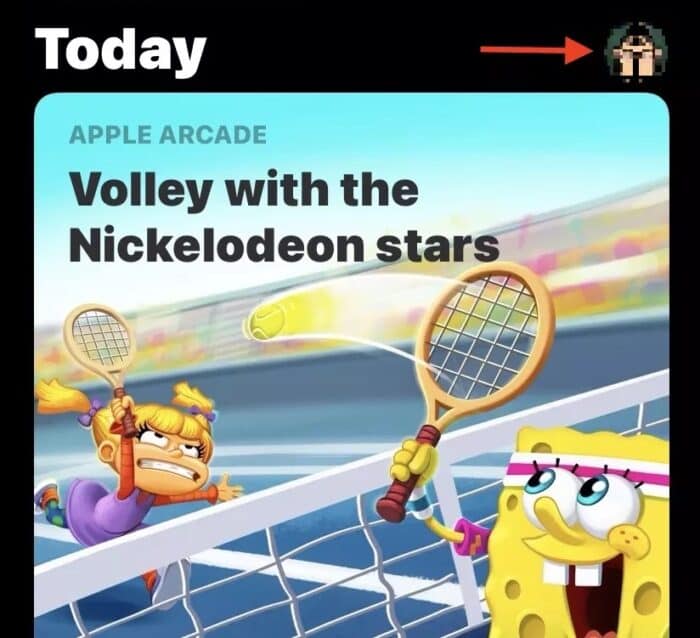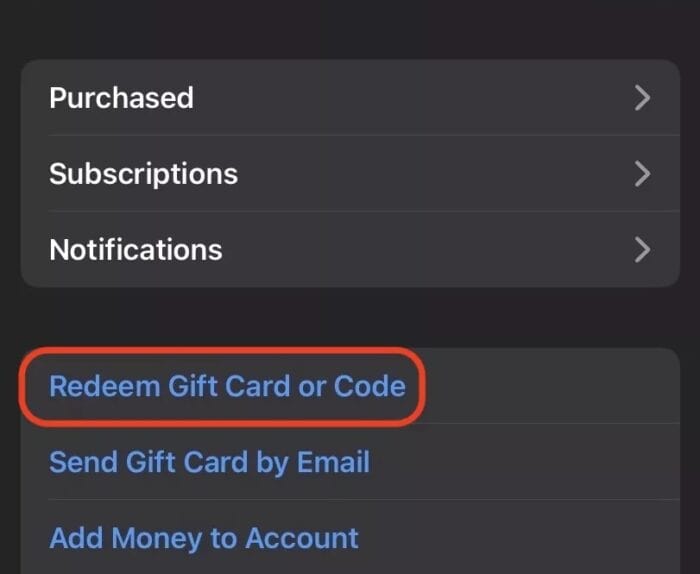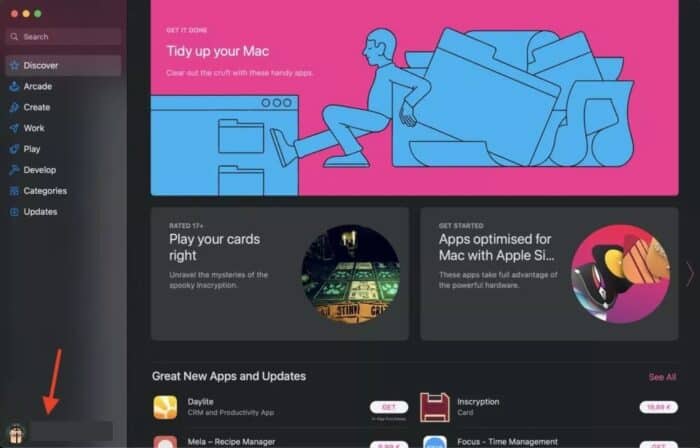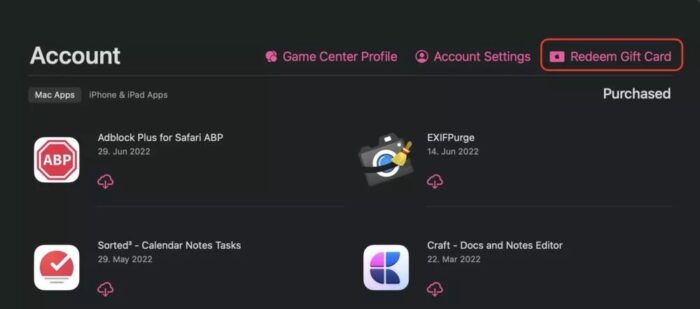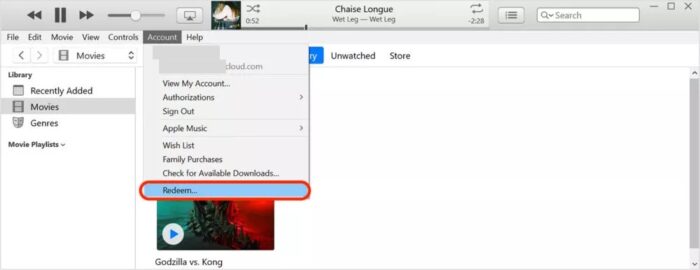If you possess an Apple gadget, you’d appreciate an Apple gift card as a present from family and friends. Obtaining Apple credit allows you to pay for continuous monthly Apple subscriptions, App Store apps, games, music, movies, TV shows, books, or hardware purchases in the Apple Store. How do you redeem Apple gift card and get the money to go shopping? Let us investigate.
How To Redeem Apple Gift Card On iPhone Or iPad?
First, launch the App Store app to redeem Apple gift card code on an iPhone and iPad. Then, in the top-right of the screen, touch your avatar. You will be asked to do so if you are not signed in to your Apple account.
- Tap the Redeem Gift Card or Code button.
- Using the camera, the quickest method would be to scan the code on the back of the card. If it does not work or the code was supplied to you by email, you must click Enter code and manually enter it.
The balance will now be shown on your App Store account page and your Apple Wallet. Remember that if you have regular App Store subscriptions, your gift card balance will be deducted first.
How To Redeem Apple Gift Card On Mac Or Windows?
If you want to redeem your code on a Mac or Windows computer, you may also do so. You only need to follow a few steps.
Mac
- Open the App Store and choose your avatar in the screen’s bottom-left corner. You’ll be asked to sign into your Apple account if you still need to log in.
- In the top-right corner of the screen, click Redeem Gift Card. Enter your code and get your credit by following the on-screen instructions.
Windows
- Windows is in a similar scenario. Navigate to Account->Redeem in iTunes. After you sign in to the account, follow the on-screen prompts to enter your gift card code.
FAQs:
Are Apple Gift Cards And iTunes Gift Cards The Same Thing?
They are, indeed, the same thing.
What Can I Do With An Apple Gift Card?
An Apple gift card may be used to pay for recurring monthly Apple subscriptions, App Store apps, books, games, music, movies, TV, or hardware purchases in the Apple Store in whole or in part.
What Can’t I Do With My Apple Gift Card?
The Apple gift card cannot be used to purchase other gift cards. If you have an Apple Family Plan, your family members cannot use your Apple credit. Finally, Apple gift cards cannot be used for anything other than Apple.
How To Check The Balance Of My Apple Gift Card?
The balance on an Apple iOS device may be seen in your Apple Wallet or App Store app. Look underneath your avatar on a macOS machine’s bottom-left corner of the screen.
How To Insert A Gift Card Into My Apple Wallet?
When you purchase Apple credit to fund your account, it is instantly deposited to your Apple Wallet. Apple claims it is exclusively available in the United States, yet it also works in Europe.
Is It Possible To Send Apple Gift Cards To People In Other Countries?
Apple gift cards are limited to a single country. They cannot be purchased in one country and sent to another. The only way around that would be to know someone with an Apple account in the target country who could conduct the transaction on your behalf.
Consider The Following: