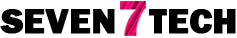in Future projections suggest that the live-streaming market will continue to grow and attract more viewers. Live streaming used to be only for personal computers, but these days, you can watch live video on mobile phones as well. Additionally, live streaming is proven to attract more viewers than recorded content. If you’re trying to find the best live-streaming app for your iPhone, you’ve come to the right place. Let us introduce you to some interesting free live streaming apps for iPhone along with their features.
20 TOP Live Streaming Apps List for iPhone
With a free live streaming app, live content can now be created and viewed from your iPhone. You can get these interesting apps from the internet for free. These apps are mostly used by content creators to broadcast content from their phones. These Free Live Streaming Apps can be used to create IRLs and broadcast media, including podcasts and games. Below is a collection of some fantastic Live Streaming Apps that we hope will help you find the ideal fit.
1) Airmix
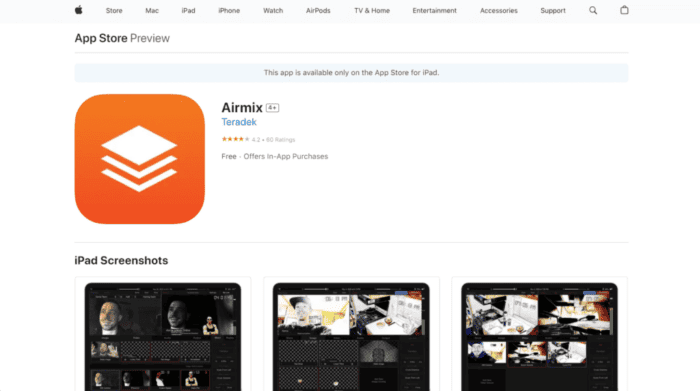
You can use Airmix, the largest live streaming app for iPhone, to enjoy a robust iOS video creation suite. With Teradek’s Airmix, users can listen to a story on any streaming platform and from any perspective.
Advantages:
- You can stream content from up to ten different media sources, such as cameras, network video, and pre-recorded files, using Airmix.
- PiP and multiviewer features are supported by Airmix.
- Airmix includes overlays and scoreboards that can be customized.
- You can stream media up to 1440p60 resolution using Airmix.
- Chroma compositing, an integrated audio mixer, a graphics editor, instant replay, and slow motion for sports are some of Airmix’s other capabilities.
- Airmix supports PDF and GIF files.
- You can now manually adjust the resolution, bitrate, focus and exposure of iOS devices’ cameras with Airmix.
- In addition, Airmix is also known for its text titles, graphic overlays, and audio balancing.
- Airmix’s incompatibility with Dacast is one of its drawbacks.
2) Switcher Studio
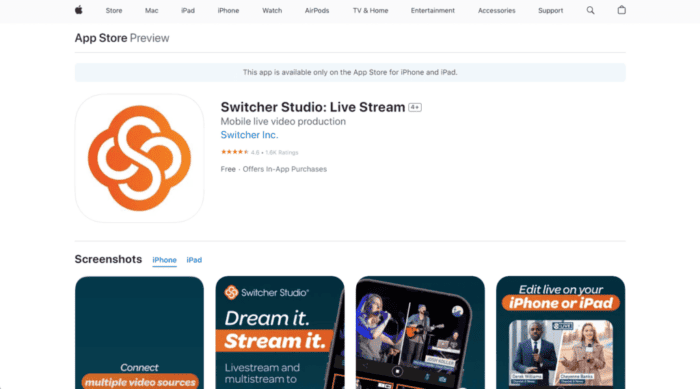
One of the iPhone live streaming apps that can add your imagination to content is Switcher Studio. It can be used for live streams, video podcasts, worship services, and virtual experiences.
Advantages:
- You can create streams on your iPhone and iPad while on the road using Switcher Studio.
- You can make changes to your stream, such as changing the layout, adding images, and changing the camera angle.
- You can record or stream in both horizontal and vertical video mode with Switcher Studio.
- This program allows you to customize your love chain with text, logo, images, layout, etc.
- In-stream scoreboards, polls, and live commentary are also displayed through Switcher Studio.
- Using this app, you can broadcast live on Microsoft, Twitch, Facebook, Twitter, and YouTube.
- Additionally, Switcher Studio can be used as a webcam to create engaging content for Zoom, Google Meet, Microsoft Teams and other platforms.
- RTMP is also supported by Switcher Studio.
- Switcher Studio is available for use on iPhone, iPad, and iPod touch devices.
- You can try Switcher Studio for free for 14 days.
3) Broadcast Me
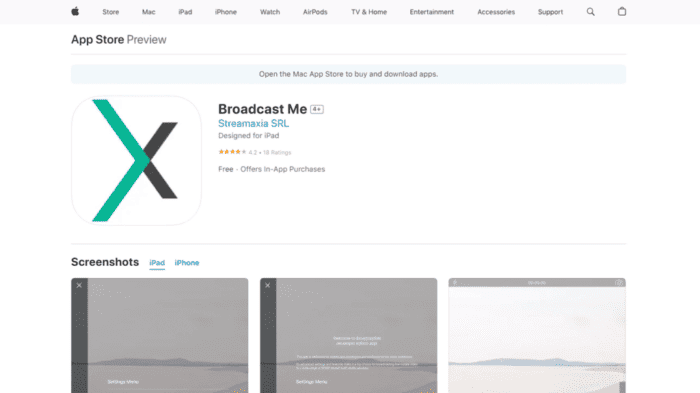
Broadcast Me is the app for you if you want to live stream your content on Twitch, Facebook Live, YouTube Live, and other RTMP-compatible platforms. It’s one of the greatest free live-streaming apps available for iPhone, and it can speed up your investigation and verification.
Advantages:
- Broadcast Me can connect to any other CDN as well as Red5, Wowza, Adobe Media Server, Akamai, and others simultaneously.
- When you use BroadcastMe, you can successfully stream live even with limited bandwidth and unreliable GSM settings.
- With Broadcast Me, you can easily stream live mobile video to multiple servers simultaneously.
- With Broadcast Me, 4K streaming is possible.
- Broadcast Me also has SEO tools, infographic integration, and editing capabilities.
- Sending remote alerts to app users near news events is another feature offered by Broadcast Me.
- Users can use the iPhone’s front and rear cameras through this live-streaming software.
- It provides local video file storage options with low-latency streaming.
- One of its disadvantages is the incompatibility of Dcast with BroadcastMe.
4) StreamChamp
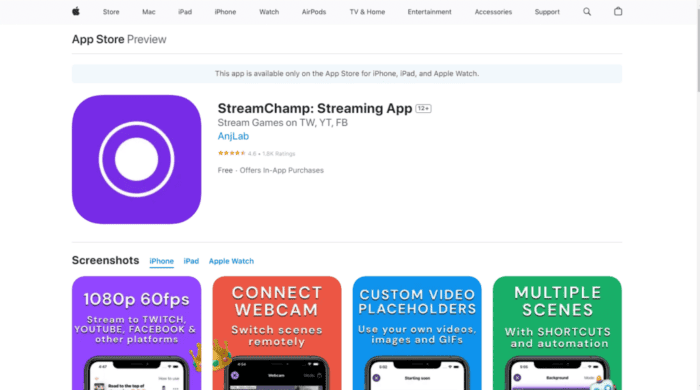
StreamChamp is the best live streaming app for iPhone and iPad because it makes it easy to stream on Twitch, Facebook, YouTube and other sites.
Advantages:
- You can adjust the mic and app audio volume while streaming with StreamChamp.
- StreamChamp provides resolutions up to 1080p.
- You can also adjust the angle and location of videos using StreamChamp.
- StreamChamp also supports remote controls and webcams.
- With StreamChamp, you can apply personalized overlays and logos.
- StreamChamp also provides notifications for interrupted streams and chat messages.
- This live-streaming app also supports AirPods and offers voice notifications and personalized text-to-speech for chat messages.
- StreamChamp is available for free for iPhone, iPad, and iPod touch.
5) TikTok
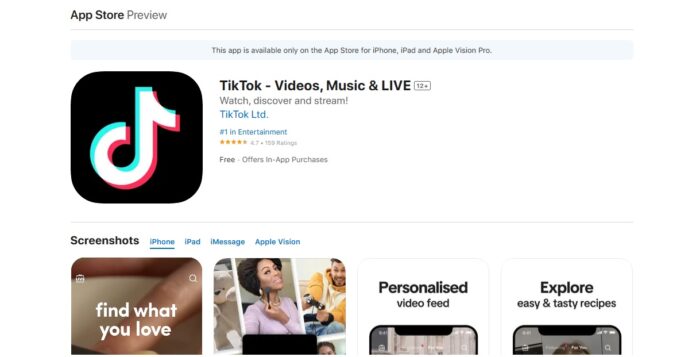
If you’re using TikTok to record live footage with your iPhone, you’re on the right track. One of the easiest-to-use live streaming applications for iPhone is TikTok, which you can use to create instant, viral videos. Some users also get access to TikTok’s unique live-streaming feature.
Advantages:
- Sharing real-time content is easy for TikTok users who are 16 years of age or older and have more than 1,000 followers.
- Gifts can also be given and received during a live stream on TikTok.
- TikTok’s algorithm helps new followers discover real-time content, which existing followers see first.
- On TikTok, you can also exchange gifts for real money.
- One of its drawbacks is the strict community standards on TikTok.
- TikTok’s incompatibility with Dacast is another disadvantage.
6) DU Recorder- Screen Recorder
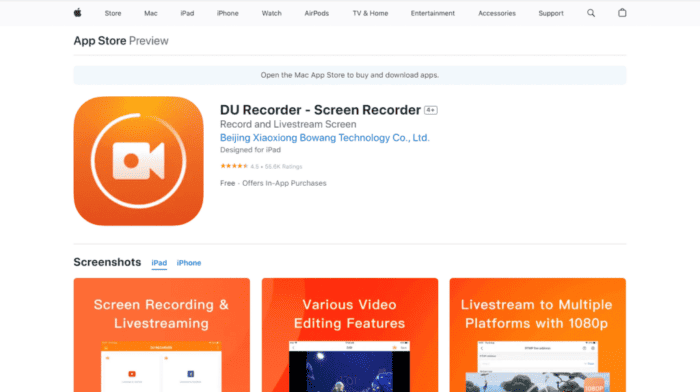
You can download DU Recorder-Screen Recorder, one of the best free live streaming applications for iPhone, from the App Store on your device. It’s not only useful for recording iPhone screens.
Advantages:
- You can live stream to many sites, including Facebook, YouTube, and Twitch, with the help of DU Recorder.
- DU Recorder makes it easy to livestream a variety of content, including sports, games, live shows, and more, from your screen.
- Audio recording is also supported by DU Recorder.
- DU Recorder provides a high-quality screen recording tool.
- You can benefit from this app’s robust video editing features.
- To preserve privacy, you can choose to make your live Broadcast public, private, or unlisted using DU Recorder.
- RTMP addresses are supported by DU Recorder.
- It is also possible to use a range of live tools, such as custom watermarks, live pause settings, live themes, etc.
- Also, DU Recorder Premium, with some advanced features, is yours to enjoy.
- DU Recorder works with Mac, iPad, iPod touch and iPhone.
7) Clubhouse
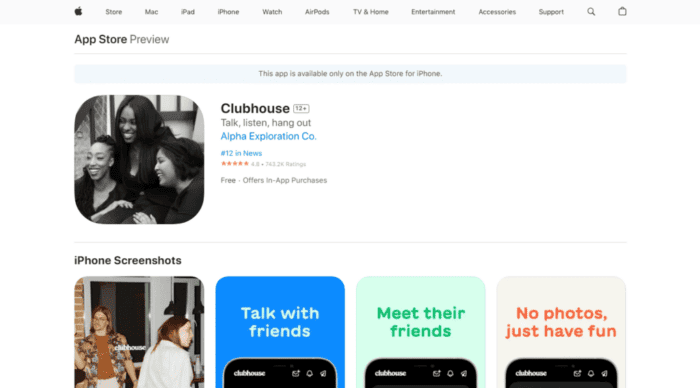
With the Clubhouse app on their iPhones, users can meet up, meet new people, and have general conversations about a variety of topics. Compared to other live streaming applications, this one is the best for iPhone as it only allows audio streaming.
Advantages:
- Clubhouse is a brand and professional useful audio streaming app.
- A clubhouse is a great way to make connections and network.
- Users have access to live chat rooms in the clubhouse.
- A user can host a one-way presentation in the clubhouse where viewers can join.
- Clubhouse is a useful tool for promoting audience engagement.
- Clubhouse offers control features to customize stream permissions.
- Clubhouse is a very attractive app designed for iPhone users.
- Clubhouse works with iPod touch and iPhone.
8) Omlet
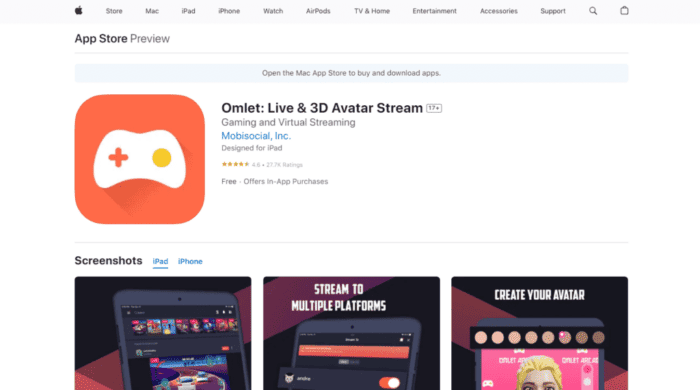
All games are streamed on Omlet, a mobile gaming platform used by iPhone users. One of these incredible live streaming apps for iPhone allows you to create squads and play together, which is its biggest feature.
Advantages:
- Omlet supports games such as Brawl Stars, Roblox, Fortnite, Minecraft, and PlayerUnnow’s Battlegrounds mobile.
- On Facebook, YouTube, Twitch, Omlet, or Facebook Live, you can stream your gameplay and meet new people.
- Additionally, Omelet offers several in-app services, including donations and currency.
- You can add new gamers and seasonal overlays to your stream by upgrading.
- The game has voice chat, unique animated profile frames, personalized RTMP links, and premium HUDs are some of Omlet’s additional features.
- Omelet is easy to use on Mac, iPhone, iPad, and iPod touch.
9) Nimo TV
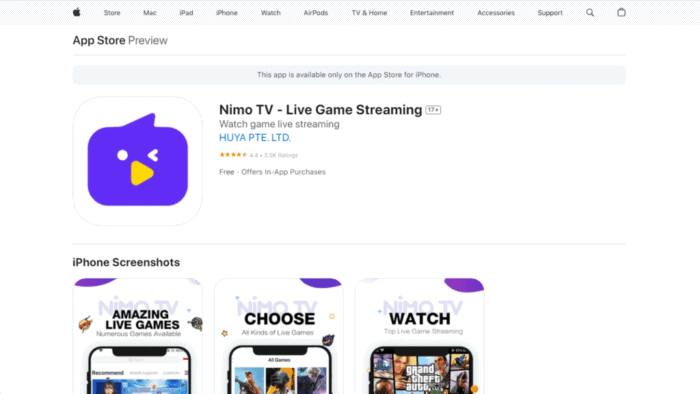
Live Streaming News One of the best and most popular live streaming apps for iPhone is Nimo TV, which lets players from all over the world share their gaming with other fans.
Advantages:
- Nemo TV’s high-quality interactive technology is used to enable viewers to interact with streamers easily.
- You can watch exclusive eSports competitions and events with Nemo TV.
- Nemo TV offers live streaming for all major sports.
- You can set up an exciting gaming experience with the help of Nemo TV.
- Application only for Nemo users.
- You are unable to stream on other known platforms with Nemo TV.
10) LinkedIn Live
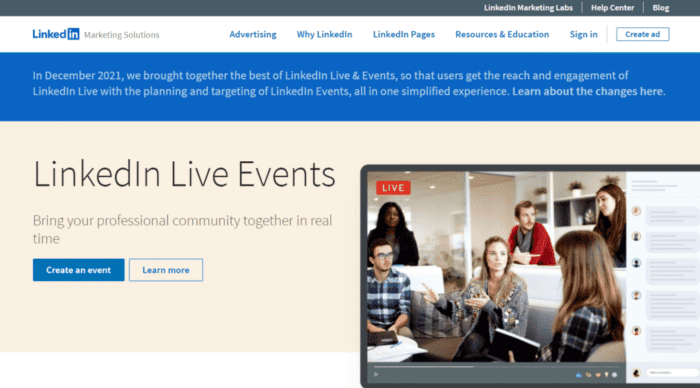
One of the top live streaming apps for iPhone is LinkedIn Live, which facilitates building a professional network in real-time. LinkedIn Live gives you a platform to host your events securely.
Advantages:
- Renowned for its seamless real-time live broadcasting on LinkedIn Live.
- A lot more people can join LinkedIn than people using Live.
- LinkedIn Live provides support for specific RTMP streaming setup capabilities with third-party streaming platforms such as Dacast.
- Exclusive content and quality control rank among LinkedIn Live’s biggest features.
- LinkedIn Live aims to drive interaction.
- There are some drawbacks to using LinkedIn Live that require only application access and support.
11) YouNow
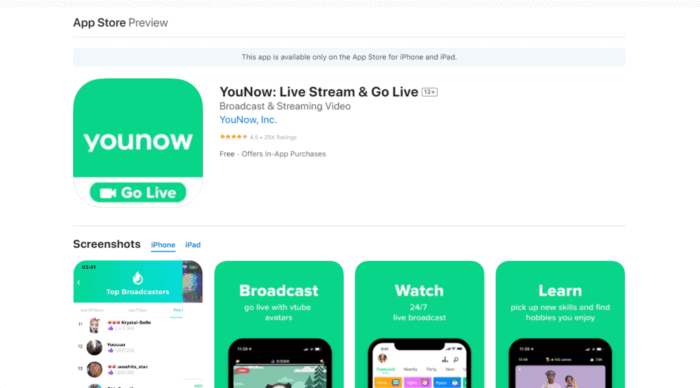
YouNow, considered to be one of the biggest live-streaming applications for iPhone and offers video streaming and broadcasting, is the next app on this list.
Advantages:
- YouNow facilitates communication with like-minded people and allows you to engage with fans and followers.
- You can talk about relationships, games, music, food and other topics on YouNow.
- You can instantly view missed feeds and browse live video broadcasts.
- YouNow also allows you to send gifts and bars, record your best broadcast moments, and guest with other broadcasters.
- YouNow offers round-the-clock monitoring.
- In YouNow, it’s easy to log in with Apple, Instagram, or Google.
- YouNow is a well-established and certainly secure platform to its extent.
- Dacast cannot be combined with YouNow.
12) Tango
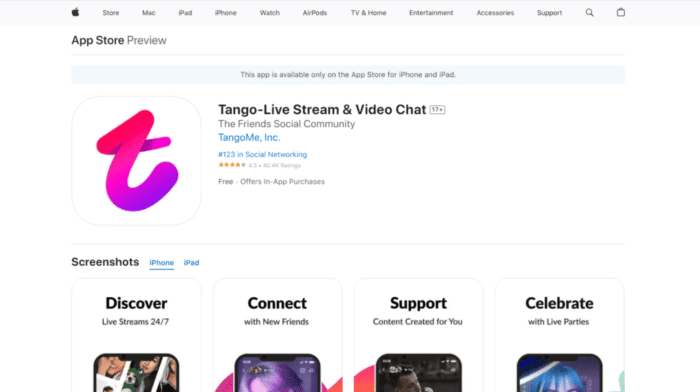
Last but not least, Tango is an additional free live-streaming app for iPhone that allows video chat and live streaming.
Advantages:
- You can connect with more than 400 people worldwide using Tango.
- You can use Tango, chat, watch, go live, make rail connections and push your progress.
- It’s really easy to fix on Tango.
- Tango provides excellent video quality.
- Tango works with all common electronic devices.
- Musicians, bloggers, comedians, pho, stylists, fitness instructors, and more use the Tango app.
- Tango used to charge extra for its premium programs and features.
- One of its disadvantages is that it does not Tango with diecast.
13) Twitch
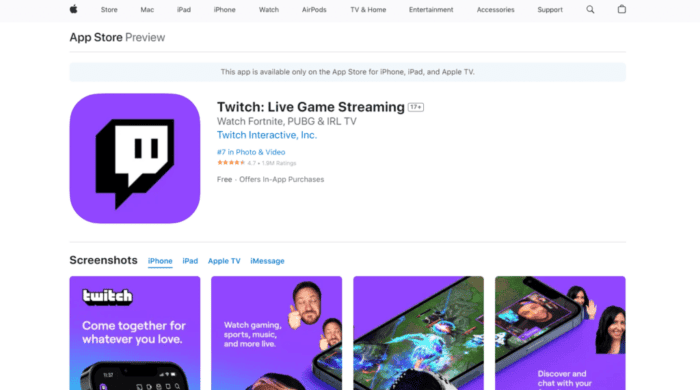
For a number of reasons, Twitch is the best free live-streaming app available for iPhone. Thousands of communities from around the world who love to watch live music, gaming, sports, IRL streaming, food shows, podcasts, and other incredible content are known to come together on Twitch.
Advantages:
- Twitch’s feature-rich live chat allows you to interact with your followers.
- Twitch makes streaming really easy.
- On Twitch, users can monetize their content through donations, ads, and subscriptions.
- High-quality, gap-free broadcasts are available on Twitch.
- Every month, millions of players stream on Twitch.
- Multiple platforms, including iPhone, Android, iPad, Apple TV, iMessage, and desktop, are compatible with Twitch.
14) Larix Broadcaster
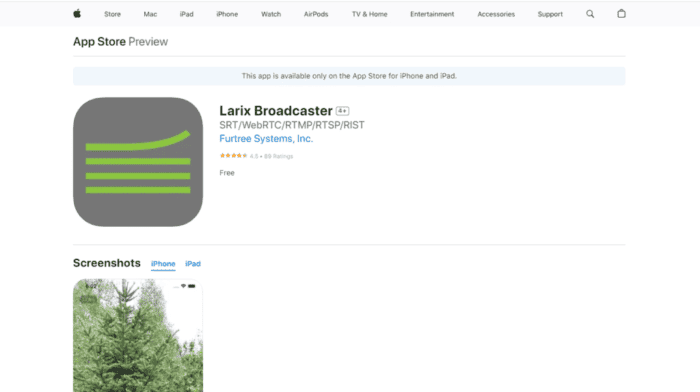
Another popular and best live streaming app for iPhone users is Larix Broadcaster. This live-streaming software is compatible with SRT, RTMP, RTSP, RIST, and WebRTC streaming.
Advantages:
- Larix Broadcaster is a straightforward and efficient program that produces live streams with a polished appearance.
- With both the front and rear cameras of the phone, a live stream can be produced with Larex Broadcaster.
- A number of broadcasting tools are supported by Larix Broadcaster, enabling users to create high-quality broadcasts.
- Additionally, Larks Broadcaster broadcasts on multiple platforms, such as Twitch and YouTube.
- Three methods are supported by Larks Broadcaster: Logarithmic Descent, Ladder Ascent, and Hybrid Approach.
- Larks Broadcaster has an audio-only feature.
- Auto-archiving is another great feature of this live-streaming tool.
- Larks Broadcaster is compatible with iPhone, iPad, and iPod touch.
14) nanoStream
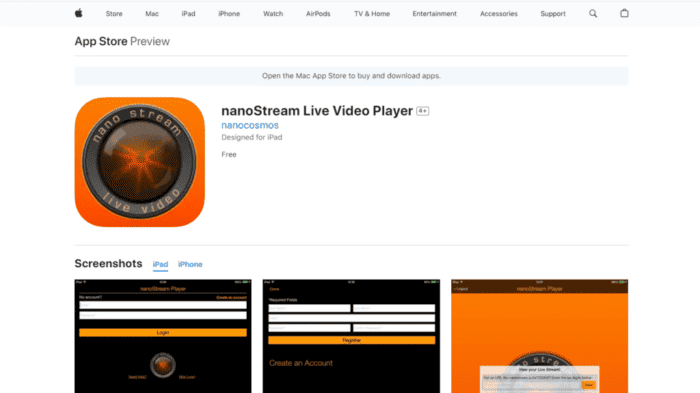
Another fantastic free software for iPhone or iPad is nanoStream. Its ability to connect to locations that accept RMTP streams makes it the top live-streaming app for iPhone.
Advantages:
- With the app nanoStream, you can stream in high definition, go vertical, use external cameras, and record drone footage.
- Another feature of NanoStream is its hardware-accelerated decoding.
- You can stream media at up to 7.5 Mbits per second with nanoStream.
- For instant delivery across all platforms and browsers, NanoStream also uses a global CDN.
- With NanoStream, it’s easy to integrate with existing live-streaming platforms.
- NanoStream uses the AAC audio codec and the H.264 video codec.
- To use NanoStream, you must register.
- The fact that NanoStream works perfectly with Dacast and other third-party OVPs is a drawback.
- You can use NanoStream with iPad, Mac, iPhone and iPad.
15) YouTube Live
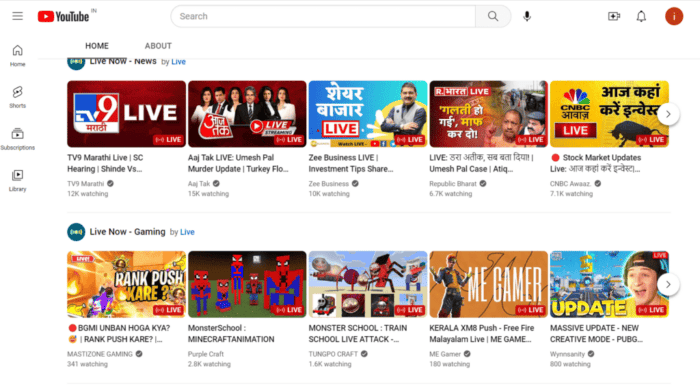
YouTube Live is another great live-streaming app for iPhone users. It is readily available and free of charge. YouTube is famous for its unlimited video content, but recently, streaming videos have become more and more popular.
Advantages:
YouTube Live offers billions of views per day for both live streaming and pre-recorded video hosting.
With YouTube Live, users can plan when to livestream.
You can chat live with your fans using YouTube Live.
YouTube Live also has age limits, monetization, stickers and ads.
Users can also create stories and short films on YouTube Live to build their brands.
The ideal software for any type of live event is YouTube Live.
Most features of YouTube Live are free to use.
Apple TV, Windows, Android, and iOS can all be used with YouTube Live.
The fact that YouTube Live can only be used by people with more than 1,000 subscribers is a disadvantage.
16) Facebook Live
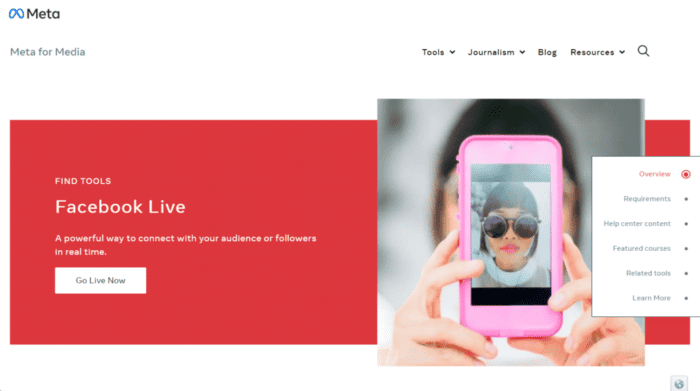
Facebook Live is another free live broadcasting app available for iPhone users. You can live stream from your account or page using the Facebook app. It is also one of the most used social media networks globally.
Advantages:
- Facebook Live can be used for personal or business Facebook pages to post live content.
- Facebook Live also allows you to stream live games.
- One of the biggest apps for growing content fan following is Facebook Live.
- Facebook Live has a different video streaming capability.
- Facebook Live enables you to record and share videos instantly.
- When live video is streamed on Facebook Live, notifications are also delivered to followers.
- Facebook Live comments are also open to followers.
- Facebook Live provides insightful insights and viewership.
- Group live streaming of videos is also possible on this site.
- Both desktop and mobile devices can access Facebook Live.
- Its only drawback is the exclusive use of Facebook Live on Facebook.
17) Screen Recorder for iPhone
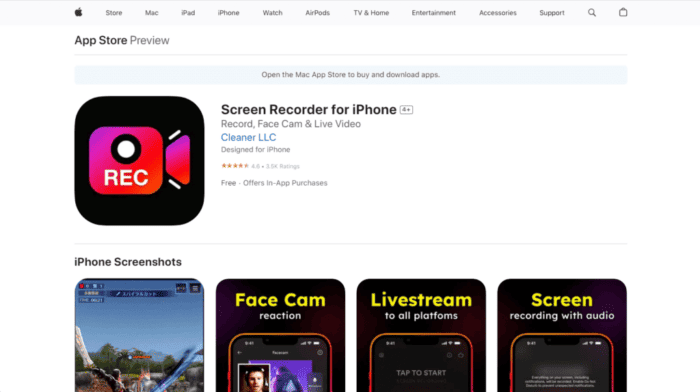
Screen Recorder for iPhone is the next best live streaming software for iPhone users to check out. Screen Recorder allows you to create content for multiple platforms.
Advantages:
- Screen Recorder works with multiple sites, such as Twitch, YouTube, and Facebook.
- You can record screen content, live stream games, and create face cam reaction movies with Screen Recorder.
- Screen Recorder also has the ability to edit recorded videos, instantly convert GIFs and add audio commentary.
- Real-Time Messaging Protocol (RTMP) is also supported by Screen Recorder.
- With this program, you can also change the bit rate, frame rate, and video resolution during screen recording.
- With it, you can easily create YouTube reaction videos.
- Additional built-in video editing capabilities of Screen Recorder include adjusting video speed and volume, trimming videos, and adding stickers and effects.
- Sharing recordings with other apps, such as Twitter, Facebook, Messenger, and others, is possible with Screen Recorder.
- This app is compatible with Mac, iPhone and iPod touch.
- The fact that Screen Recorder is subscription-based is a drawback.
18) Wirecast Go
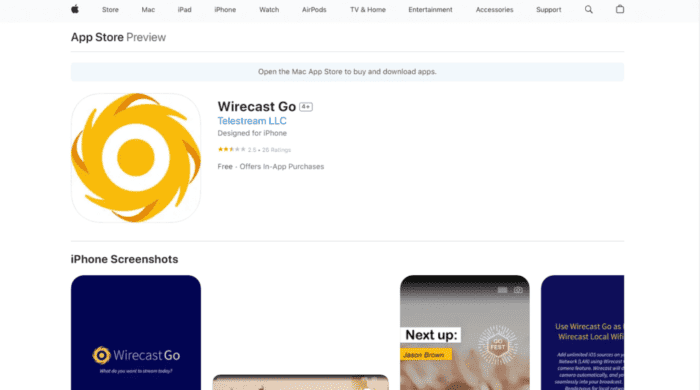
The next live-streaming app for iPhone that we will discuss today is called Wirecast Go. Many features that are missing from most other live streaming apps are what make Wirecast Go popular.
Advantages:
- With Wirecast Go, you can stream premium creations from YouTube or any other custom RTMP destination on the go.
- With Wirecast Go, you can create a branded live-streamed production by adding photos, images, overlay logos, and titles to your online content.
- The Wirecast Go interface lets you resize graphics.
- You can interact with your audience with Wirecast Go.
- Sending and receiving chats, watching views, and sharing streams are some of the additional features of Wirecast Go.
- You can switch between broadcasting in landscape or portrait mode using the app.
- Using the free edition of the app, users can stream indefinitely and use one camera (front or back of the iPhone).
- Mac OS X, iPhone, and iPod touch can all use Wirecast Go.
- The limited features of the free edition of Wirecast Go and the lack of RTMPS streaming are among its drawbacks.
19) Streamlabs
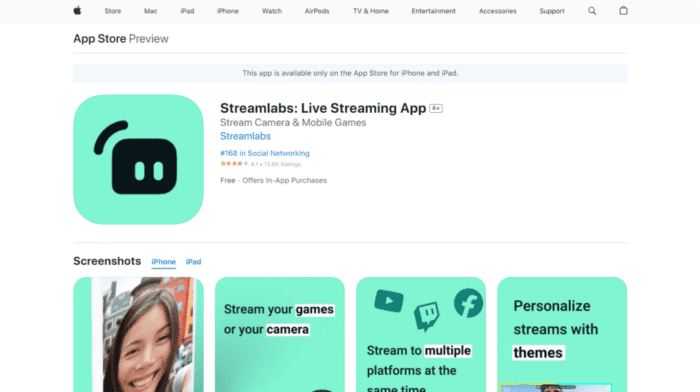
Streamlabs is one of the few free live streaming apps for iPhone that allows you to broadcast on multiple platforms at once, so if you haven’t tried it yet, now is the time.
Advantages:
- You can broadcast your camera to share your personal experiences and stream mobile games and phone screens with Stream Labs.
- It enables you to share your experiences on other platforms, including Facebook, YouTube, Twitch, and more.
- With Streamlabs, you can have real-time conversations with viewers watching your live streams and games.
- Widgets like chat boxes, alert boxes, event lists, and more are compatible with Streamlabs.
- Streamlabs also supports custom RTMP destinations.
- With Streamlabs, you can stream internal audio, combine multiple sources, and add a microphone.
- Additionally, you can add text, images and your logo to customize your stream.
- Private server hosting is also supported by Streamlabs.
- Users who stream more are rewarded in Streamlabs.
- Subscriptions and rewards are paid in Streamlabs.
- Both Android and iOS phones can be used with StreamLabs.
ALSO SEE:
This concludes our review of the top free live streaming apps for iPhone. We hope this project helps you find the ideal live-streaming app list. Please feel free to leave further questions or customization’s directly for us in the space provided below.