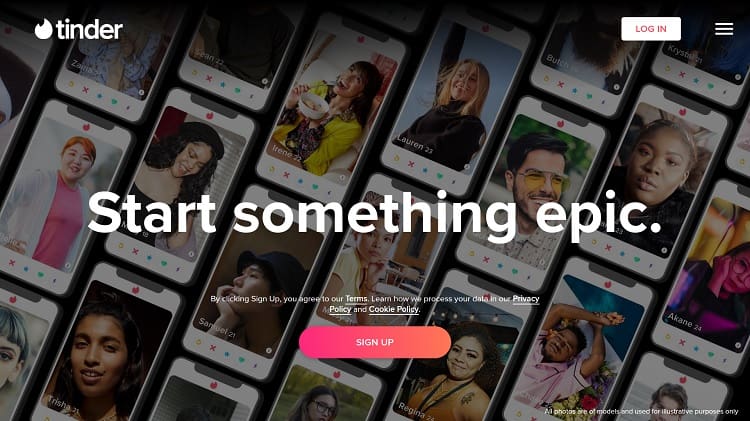Tinder is a top-rated dating app that was launched long back to help out people desperately searching for love. Plus, thankfully, this app gained lots of popularity by offering the right service. This is free of cost app, but the premium service is even more helpful to allow you to find loads of matches.
Tinder Gold & Tinder subscription is the premium service of this app that has been used by almost 4.1 million users worldwide. However, the issue is both these services are way bit expensive. Plus, this is what forcing many of the users to cancel their subscription. Suppose you, too, are planning the same and wondering how to balance the tinder gold subscription. You have landed on the right page.
Well, This article is all about that. So, here we have explained how to unsubscribe from Tinder Gold on your iOS device. Thus, read on to know the process.
How to Cancel Tinder Subscription on iOS
Users find it tough to cancel their Tinder Gold subscription on iOS devices such as iPad, iPod touch, or iPhone. They were deleting the app and did all the possible stuff, but they could not cancel it anyway. It is to mention here that you can’t cancel the app just by deleting or uninstalling the app. Instead, it should be done from the app store. Also, here is the full process for that.
- Firstly, go to the app store from your iOS device.
- Then, scroll to the bottom & tap on the head icon at the top right corner.
- Click on the Apple ID then. To cancel this subscription, you have to log in to the account from where you made the purchase. Therefore, log into the Apple ID using the details when you will be asked to do so.
- So, Scroll down to the subscription option & Click on the Manage option.
Here you will see a Tinder subscription. Now, Now, select the Unsubscribe option, or else keep the auto-renewal slider off. This is it. So, You have now successfully canceled the Tinder Gold and Tinder Plus subscription.
Also, Check :
Although you have canceled the Tinder Gold subscription on your iOS device, you will now be capable of using the premium service until the date you have paid for. Plus, when that date expires, the premium service will not be renewed anymore. Anyhow, you can always go for the subscription again anytime later on.