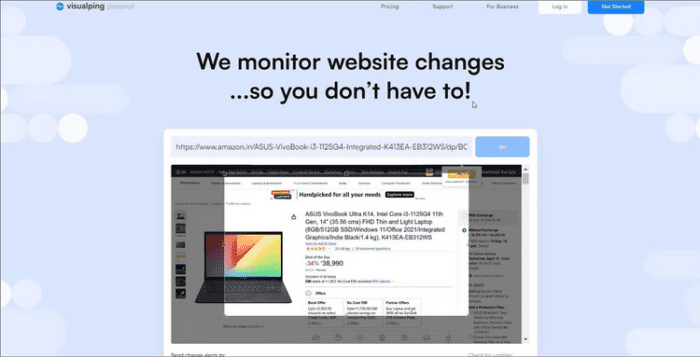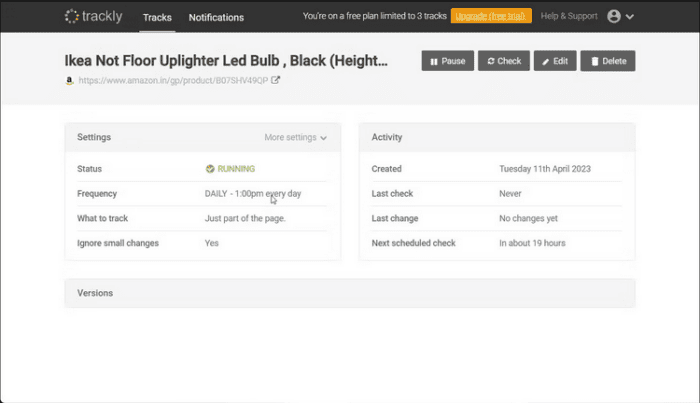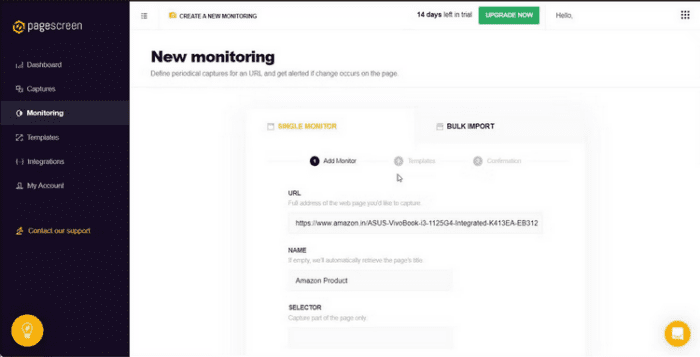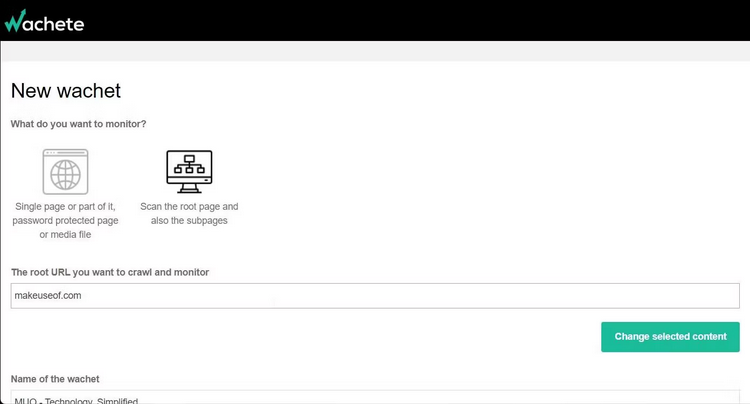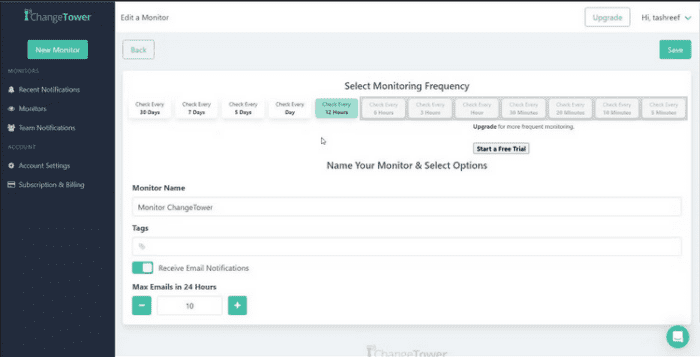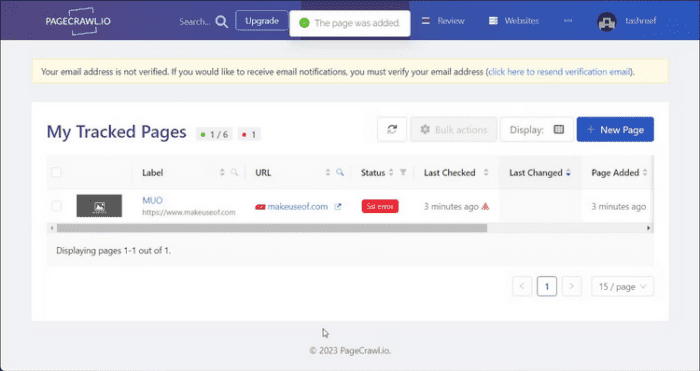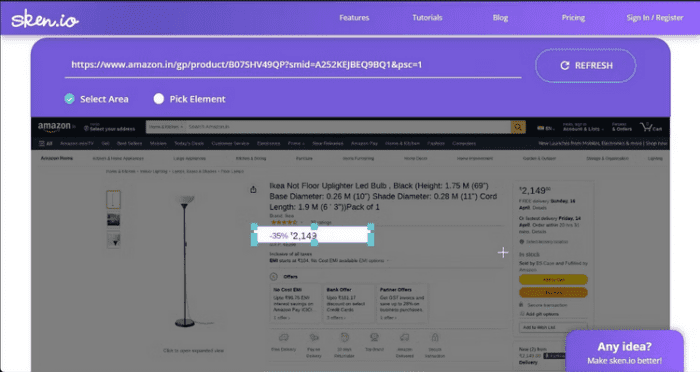Both experts and normal customers may benefit from using Website Change Monitoring Tools. You may configure them to get pricing alerts, monitor your competitors, receive new job opening alerts, and monitor your company website for quality checks. It is simple to use website change detection tools. You must add a website URL to monitor, input a recipient’s email address to get alerts and configure the detection frequency and region. We’ve compiled a list of the finest website detection tools to assist you in effortlessly tracking all of the changes on the internet that are relevant to you.
Best Website Change Detection Tools
The best Website Change Detection Tools are listed here. So, let’s look at the list.
1. Visualping
Visualping is a website change detection tool that is both powerful and simple to use. It lets you configure which pages to monitor and alerts you when a change is detected. To alert you about specific changes, you may customize the service. For example, you may configure it to get notifications when a change is detected in a certain section of the web page. You may also get text and element-based changes as they occur. In addition, you may set the update frequency from every 5 minutes to once a month, depending on how often the website content changes.
So, if you set it to daily, the Visualping will check the website for updates every 24 hours and report any new developments. It also lets you customize the trigger point. For example, you may get alerts as they happen, wait for a 1% change, or only receive updates when the web page changes by 50%. There are free and premium versions of Visualping. With limited functionality and low priority support, the free version allows you to monitor up to five pages daily with one check. The commercial version lets you invite team members to collaborate, manage pages in bulk, and generate comprehensive reports.
2. Trackly
Trackly is a basic website change monitoring tool that allows you to track web pages and get notified through email when they change with the changes highlighted. Small changes can be ignored if you customize the changes you want to be notified about. For example, you may create a track by entering a URL and a title. The update frequency may be set to weekly, daily, or hourly.
Configure the track to ignore minor changes and choose the part of the web page to track. For example, select the pricing section on the web page to get price alert alerts and store it as a selection. Tacky is a restricted free version with up to 3 web page tracking and daily updates. Premium options begin at $9 per month for 20 web pages and hourly tracking.
3. Pagescreen
PageScreen is a wonderful alternative if you require a web change monitoring tool that preserves an archive of website changes with screenshots. Captures and Monitoring are the two most important parts of a page screen. Captures allow you to record live screenshots while keeping an archive of website changes. Monitoring lets you set periodic URL grabs based on detected changes.
It allows both individual page monitoring and bulk monitoring using a bulk import. An entire page or a part of the page may be captured. You may also set intervals, choose days for repeat monitoring, and even specify the precise capture time and time zone. Pagescreen is a paid tool that comes with a 14-day free trial. Premium subscriptions begin at €14.90 monthly and include unlimited monitoring and 1,000 captures.
4. Wachete
Wachete is a website change monitoring service that provides similar capabilities to Visualping and some additional ones. Furthermore, unlike Visualping, it can monitor text changes in formats like PDF, DOCS, and XLSX. Wachete, on the other hand, is a little more complicated than Visualping, and the free features are severely restricted. For example, you may select the kind of content to extract and the frequency of monitoring the value on the page after accessing a website and choosing the content to monitor.
Similar to Visualping, it may detect and report changes in a web area or all changes to a website. You may also include or omit specific pathways to monitor changes. It also enables proxy-based monitoring and lets you customize the HTTP request method and headers. Wachete’s basic version is free; however, page monitoring is limited to 5 pages daily. The premium version costs $4.90 per month. It includes multiple page monitoring, more frequent content crawling, password-protected page monitoring, data history reporting, and monitoring text in PDF, DOCX, XLSX files, DOCS, and other features.
5. ChangeTower
ChangeTower is a strong website changing monitoring and archiving solution. It may be used to monitor web page URLs with specific alert criteria to get comprehensive website changes. It lets you monitor single and many URLs, as well as an entire website. In addition, you may select from several monitor kinds to get alerts for freshly published content, keyword and visual changes, and HTML code changes.
ChangeTower may monitor both public and password-protected web page URLs. The monitoring frequency on the premium plan may be set to five minutes; however, it is restricted to 12 hours on the free plan. ChangeTower offers basic free and premium Power User subscriptions beginning at $9 per month. The free plan allows six daily inspections with restricted functionality and one month of data storage.
6. PageCrawl.io
It is a website change monitoring service that lets you track pricing changes and text and get email alerts. PageCrawl.io functions similarly to other website change monitoring services in that it can save and automatically update every tracked page in a Google Sheet document. In addition, a website may be scanned to select matched pages, and you can track changes for a single page or several URLs. It also lets you configure the URL filter to import specific pages and configure mouse-click actions to eliminate extraneous items before collecting the text on a specific web page.
It has a price detection capability to detect and extract the page’s initial price. You can also use JavaScript functions to return results if you have programming expertise. The Free Forever plan at PageCrawl.io lets you track up to 6 pages every 24 hours. It also allows alerts through team communication tools like Slack, email, and Discord, and it interacts with Zapier for daily automation. Premium options start at $8 per month and include up to 100-page tracking, 15-minute updates, support for numerous content types, and an advanced setup option.
7. Sken.io
It lets you monitor websites for changes and alerts you when one is detected. You may enter a URL and select a part or the whole page to track changes. The sophisticated scheduler lets you fine-tune and set the update day and time and the frequency of checks. Element blocking eliminates any unwanted pop-ups and other components obstructing the web page. Sken.io is a premium utility that costs €3 per month for 500 checks. Unfortunately, there is no free plan; however, you may sample the service for 14 days for free.
Conclusion:
Website change detection tools come in a variety of tool sets. For example, you generally only need a tool to track price changes and get updates if you are a shopper. On the other hand, businesses may use these Website change detection tools to monitor their competitors and their websites to detect unintentional changes as soon as possible.