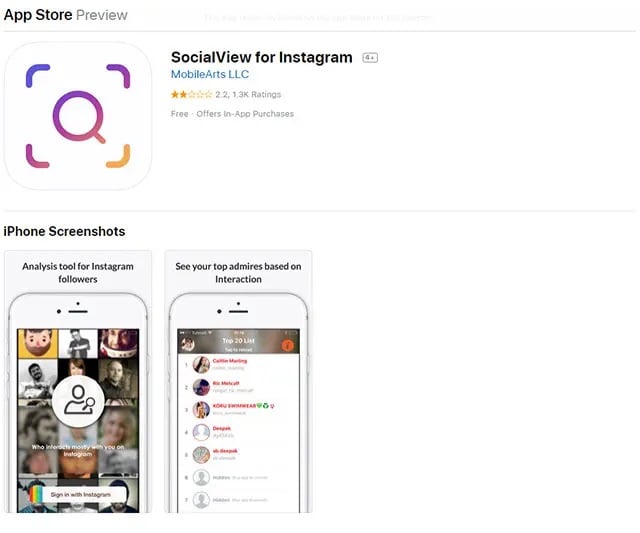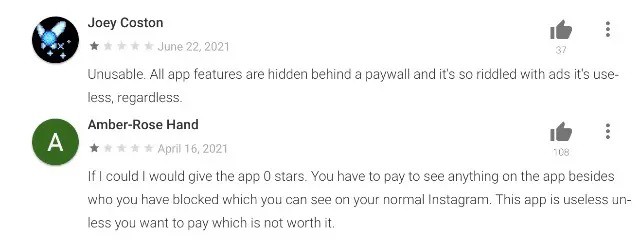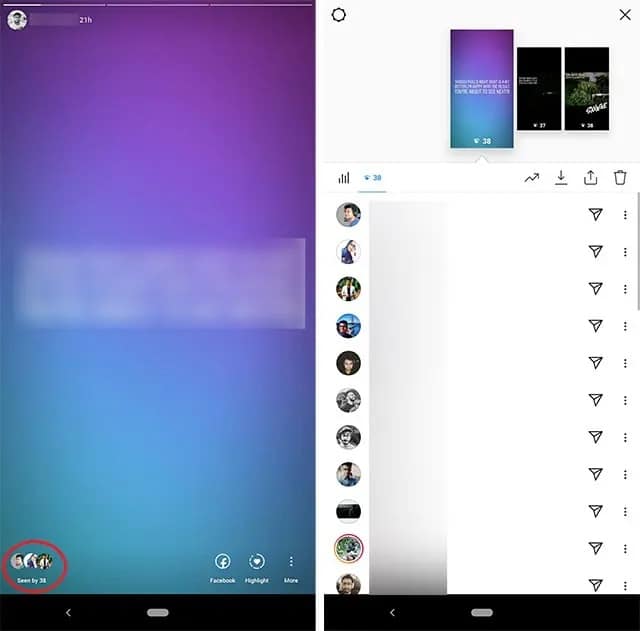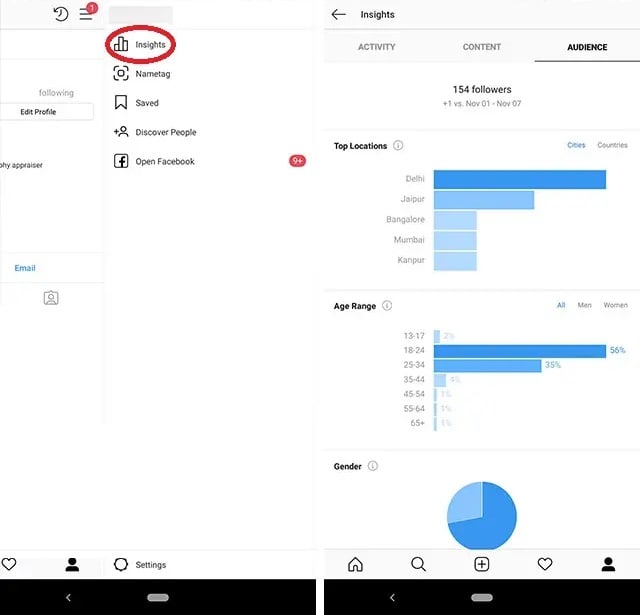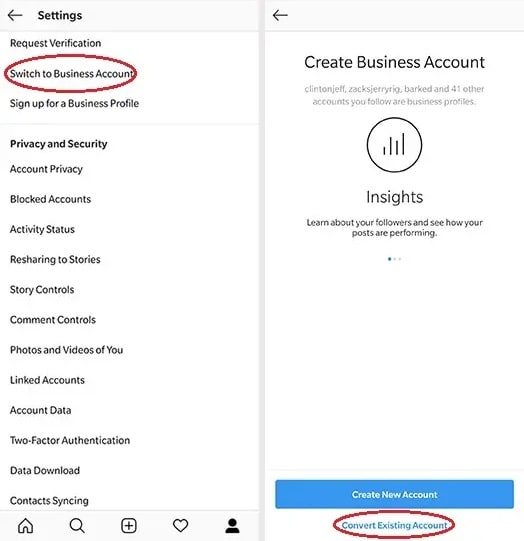How To See Who Viewed Your Instagram Profile? Best Methods: Instagram is among the most popular social media platforms nowadays, with over a billion monthly active users checking in daily to see images/videos uploaded by friends, family, or their favorite celebrities. While many Instagram users publish regularly, some loiter about without posting anything or using the platform to stalk other means. If you’re a frequent Instagram user with a public profile, you’ve probably pondered, ‘Can I see who views my Instagram profile?’ more than you’d want to admit. So, how can one find out who views their Instagram account? Can you keep track of your Instagram stalker? Let’s find out together.
How To See Who Views Your Instagram Profile?
To be more specific, there is no straightforward method for you to check who views your Instagram page. There is a very good reason why Instagram does not offer an in-built feature that lets users check who has viewed their profile: user privacy. Instagram, which Facebook owns, has all the information you need to check who has viewed your profile, but it will keep it private since doing so may result in a major decline in user engagement on the platform. Why do you inquire? Because many Instagram users spend their time checking out other people’s profiles without posting anything on their own, if Instagram releases data on their activity, there’s a good chance they’ll stop using the app, which is obviously bad for business. Even if these users do not interact with other Instagram users, they consume the same amount of advertising as everyone else. They may quit using the platform entirely if they are called out for their activity.
Using Third-Party Apps to See Who Viewed Your Instagram Profile
Can a third-party app be used to see who viewed your Instagram profile? Yes, several apps on both the App Store and the Google Play Store claim you can see who views the Instagram account and find your Instagram stalkers by providing them access to the Instagram account. But do they work? Certainly not.
1. SocialView For Instagram
One of the iPhone apps that claims to show who has viewed the Instagram profile is SocialView for Instagram. Nevertheless, if you read the reviews on the app’s page, you will find that it needs to be fixed.
2. Profile+
Profile+ is an app that claims to show you who views your Instagram profile. However, this app also does not work. It wants to make you pay to access features like “who viewed my Instagram profile,” even though it won’t work. The app only lists prohibited users, which you can see on the official Instagram app.
3. Follower Analyzer For Instagram
Follower Analyzer is an app that claims to show you who views your Instagram profile but offers nothing of the like. To make users feel like they’re doing anything, these apps pretend to work and display a list of random Instagram user names that change every time you open the app. These apps pose a significant privacy risk since they capture your account data when you join in with your Instagram account and give them access. Furthermore, using such apps might block your account; therefore, it’s best not to depend on third-party apps to see your Instagram stalkers.
Why Don’t Third-Party Apps Work?
The most obvious reason why these apps do not work is straightforward. Instagram’s data policy says unequivocally that it just shares a user’s name, Instagram username and bio, profile picture, and email address with unvetted third-party apps. Further, Instagram’s Graph API, which debuted earlier this year, is even more restricted than the previous Instagram API service, which means that apps that have yet to be certified by Instagram to use the API fail access to it entirely. So, if third-party apps are no longer an option, how can you see who has viewed your Instagram profile?
Note: Many fraudsters out there claim to be able to tell you who has viewed your Instagram profile in return for money or occasionally by asking for your account details. Be wary of such false claims, and don’t pay unknown persons money to obtain access to information that Instagram does not allow anybody to see.
Using Instagram Stories/Highlights to See Who Views Your Instagram Profile
Instagram does not give users access to a feature that enables them to view who is visiting their profiles, but it does allow users to see who has viewed their Stories and Highlights. You may use the feature to check who has recently viewed your profile. Tap the profile picture icons in the lower left corner of your most recent Instagram Stories to take advantage of this feature and show your Instagram stalkers. This will show a list of all users who have viewed your story, even users who do not follow you.
This feature allows you to hide any users with whom you don’t wish to share your Stories by tapping the menu button to the right of the user’s name and picking the ‘Hide Story’ option, making it simple to remove any Instagram stalkers you may have. Because Instagram Stories expire after twenty-four hours, you must check the list daily (in case you submit that often). However, if you want a more long-term picture of who’s been seeing your Instagram profile, you can view the same list on your Highlights, which also provides a list of all the users who’ve visited your profile (assuming they played the Highlights).
Using Instagram Business Accounts To See Who Views Your Instagram Profile
Using an Instagram business account lets you see who has viewed your Instagram profile. An Instagram business account provides you access to valuable information on who visits your Instagram page, but there is a price.
With a business account, you’ll have access to essential information on the users visiting your profile, such as their gender, location, age range, and the time they’re online. The insights, however, will not expose the names of all users who have viewed your profile. If that’s the information you’re looking for, you can quickly convert your personal Instagram account to a corporate one. To do so, navigate to Instagram Settings and tap the ‘Switch to Business Profile’ option, then link the Instagram account to a Facebook Page you manage.
Instagram will then allow you to choose which contact information to retrieve from your Facebook page since Instagram business accounts need users to have at least one contact information. It’s now good to go to use your new Instagram business account. It’s worth mentioning that Instagram Insights doesn’t gather previous info and only begins collecting data when the Instagram business account is created.
How To See Who Viewed Instagram Stories?
Unlike your profile, you may see who viewed your Instagram Stories, but only within 48 hours after posting the story. Instagram then conceals the users who viewed your Instagram story. Here’s how to check the viewers.
- Select “Your Story” in the top-left corner of the Instagram app to launch it. To see who has viewed your Instagram story, swipe up after that. Remember that tapping on “Your Story” only allows you to see viewers during the first 24 hours.
- You must create a “Story Highlight” to check who viewed your Instagram Story in the last 48 hours. Navigate to the profile and tap the “+” button in the upper-right corner. Select “Story Highlight” after that.
- Next, tap “Next” and choose the most current story. Then, give the highlight a name and tap “Done.”
- Now, open your profile’s Story Highlight and swipe up. You may now see who viewed your Instagram Stories, but you have 48 hours to do so. Because 48 hours have elapsed, the viewers’ list is not shown in the picture.
How To Make Instagram Account Private?
Now that we’ve covered how to see who views your Instagram profile, let’s chat about how to prohibit someone from viewing your profile. The answer is straightforward. Making your Instagram profile private will prevent unknown users from checking it out.
Head to the settings menu in the Instagram app and choose the ‘Private Account’ option to convert your profile from public to private. It’s as simple as that. It’s important to note that moving to a private account will not influence your current followers, so you’ll have to filter out undesirable followers or Insta stalkers once you’ve converted to a private account.
FAQs:
Is It Possible To See Who Views Your Instagram Profile?
You can’t see who views your Instagram profile. Even if you move to a corporate account, you won’t be able to see the names of the individuals who have viewed your profile. It is highly advised to avoid apps and services that claim to allow you to see the viewers of your Instagram account. None of them work in any way.
Is there An App That Allows You To Check Who Views Your Instagram Account?
Well, no third-party or first-party app or service can show who viewed your Instagram account. Don’t pay for an app or service that offers the same thing.
Is It Possible To See Who Viewed Your Instagram Story After 24 Hours?
Yes, you may check the list of viewers 24 hours after posting the story. You’ll need to create a Story Highlight, like I described above. However, you can only see the list of viewers after 48 hours.
Is It Possible For Someone To See How Many Times You Viewed Their Instagram Profile?
The short answer is no. Nobody can see how many times you viewed the Instagram profiles of others.
Also, Check:
Conclusion:
So, if you’ve been wondering whether you can see who has viewed your Instagram profile, the answer is no. The sole remedy, which entails checking who has viewed your Instagram Stories and Highlights, is ineffective since it only displays all users who have viewed your Stories or Highlights and only accounts for some users who have gone through the items on your timeline. Third-party apps could be better, as I’ve previously demonstrated, and using them wastes time and money. You may convert your account to a business account if you want additional information about the users visiting your profile but don’t want to know their names. Finally, you may change to a private account if you need to know who is visiting your Instagram ID.