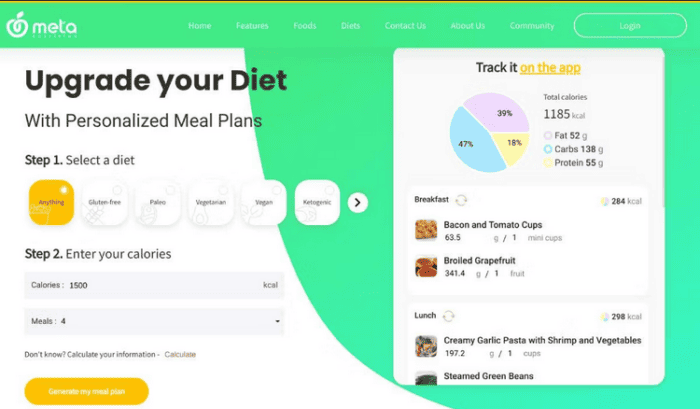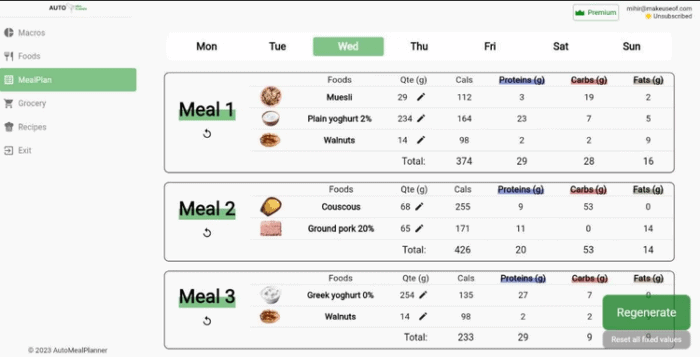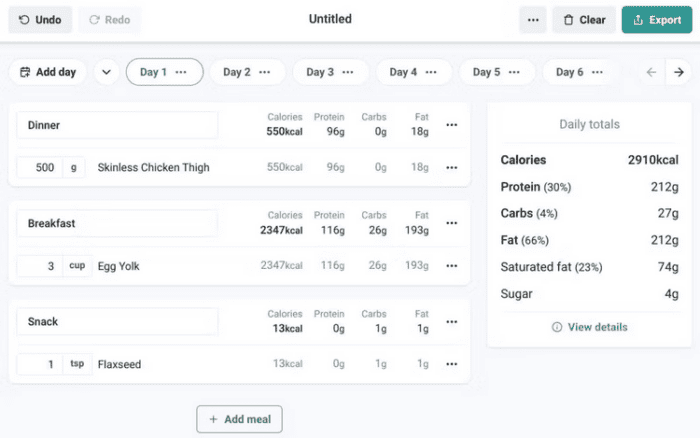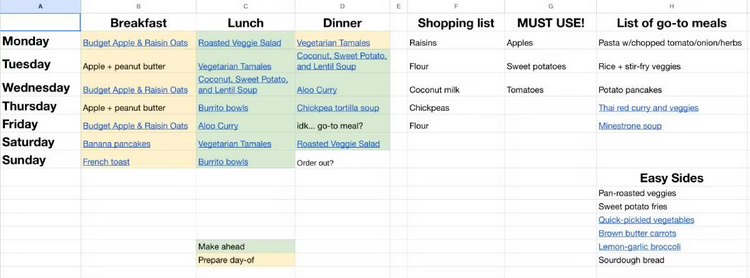Meal planning is pre-planning a day’s, week’s, or month’s worth of meals so you know precisely what you’ll be cooking and eating. It assists you in planning future meals, reducing waste by using ingredients and food items wisely and adhering to health objectives. If you find meal planning difficult, check out these simple meal planning sites and blogs that specialize in making the process simple. Some apps use AI to generate the meal plan, while others need you to make the plan using simple rules.
Best Meal Planning Sites To Simplify Cooking
The best Meal Planning Sites are listed here. So, let’s look at the list.
1. Scientific Meal Planner
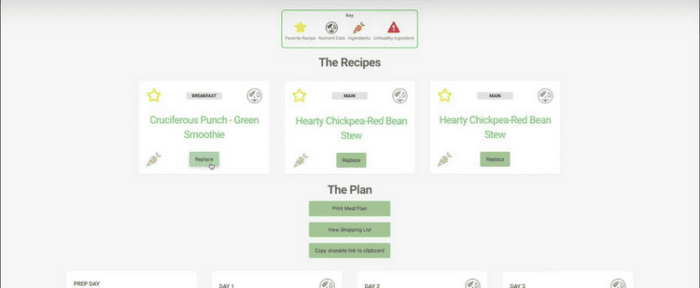
While we typically resist recommending expensive apps when there are so many free options, we had to make an exception for Scientific Meal Planner (SMP) due to the enormous diversity of features and a genuine emphasis on health. It costs $4.99 a month and is money well spent if you want to go to a plant-based diet that is scientifically healthy. NutritionFacts.org, a reputable non-profit concentrating on nutritional health, provided facts and suggestions for SMP’s plans and food information. Each meal plan focuses on the “daily dozen,” or ten important foods and their suggested quantities, exercise, and enough water consumption.
There are various options to generate your meal plans, including any diet you’re following, eating limitations and preferences, how many people will be eating the meals, total calories per person, and how many minutes each dish should take. You may save or download the plan after it has been produced. If you don’t like one of the meal options, you may find five alternative dishes that will give you equivalent nutrition and meet your goals. SMP will also automatically generate a grocery shopping list for you.
2. Meta Nutrition
The easiest app to rapidly generate a meal plan for the day is Meta Nutrition or MetNu. The main website does not require you to create an account to use it. You may choose your diet (gluten-free, paleo, vegetarian, vegan, keto, flexitarian, pescatarian, Mediterranean, or anything), input your daily calorie goal, and plan how many meals you want. MetaNu will give you a meal plan for the day in minutes and a breakdown of total fats, carbohydrates, and proteins. In the MetaNu app, registered users get a few perks.
You may keep track of prior meal plans and consumption to get closer to your objectives (which you can enter into the app during setup). MetaNu also produces a shopping list depending on how many people eat the meal plan. Food items provide detailed nutritional data in addition to the basic macros. You may modify the plan by adding or removing things from the large food and recipe library. MetaNu’s premium Pro edition ($4.99 per month) includes weekly meal plans and additional perks such as downloadable plans, monitoring pantry goods, and personalized daily nutritional objectives.
3. AutoMealPlanner
You’ve already marveled at the great things GPT and AI can achieve, so here’s another to add to the list. AutoMealPlanner uses artificial intelligence to generate meal plans based on your nutritional needs and food choices. And it may change these plans when you change them. The first step is to set your daily calorie goal, which should be divided into macros (proteins, carbs, and fats). Then, choose from a range of items you wish to include in your diet, ticking boxes for your desired desires.
The free version of AutoMeal Planner does not include the whole catalog and allows you to choose just three food items from each macro. The premium version ($15/month) is without limitations. Now, go to Meal Plan and click Generate to automatically generate a weekly meal plan. Again, take this as a starting point, not as gospel. Change the amount of the food item or the item itself, then click Regenerate to obtain a new plan that includes your adjustments while still meeting your calorie and macros targets.
4. Calories-In
Almost every meal planner has you jump through numerous hoops and is jam-packed with features you don’t need or desire. Calories-In is an unusual exception in that it is a basic meal planner with a minimalist layout that is free with no hidden expenses and does not require you to join up to use it. You may add as many days to your meal plan as you desire. You may add many meals to each day, each with its ingredients and weight. Calories-In will automatically compute the nutritional value of your meals and summarize the total calories, proteins, carbohydrates, fats, saturated fats, and sugar.
Click View Details anytime for a more in-depth look at each nutrient you take. Calories-In is also a great food diary or meal tracker app due to its simplicity. While it contains a large database of food items that you can search and add, you can also add unique food items and specify each component of their nutritional worth yourself. Calories-In also integrates with other apps, allowing you to import or export your meal plan quickly.
5. PollyBarks
Planning what and when you’ll eat is critical to living the zero-waste mindset. There are other publications on the subject, but few make it as easy and adaptable as PollyBarks’ approach, which includes an example spreadsheet. The post walks you through the three stages of meal planning (basic or theoretical, weekly partial meal prep, and full meal prep). PollyBarks also offers practical advice, such as having theme weeks so you don’t wonder what to do with the leftover Chinese stir-fry vegetables on your planned lasagna day.
For meal planning, starting with the PollyBarks example spreadsheet is preferable. You’ll color-code items you’ll prep or make ahead of time and those you’ll make on the day. There’s a shopping list for items you don’t already have and a list of items you must use. Plus, you can always whip a few go-to meals together fast, as well as some simple side dishes. Please read the tutorial for advice on using the spreadsheet and customizing it to your preferences and requirements.
Consider The Following:
Conclusion:
Once you’ve mastered meal planning with the assistance of the sites listed above, you’ll spend much less time grocery shopping, cooking, and deciding what to eat. The next stage is to learn how to meal prep and prepare and freeze food ahead of time. You may save a lot of time, money, and effort by spending one day cooking a substantial portion of the week’s meals in advance.