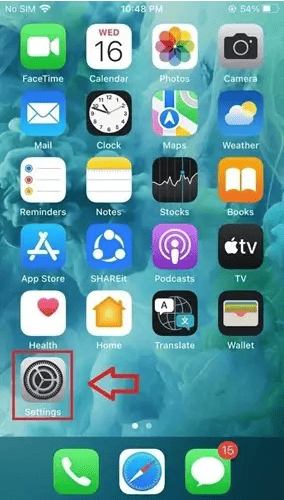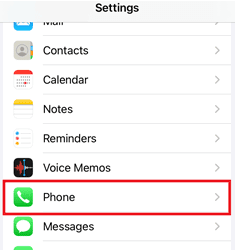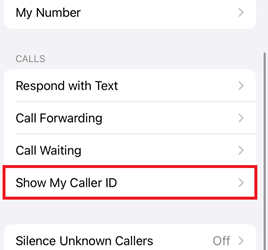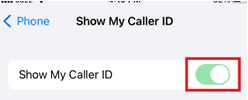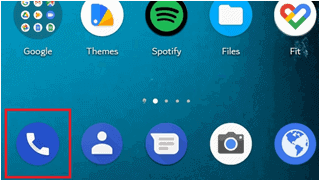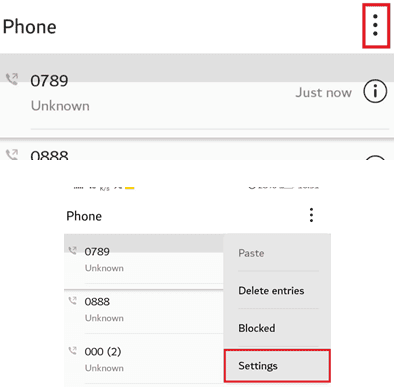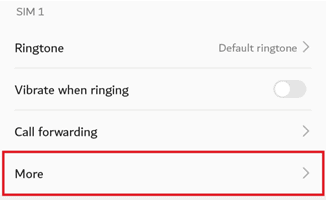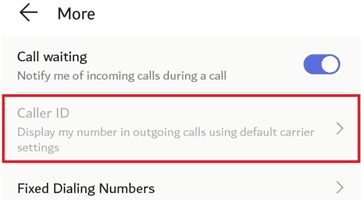Before your number is blocked, the Call-Blocking tool for iPhone and Android is useful. Mobile firms provide this option to ensure privacy, security, and the greatest user experience. People get irritated with this function when they cannot contact someone in an emergency. Although it is an issue of privacy, you may still call someone who has blocked you. When you have no other option, especially if you are a parent or a friend, you should breach this limitation. Many solutions are available, but first, you must confirm that the other person has blocked your number.
How Do You Know If Someone Blocked Your Number?
Here are several symptoms that you are blocked.
No Response – Have you been calling someone for a long time and still waiting for an answer? That person could have blocked you.
Voicemail After One Ring – You may hear more than one ring before reaching voicemail when you call someone. However, if you are blocked, you will only hear one ring before being sent to voicemail.
Automated Message & No Ring – Every time you call that one person who may have blocked you, a recorded message plays instead of a ring.
Check from a Different Number – Network troubles could prevent you from connecting with someone. Use a common friend’s phone number to confirm if you have been blocked.
How To Call Someone Who Blocked You On Android & iPhone?
Check out the finest solutions that you can use to call someone who blocked you.
Apps To Call Someone Who Blocked You
Voice over Internet Protocol (VOIP) apps are a dependable alternative to traditional phone service. They enable you to have numerous numbers active simultaneously, so if one line is blocked, you may use the others to make calls. There are many calling apps available for Android and iPhone.
Hide Caller ID For Everyone
Both Android and iOS blocking features use caller ID. You may use the conceal caller ID option to become a hidden caller. No Caller ID will be shown instead of your phone number when you call someone. With this functionality, your privacy is protected.
Hide Number On iPhone
- On your iPhone device, go to Settings.
- Navigate to the Phone section.
- Please scroll down and tap Show My Caller ID.
- To deactivate the display of caller ID, press the toggle.
Hide Caller ID On Android
- Access the Phone app on the Android device.
- Select Settings by tapping the Option icon.
- Navigate to the More section of the affected SIM.
- Locate and tap the Caller ID.
- Please turn off the option to display my phone number while making outgoing calls.
After disabling the caller ID, try calling a blocked number to check whether it successfully hides your identity.
Use Different Phone Number For Calling
Using a new phone number is the simplest but most effective way. It requires minimal work if you already have a second phone number. Otherwise, contact your cellular service provider and request a change of number. Even after receiving a new number, you should use caution. Contacting someone who has blocked you is hazardous since they might do so again. You may only have one opportunity to make a phone call.
Borrow Friend’s Phone For A Call
A good buddy will always assist you in your time of need. One such scenario may require remembering to dial a phone number. You may borrow your friend’s phone to call someone who has blocked you. Although this method is only available sometimes, it may be useful in some circumstances.
Include *67 Code Before Number (Only For US)
The 67 code is only available to US citizens and masks the caller’s identity. To use this service, dial 67, followed by the phone number, and then begin the call. The cellular service changes your ID with a Private number, Anonymous number, or no-caller ID. Before you hit the call button, double-check the number. Here is an example of how the number might appear with this code: *67-1234567890.
Leave Voicemail From Blocked Number
If you’re still wondering how to call someone who has blocked you, consider leaving a voicemail. The blacklisted number’s voicemail may still be accessible. People may impose limits to avoid speaking with you, but you can still send a message with access to voicemail. When they get your message, they have one option: listen.
Use Public Phone To Call A Blocked Number
Getting blocked by someone on the phone does not imply you will never be able to call them again. Public phones are widely available to everyone and may be used without limitation. Calling from a different phone each time ensures privacy while providing an added degree of safety.
Consider Making A Call To A Landline
Android and iOS users may use their mobile devices’ enhanced capabilities. Call blocking is also one of these features. Most landlines have outdated technology, and consumers need help to block nuisance calls. If the other person has a landline, you’re in luck. Hit the call button and dial the person’s home phone number.
Send Messages Through Social Media App
Well, Social media apps are replacing cellular networks as the major mode of communication. People prefer calling using apps like WhatsApp and FaceTime. You might try contacting someone who has blocked you using one of these apps. In addition to calls, most of these systems enable you to transmit text messages, documents, voice notes, and multimedia. You may leave a message asking why your number has been blocked. If it was not deliberate, they can reverse it if reminded.
Also, Check: