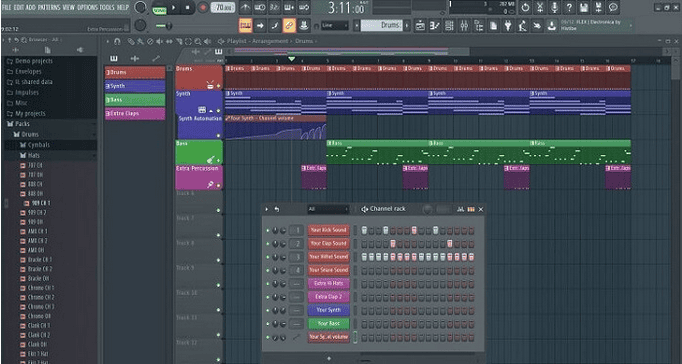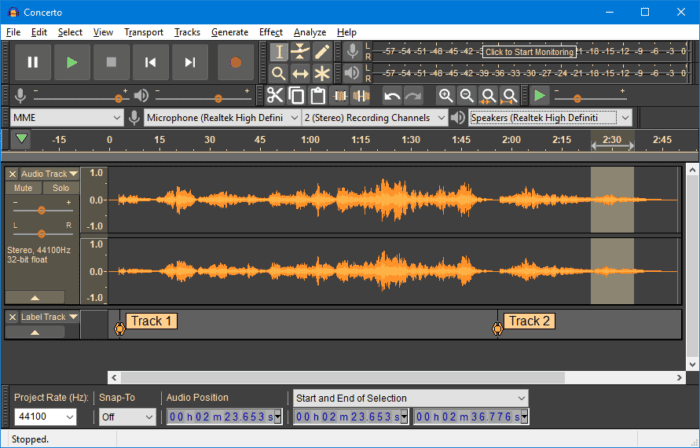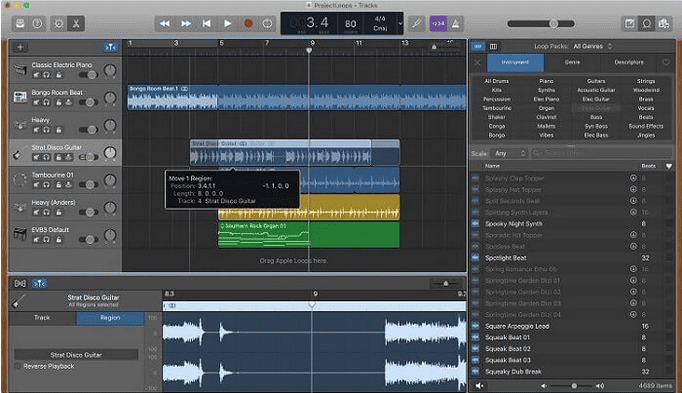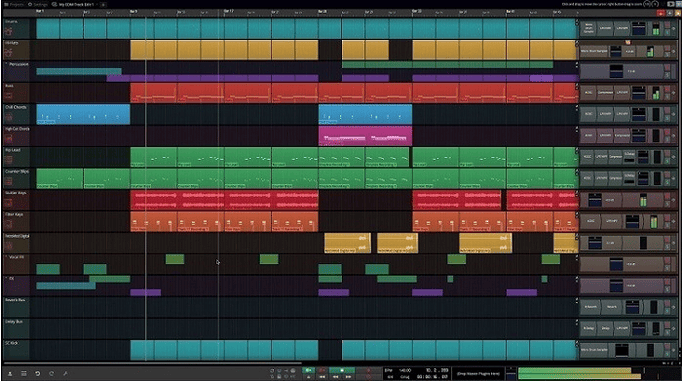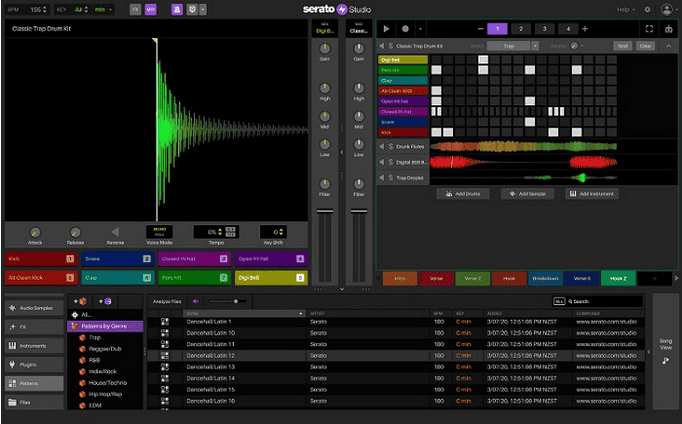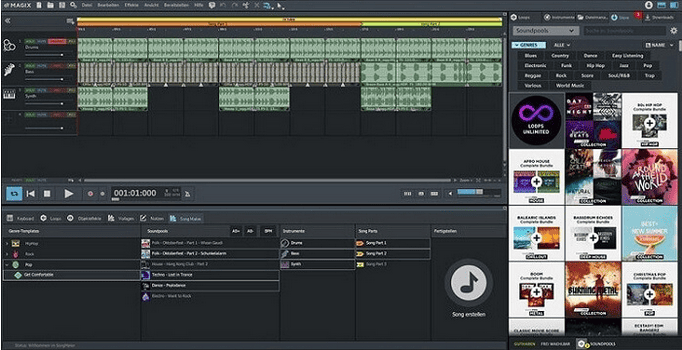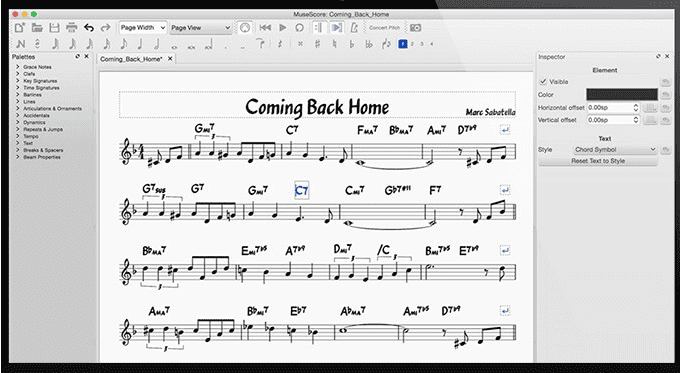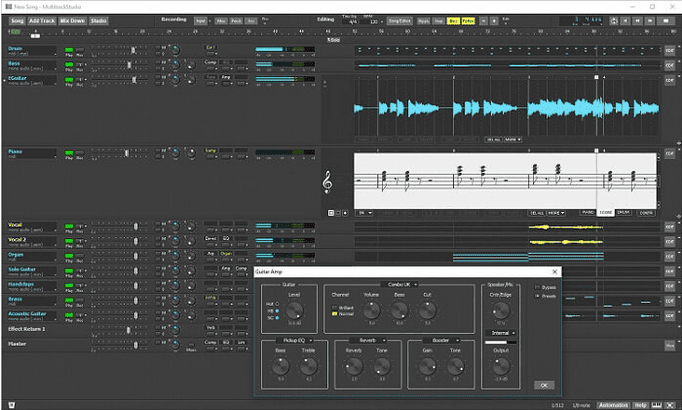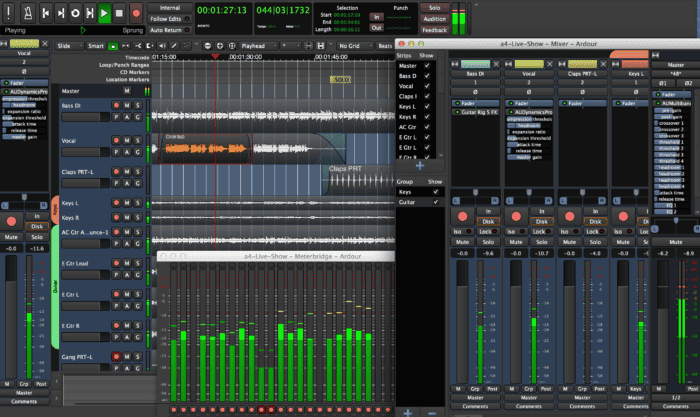All you need is the best free beat making software to create your musical creations on your Windows PC or Mac device. Here are our top suggestions for you. Continue reading to find out more. Because of the rapid advancement of technology, everything is becoming quicker, easier, and less expensive. Furthermore, it references to the music industry. Aspiring artists and professionals may now make music without the need for pricey instruments or digital audio workstations. They merely need the best free beat making software available.
These tools enable composers and makers to generate musical beats without musical instruments on Mac or Windows computers. Free beat making software is a great option if you’re starting and don’t want to spend money on pricey musical instruments and digital audio workstations. Even though many options are available, we’ve listed the best free beat making software for Windows and macOS to assist you in making your decision. So, let’s have a look at it right now.
What Is Beat Making Software?
Beat making software, often known as digital audio workstations (DAWs) or music production software, is a computer app that enables artists, producers, and composers to create, edit, arrange, and produce music, especially beats and rhythm-based compositions. These software tools give users a virtual environment in which they may control and generate audio and MIDI (Musical Instrument Digital Interface) data, allowing them to create professional-quality music. Here are some of the most important elements of beat making software.
Audio Recording & Editing – Beat making software often contains audio recording features that let users record voices, instruments, and other sound sources. Users may then edit and manipulate the audio recordings to produce the desired beat or musical composition.
MIDI Sequencing – A crucial aspect of beat making software is MIDI sequencing. It allows users to enter, modify, and organize MIDI data, which is used to operate virtual instruments and synthesizers. Melodies, percussion patterns, and other musical components may be created using MIDI data.
Virtual Instruments – Many beat making software apps include a variety of virtual instruments, including pianos, synthesizers, drum machines, and others. These instruments allow users to generate musical sounds and patterns without needing real gear.
Sampling & Looping – Beat makers may use the software to import and alter audio samples or loops. You may create distinct and different beats by slicing, extending, and editing audio samples.
Mixing & Effects – Beat making software contains mixing consoles and audio effects (such as reverb, delay, and EQ) that enable users to fine-tune the sound of their beats and compositions. Users may change the volume, add effects, and create professional-quality mixes.
Arrangement & Composition – Users may organize and create their music by sequencing various parts (drum patterns, melodies, harmonies, and so on) in a timeline or grid-based interface. The framework of a song or beat is built here.
Export & Sharing – After completing a beat or composition, users may export it in several audio formats (e.g., WAV, MP3) for distribution and sharing with others.
Integration With Hardware – Some beat making software may be coupled with external MIDI controllers, synthesizers, and audio interfaces, providing a more tactile and hardware-enhanced music creation experience.
Sound Libraries & Presets – Many DAWs have built-in sound libraries and presets to help you get started with music creation. These collections often include drum kits, instrument presets, and audio loops.
Collaboration Tools – Some beat making software offers collaboration tools that enable many users to work on the same project remotely, making online collaboration simpler for artists and producers.
Beat making software is available for various musical genres, ranging from electronic and hip-hop to rock and symphonic compositions. Whether you’re a novice wanting to make basic beats or a seasoned producer working on complicated musical arrangements, beat making software gives you the tools and flexibility to bring your musical ideas to life.
12 Best Free Beat Making Software For Windows & Mac
We have included the best free beat making software that we have hand picked for you below.
1. FL Studio
If you like creating hip-hop and trap music, FL Studio is one of your PC’s best beat making apps. Although it was formerly thought to be a tool for amateur composers, some music professionals have begun to use this program for their projects in recent years. As a result, people’s attitudes toward FL Studio have shifted. This is one of many reasons we put this simple, free beat making software on our list. The aspects of FL Studio that most pleased us are listed below.
Features
- It allows users to swap between multiple configurations. In addition, it lets you add, alter, or combine arrangements.
- This digital audio workstation allows you to mix up to 125 songs and create your unique remix.
- Several plugins are available for equalization, bit-crushing, and other functions for making funky beats.
- FL Studio also includes a number of sophisticated music creation tools, such as plugin delay compensation and live DJ control.
- It also has some video editing capabilities and can produce 4K movies. As a result, FL Studio is readily regarded as the best free beat making software for Mac and Windows PCs.
2. Audacity
Audacity is an open-source, cross-platform audio editing and recording app, not mainly a free beat making software. While Audacity is flexible and extensively used for activities such as audio editing, podcast creation, and basic recording, it is not built for beat making or music production in the same way as professional digital audio workstations (DAWs) or beat making software is. Audacity is available for Linux, macOS, and Windows, making it available to diverse users.
Features
- Audacity can record audio from various sources, including microphones, instruments, and computer playback. It allows for multi-track recording.
- It is well-known for its powerful audio editing features. You may edit audio recordings by cutting, copying, pasting, altering volume, and adding effects.
- Audacity has several built-in audio effects, including EQ, reverb, and noise reduction. You may also use third-party plugins to increase the effects library.
- Audacity does not support native MIDI sequencing. It is mainly intended for audio editing and recording, making it unsuitable for constructing MIDI-based beats.
3. Garageband
If you have an iPhone, iPod, or Mac and a secret musical genius, all you need is the Garageband app to create unique beats and melody songs. Apple created this free digital audio workstation tool. It has practically everything you need to make some killer beats. As a result, it’s no surprise that macOS users see it as the best free beat making software for Mac. Here are some of the highlights of Apple’s Garageband.
Features
- The beat maker tool includes various virtual software instruments that benefit most music creators.
- It allows you to integrate sounds from actual instruments and make unique and funky beats. In this best program, you also receive a Drummer plugin to make beats and add pre-recorded drum sounds to your songs.
- You may also build your guitar setup using Garageband’s amplifiers and stompboxes.
- It also aids in instantly exporting the generated composition to iCloud, Soundcloud, or your music collection.
- Beginners may also use this beat making app’s guitar and piano courses to learn to play actual instruments and improve their musical knowledge and skill.
4. Waveform Free
If you want to simulate the feeling of a digital audio workstation, Waveform Free is one of the best free beat making software for Windows PC or Mac. Tracktion Software Corporation created this program. According to the creators’ hopes, it will be another excellent and complete program for musicians and composers. One of this beat making tool’s most appealing aspects is its versatility. Here are some of Tracktion Waveform Free’s standout features.
Features
- It has a 4OSC synthesizer, which is rather powerful. It may be used for various sound design tasks, including beat production.
- To help you make drum sets, Waveform also provides a useful drum sampler.
- Another fantastic aspect of this best free beat making app is that it is compatible with most helpful plugins. It also has plugin sandboxing, which prevents your CPU from stopping the host, i.e., Waveform, in case a plugin crashes.
- It is a multi-platform utility in addition to being a thorough and versatile beat making tool. It is also compatible with Mac, Windows PC, and Linux.
5. Serato Studio
Serato Studio, as the name implies, is software that can bring music composing studios to your PC. It’s a simple program musicians and composers may use to make beats. Serato Studio is the best free beat making software for your Mac or Windows PC if you are still a novice and have just begun producing tracks. This program is suitable for both beginners and experienced beat makers. Here are some features that make Serato Studio stand out among free beat making software.
Features
- It includes drum kits, loops, multiple instrument plugins, and several more pre-installed plugins. As a result, you can install trustworthy third-party plugins to improve the software’s operation.
- If you are a DJ or are interested in becoming a DJ, this tool has a lot to offer you. It has many capabilities for making mashups and other DJ modifications.
- This program may also be used on a low-end PC. It uses a limited amount of system resources; therefore, it may be used on a machine with limited system resources.
- Another fantastic feature of Serato Studio is the 24-hour technical help offered by its creators to consumers.
6. Avid Pro Tools First
Here is a list of the best free beat making software for Windows PCs and Mac devices. Avid Pro Tools First is an excellent choice for all your beat making and music composition requirements. This digital audio workstation software program has industry-standard functionality. However, the free edition of this beat making tool merely provides a glimpse of the software’s full capability. As a result, it is ideal for novices. Here are the characteristics that make Avid Pro Tools one of the best beat making apps for Mac or Windows PCs.
Features
- This beat maker’s free edition has 16 distinct MIDI, instrument, and auxiliary tracks. However, you may purchase the software’s commercial editions if you want more.
- Avid Pro Tools First also includes 23 plugins for enhancing the functionality of this digital audio workstation. However, the software’s commercial editions have over 116 plugins.
- It allows its users to modify the time signature of their compositions.
- The program has a variety of themes that may be used in a variety of settings. Along with this, the Avid Pro Tools software has a ReWire tool.
7. LMMS
Regarding the best free beat making software, LMMS (formerly known as Linux MultiMedia Studio) must be noted. It is one of the digital audio workstations that works with all major computer systems, including Windows, Mac, and Linux. LMMS, like the last several beat making tools, is open-source and completely free software that you may use to make your musical beats. It has a plethora of sophisticated music composition and audio track editing tools. We’ve covered the most important ones here.
Features
- It is one of those beat making programs that allows users to record the playback using an in-built MIDI keyboard or their computer’s normal typing keyboard.
- The utility includes roughly 16 built-in synthesizers, including Nintendo NES and GameBoy, Roland TB-303, Commodore 64 SID microprocessor, and others.
- It supports a variety of plugins, including LADSPA and VST plugins.
- With these essential features, LMMS has an integrated compressor, parametric equalizers, spectrum analyzer, bass enhancer, and many other useful beat making tools.
8. MAGIX Music Maker
A miraculous beat making tool for Windows desktops is now available. With its helpful and practically magical features, MAGIX Music Maker enables users to make their own music compositions. The tool has a lot to offer if you are a newbie. Music Maker is suitable for both beginners and experts since it has many sophisticated capabilities for composing music. Despite this, the tool offers a rather straightforward user interface. Some of the other notable features of this free beat making software for Windows PCs are listed below.
Features
- Composers may use Music Maker to import the sounds of various instruments, recorded voices, and other audio files to make unique and innovative beats and compositions.
- The extensive plugins are another amazing element of this free beat software. It includes a flanger, equalizer, delay, dynamin compression, and other helpful plugins.
- This MAGIX music composing software also includes virtual instruments. It includes MIDI guitars, drums, pianos, and other instruments that may be used to make music of any genre, including hip-hop and classical.
- This free hip hop beat making software’s MIDI editor and synthesizer tools are also very useful for generating sound designs like experts.
9. MuseScore
MuseScore is one of the list’s standout beat making programs. Instead of extensive audio editing tools, the program concentrates on notation editing. As a result, you may tweak and compose your beats in a more traditional, unique, and precise way. However, there are other reasons we’ve included MuseScore in our list of the best beat making programs for Windows 10 and Mac computers. Other characteristics of this software that distinguish it from other audio editors or beat maker tools are listed below.
Features
- MuseScore is a sophisticated free beat making software for Windows, Mac, and Linux computers. As a result, you may download and use the functionalities of this tool for free. You may also customize it according to your tastes.
- Another amazing feature of this best free beat making software for Mac and Windows PCs that you can use for free is MIDI input.
- It allows you to customize the space between music notations, enabling you to build more individual beats in the long run.
- The software is also available in a portable form. As a result, you may use MuseScore on any computer without installing it.
10. MultitrackStudio
Multi-track Studio is the next name on our list of the best free beat making software. The program is quite efficient at recording numerous tracks at the same time. It has several tools that might assist you in producing new beats. As a result, many composers see it as one of the best beat making apps for desktops. Multi-track Studio may assist you in turning your computer into a digital multi-track music recording studio. The following are some of the useful features of this free beat making software for Mac and Windows computers.
Features
- One of the most notable features of MultitrackStudio is the ability to record MIDI tracks. The MIDI keyboard, your PC’s keyboard, touchscreen, and additional MIDI gear may be used to produce new beats effortlessly.
- It also supports the usage of VSTi/AUi plugins.
- You receive sound editing tools, including notation, pattern, piano-roll, and drum manipulation. It is really useful for writing tracks and perfecting them.
- MultitrackStudio even lets you record audio tracks and blend them with previously recorded ones.
11. MuLab
MuLab is an excellent option for a low-cost tool to convert your PC into a music creation studio. It has many audio modulation options that assist you in editing and creating thrilling beats without the need for pricey equipment. This best free beat making software can do much more than make beats, so we’ve included it here. MuLab may be used for various apps ranging from making mashups to developing new compositions. Some of its characteristics are listed below.
Features
- The program offers its users a variety of adjustable audio tracks and sub-tracks. It also has a MIDI keyboard and other automation pieces for sound editing.
- MuLab also includes a flexible and stylish mixing console, allowing you to build new songs and beats easily.
- It includes multiple preset plugins, such as the drum loop and effects for several other instruments.
- MuLab is one of the most user-friendly free beat making software options on our list. It is quite simple to use because of its drag-and-drop capability.
12. Ardour
Ardour is a sophisticated digital audio workstation (DAW) built for audio recording, editing, mixing, and music creation, not just free beat making software. While Ardour is flexible and capable of handling multiple areas of music creation, unlike other software programs, it is not primarily designed for beat making. Ardour is available for Linux, macOS, and Windows, making it a multi-platform DAW. Ardour can record sounds from microphones, instruments, and other sound sources. It allows for multi-track recording, making it ideal for recording large bands or individual instruments.
Features
- Ardour supports virtual instruments, enabling you to produce a wide variety of sounds by using software synthesizers and samplers.
- Within Ardour, you may edit audio by cutting, copying, pasting, and adding different audio processing effects.
- Ardour has a robust mixing console that allows you to alter track levels, add audio effects (reverb, EQ, compression, and so on), and produce a professional mix for your music.
- You may automate numerous factors such as volume, panning, and plugin parameters to generate dynamic and changing sounds.
Consider The Following:
The Bottom Line:
As a result, we hand-picked the best free beat making software for you. All of the free beat making software options available provide quite advanced and useful capabilities that may be used to create some ear-pleasing beats. Choosing the best one from among them, though, might be difficult. Some of you may seek the best hip hop beat making software, but others may choose a beginner-friendly beat making tool. As a result, you may evaluate the aforementioned music-composing tools and choose the best one for you based on your specific requirements. Nonetheless, you want your beat making tool to perform smoothly without any hitches or system difficulties. In that case, we recommend optimizing your PC using a top-notch optimizing program like Win Magician. Furthermore, if you have any changes or modifications to the best free beat making software list, please let us know in the comments.