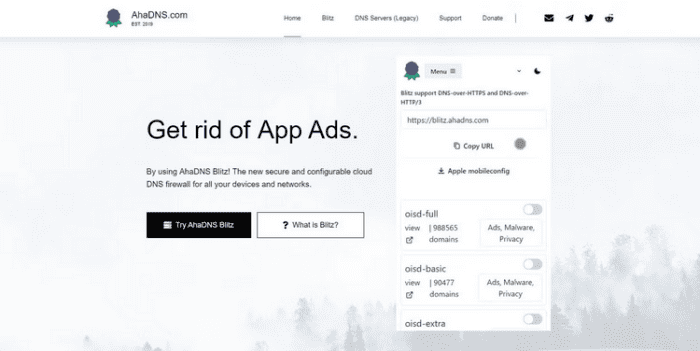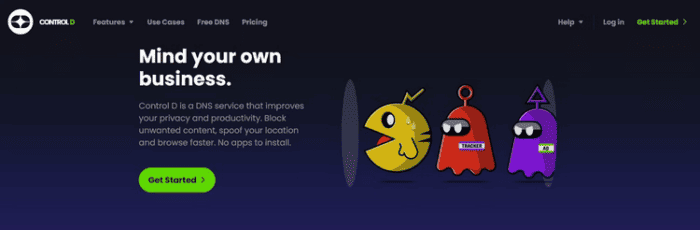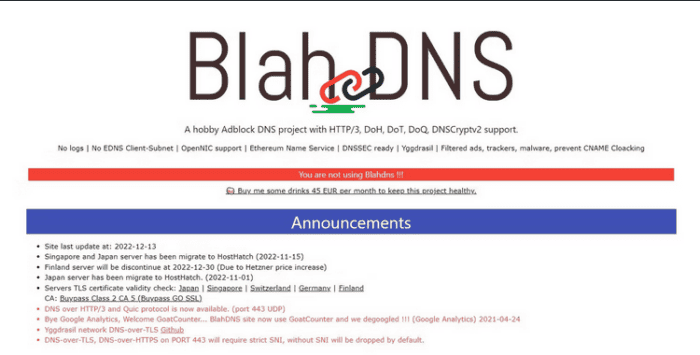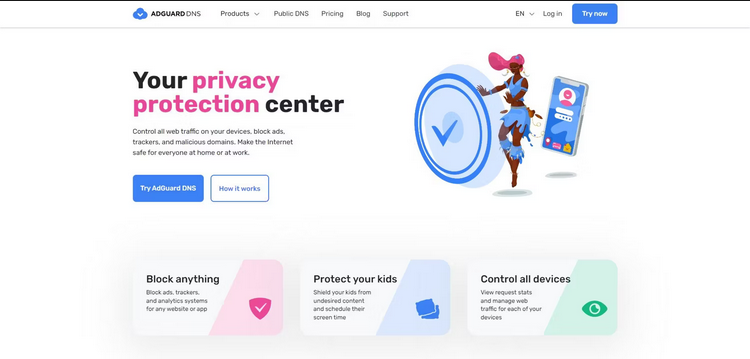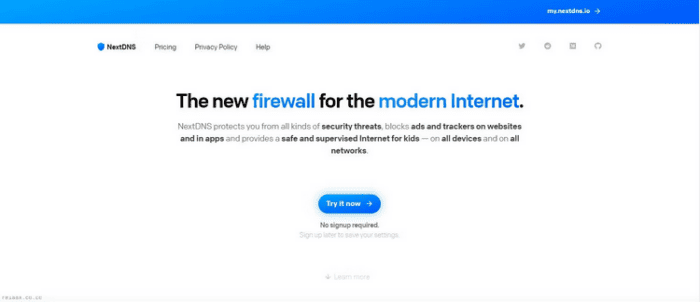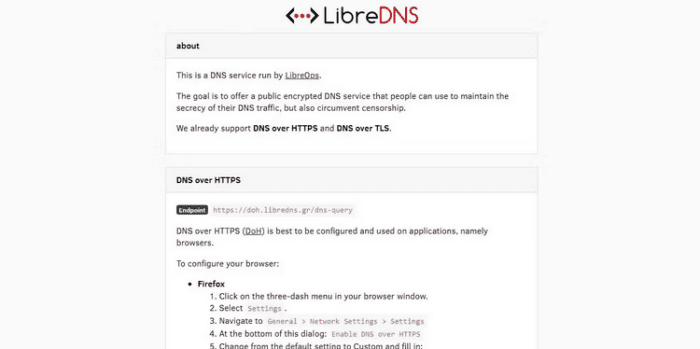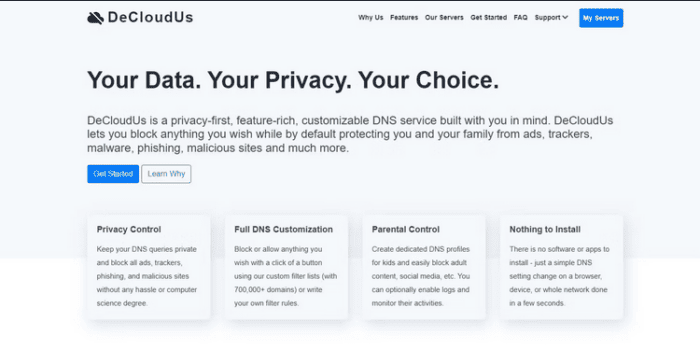DNS servers are one of the best ways to protect yourself when you browse, but they are also one of the ways that large corporations may get your information. They may, however, assist you in avoiding online ads that you find especially intrusive or aggressive. If you want to protect your privacy or block internet ads as you browse, ad blocking DNS servers is a great method, regardless of your device. Here, we look at the best DNS server options for blocking ads.
Top DNS Server Options To Block Ads
The best DNS server options are listed here. So, let’s look at the list.
1. AhaDNS Blitz
AhaDNS Blitz is a highly adjustable cloud DNS firewall that blocks ads, trackers, malware, and other potentially harmful content. It is designed with security in mind. It uses numerous servers to ensure minimal downtime, and all communication is completely secured. On top of that, AhaDNS Blitz blocks ads and trackers, so you don’t have to worry about unwanted ads while you browse.
2. Control D
Control D is a free DNS solution that prevents top ads, spyware, and trackers from gaining unauthorized access to your computer. It’s an intriguing ad-blocking DNS server since it aims to do more than block ads. Control D also functions as a productivity and pseudo-VPN tool. There are several ways to disguise or fake your location in your browser, but Control D enables you to do so without installing a VPN app or other programs. You may set a different default location to your current location by pressing Control D.
3. BlahDNS
BlahDNS is a side project that aims to build a genuine DNS server capable of blocking ads with the best of them. The user interface and layout should be improved, but the ad-blocking DNS server itself couldn’t be more different. BlahDNS removes ads, trackers, spyware, and other unwanted content. It keeps no logs, which is great if you’re worried about privacy but a disadvantage if you want to monitor and adjust your ad filtering. When it comes to finding out how to block ads using DNS, BlahDNS is a good option since once it’s set up, you don’t have to worry about it much.
4. AdGuard DNS
AdGuard DNS uses powerful filters to target ads and trackers on each device connected to your wireless network. This means you won’t see ads on whatever device you browse on, and on top of that, AdGuard comes with a variety of additional useful features that you can use to keep you and others around you safe while using the internet. The simplest approach is to read over the rich data information provided by AdGuard. DNS queries may be filtered by device, and use statistics for each device can be seen. You may change your DNS filtering settings on the fly to further protect yourself from here. This, along with personalized filters and robust parental control options, means you have much say over what information you give.
5. NextDNS
NextDNS is one of the more popular entries on our list, with over 130 distinct server locations and being trusted as the DNS of choice by Mozilla. It aims to protect its customers from a broad range of security risks while also blocking ads and trackers on websites and apps throughout the internet. It just takes a few minutes to set up and configure a custom DNS using NextDNS.
NextDNS gives detailed analytics and logging data that you may use to assess how well you are preserving your privacy. This may be a useful method to know which top and trackers you’re blocking, and if you don’t want to be recorded, you can easily toggle it off. If you have youngsters, NextDNS is also a great option. You may toggle on and ad the built-in parental DNS control options in NextDNS to suit your preferences. This includes options to permanently ban specific sorts of content as well as defining a relaxation time when particular games and sites are open.
6. LibreDNS
If you’re seeking a DNS that can be used not just to block ads on any device but also to help you avoid censorship, LibreDNS is a great option. LibreDNS blocks ads using a crowdsourced list of known advertising and tracking domains. On top of this, LibreDNS stores no logs and just the least amount of data necessary to operate. This means LibreDNS is more than simply a DNS server that blocks ads; it’s also a DNS server that keeps you safe. Apart from that, LibreDNS is rather easy.
7. DeCloudUs
DeCloudUs may be the best choice for a feature-rich ad-blocking DNS server. It is a DNS server that blocks ads, trackers, malware, phishing, and other potentially harmful content. On top of that, DeCloudUs is extremely configurable and contains a complete array of features like parental controls, full DNS customization, custom filtering lists, and more. However, many of these features are only available with premium subscriptions, which is DeCloudUs’ major drawback. A premium subscription requires more server options, custom DNS profiles, DNS statistics, and other features. You may use DeCloudUs for free, but you will be limited to a single server in Germany and lose access to many other features.
Also, Check:
Conclusion:
As you can see, blocking ads is a simple process. After you understand how to set up your DNS, you won’t need an ad blocker. You’ll need the appropriate DNS server, and you’ll be ready to go. Before getting into any of these options, ensure you understand how to update your DNS settings.