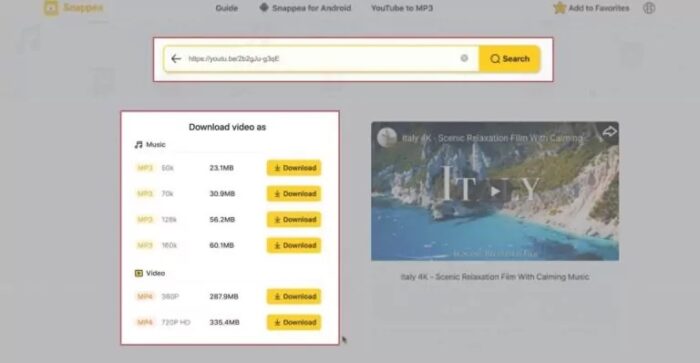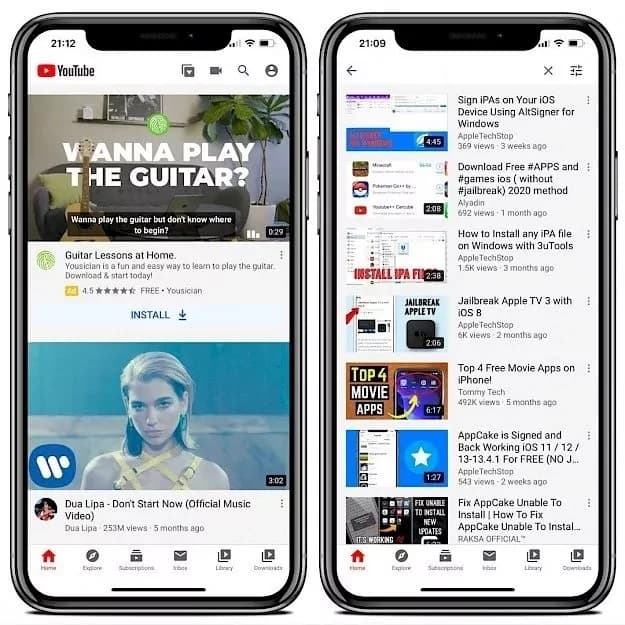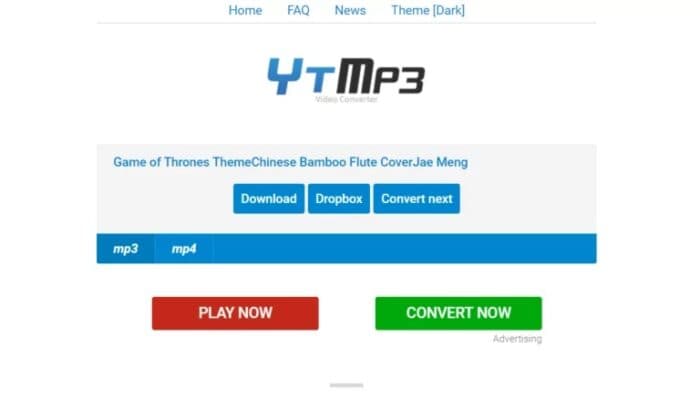YouTube is mainly a video-sharing website. However, there are situations when you come across background music or tones you want to download in MP3. So, how can you download your favorite YouTube music to your iPhone? To save a YouTube video in MP3, you only need a reputable YouTube to MP3 for iPhone converter. We’ve compiled a list of the most popular YouTube MP3 converter apps that everyone can use easily. Continue reading to learn about the best tool that you can use to convert YouTube to MP3 on your iPhone!
Is It Possible To Convert YouTube To MP3 On iPhone?
You can now download audio from YouTube thanks to launching a dedicated YouTube converter for iPhone apps. With the increased popularity of YouTube music, the need for these converters is increasing regularly. This also makes it difficult for anybody to choose the best YouTube to M4R app without spending hours. However, not for our readers. All the apps mentioned below have been user-tested and tried regarding sound quality, ease of use, and device compatibility. Just make sure you thoroughly consider their features, pros, and cons to get the best one for you.
Using iPhone YouTube Converter Benefits
I’m still perplexed as to why so many people choose YouTube as an MP3 converter for iPhone. Consider the following important advantages of using a YouTube converter app.
- It lets you save your favorite YouTube content in audio for offline music listening.
- A YouTube video often includes a fascinating background tone that you may use as a ringtone or alarm tone. The easiest approach to do the operation is by converting the file to MP3 format and delivering the converted music files to your iPhone.
- It may be an hour-long lecture from which you wish to take notes while riding a train. Saving it in audio format takes up far less space on your iPhone than downloading the original video version.
Similarly, there might be various reasons you’d like to save an audio-only version of a YouTube video. Let’s get to the meat of this post and head to the main part.
Best Tools To Convert YouTube To MP3 On iPhone
Here are a few fantastic apps to download songs from YouTube to iPhone in MP3 or other audio formats.
1. YouTube to MP3 iPhone Shortcut
A multi-featured app that allows users to save YouTube videos in audio format easily. Shortcuts is one of the most helpful iPhone apps, allowing users to build shortcuts for certain activities. Only some know this app can immediately convert a YouTube video to audio. However, it only supports two formats: M4A and AAF. To convert from YouTube to MP3 on an iPhone, however, the app needs you to “Allow” untrusted shortcuts in Settings. To do this.
- Go to the Profiles option under Settings > General.
- To find the app you want to install, tap Untrusted Apps and then tap it.
- To validate your activity, tap the “Trust Name” of the app and then hit “Verify App.”
After that, here’s how to use it.
- Start the Shortcuts app.
- From the YouTube home screen, look for the video you wish to convert.
- The app will provide options to download the video in several formats, including MP3. Tap it.
Pros
- The quick conversion procedure.
- Batch transcoding of YouTube videos is supported.
- The app is available on the App Store.
- It is safe to use.
Cons
- The user must change its setup settings the first time they use it.
2. YouTube++ App
A dependable app that you can use to convert YouTube to MP3 on an iPhone without sacrificing quality. However, it is not accessible on the App Store. The slickest app to download MP3 from YouTube to iPhone is called YouTube ++. It is a customized version of the original YouTube app that lets it have more features. You may listen to and save any MP3 song on your iPhone using its built-in audio player. The ability to play audio songs in the background without loading the video is a key feature of YouTube app++. Here’s how to put it to use.
- On your iPhone, install and start YouTube++.
- Copy and paste the video URL into the search box.
- To save it in an audio format, choose the Extract option.
Pros
- It provides an easy method to download YouTube audio.
- Play audio songs in the background.
- Like the parent app, the UI is simple to use.
Cons
- It isn’t easy to get the original version.
- The updates are more constant than you would want them to be.
3. Snappea Online YouTube Downloader
A convenient web-based converter with rapid converting rates. However, the sound quality could be better. Snappea can easily save YouTube videos to MP3 without downloading apps or plugins. It just takes a few seconds for this tool to save your favorite YouTube content in audio format. The best thing about Snappea is that it allows you to download videos in various formats and quality. Here’s how to put it to use.
- Navigate to Snappea Online using your iOS web browser.
- Copy and paste the YouTube video URL into the box. Click the Search button.
- Snappea will analyze the video and provide links to audio and video formats.
- Select an MP3 resolution.
Pros
- A dependable online YouTube to iPhone MP3 converter.
- A YouTube video may be downloaded in a variety of formats.
- It is available to everyone for free.
Cons
- There are far too many advertisements on this page.
- It often fails to load the video.
4. YT YouTube to MP3 converter iOS
This web tool lets you download YouTube videos in MP3 and MP4. Another effective website to extract audio from any YouTube video. The app is well-known for its quick and safe conversion, enabling you to download a YouTube video as an MP3 or MP4 file with a single tab. It cannot convert videos that are longer than 90 minutes. Follow the instructions below to use this tool.
- In your web browser, go to YTMP3 YouTube to MP3 iPhone Converter.
- Paste the video URL, hit the MP3 button, and then the OK button.
- To save the video, click Convert Now.
Pros
- There is no need to join up.
- All iOS web browsers, including Safari, are supported.
Cons
- Only MP3 is supported; no other audio formats are supported.
- The audio quality is often degraded.
How To Pick The Most Suitable YouTube To MP3 iPhone Converter?
Want to narrow down the best YouTube MP3 download app for iOS?Here are a few easy points to consider before making a selection.
Audio Quality
During the converting process, the software should not degrade the original audio quality.
Ease Of Use
Only some people are technologically proficient. Always choose an easy-to-use tool.
Compatibility
The YouTube to MP3 iPhone converter you choose should be conveniently accessible and compatible with your iOS or web browser.
User Privacy
It must have a clear policy and history of protecting users’ data. You now have to make the following decision.
FAQs:
How To Save A Song From YouTube To My iPhone In MP3?
To save any song from YouTube in MP3, use a reputable YouTube to MP3 iPhone converter. Just make sure the app you use is reliable and safe. Some popular tools are.
- YouTube++
- YT YouTube to MP3 converter
- YouTube to MP3 iPhone Shortcut
- Snappea Online YouTube Downloader
What Is The Best Method To Download An MP3 Song From YouTube?
Is It Legal To Convert YouTube Videos To MP3s?
Is It Possible To Convert Music From YouTube To iPhone?
Conclusion:
That’s all there is to it regarding the best YouTube to MP3 iPhone converters. Fortunately, most of these programs are free, so you may instantly save your favorite YouTube music. It is now up to you to decide which Convert YouTube To MP3 on iPhone tool to choose.